Activiti6 应用安装 activiti-admin,activiti-app,activiti-rest
activiti6安装包中
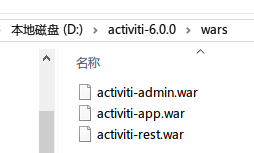
1/直接将三个war包放入tomcat中,即可运行,使用H2内存数据库
2/使用mysql数据库运行
2.1/activiti-admin
# security configuration (this key should be unique for your application, and kept secret)
security.rememberme.key=activitis3cr3tk3y # H2 example (default) #datasource.driver=org.h2.Driver
#datasource.url=jdbc:h2:tcp://localhost/activitiadmin # MySQL example datasource.driver=com.mysql.jdbc.Driver
datasource.url=jdbc:mysql://127.0.0.1:3306/test-wf-admin?characterEncoding=UTF-8&useSSL=false #datasource.driver=org.postgresql.Driver
#datasource.url=jdbc:postgresql://localhost:5432/activitiadmin #datasource.driver=com.microsoft.sqlserver.jdbc.SQLServerDriver
#datasource.url=jdbc:sqlserver://localhost:1433;databaseName=activitiadmin #datasource.driver=oracle.jdbc.driver.OracleDriver
#datasource.url=jdbc:oracle:thin:@localhost:1521:ACTIVITIADMIN #datasource.driver=com.ibm.db2.jcc.DB2Driver
#datasource.url=jdbc:db2://localhost:50000/activitiadmin datasource.username=root
datasource.password=root # JNDI CONFIG # If uncommented, the datasource will be looked up using the configured JNDI name.
# This will have preference over any datasource configuration done below that doesn't use JNDI
#
# Eg for JBoss: java:jboss/datasources/activitiDS
#
#datasource.jndi.name=jdbc/activitiDS # Set whether the lookup occurs in a J2EE container, i.e. if the prefix "java:comp/env/" needs to be added if the JNDI
# name doesn't already contain it. Default is "true".
#datasource.jndi.resourceRef=true #hibernate.dialect=org.hibernate.dialect.H2Dialect
#hibernate.dialect=org.hibernate.dialect.MySQLDialect
#hibernate.dialect=org.hibernate.dialect.Oracle10gDialect
#hibernate.dialect=org.hibernate.dialect.SQLServerDialect
#hibernate.dialect=org.hibernate.dialect.DB2Dialect
#hibernate.dialect=org.hibernate.dialect.PostgreSQLDialect
#hibernate.show_sql=false
#hibernate.generate_statistics=false #
# Connection pool (see http://www.mchange.com/projects/c3p0/#configuration)
# datasource.min-pool-size=2
datasource.max-pool-size=10
datasource.acquire-increment=2
# test query for H2, MySQL, PostgreSQL and Microsoft SQL Server
#datasource.preferred-test-query=select 1
# test query for Oracle
#datasource.preferred-test-query=SELECT 1 FROM DUAL
# test query for DB2
#datasource.preferred-test-query=SELECT current date FROM sysibm.sysdummy1
#datasource.test-connection-on-checkin=true
#datasource.test-connection-on-checkout=true
#datasource.max-idle-time=1800
#datasource.max-idle-time-excess-connections=1800 #
# Cluster settings
# # This a period of time, expressed in milliseconds, that indicates
# when a node is deemed to be inactive and is removed from the list
# of nodes of a cluster (nor will it appear in the 'monitoring' section of the application).
#
# When a node is properly shut down, it will send out an event indicating
# it is shut down. From that point on, the data will be kept in memory for the amount
# of time indicated here.
# When a node is not properly shut down (eg hardware failure), this is the period of time
# before removal, since the time the last event is received.
#
# Make sure the value here is higher than the sending interval of the nodes, to avoid
# that nodes incorrectly removed.
#
# By default 10 minutes
cluster.monitoring.max.inactive.time=600000 # A cron expression that configures when the check for inactive nodes is made.
# When executed, this will mark any node that hasn't been active for 'cluster.monitoring.max.inactive.time'
# seconds, as an inactive node. Default: every 5 minutes.
cluster.monitoring.inactive.check.cronexpression=0 0/5 * * * ? # REST endpoint config
rest.app.name=Activiti app
rest.app.description=Activiti app Rest config
rest.app.host=http://localhost
rest.app.port=8080
rest.app.contextroot=activiti-app
rest.app.restroot=api
rest.app.user=admin
rest.app.password=test # Passwords for rest endpoints and master configs are stored encrypted in the database using AES/CBC/PKCS5PADDING
# It needs a 128-bit initialization vector (http://en.wikipedia.org/wiki/Initialization_vector)
# and a 128-bit secret key represented as 16 ascii characters below
#
# Do note that if these properties are changed after passwords have been saved, all existing passwords
# will not be able to be decrypted and the password would need to be reset in the UI.
security.encryption.credentialsIVSpec=j8kdO2hejA9lKmm6
security.encryption.credentialsSecretSpec=9FGl73ngxcOoJvmL # BPMN 2.0 Modeler config modeler.url=https://activiti.alfresco.com/activiti-app/api/ # Enable multi tenant support, disabled by default
#multi-tenant.enabled=true
2.2 activiti-app
#
# SECURITY
#
security.rememberme.key=testkey #
# DATABASE
# #datasource.driver=org.h2.Driver
#datasource.url=jdbc:h2:mem:activiti;DB_CLOSE_DELAY=-1 datasource.driver=com.mysql.jdbc.Driver
datasource.url=jdbc:mysql://127.0.0.1:3306/test-wf-app?characterEncoding=UTF-8&useSSL=false datasource.username=root
datasource.password=root #hibernate.dialect=org.hibernate.dialect.H2Dialect
#hibernate.dialect=org.hibernate.dialect.MySQLDialect
#hibernate.dialect=org.hibernate.dialect.Oracle10gDialect
#hibernate.dialect=org.hibernate.dialect.SQLServerDialect
#hibernate.dialect=org.hibernate.dialect.DB2Dialect
#hibernate.dialect=org.hibernate.dialect.PostgreSQLDialect #
# #email.enabled=true
#email.host=localhost
#email.port=1025
#email.useCredentials=false
#email.username=
#email.password= # The base url that will be used to create urls in emails.
#email.base.url=http://localhost:9999/activiti-app #email.from.default=no-reply@activiti.alfresco.com
#email.from.default.name=Activiti
#email.feedback.default=activiti@alfresco.com #
# ACTIVITI
# activiti.process-definitions.cache.max=500 #
# DEFAULT ADMINISTRATOR ACCOUNT
# admin.email=admin
admin.password=test
admin.lastname=Administrator admin.group=Superusers # The maximum file upload limit. Set to -1 to set to 'no limit'. Expressed in bytes
file.upload.max.size=104857600 # For development purposes, data folder is created inside the sources ./data folder
contentstorage.fs.rootFolder=data/
contentstorage.fs.createRoot=true
contentstorage.fs.depth=4
contentstorage.fs.blockSize=1024
2.3/ activit-rest
#db=h2
#jdbc.driver=org.h2.Driver
#jdbc.url=jdbc:h2:mem:activiti;DB_CLOSE_DELAY=-1
#jdbc.username=sa
#jdbc.password= db=mysql
jdbc.driver=com.mysql.jdbc.Driver
jdbc.url=jdbc:mysql://127.0.0.1:3306/test-wf-rest?characterEncoding=UTF-8&useSSL=false
jdbc.username=root
jdbc.password=root
Activiti6 应用安装 activiti-admin,activiti-app,activiti-rest的更多相关文章
- Activiti实战01_认识Activiti
什么是Activiti Activiti是为解决工作流而创建的一套流程引擎.举个最简单的例子,请假流程就是一个工作流,从开始到审批到结束,像流一样的贯穿整个流程.在工作中最常见的就是OA了.工作流总是 ...
- linux -小记(2)问题:yum 安装报错"Another app is currently holding the yum lock; waiting for it to exit... ...: yum Memory : 26 M RSS (868 MB VSZ) Started: Wed Oct 26 22:48:24 2016 - 0"
yum 安装报错 "Another app is currently holding the yum lock; waiting for it to exit... The other ap ...
- iOS企业版应用发布(部分低版本系统)无法安装到最新版app的问题-缓存导致
通过自己网站发布企业版app时,经过测试发现在部分已安装过旧版app的低版本ios手机存在这样的问题 :扫码覆盖安装新版app,安装到的仍然是就版本的app.这样就导致部分用户一直无法更新到最新版本. ...
- 【Activiti学习之一】Activiti入门
环境 JDK1.7 MySQL5.6 Tomcat7 Eclipse-Luna activiti 6.0 一.概念1.工作流(Workflow):是一系列相互衔接.自动进行的业务活动或任务.采用工作流 ...
- Activiti系列:为什么Activiti 5.18 的REST的api总是返回404错误
REST api可以访问了,如下 1.修改db.properties配置文件,让他访问sql server 2.在浏览器中输入如下地址,注意中间有一个service,这点和之前的不一样,在<Ac ...
- activiti 5.13 使用activiti设置用户组任务的 工作流的角色
1.设置activiti 流程引擎的用户,组别,关系/**在部署流程定义和启动流程实例的中间,设置组任务的办理人,向Activiti表中存放组和用户的信息*/ IdentityService iden ...
- Activiti(一) activiti数据库表说明
activiti介绍: activiti是一个业务流程管理(BPM)框架.它是覆盖了业务流程管理.工作流.服务协作等领域的一个开源的.灵活的.易扩展的可执行流程语言框架.开发人员可以通过插件直接绘画出 ...
- activiti 发布异常 org.activiti.engine.ActivitiException: Error parsing XML
三月 23, 2015 1:58:31 下午 org.apache.catalina.core.StandardWrapperValve invoke 严重: Servlet.service() fo ...
- 【Activiti学习之四】Activiti API(三)
环境 JDK 1.8 MySQL 5.6 Tomcat 7 Eclipse-Luna activiti 6.0 一.启动流程 多种方式启动 package com.wjy.pro; import or ...
随机推荐
- MySQL主从复制什么原因会造成不一致,如何预防及解决?
一.导致主从不一致的原因主要有: 人为原因导致从库与主库数据不一致(从库写入) 主从复制过程中,主库异常宕机 设置了ignore/do/rewrite等replication等规则 binlog非ro ...
- 【Spring Boot】Spring Boot之自定义拦截器
一.拦截器的作用 将通用的代码抽取出来,达到复用的效果.比如可以用来做日志记录.登录判断.权限校验等等 二.如何实现自定义拦截器 1)创建自定义拦截器类并实现HandlerInterceptor类 / ...
- 动态域名作为dga的做法
https://wenku.baidu.com/view/54b1df373968011ca3009183.html dga算法 import time from ctypes import c_in ...
- APT 信息收集——shodan.io ,fofa.so、 MX 及 邮件。mx记录查询。censys.io查询子域名。
信息收集 目标是某特殊机构,外网结构简单,防护严密.经探测发现其多个子机构由一家网站建设公司建设. 对子域名进行挖掘,确定目标ip分布范围及主要出口ip. 很多网站主站的访问量会比较大.往往主站都是挂 ...
- docker学习5-docker安装tomcat环境和部署war包
前言 tomcat部署web项目非常方便,把war包放到webapps目录就可以了.本篇使用docker快速搭建一个tomcat环境 下载tomcat镜像 拉取官方最新版tomcat镜像 [root@ ...
- Java 出现cannot be resolved to a type
package com.sysutil.util; /* thishi duo zhu */ // dan zhshi import com.sysutil.util.*; class Example ...
- fastjson异常(字符串集合转成字符串数组)
我是在项目中,因为受到一个string类型的list集合,然后需要把这个字符串发送给前端,进行解析. 但是前端收到的是一个字符串,不能进行解析. 所以采用 ArrayUtils.clone(JSONO ...
- Alpha冲刺(7/10)——2019.4.30
所属课程 软件工程1916|W(福州大学) 作业要求 Alpha冲刺(7/10)--2019.4.30 团队名称 待就业六人组 1.团队信息 团队名称:待就业六人组 团队描述:同舟共济扬帆起,乘风破浪 ...
- scala 中的匹配模式
unapply 仅作匹配,不作其它输出.返回 Boolean 值 object UpperCase { def unapply(s: String): Boolean = s.toUpperCase ...
- 学习Microsoft Visio(2)
常用业务设计图示法 一.业务设计基础 1.名词概念 业务流程图:在公司.部门.岗位的层面上描述一个业务流程的宏观过程. 基本流程图:对某个处理过程的详细逻辑流程进行描述. 静态业务对象图(UML表示法 ...
