Linux的httpd服务搭建
在服务搭建前,还要了解一下httpd的日志。
日志有助有工作人员,查看服务器出错状况,更能统计数据分析网页运行情况。
PV和UV两大分析
PV Page View 页面访问量
UV User View 用户访问量
1)指定错误日志的名称及级别
错误日志的路径:/var/log/httpd/error_log
错误级别: debug, info, notice, warn, error, crit
访问日志: /var/log/httpd/access_log
[root@wei httpd]# head -n 1 /var/log/httpd/access_log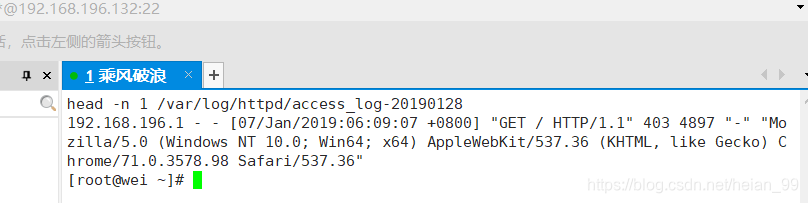
(2)定义访问日志的格式
LogFormat "%h %l %u %t \"%r\" %>s %b \"%{Referer}i\" \"%{User-Agent}i\"" combined
192.168.196.1 - - [07/Mar/2019:05:33:39 +0800] "GET / HTTP/1.1" 200 1766 "-" "Mozilla/5.0 (Windows NT 10.0; WOW64) AppleWebKit/537.36 (KHTML, like Gecko) Chrome/72.0.3626.119 Safari/537.36" %h 远端主机
%l 远端登录名(由identd而来,如果支持的话),除非IdentityCheck设为"On",否则将得到一个"-"。
%u 远程用户名(根据验证信息而来;如果返回status(%s)为401,可能是假的)
%t 时间,用普通日志时间格式(标准英语格式)
%r 请求的第一行
%>s:HTTP状态码
%b 以CLF格式显示的除HTTP头以外传送的字节数,也就是当没有字节传送时显示’-'而不是0。
%{Referer}i:记录超链接地址
%{User-Agent}i:记录客户端的浏览器类型
(3)指定访问日志的名称及格式
CustomLog "logs/access_log" combined
虚拟主机 VirtualHost
作用:在一台物理服务器上运行多个网站
类型:
基于域名的虚拟主机(常用)
基于IP地址的虚拟主机
基于端口的虚拟主机
配置虚拟主机
<VirtualHost 10.1.2.3:80>
ServerAdmin webmaster@host.example.com
DocumentRoot /www/docs/host.example.com
ServerName host.example.com
ErrorLog logs/host.example.com-error_log
TransferLog logs/host.example.com-access_log
</VirtualHost>示例:基于主机名的虚拟主机
www.a.org 网页目录:/var/www/html/a.org 日志:/var/log/httpd/a.org
www.a.org
(1)准备目录
[root@wei ~]# mkdir /var/www/html/a.org
[root@wei ~]# vim /var/www/html/a.org/index.html
[root@wei ~]# mkdir /var/log/httpd/a.org(2)编写配置文件
[root@wei ~]# vim /etc/httpd/conf.d/a.org.conf<VirtualHost 192.168.196.132:80>
DocumentRoot /var/www/html/a.org
ServerName www.a.org
ErrorLog /var/log/httpd/a.org/error_log
CustomLog /var/log/httpd/a.org/access_log combined
</VirtualHost>(3)检测配置文件语法
[root@wei ~]# httpd -t(4)重启服务
[root@wei ~]# systemctl restart httpdLinux的httpd服务搭建的更多相关文章
- Linux下httpd服务与Apache服务的查看和启动
转:http://jingyan.baidu.com/article/63f236282d43170209ab3d43.html 这里简要介绍Linux环境中Apache也就是httpd服务的启动,查 ...
- linux之FTP服务搭建 ( ftp文件传输协议 VSFTPd虚拟用户)
FTP服务搭建 配置实验之前关闭防火墙 iptables -F iptables -X iptables -Z systemctl stop firewalld setenforce 0 1.ftp简 ...
- linux启动httpd服务出现 Could not reliably determine the server`s fully qualified domain name.
安装好apache启动httpd服务时,出现httpd: Could not reliably determine the server's fully qualified domain name, ...
- Linux 之dhcp服务搭建
DHCP(Dynamic Host Configuration Protocol,动态主机配置协议)是一个局域网的网络协议 dhcp服务器端监控端口67 涉及的配置文件:/etc/dhcp/dhcpd ...
- linux 下httpd服务开机启动
分类: 网站搭建2011-01-07 05:52 1164人阅读 评论(0) 收藏 举报 linuxapache 我的apache安装目录在 /usr/local/apache 有2种方法可以设置开机 ...
- linux下FTP服务搭建(1)
1.FTP介绍: FTP (File Transfer Protocol,文件传输协议)主要用来文件传输,尤其适用于大文件传输,提供上传下载功能 FTP官方网站:https://filezilla-p ...
- Linux的httpd服务介绍和部署
软件介绍 客户端代理软件 IE,firefox,chroome,opera 服务器端软件 httpd,Nginx,Tengine,ISS,Lighthttp 应 ...
- Linux之NFS服务搭建及autofs服务搭建
NFS 网络文件系统,英文Network File System(NFS),是由SUN公司研制的UNIX表示层协议(presentation layer protocol),能使使用者访问网络上别处的 ...
- linux下svn服务搭建
安装svn需要依赖apr和apr-util这两个软件,所以先安装这两个软件 下载安装APR wget http://apache.fayea.com//apr/apr-1.5.2.tar.gz .ta ...
随机推荐
- VMware虚拟机安装使用及系统安装教程
虚拟机是利用软件来模拟出完整计算机系统的工具.具有完整硬件系统功能的.运行在一个完全隔离环境中.虚拟机的使用范围很广,如未知软件评测.运行可疑型工具等,即使这些程序中带有病毒,它能做到的只有破坏您的虚 ...
- 学习input
认识input: 在网页中,我们经常都会遇到一些交互页面,比如登录.注册.评论等页面.你知道在html中用的是那些标签吗?今天我们要学习的就是其中最主要的一个标签,即<input>标签. ...
- 微信小程序入门笔记
目录的作用: 1. pages目录: 该目录下存放所有的定义页面 2. utils目录: 该目录下存放定义的一些小功能组件 3. 根目录下app.js文件: 定义小程序对象, 执行小程序生命周期内的各 ...
- 记一次linux下安装redis, 设置redis服务, 及添加环境变量
一. redis的安装 cd /opt # ...
- 一键脚本解决Windows系统更新错误(0x80070003)
新建文本,写入以下内容并保存为bat文件 REM 解决系统更新错误(0x80070003) pause net stop "Windows Update" rd /s/q &quo ...
- 写了此书《微软Azure实战参考》 北京航空航天大学出版社 2019年7月
经过大半年的努力,写出了此书<微软Azure实战参考> 北京航空航天大学出版社 2019年7月.喜爱微软云平台和需要使用微软云技术的读者,可以参考一下.
- Kubernetes 学习(十)Kubernetes 容器持久化存储
0. 前言 最近在学习张磊老师的 深入剖析Kubernetes 系列课程,最近学到了 Kubernetes 容器持久化存储部分 现对这一部分的相关学习和体会做一下整理,内容参考 深入剖析Kuberne ...
- 深入学习 esp8266 wifimanager源码解析(打造专属自己的web配网)
QQ技术互动交流群:ESP8266&32 物联网开发 群号622368884,不喜勿喷 单片机菜鸟博哥CSDN 1.前言 废话少说,本篇博文的目的就是深入学习 WifiManager 这个gi ...
- TINYMCE使用手册
TINYMCE使用手册 这方面的教程会陆续加进来. tinymce.get('f1').getContent();
- ROS消息vs服务
1.ROS包消息/服务模式与要点 从功能上看,ROS包是信息交互和处理的基本单元.根据信息的交互和处理方式,ROS包有以下两大类: 消息发布者与订阅者 服务器与客户端 对于消息模式的包,信息的提供者主 ...
