Xcode5编译ffmpeg
命令行安装FFmpeg:git clone git://source.ffmpeg.org/ffmpeg.git ffmpeg(或:到https://github.com/gabriel/ffmpeg-iphone-build下载ffmpeg-iphone-build)
安装命令行工具(Command Line Tools)
打开终端,输入命令:xcode-select --install

选择“安装”,然后同意安装协议。


下载gas-preprocessor:https://github.com/mansr/gas-preprocessor, 先将gas-preprocessor.pl拷贝到/usr/sbin/目录中。
然后修改gas-preprocessor.pl文件的权限。注:需要有读,写和执行的权限。具体操作为,首先在命令行下进入/usr/bin目录,然后执行chmod命令,如下图所示:
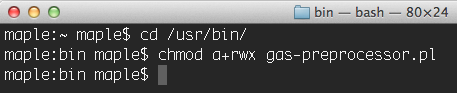
运行build-ffmpeg.sh文件:
1、cd /build-ffmpeg.sh 脚本的所在目录下
2、sh build-ffmpeg.sh
1234567891011121314151617181920212223242526272829303132333435363738394041424344454647484950515253545556575859606162636465666768697071727374757677787980818283#!/bin/bash############################################################################ Choose your ffmpeg version and your currently-installed iOS SDK version:#VERSION="2.0.2"SDKVERSION="7.0"############################################################################### Don't change anything underthisline!############################################################################# No need to changethissince xcode build will only compileinthe# necessary bits from the libraries we createARCHS="armv7 armv7s i386"DEVELOPER=`xcode-select -print-path`cd"`dirname \"$0\"`"REPOROOT=$(pwd)# Where we'll end up storing thingsinthe endOUTPUTDIR="${REPOROOT}/dependencies"mkdir -p ${OUTPUTDIR}/includemkdir -p ${OUTPUTDIR}/libmkdir -p ${OUTPUTDIR}/binBUILDDIR="${REPOROOT}/build"mkdir -p $BUILDDIR# where we will keep our sources and build from.SRCDIR="${BUILDDIR}/src"mkdir -p $SRCDIR# where we will store intermediary buildsINTERDIR="${BUILDDIR}/built"mkdir -p $INTERDIR########################################cd $SRCDIR# Exit the scriptifan error happensset-eif[ ! -e"${SRCDIR}/ffmpeg-${VERSION}.tar.bz2"]; thenecho"Downloading ffmpeg-${VERSION}.tar.bz2"curl -LO http://ffmpeg.org/releases/ffmpeg-${VERSION}.tar.bz2elseecho"Using ffmpeg-${VERSION}.tar.bz2"fitar jxf ffmpeg-${VERSION}.tar.bz2 -C $SRCDIRcd"${SRCDIR}/ffmpeg-${VERSION}"set+e # don't bail out of bash script if ccache doesn't existCCACHE=`which ccache`if[ $? =="0"]; thenecho"Building with ccache: $CCACHE"CCACHE="${CCACHE} "elseecho"Building without ccache"CCACHE=""fiset-e # back to regular"bail out on error"modeforARCHin${ARCHS}doif["${ARCH}"=="i386"];thenPLATFORM="iPhoneSimulator"EXTRA_CONFIG="--arch=i386 --disable-asm --enable-cross-compile --target-os=darwin --cpu=i386"EXTRA_CFLAGS="-arch i386"EXTRA_LDFLAGS="-I${DEVELOPER}/Platforms/${PLATFORM}.platform/Developer/SDKs/${PLATFORM}${SDKVERSION}.sdk/usr/lib -mfpu=neon"elsePLATFORM="iPhoneOS"EXTRA_CONFIG="--arch=arm --target-os=darwin --enable-cross-compile --cpu=cortex-a9 --disable-armv5te"EXTRA_CFLAGS="-w -arch ${ARCH} -mfpu=neon"EXTRA_LDFLAGS="-mfpu=neon"fimkdir -p"${INTERDIR}/${ARCH}"./configure --prefix="${INTERDIR}/${ARCH}"--disable-ffmpeg --disable-ffplay --disable-ffprobe --disable-ffserver --disable-iconv --disable-bzlib --enable-avresample --sysroot="${DEVELOPER}/Platforms/${PLATFORM}.platform/Developer/SDKs/${PLATFORM}${SDKVERSION}.sdk"--cc="${DEVELOPER}/Toolchains/XcodeDefault.xctoolchain/usr/bin/clang"--as='/usr/local/bin/gas-preprocessor.pl'--extra-cflags="${EXTRA_CFLAGS} -miphoneos-version-min=${SDKVERSION} -I${OUTPUTDIR}/include"--extra-ldflags="-arch ${ARCH} ${EXTRA_LDFLAGS} -isysroot /Applications/Xcode.app/Contents/Developer/Platforms/${PLATFORM}.platform/Developer/SDKs/${PLATFORM}${SDKVERSION}.sdk -miphoneos-version-min=${SDKVERSION} -L${OUTPUTDIR}/lib"${EXTRA_CONFIG} --enable-pic --extra-cxxflags="$CPPFLAGS -I${OUTPUTDIR}/include -isysroot ${DEVELOPER}/Platforms/${PLATFORM}.platform/Developer/SDKs/${PLATFORM}${SDKVERSION}.sdk"make && make install && make cleandonemkdir -p"${INTERDIR}/universal/lib"cd"${INTERDIR}/armv7/lib"forfilein*.adocd ${INTERDIR}xcrun -sdk iphoneos lipo -output universal/lib/$file -create -arch armv7 armv7/lib/$file -arch armv7s armv7s/lib/$file -arch i386 i386/lib/$fileecho"Universal $file created."donecp -r ${INTERDIR}/armv7/include${INTERDIR}/universal/echo"Done."把/build/built/universal目录下的 lib 和 include 文件导入工程,并在header search path 配置 include文件 路径。
本文出自 “追逐风飞的花” 博客,请务必保留此出处http://metoo.blog.51cto.com/7809119/1382158
Xcode5编译ffmpeg的更多相关文章
- XCode5 编译ffmpeg流程
今天想在Mac10.9 XCode5的环境下把ffmpeg编译出来,本来以为很好搞定,结果版本一升级,以前的命令行不通了,出各种错误.折腾了三四个小时,最后终于成功了. 编译流程: 1.ffmpeg官 ...
- Xcode5 编译ffmpeg,arm64版本;H264
编译选项:./configure —-cc=/Applications/Xcode.app/Contents/Developer/Toolchains/XcodeDefault.xctoolchai ...
- Xcode编译ffmpeg(2)
iOS: FFmpeg编译和使用问题总结 折磨了我近一周多时间的FFmpeg库编译问题终于解决了,必须得把这一段时间来遇到过的坑全写出来.如果急着解决问题,编译最新版本的FFmpeg库请直接看第二部分 ...
- iOS编译FFmpeg、kxmovie实现视频播放 (转载)
由于FFmpeg开源框架的功能非常强大,可以播放的视频种类很多,同时添加第三方库kxmovie,实现视频播放,真的是爽爆了,因此今天来说一下关于FFmpeg在iOS手机上的一些配置过程,配置工具,还有 ...
- 编译FFmpeg成一个SO库<转>
转帖地址:http://www.ihubin.com/blog/android-ffmpeg-demo-3/ ============================================= ...
- Linux下NDK编译FFMPEG包含neon参数
FFMPEG编译成Android库已经有很多案例了,编译优化neon的也很多,以下是我通过实践成功的案例,这里主要讲编译的配置文件,其他设置可结合Linux下使用NDK编译FFMPEG(libstag ...
- [原]如何用Android NDK编译FFmpeg
我们知道在Ubuntu下直接编译FFmpeg是很简单的,主要是先执行./configure,接着执行make命令来编译,完了紧接着执行make install执行安装.那么如何使用Android的ND ...
- 在Windows下利用MinGW编译FFmpeg
目录 [隐藏] 1 环境与软件 2 第一步:安装MinGW 3 第二步:配置编译环境 4 第三步:配置SDL 5 第四步:编译 5.1 编译faac 5.2 编译fdk-aac 5.3 编译x264 ...
- 开源项目:windows下使用MinGW+msys编译ffmpeg
本文参考了网络上的不少文章,但由于版本环境的问题参考文章并不能直接指导编译,本文吸收多方经验,并在自己多次编译实验的基础上写成,欢迎转载,请注名出处. FFmpeg是在Linux平台下开发的,但 ...
随机推荐
- WPF获取原始控件样式
要获取WPF控件的原始样式,需要我们安装Blend for Visual Studio. 然后,我们打开Blend for Visual Studio,创建一个WPF项目. 然后,我们向页面拖动一个B ...
- bzoj3262 陌上花开——CDQ分治
题目:https://www.lydsy.com/JudgeOnline/problem.php?id=3262 第一道CDQ分治题! 看博客:https://www.cnblogs.com/Narh ...
- Flink源码阅读(1.7.2)
目录 Client提交任务 flink的图结构 StreamGraph OptimizedPlan JobGraph ExecutionGraph flink部署与执行模型 Single Job Jo ...
- Same origin policy
Chrome: Origin null is not allowed by Access-Control-Allow-Origin 的问题 发送 http request 时遇到 error: Ori ...
- nodejs常用命令
npm是一个node包管理和分发工具,已经成为了非官方的发布node模块(包)的标准.有了npm,可以很快的找到特定服务要使用的包,进行下载.安装以及管理已经安装的包. 1.npm install m ...
- bzoj 1867: [Noi1999]钉子和小球【dp】
设f[i][j]为掉到f[i][j]时的概率然后分情况随便转移一下就好 主要是要手写分数比较麻烦 #include<iostream> #include<cstdio> usi ...
- 基于ASP.Net Core开发一套通用后台框架记录-(总述)
写在前面 本系列博客是本人在学习的过程中搭建学习的记录,如果对你有所帮助那再好不过.如果您有发现错误,请告知我,我会第一时间修改. 前期我不会公开源码,我想是一点点敲代码,不然复制.粘贴那就没意思了. ...
- 洛谷P3366 【模板】最小生成树(Kruskal)
题目描述 如题,给出一个无向图,求出最小生成树,如果该图不连通,则输出orz 输入输出格式 输入格式: 第一行包含两个整数N.M,表示该图共有N个结点和M条无向边.(N<=5000,M<= ...
- ADSI和其他内容
ADSI (Active Directory Services Interface)是Microsoft推出的一项技术,它统一了许多底层服务的编程接口,程序员可以使用一致的对象技术来访问这些底层服务. ...
- ASP.NET 知识点总结(七)
1.new修饰符是起什么作用new 修饰符用于声明类或类的成员,表示隐藏了基类中同名的成员.而new 操作符用于实例化一个类型new 修饰符只能用于继承类,一般用于弥补基类设计的不足new 修饰符和 ...
