在colab上运行style-transfer
1, 打开chrome浏览器,输入以下网址,打开风格转换主文件
可能会有点慢,因为要加载的环境较多。打开后界面如下:

2, 修改设置,使用GPU
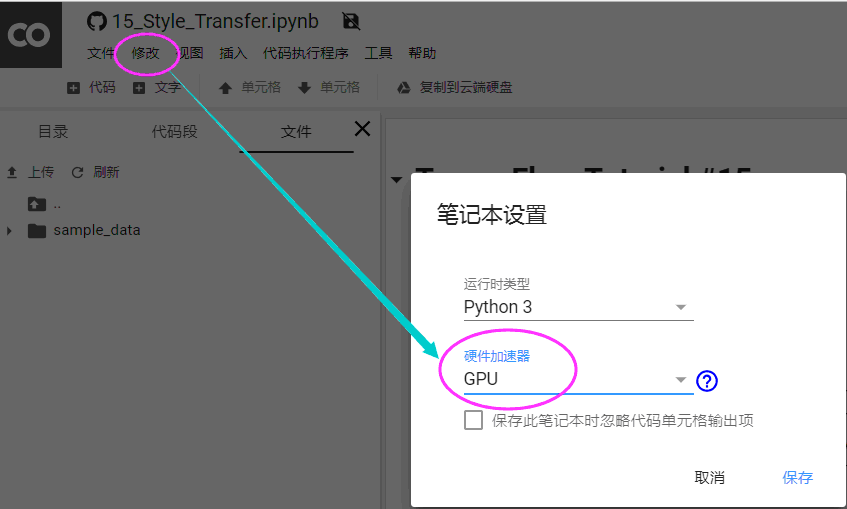
3, 导入依赖文件
因为15_Style_Transfer.ipynb依赖vgg16模型,需要导入github上的整个项目文件到colab缓存。
点击“+代码”,输入以下命令
!git clone https://github.com/Hvass-Labs/TensorFlow-Tutorials.git
运行完毕后,可以看到当前目录下多了个TensorFlow-Tutorials子目录。
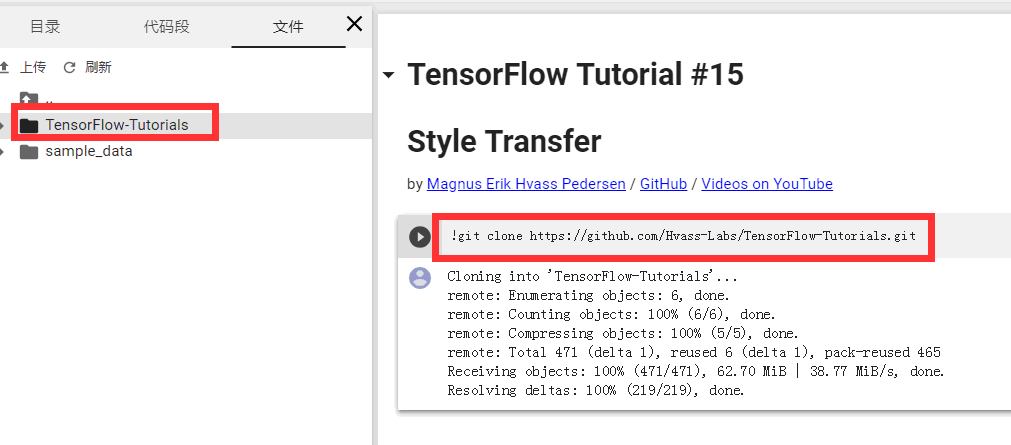
4, 切换工作目录
为了当前笔记本文件能正确找到vgg16.py文件,需要切换当前目录到TensorFlow-Tutorials目录。
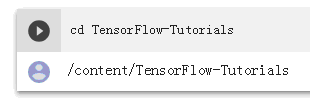
5, 运行
光标定位到imports段,按ctrl+F10,运行其后所有代码。整个过程需要约3分钟左右。其中绝大部分时间花在vgg16模型文件的下载上,共550M大小。
部分输出如下:
tf.__version__
'1.13.0-rc2'

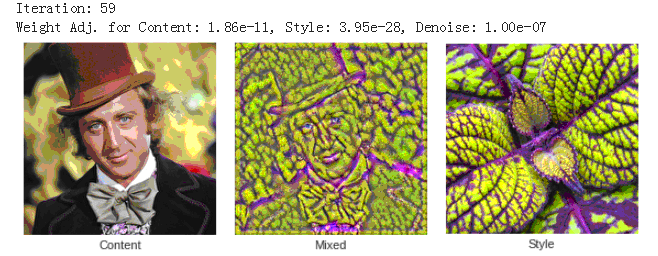
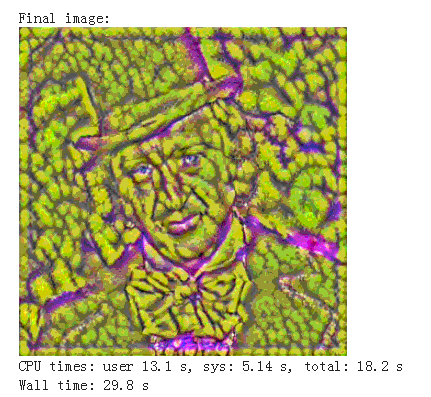
6, 如何合成一张自己的图片?
首先,将图片上传网络,记下地址,然后采用wget下载到当前目录
!wget https://files-cdn.cnblogs.com/files/jackkwok/me.bmp
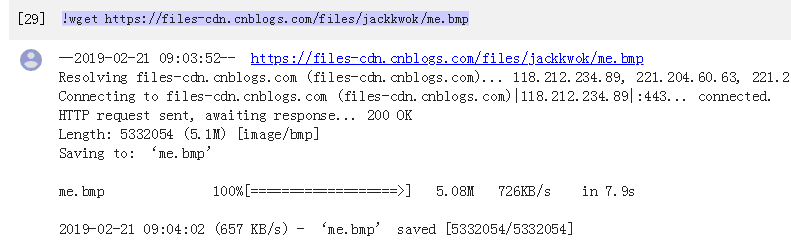
然后,修改content_filename 为刚导入的文件。
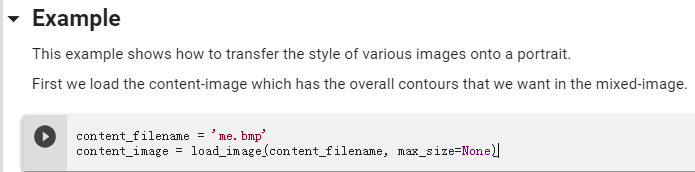
由于照片尺寸较大,达5M多,因此运行时间稍长。
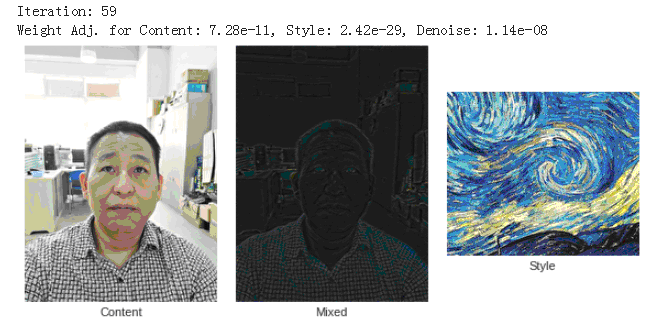
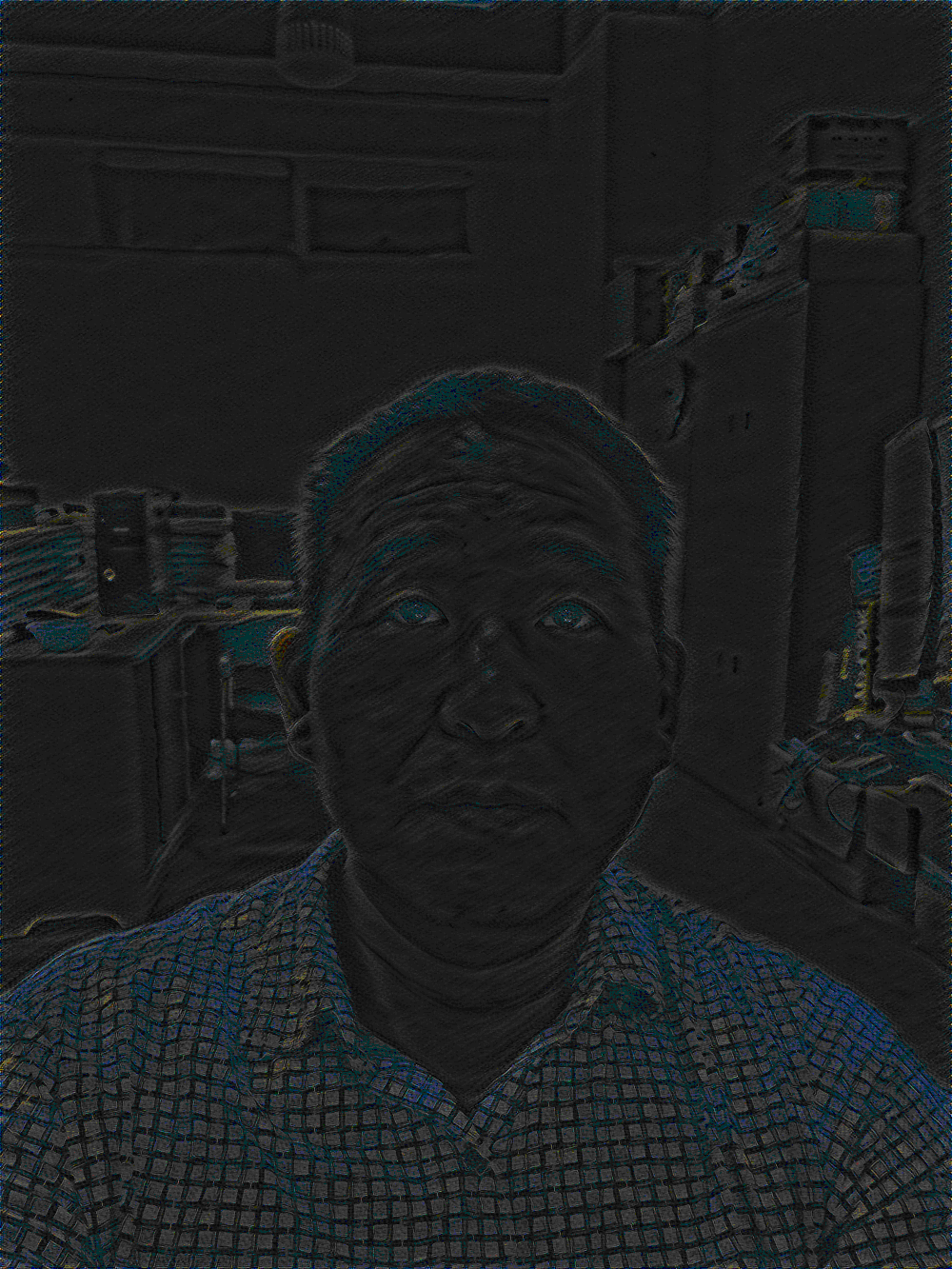
CPU times: user 1min 2s, sys: 31.8 s, total: 1min 34s
Wall time: 2min
在colab上运行style-transfer的更多相关文章
- 课程四(Convolutional Neural Networks),第四 周(Special applications: Face recognition & Neural style transfer) —— 2.Programming assignments:Art generation with Neural Style Transfer
Deep Learning & Art: Neural Style Transfer Welcome to the second assignment of this week. In thi ...
- fast neural style transfer图像风格迁移基于tensorflow实现
引自:深度学习实践:使用Tensorflow实现快速风格迁移 一.风格迁移简介 风格迁移(Style Transfer)是深度学习众多应用中非常有趣的一种,如图,我们可以使用这种方法把一张图片的风格“ ...
- [C4W4] Convolutional Neural Networks - Special applications: Face recognition & Neural style transfer
第四周:Special applications: Face recognition & Neural style transfer 什么是人脸识别?(What is face recogni ...
- 神经风格转换Neural Style Transfer a review
原文:http://mp.weixin.qq.com/s/t_jknoYuyAM9fu6CI8OdNw 作者:Yongcheng Jing 等 机器之心编译 风格迁移是近来人工智能领域内的一个热门研究 ...
- DeepLearning.ai-Week4-Deep Learning & Art: Neural Style Transfer
1 - Task Implement the neural style transfer algorithm Generate novel artistic images using your alg ...
- Perceptual Losses for Real-Time Style Transfer and Super-Resolution and Super-Resolution 论文笔记
Perceptual Losses for Real-Time Style Transfer and Super-Resolution and Super-Resolution 论文笔记 ECCV 2 ...
- pytorch实现style transfer
说是实现,其实并不是我自己实现的 亮出代码:https://github.com/yunjey/pytorch-tutorial/tree/master/tutorials/03-advanced/n ...
- 在Linux服务器上运行Jupyter notebook server教程
在Linux服务器上运行Jupyter notebook server教程 很多deep learning教程都推荐在jupyter notebook运行python代码,方便及时交互.但只在本地运行 ...
- 在Web上运行Linux—js/linux模拟器
一个叫Fabrice Bellard 的程序员写了一段Javascript在Web浏览器中启动Linux(原网页,我把这个网页iframe在了下面),目前,你只能使用Firefox 4和Chrome ...
随机推荐
- Caused by: java.lang.IllegalArgumentException: Result Maps collection already contains value for com.st.mapper.UserMapper.userBaseMap
mybatis出现此异常,可能是因为 ***Mapper.xml 文件中存在重名对象,一不小心重复启动了mybatis的逆向工程. 以为会覆盖掉以前生成的,没想到是新生成的和之前生成的重复了 解决:把 ...
- apt-get update 问题 及gcc高亮
一 gcc高亮 gcc 高亮有好几种方法. 参考 http://www.cokco.cn/thread-39909-1-1.html 这个教程: (1) git clone https://githu ...
- codeforces 690C3 C3. Brain Network (hard)(lca)
题目链接: C3. Brain Network (hard) time limit per test 2 seconds memory limit per test 256 megabytes inp ...
- JS DOM1核心概要1
节点:XML和HTML文档都是有节点构成的结构,每段标记都可以通过节点来表示: 节点类型: 元素节点(常用) 属性节点(常用) 文本节点 注释节点 文档节点 进程节点 文档类型节点 等... 了解节点 ...
- Python的单元测试工具——doctest
doctest是一个python标准库自带的轻量单元测试工具,适合实现一些简单的单元测试.它可以在docstring中寻找测试用例并执行,比较输出结果与期望值是否符合. 基本用法使用doctest需要 ...
- python(一):multiprocessing——死锁
前言近年来,使用python的人越来越多,这得益于其清晰的语法.低廉的入门代价等因素.尽管python受到的关注日益增多,但python并非完美,例如被人诟病最多的GIL(值得注意的是,GIL并非py ...
- 嵌入式Linux学习方法——给那些彷徨者(下)
上一章解决了嵌入式Linux的“学什么”问题,这一章则具体来说一下“怎么学”. 只要做好以下3点: 1.学习顺序.学习任何东西都应该由浅入深,不能一口吃下一个大胖子,得循序渐进.很多刚开始想学习Lin ...
- "standard,singleTop,singleTask,singleInstance"-Android启动模式
安卓有4种启动模式,下面我们就进行详细的讲解 用栈的思维去理解,就能理解这些启动模式的本质了 先设置两个页面: A(为测试对象),B两个页面,两个页面都有跳至对方的按钮 一.标准模式(standard ...
- 超实用的JavaScript技巧及最佳实践给
1.数组创建一个随机项 var items = [12,548,'a',2,5478,'foo',8852,,'Doe',2145,119]; var randomItem = items[Math. ...
- UVa11077
dp+置换 可以把排列分成几个循环,然后dp统计 dp[i][j]=dp[i-1][j-1]*(i-1)+dp[i-1][j],表示当前有i个元素,至少换j次,然后如果不在自己应该在的位置有i-1种情 ...
