python爬虫之scrapy安装(一)
简介:
安装环境:
Windows安装:
注意:
1、从上往下依次安装依赖包,.whl文件直接pip3 install 文件绝对路径和名字即可安装
2、注意你的pip版本,下载9.0以上版本。
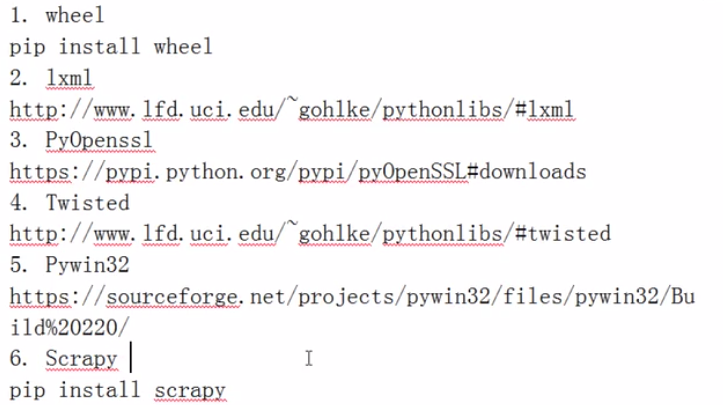
Linux:
下面是介绍Centos6.5版本安装,注意yum源的配置。
安装依赖包。
yum install python3-dev yum install -y python-dev python-pip libxml2-dev libxslt1-dev zlib1g-dev libffi-dev libssl-dev
检查pip版本是不是9.0.1
[root@localhost /]# pip3 --version
pip 9.0.1 from /usr/local/lib/python3.6/site-packages (python 3.6)
开始安装scrapy。(linux系统不像windows那样依赖包需要我们一个一个安装,它会自动安装所有需要安装的依赖包,省略了很多步骤和问题)
[root@localhost /]# pip3 install scrapy
Collecting scrapy
Downloading Scrapy-1.4.0-py2.py3-none-any.whl (248kB)
100% |████████████████████████████████| 256kB 29kB/s
Collecting PyDispatcher>=2.0.5 (from scrapy)
Downloading PyDispatcher-2.0.5.tar.gz
Collecting parsel>=1.1 (from scrapy)
Downloading parsel-1.2.0-py2.py3-none-any.whl
Collecting service-identity (from scrapy)
Downloading service_identity-17.0.0-py2.py3-none-any.whl
Collecting w3lib>=1.17.0 (from scrapy)
Downloading w3lib-1.18.0-py2.py3-none-any.whl
Collecting queuelib (from scrapy)
Downloading queuelib-1.4.2-py2.py3-none-any.whl
Collecting lxml (from scrapy)
Downloading lxml-4.1.0-cp36-cp36m-manylinux1_x86_64.whl (5.6MB)
100% |████████████████████████████████| 5.6MB 13kB/s
Collecting cssselect>=0.9 (from scrapy)
Downloading cssselect-1.0.1-py2.py3-none-any.whl
Collecting six>=1.5.2 (from scrapy)
Downloading six-1.11.0-py2.py3-none-any.whl
Collecting pyOpenSSL (from scrapy)
Downloading pyOpenSSL-17.3.0-py2.py3-none-any.whl (51kB)
100% |████████████████████████████████| 51kB 11kB/s
Collecting Twisted>=13.1.0 (from scrapy)
Downloading Twisted-17.9.0.tar.bz2 (3.0MB)
100% |████████████████████████████████| 3.0MB 20kB/s
Collecting attrs (from service-identity->scrapy)
Downloading attrs-17.2.0-py2.py3-none-any.whl
Collecting pyasn1-modules (from service-identity->scrapy)
Downloading pyasn1_modules-0.1.5-py2.py3-none-any.whl (60kB)
100% |████████████████████████████████| 61kB 79kB/s
Collecting pyasn1 (from service-identity->scrapy)
Downloading pyasn1-0.3.7-py2.py3-none-any.whl (63kB)
100% |████████████████████████████████| 71kB 87kB/s
Collecting cryptography>=1.9 (from pyOpenSSL->scrapy)
Downloading cryptography-2.1.2-cp36-cp36m-manylinux1_x86_64.whl (2.2MB)
100% |████████████████████████████████| 2.2MB 16kB/s
Collecting zope.interface>=4.0.2 (from Twisted>=13.1.0->scrapy)
Downloading zope.interface-4.4.3-cp36-cp36m-manylinux1_x86_64.whl (173kB)
100% |████████████████████████████████| 174kB 20kB/s
Collecting constantly>=15.1 (from Twisted>=13.1.0->scrapy)
Downloading constantly-15.1.0-py2.py3-none-any.whl
Collecting incremental>=16.10.1 (from Twisted>=13.1.0->scrapy)
Downloading incremental-17.5.0-py2.py3-none-any.whl
Collecting Automat>=0.3.0 (from Twisted>=13.1.0->scrapy)
Downloading Automat-0.6.0-py2.py3-none-any.whl
Collecting hyperlink>=17.1.1 (from Twisted>=13.1.0->scrapy)
Downloading hyperlink-17.3.1-py2.py3-none-any.whl (73kB)
100% |████████████████████████████████| 81kB 46kB/s
Collecting idna>=2.1 (from cryptography>=1.9->pyOpenSSL->scrapy)
Downloading idna-2.6-py2.py3-none-any.whl (56kB)
100% |████████████████████████████████| 61kB 48kB/s
Collecting asn1crypto>=0.21.0 (from cryptography>=1.9->pyOpenSSL->scrapy)
Downloading asn1crypto-0.23.0-py2.py3-none-any.whl (99kB)
100% |████████████████████████████████| 102kB 19kB/s
Collecting cffi>=1.7; platform_python_implementation != "PyPy" (from cryptography>=1.9->pyOpenSSL->scrapy)
Downloading cffi-1.11.2-cp36-cp36m-manylinux1_x86_64.whl (419kB)
100% |████████████████████████████████| 430kB 18kB/s
Requirement already satisfied: setuptools in /usr/local/lib/python3.6/site-packages (from zope.interface>=4.0.2->Twisted>=13.1.0->scrapy)
Collecting pycparser (from cffi>=1.7; platform_python_implementation != "PyPy"->cryptography>=1.9->pyOpenSSL->scrapy)
Downloading pycparser-2.18.tar.gz (245kB)
100% |████████████████████████████████| 256kB 62kB/s
Installing collected packages: PyDispatcher, six, w3lib, lxml, cssselect, parsel, idna, asn1crypto, pycparser, cffi, cryptography, pyOpenSSL, attrs, pyasn1, pyasn1-modules, service-identity, queuelib, zope.interface, constantly, incremental, Automat, hyperlink, Twisted, scrapy
Running setup.py install for PyDispatcher ... done
Running setup.py install for pycparser ... done
Running setup.py install for Twisted ... done
Successfully installed Automat-0.6.0 PyDispatcher-2.0.5 Twisted-17.9.0 asn1crypto-0.23.0 attrs-17.2.0 cffi-1.11.2 constantly-15.1.0 cryptography-2.1.2 cssselect-1.0.1 hyperlink-17.3.1 idna-2.6 incremental-17.5.0 lxml-4.1.0 parsel-1.2.0 pyOpenSSL-17.3.0 pyasn1-0.3.7 pyasn1-modules-0.1.5 pycparser-2.18 queuelib-1.4.2 scrapy-1.4.0 service-identity-17.0.0 six-1.11.0 w3lib-1.18.0 zope.interface-4.4.3
[root@localhost /]# python3
Python 3.6.3 (default, Oct 25 2017, 10:18:57)
[GCC 4.4.7 20120313 (Red Hat 4.4.7-4)] on linux
Type "help", "copyright", "credits" or "license" for more information.
>>> import scrapy
>>>
python爬虫之scrapy安装(一)的更多相关文章
- python爬虫的scrapy安装+pymongo的安装
我的:python2.7版本 32位 注意scrapy只支持2.7及以上的版本. 1.安装python 2.安装pip 安装pip就不赘述了,网上很多教学 pip安装时要注意更新,如果pip版本 ...
- python爬虫框架—Scrapy安装及创建项目
linux版本安装 pip3 install scrapy 安装完成 windows版本安装 pip install wheel 下载twisted,网址:http://www.lfd.uci.edu ...
- Python爬虫框架--Scrapy安装以及简单实用
scrapy框架 框架 -具有很多功能且具有很强通用性的一个项目模板 环境安装: Linux: pip3 install scrapy Windows: ...
- Python爬虫框架Scrapy安装使用步骤
一.爬虫框架Scarpy简介Scrapy 是一个快速的高层次的屏幕抓取和网页爬虫框架,爬取网站,从网站页面得到结构化的数据,它有着广泛的用途,从数据挖掘到监测和自动测试,Scrapy完全用Python ...
- Linux 安装python爬虫框架 scrapy
Linux 安装python爬虫框架 scrapy http://scrapy.org/ Scrapy是python最好用的一个爬虫框架.要求: python2.7.x. 1. Ubuntu14.04 ...
- 教你分分钟学会用python爬虫框架Scrapy爬取心目中的女神
本博文将带领你从入门到精通爬虫框架Scrapy,最终具备爬取任何网页的数据的能力.本文以校花网为例进行爬取,校花网:http://www.xiaohuar.com/,让你体验爬取校花的成就感. Scr ...
- 【转载】教你分分钟学会用python爬虫框架Scrapy爬取心目中的女神
原文:教你分分钟学会用python爬虫框架Scrapy爬取心目中的女神 本博文将带领你从入门到精通爬虫框架Scrapy,最终具备爬取任何网页的数据的能力.本文以校花网为例进行爬取,校花网:http:/ ...
- 0.Python 爬虫之Scrapy入门实践指南(Scrapy基础知识)
目录 0.0.Scrapy基础 0.1.Scrapy 框架图 0.2.Scrapy主要包括了以下组件: 0.3.Scrapy简单示例如下: 0.4.Scrapy运行流程如下: 0.5.还有什么? 0. ...
- Python爬虫框架Scrapy实例(三)数据存储到MongoDB
Python爬虫框架Scrapy实例(三)数据存储到MongoDB任务目标:爬取豆瓣电影top250,将数据存储到MongoDB中. items.py文件复制代码# -*- coding: utf-8 ...
随机推荐
- (1)Python基础
几种常用类型 int float str bool 基本数值操作 绝对值 abs 四舍五入 round 最大值&最小值
- UVA12265-Selling Land(单调栈)
Problem UVA12265-Selling Land Accept: 137 Submit: 782Time Limit: 3000 mSec Problem Description Inpu ...
- Python:Day48 Jquery
引用方式: <script src="jquery-3.3.1.js"></script> jQuery就是一个jQuery对象,可以简写成$ 基本语法:$ ...
- Boost 和 Boost.Build 的设置
问题: 安装编译完 Boost 后,如果不设置 BOOST_ROOT 和 BOOST_BUILD_PATH 则可能导致使用 bjam 时定位到 Boost 默认的路径 /usr/share/boost ...
- Flask 框架中 上下文基础理念,包括cookie,session存储方法,requset属性,current_app模块和g模块
Flask中上下文,分为请求上下文和应用上下文.既状态留存 ,就是把变量存在某一个地方可以调用 请求上下文:实际就是request和session用法理念,既都是可以存储东西. 应用上下文:既变量共享 ...
- hibernate 解决 org.hibernate.StaleStateException: Batch update returned unexpected row count from update [0]; actual row count: 0; expected: 1
这是因为没有设置要更新的主键导致的,只要设置了要更新的主键就能更新成功(没有主键当然不能更新)
- C# 相关面试试题简单的总结
最近一个搞NET开发的朋友离职了,想让我给他找点关于NET的相关面试题,准备抱一下佛脚,迎接新的挑战. 我赶紧找到以前检索的各种宝典,试题,今天梳理一下关于NET的基础知识点. 1.面向对象语言的三大 ...
- 对写博客的n种思考
喜欢才能坚持 开始写博客的原因非常功利,功利到不好意思说. 反正你们也懂的,就那么几种. 问题是,如果心态一直这么功利,而写博客的前期回报几乎为零,情绪会变得沮丧,不知如何继续. 不过后来想想,其实做 ...
- 面试:用 Java 逆序打印链表
昨天的 Java 实现单例模式 中,我们的双重检验锁机制因为指令重排序问题而引入了 volatile 关键字,不少朋友问我,到底为啥要加 volatile 这个关键字呀,而它,到底又有什么神奇的作用呢 ...
- MySQL表结构变更,不可不知的Metadata Lock
在线上进行DDL操作时,相对于其可能带来的系统负载,其实,我们最担心的还是MDL其可能导致的阻塞问题. 一旦DDL操作因获取不到MDL被阻塞,后续其它针对该表的其它操作都会被阻塞.典型如下,如阻塞稍久 ...
