SpringMVC框架一:搭建测试
这里做一个Demo:展示商品列表
新建Dynamic Web Project:

导入jar包,放在lib下:
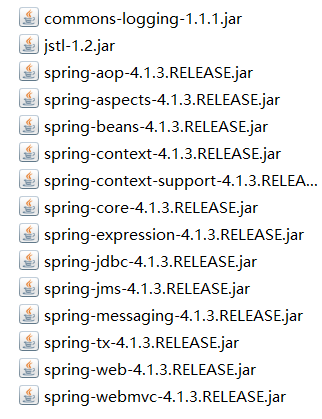
放入Lib文件夹之后,会自动build path
接下来配置web.xml:
<?xml version="1.0" encoding="UTF-8"?>
<web-app xmlns:xsi="http://www.w3.org/2001/XMLSchema-instance"
xmlns="http://java.sun.com/xml/ns/javaee"
xsi:schemaLocation="http://java.sun.com/xml/ns/javaee http://java.sun.com/xml/ns/javaee/web-app_2_5.xsd"
id="WebApp_ID" version="2.5">
<display-name>springMVC</display-name>
<welcome-file-list>
<welcome-file>index.html</welcome-file>
<welcome-file>index.htm</welcome-file>
<welcome-file>index.jsp</welcome-file>
<welcome-file>default.html</welcome-file>
<welcome-file>default.htm</welcome-file>
<welcome-file>default.jsp</welcome-file>
</welcome-file-list> <!-- 前端控制器 -->
<servlet>
<servlet-name>springmvc</servlet-name>
<servlet-class>org.springframework.web.servlet.DispatcherServlet</servlet-class>
<init-param>
<param-name>contextConfigLocation</param-name>
<param-value>classpath:springmvc.xml</param-value>
</init-param>
</servlet> <servlet-mapping>
<servlet-name>springmvc</servlet-name>
<url-pattern>*.action</url-pattern>
</servlet-mapping>
</web-app>
简单写一个商品列表的jsp页面:itemList.jsp
<%@ page language="java" contentType="text/html; charset=UTF-8"
pageEncoding="UTF-8"%>
<%@ taglib uri="http://java.sun.com/jsp/jstl/core" prefix="c" %>
<%@ taglib uri="http://java.sun.com/jsp/jstl/fmt" prefix="fmt"%>
<!DOCTYPE html PUBLIC "-//W3C//DTD HTML 4.01 Transitional//EN" "http://www.w3.org/TR/html4/loose.dtd">
<html>
<head>
<meta http-equiv="Content-Type" content="text/html; charset=UTF-8">
<title>查询商品列表</title>
</head>
<body>
<form action="${pageContext.request.contextPath }/item/queryitem.action" method="post">
查询条件:
<table width="100%" border=1>
<tr>
<td><input type="submit" value="查询"/></td>
</tr>
</table>
商品列表:
<table width="100%" border=1>
<tr>
<td>商品名称</td>
<td>商品价格</td>
<td>生产日期</td>
<td>商品描述</td>
<td>操作</td>
</tr>
<c:forEach items="${itemList }" var="item">
<tr>
<td>${item.name }</td>
<td>${item.price }</td>
<td><fmt:formatDate value="${item.createtime}" pattern="yyyy-MM-dd HH:mm:ss"/></td>
<td>${item.detail }</td> <td><a href="${pageContext.request.contextPath }/itemEdit.action?id=${item.id}">修改</a></td> </tr>
</c:forEach> </table>
</form>
</body> </html>
商品Items的POJO类:
package org.dreamtech.springmvc.pojo;
import java.util.Date;
public class Items {
public Items(Integer id, String name, Float price, Date createtime, String detail) {
super();
this.id = id;
this.name = name;
this.price = price;
this.createtime = createtime;
this.detail = detail;
}
private Integer id;
private String name;
private Float price;
private String pic;
private Date createtime;
private String detail;
public Integer getId() {
return id;
}
public void setId(Integer id) {
this.id = id;
}
public String getName() {
return name;
}
public void setName(String name) {
this.name = name == null ? null : name.trim();
}
public Float getPrice() {
return price;
}
public void setPrice(Float price) {
this.price = price;
}
public String getPic() {
return pic;
}
public void setPic(String pic) {
this.pic = pic == null ? null : pic.trim();
}
public Date getCreatetime() {
return createtime;
}
public void setCreatetime(Date createtime) {
this.createtime = createtime;
}
public String getDetail() {
return detail;
}
public void setDetail(String detail) {
this.detail = detail == null ? null : detail.trim();
}
}
springmvc配置文件:SpringMVC.xml:
<?xml version="1.0" encoding="UTF-8"?>
<beans xmlns="http://www.springframework.org/schema/beans"
xmlns:xsi="http://www.w3.org/2001/XMLSchema-instance" xmlns:p="http://www.springframework.org/schema/p"
xmlns:context="http://www.springframework.org/schema/context"
xmlns:mvc="http://www.springframework.org/schema/mvc"
xsi:schemaLocation="http://www.springframework.org/schema/beans http://www.springframework.org/schema/beans/spring-beans-4.0.xsd
http://www.springframework.org/schema/mvc http://www.springframework.org/schema/mvc/spring-mvc-4.0.xsd
http://www.springframework.org/schema/context http://www.springframework.org/schema/context/spring-context-4.0.xsd"> <!-- 扫描@Controler @Service -->
<context:component-scan base-package="org.dreamtech" /> </beans>
ItemController:
package org.dreamtech.springmvc.controller; import java.util.ArrayList;
import java.util.Date;
import java.util.List; import org.dreamtech.springmvc.pojo.Items;
import org.springframework.stereotype.Controller;
import org.springframework.web.bind.annotation.RequestMapping;
import org.springframework.web.servlet.ModelAndView; @Controller
public class ItemController { @RequestMapping(value = "/item/itemlist.action")
public ModelAndView itemList() { // 创建页面需要显示的商品数据(模拟从数据库中取出)
List<Items> list = new ArrayList<Items>();
list.add(new Items(1, "1华为 荣耀", 2399f, new Date(), "质量好!1"));
list.add(new Items(2, "2华为 荣耀", 2399f, new Date(), "质量好!2"));
list.add(new Items(3, "3华为 荣耀", 2399f, new Date(), "质量好!3"));
list.add(new Items(4, "4华为 荣耀", 2399f, new Date(), "质量好!4"));
list.add(new Items(5, "5华为 荣耀", 2399f, new Date(), "质量好!5"));
list.add(new Items(6, "6华为 荣耀", 2399f, new Date(), "质量好!6")); ModelAndView mav = new ModelAndView();
mav.addObject("itemList", list);
mav.setViewName("/WEB-INF/jsp/itemList.jsp");
return mav;
}
}
这里返回的是ModelAndView:这种是最全的返回类型
另外可以返回:String,直接返回视图名即可,如果要传参,带个Model,model.addAttribute()即可
这种方式推荐使用:
重定向:返回"redirect:/xx/xxx":用于修改完信息后
转发:返回"forward:/xx/xxx"
最后一种返回voic:适用于无返回视图的情况:JSON,如果强行返回或者传参,需要servlet原生方法
启动Tomcat:
访问:http://localhost:8080/springMVC/item/itemlist.action
看到页面和数据:
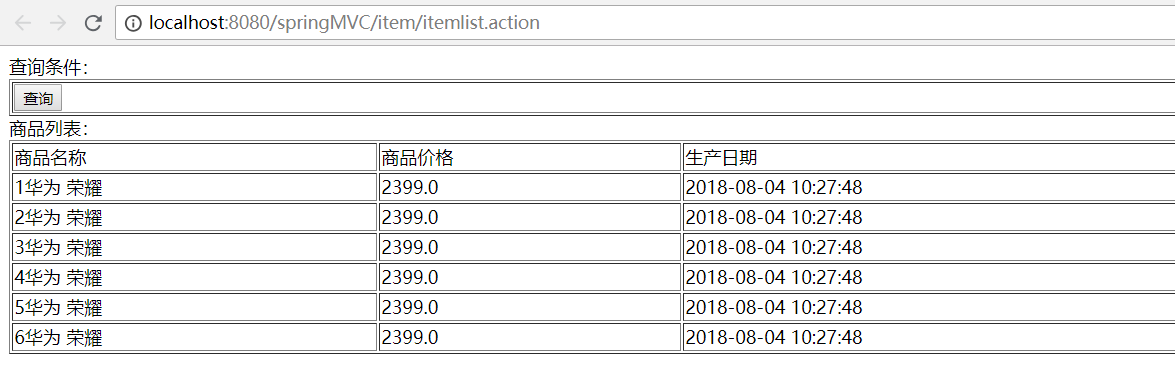
到这里,第一个小案例就完成了
后边会仔细介绍SpringMVC
SpringMVC框架一:搭建测试的更多相关文章
- SpringMVC 框架的搭建及基本功能的实现
首先新建一个WEB项目 导入jar包 我们基于Spring mvc框架进行开发,需要依赖一下的spring jar包: spring-aop-4.0.4.RELEASE.jar spring-bean ...
- Spring学习之SpringMVC框架快速搭建实现用户登录功能
引用自:http://blog.csdn.net/qqhjqs/article/details/41683099?utm_source=tuicool&utm_medium=referral ...
- springmvc框架的搭建
1引入jar包 jar包下载地址http://maven.springframework.org/release/org/ 以下是我引入的jar包 aopalliance-1.0.jaraspectj ...
- springmvc框架简单搭建
一.利用xml 配置 1.web.xml <web-app version="2.4" xmlns="http://java.sun.com/xml/n ...
- Idea搭建SpringMVC框架(初次接触)
公司转Java开发,做的第一个项目是SpringMVC框架,因为底层是同事封装,等完成整个项目,对SpringMVC框架的搭建还不是很了解,所以抽时间不忙的时候自己搭建了一个SpringMVC框架. ...
- 基于maven从头搭建springMVC框架
0.准备工作 首先将eclipse和需要的插件准备好,例如maven插件,spring IDE插件. 1.建立maven下的webapp项目 1.新建一个maven项目,类型为webapp,如下图 2 ...
- springMVC学习篇 - 搭建环境及关键点
springMVC是spring家族中一个重要的组件,和struts一样作为一套前台框架被广泛的应用于各种项目. 之前在很多项目组都用到springMVC,只感觉很强大,但是对这套框架的知识了解比较少 ...
- 用IntelliJ IDEA 开发Spring+SpringMVC+Mybatis框架 分步搭建三:配置spring并测试
这一部分的主要目的是 配置spring-service.xml 也就是配置spring 并测试service层 是否配置成功 用IntelliJ IDEA 开发Spring+SpringMVC+M ...
- 用IntelliJ IDEA 开发Spring+SpringMVC+Mybatis框架 分步搭建二:配置MyBatis 并测试(2 配置spring-dao和测试)
用IntelliJ IDEA 开发Spring+SpringMVC+Mybatis框架 分步搭建二:配置MyBatis 并测试(1 搭建目录环境和依赖) 四:在\resources\spring 下面 ...
- 用IntelliJ IDEA 开发Spring+SpringMVC+Mybatis框架 分步搭建二:配置MyBatis 并测试(1 构建目录环境和依赖)
引言:在用IntelliJ IDEA 开发Spring+SpringMVC+Mybatis框架 分步搭建一 的基础上 继续进行项目搭建 该部分的主要目的是测通MyBatis 及Spring-dao ...
随机推荐
- docker-3 Apache
docker 安装 Apache 环境 docker pull httpd 文件创建连接(这样就可以不用发布了,两个文件夹会自动同步文件) ln -s /root/jenkins_home/works ...
- windows server 2016安装
slmgr /skms kms.03k.org slmgr /ato slmgr /ipk WC2BQ-8NRM3-FDDYY-2BFGV-KHKQY kms服务器: https://03k.org/ ...
- Eclipse 新建 Maven web 项目
File --> New --> Maven Project --> 选择存放路径 --> 选择骨架 --> 输入Maven坐标 --> 初步成型,下面还要配置 1 ...
- springmvd接收参数问题
问题描述: 好久不写博客了,今天遇到一个问题,那就是post请求时,参数接收不到,当时我很纳闷,看代码: 就是这样几个参数,我使用postman请求时无法获取参数: 报错信息: "msg&q ...
- 从集合中查找最值得方法——max(),min(),nlargest(),nsmallest()
从集合中查找最值得方法有很多,常用的方法有max(),min(),nlargest(),nsmallest()等. 一.max()和min() 1.1 入门用法 直接使用max(),min(),返回可 ...
- 关于下载calipso数据集以及用python将其读到记事本小结
今天终于把老板交代的事情忙完了,对于我这位计算机语言的小白来说,其中的艰辛不用说,一把辛酸泪啊!在有计算机语言经验的老手而言,我这些问题似乎也不能算是问题,但我却卡了很久,对此,想把自己所遇到的困难和 ...
- 递归打印lua中的table
在lua中,table是比较常用的数据形式,有时候为了打印出里面的内容,需要做一些特殊处理. 废话不多讲,直接粘代码: print = release_print -- 递归打印table local ...
- inet_pton, inet_ntop
Linux下这2个IP地址转换函数,可以在将IP地址在“点分十进制”和“整数”之间转换而且,inet_pton和inet_ntop这2个函数能够处理ipv4和ipv6.算是比较新的函数了. inet_ ...
- promise 链式
let send = (item) => Promise.resolve(`此时参数是:(${item})`) async function init(){ const arr = [1,2,3 ...
- python实现简单动画——生命游戏
生命游戏 生命游戏的宇宙是一个无限的,其中细胞的二维正交网格,每个细胞处于两种可能的状态之一,即*活着*或*死亡*(分别是*人口稠密*和*无人居住*).每个细胞与它的八个邻居相互作用,这八个邻居是水平 ...
