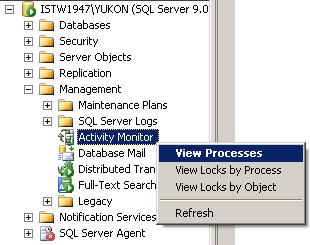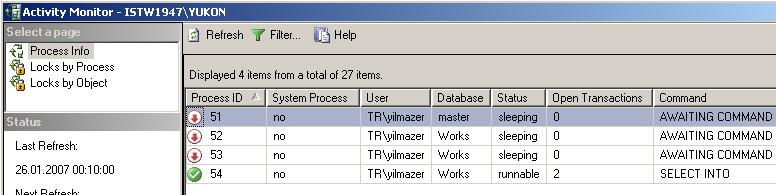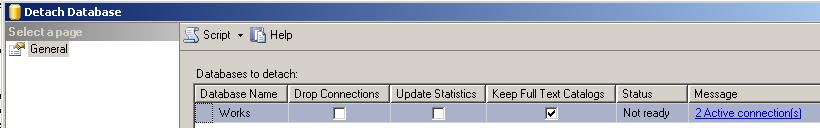How to Kill All Processes That Have Open Connection in a SQL Server Database[关闭数据库链接 最佳方法] -摘自网络
SQL Server database administrators may frequently need in especially development and test environments instead of the production environments to kill all the open connections to a specific database in order to process SQL Server maintenance task over the SQL Server database.
In such situations when you need to kill or close all the active or open connections to the SQL Server database, you may manage this task by using the Microsoft SQL Server Management Studio or by running t-sql commands or codes. Actually, this task can be thought as a batch task to kill sql process running on a SQL Server.
If you open the SQL Server Management Studio and connect to a SQL Server instance you will see the Activity Monitor object in the Object Explorer screen of the related database instance. You can double click the Activity Monitor object or right click to view the context menu and then select a desired item to display the activities to be monitored on the Activity Monitor screen.
As seen on below you can monitor and view process id's and process details on the list of prcesses running on the database instance. If you want you can filter processes based on specific values like user, database or status.
Note that default view when displayed the screen is first opened is filtered only for non-system processes which means system processes which own the first 50 reserved processid's are not listed in the view by default. You can view system processes by removing the filter on "Show System Processes" criteria in the filter settings screen.
SQL Server 2005 SQL Server Management Studio Activity Monitor screen
You can kill a process by a right click on the process in the grid and selecting the Kill Process menu item. You will be asked for a confirmation to kill the related process and then will kill the open connection to the database over this process. This action is just like running to kill sql process t-sql command for a single process.
A second method which I do not recommend but can be used in some situations may be using the Detach Database screen to drop connections and detaching the database and then re-attaching the database. You can open the Detach Database screen from the context menu displayed by a right click on the related daabase for example for the below screen shot the name of the database is Works. On the menu, highlight menu item Tasks then select the Detach... menu item. This selection will open the detach database dialog screen. Note that if in the message column it is declared that active connections exists as for our case the number of active connections is 2, you will not be able to detach the database unless the Drop Connections checkbox is also selected.
The above configuration as the Drop Connections check box is cleared and active connections exist, the detach task will fail:
Detach database failed for Server '{DatabaseInstanceName}'. (Microsoft.SqlServer.Smo)
For help, click: http://go.microsoft.com/fwlink?ProdName=Microsoft+SQL+Server& ProdVer=9.00.2047.00& EvtSrc=Microsoft.SqlServer.Management.Smo.ExceptionTemplates. FailedOperationExceptionText& EvtID=Detach+database+Server& LinkId=20476
An exception occurred while executing a Transact-SQL statement or batch. (Microsoft.SqlServer.ConnectionInfo)
Cannot detach the database '{DatabaseName}' because it is currently in use. (Microsoft SQL Server, Error: 3703) But if the Drop Connections is selected you can successfully detach the database. Then you will have to re-attach the database by selecting the Attach command from the context menu item displayed on the Databases node of the SQL Server instance.
For SQL Server 2000 the default behaviour was different than the SQL Server 2005. Because in SQL Server 2000, when you run the detach command from the menu item, you are prompted if you want to drop all active connections. Then you can confirm closing of all open connections, but the nice thing is that you can cancel detach process after the open connections are dropped or closed. But for SQL Server 2005, this behaviour is not valid.
How to Kill All Processes using T-SQL Code
By using t-sql commands or sql codes, similarly closing connections can be implemented by a few methods. One of the methods is using a cursor which loops for all the active connections of the related database and kill these processes. This method was also mention on SQL Server article named How to Alter a SQL Server Database as Single User Mode and as Multi User Mode
The below code block can be used to kill all processes which are connected to the sql database named @DatabaseName except the process that the code block is running in the scope of. You can also set the SQL Server database name by the DB_NAME() property.
The base of the below t-sql script is sql Kill SPId command. Within the sql cursor which loops through each process in sysProcesses view, each time a tsql Kill process command is called passing the SPId as an argument. And after Kill SPId sql statement is executed for each process, all database connections are dropped.
SQL Server database administrators can use below t-sql script in order to drop connections SQL Server 2008, or SQL Server 2005 and also drop connections to sql server 2000 database.
DECLARE @DatabaseName nvarchar(50) DECLARE @SPId int DECLARE @SQL nvarchar(100)
--SET @DatabaseName = N'AdventureWorks2008' SET @DatabaseName = DB_NAME() DECLARE my_cursor CURSOR FAST_FORWARD FOR SELECT SPId FROM MASTER..SysProcesses WHERE DBId = DB_ID(@DatabaseName) AND SPId <> @@SPId
OPEN my_cursor
FETCH NEXT FROM my_cursor INTO @SPId
WHILE @@FETCH_STATUS = 0 BEGIN SET @SQL = 'KILL ' + CAST(@SPId as nvarchar(10)) print @SQL EXEC sp_executeSQL @SQL --KILL @SPId -- Causing Incorrect syntax near '@spid'.
FETCH NEXT FROM my_cursor INTO @SPId END
CLOSE my_cursor DEALLOCATE my_cursor UPDATE : Please note that I altered above t-sql script and removed KILL @SPId sql statement. It was causing the below error. Msg 102, Level 15, State 1, Line 19 Incorrect syntax near '@SPId'. This is because the sql processid can not be used using a variable with sql KILL command. The solution is using dynamic t-sql statement as shown in the above sql cursor code.
A second way to drop all active connections of a database can be implemented by generating dynamic sql commands that runs a list of "Kill @spId" commands.
DECLARE @DatabaseName nvarchar(50) SET @DatabaseName = N'Works' --SET @DatabaseName = DB_NAME()
DECLARE @SQL varchar(max) SET @SQL = ''
SELECT @SQL = @SQL + 'Kill ' + Convert(varchar, SPId) + ';' FROM MASTER..SysProcesses WHERE DBId = DB_ID(@DatabaseName) AND SPId <> @@SPId
-- SELECT @SQL EXEC(@SQL) A very similar to the sql code above, an other code block can be used by using the COALESCE as shown below
DECLARE @DatabaseName nvarchar(50) SET @DatabaseName = N'Works'
DECLARE @SQL varchar(max)
SELECT @SQL = COALESCE(@SQL,'') + 'Kill ' + Convert(varchar, SPId) + ';' FROM MASTER..SysProcesses WHERE DBId = DB_ID(@DatabaseName) AND SPId <> @@SPId
--SELECT @SQL EXEC(@SQL) The above sql queries can be modified further for specific needs. For example you may create a sql stored procedure that drops all existing active connections. You may pass SQL database name or database id as parameter or use the current database information to kill processes except its own process, etc.
How to Kill All Processes That Have Open Connection in a SQL Server Database[关闭数据库链接 最佳方法] -摘自网络的更多相关文章
- (转)How To Kill runaway processes After Terminating Concurrent Request
终止EBS并发请求后,解锁相关的进程. 还有种方法可以在PLSQL->tools->session 中找到并且kill Every concurrent Request uses some ...
- SQL Server会话KILL不掉,一直处于KILLED /ROLLBACK状态情形浅析
今天遇到一个很奇怪的情况,发现一个会话异常,这个会话只是在执行一个简单的存储过程,里面使用了链接服务器(Linked Server)查询另外一台服务器数据(存储过程里面没有任何显性事务.UPDATE. ...
- sql server block如何查询并kill
本帖提供两种做法,可避免在 SQL Server 事务锁定时产生的不正常或长时间阻塞,让用户和程序也无限期等待,甚至引起 connection pooling 连接数超过容量. 所谓的「阻塞」,是指当 ...
- SQL Server会话KILL不掉,一直处于KILLED /ROLLBACK状态情形浅析[转]
本文将为您描述SQL Server会话KILL不掉,一直处于KILLED /ROLLBACK状态情形浅析,教程操作方法: 今天遇到一个很奇怪的情况,发现一个会话异常,这个会话只是在执行一个简单的存储过 ...
- sql server 查看表的死锁和Kill 死锁进程
查询出来 select request_session_id spid, OBJECT_NAME(resource_associated_entity_id) tableNa ...
- sql server 查询和Kill死锁进程
查询死锁进程语句 select request_session_id spid, OBJECT_NAME(resource_associated_entity_id) tab ...
- SQL Server查询死锁并KILL
杀掉死锁的sqlserver进程 SELECT request_session_id spid,OBJECT_NAME (resource_associated_entity_id)tableNa ...
- Sql server 查看锁和Kill 死锁进程
死锁的概念 死锁就是两个或多个会话(SPID)相互请求对方持有的锁资源,导致循环等待的情况.下面两种方法都是用来粗暴的解决死锁的. # 已知阻塞进程ID KILL ID SELECT blocking ...
- SHUTDOWN: Active processes prevent shutdown operation
在使用shutdown immediate关闭数据库时hang住,查看alert 日志,遭遇了SHUTDOWN: Active processes prevent shutdown operation ...
随机推荐
- hdu 1695 GCD 莫比乌斯反演入门
GCD 题意:输入5个数a,b,c,d,k;(a = c = 1, 0 < b,d,k <= 100000);问有多少对a <= p <= b, c <= q <= ...
- 关于php程序员 解决问题的能力
转载于 :http://www.tuicool.com/articles/qeUfEf 这个话题老生长谈了,在面试中必然考核的能力中,我个人认为解决问题能力是排第一位的,比学习能力优先级更高.解决问题 ...
- UNICODE编码表
UNICODE简介 Unicode(统一码.万国码.单一码)是一种在计算机上使用的字符编码.Unicode 是为了解决传统的字符编码方案的局限而产生的,它为每种语言中的每个字符设定了统一并且唯一的二进 ...
- 魔兽争霸Ⅲ运行时不能初始化directX的错误解决
运行魔兽争霸3不能初始化DirectX错误这样解决: 1:在运行中输入(win+r):dxdiag,查看显示栏,确定电脑已安装好directx 8.1以上,且下面的三个加速都已开启. 2:如果没有安装 ...
- cocos2dx输出信息重定向到控制台
重定向输出到控制台,方便调试,代码: // uncomment below line, open debug console #define USE_WIN32_CONSOLE int APIENTR ...
- 简单3d RPG游戏 之 001 生命条(一)
1.创建一个新项目,引用如下的包: 2.将asset里的First Person Controller拖入project作为游戏角色,将其命名为Player,将mainCamera删除,这样就是用Pl ...
- BZOJ 3971 Матрёшка 解题报告
很自然想到区间 DP. 设 $Dp[i][j]$ 表示把区间 $[i, j]$ 内的套娃合并成一个所需要的代价,那么有: $Dp[i][i] = 0$ $Dp[i][j] = min\{Dp[i][k ...
- HDU4535+公式
错排公式. 用64位! /* */ #include<stdio.h> #include<string.h> #include<stdlib.h> #include ...
- 李洪强漫谈iOS开发[C语言-022]-算术运算符
- edX开发部署开篇
edX介绍请参照百度百科 简单的讲,edX是麻省理工和哈佛大学联手创建的开源在线教育平台,任何人都可以在AGPL协议下获取它的源代码,并使用它. 本文的宗旨就是记录安装.使用.开发.维护edX的点点滴 ...