iOS开发-UIScreenEdgePanGestureRecognizer实战
UIScreenEdgePanGestureRecognizer名字很长,而且关于其文档也是少的的可怜,苹果官方给的唯一的一个属性是edges,文档中的解释是这样的:
A UIScreenEdgePanGestureRecognizer looks for panning (dragging) gestures that start near an edge of the screen. The system uses screen edge gestures in some cases to initiate view controller transitions. You can use this class to replicate the same gesture behavior for your own actions.
大概的意思就是UIScreenEdgePanGestureRecognizer跟pan(平移)手势差不多,需要从边缘进行拖动,在控制器转换的时候是有用的,看文档的话我们会发现UIScreenEdgePanGestureRecognizer是UIPanGestureRecognizer的子类,理解会更方便一点。
UIPanGestureRecognizer铺垫
先简单的看下需要实现的视图控制器的效果:

稍微回顾一下UIPanGestureRecognizer,第一个红色的视图我们通过Pan手势进行操作:
self.panView=[[UIView alloc]initWithFrame:CGRectMake(0, 200, CGRectGetWidth(self.view.bounds), 100)];
[self.panView setBackgroundColor:[UIColor redColor]];
self.panLabel=[[UILabel alloc]initWithFrame:CGRectMake(20, 30, 150, 40)];
[self.panLabel setText:@"博客园-FlyElephant"];
[self.panLabel setFont:[UIFont systemFontOfSize:14]];
[self.panView addSubview:self.panLabel];
[self.view addSubview:self.panView];
UIPanGestureRecognizer *pangestureRecognizer=[[UIPanGestureRecognizer alloc]initWithTarget:self action:@selector(panGesture:)];
[self.panView addGestureRecognizer:pangestureRecognizer];
手势事件:
-(void)panGesture:(UIPanGestureRecognizer *)gesture{
CGPoint translation = [gesture translationInView:gesture.view];
NSLog(@"%@",[NSString stringWithFormat:@"(%0.0f, %0.0f)", translation.x, translation.y]);
}
手势向左滑动的panView的变化:

UIScreenEdgePanGestureRecognizer实战
第二个视图我们可以通过UIScreenEdgePanGestureRecognizer进行设置,跟上面的代码稍微有点重复,如果你有代码洁癖的话可以考虑将以上代码进行惰性初始化,可能感官会更好一点,不过为了方便暂时都写在了一起:
self.centerX=CGRectGetWidth(self.view.bounds)/2;
self.edgeView=[[UIView alloc]initWithFrame:CGRectMake(0, 320, CGRectGetWidth(self.view.bounds), 100)];
[self.edgeView setBackgroundColor:[UIColor greenColor]];
self.label=[[UILabel alloc]initWithFrame:CGRectMake(10, 30, 320, 40)];
[self.label setText:@"原文地址:http://www.cnblogs.com/xiaofeixiang/"];
[self.label setFont:[UIFont systemFontOfSize:14]];
[self.edgeView addSubview:self.label];
[self.view addSubview:self.edgeView];
注意这个时候手势是加载view不是单独的edgeView上的,手势代码,edges是一个枚举,我们可以设置的是响应边缘右滑事件;
UIScreenEdgePanGestureRecognizer *rightEdgeGesture =
[[UIScreenEdgePanGestureRecognizer alloc] initWithTarget:self
action:@selector(handleRightEdgeGesture:)];
rightEdgeGesture.edges = UIRectEdgeRight; // 右滑显示
[self.view addGestureRecognizer:rightEdgeGesture];
响应边缘事件的代码:
//当前被触摸的view
UIView *view = [self.view hitTest:[gesture locationInView:gesture.view]
withEvent:nil]; if(UIGestureRecognizerStateBegan == gesture.state ||
UIGestureRecognizerStateChanged == gesture.state)
{
CGPoint translation = [gesture translationInView:gesture.view]; [UIView animateWithDuration:0.5 animations:^{
view.center = CGPointMake(self.centerX + translation.x, view.center.y);
NSLog(@"%@",NSStringFromCGPoint(view.center));
}];
}
else//取消,失败,结束的时候返回原处
{
[UIView animateWithDuration:0.5 animations:^{
view.center = CGPointMake(self.centerX, view.center.y); }];
}
具体效果如下:

如果你细心点会发现那个篮球在滑动介结束的时候转动了一下,在处理动画结束的时候加了一个判断,代码如下:
if (gesture.state==UIGestureRecognizerStateEnded) {
//旋转360度之后归0
if(self.currentRadius==360.f){
self.currentRadius=0.0f;
}
[UIView animateWithDuration:1.0 animations:^{
self.currentRadius += 90.0;
self.circleView.transform = CGAffineTransformMakeRotation((self.currentRadius * M_PI) / 180.0);
}];
}
如果你想那个篮球一直转动的话通过NSTimer即可实现:
[NSTimer scheduledTimerWithTimeInterval:0.1 target:self selector:@selector(transformRotate) userInfo: nil repeats: YES];
转动的代码和上面的差不多,不过每次改变的弧度较小:
-(void)transformRotate{
if(self.currentRadius==360.f){
self.currentRadius=0.0f;
}else{
self.currentRadius += 10.0;
self.circleView.transform = CGAffineTransformMakeRotation((self.currentRadius * M_PI) / 180.0);
}
}
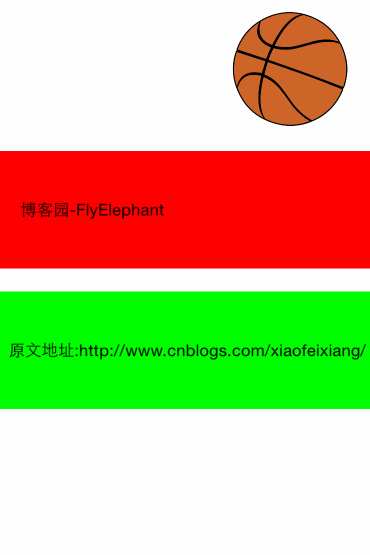
iOS开发-UIScreenEdgePanGestureRecognizer实战的更多相关文章
- iOS开发-CocoaPods实战
CocoaPods 是开发 OS X 和 iOS 应用程序的第三方库的依赖管理工具,如果是正常的开发不需要使用的第三方的代码,CocoaPods是不需要的,但是从实际情况上,为了提高开发效率,Coco ...
- iOS开发项目实战——Swift实现图片轮播与浏览
近期開始开发一个新的iOS应用,自己决定使用Swift.进行了几天之后,发现了一个非常严峻的问题.那就是无论是书籍,还是网络资源,关于Swift的实在是太少了,随便一搜全都是OC实现某某某功能.就算是 ...
- iOS开发项目实战——Swift实现ScrollView滚动栏功能
手机作为一个小屏设备,须要显示的信息往往无法在一个屏幕上显示,此时就须要使用到滚动栏,当然除了像TableView这样能够自带滚动功能的. 假设一个界面上View较多,那就必须要使用到ScrollVi ...
- IOS开发-项目实战-点赞功能的实现
实现思路: 1.每一条新闻就是一个cell,在cell上添加点赞按钮. 2.让cell的控制器成为自定义cell的代理,将点击了哪一个cell放在代理方法中传出去. 3.并将这条新闻的ID和当前用户的 ...
- iOS开发——项目实战总结&Block使用注意点浅析
Block使用注意点浅析 1.在使用block前需要对block指针做判空处理. 不判空直接使用,一旦指针为空直接产生崩溃. if (!self.isOnlyNet) { if (succBlock ...
- iOS开发——项目实战总结&带你看看Objective-C的精髓
带你看看Objective-C的精髓 1:接口与实现 @interface...@end @implementation...@end @class 接口(头文件) 实现文件 向前引用 注:类别通过增 ...
- iOS开发——项目实战总结&关于随机量
关于随机量 rand 是一个标准的 C 函数. random 是定义为 POSIX 标准的一部分. arc4random 是在 BSD 和派生平台. 随机数 arc4random_uniform(N) ...
- iOS开发——项目实战总结&数据持久化分析
数据持久化分析 plist文件(属性列表) preference(偏好设置) NSKeyedArchiver(归档) SQLite 3 CoreData 当存储大块数据时你会怎么做? 你有很多选择,比 ...
- iOS开发——项目实战总结&经典错误一
经典错误一 No architectures to compile for (ONLY_ACTIVE_ARCH=YES, active arch=armv7, VA 运行报错 出现的原因:armv7s ...
随机推荐
- Atom-同步设置
Atom-同步设置 参考博客 CNBLOG First 首先呢,如果我们想要通过Atom的设置和插件的话,我们需要这个一个Atom插件. PS: 因为Gist被墙的原因,所以需要***才行,我挂了ss ...
- [ 转载 ] Android JNI(一)——NDK与JNI基础
Android JNI(一)——NDK与JNI基础 隔壁老李头 关注 4.4 2018.05.09 17:15* 字数 5481 阅读 11468评论 8喜欢 140 本系列文章如下: Androi ...
- 【BZOJ-4031】小z的房间 Matrix-Tree定理 + 高斯消元解行列式
4031: [HEOI2015]小Z的房间 Time Limit: 10 Sec Memory Limit: 256 MBSubmit: 937 Solved: 456[Submit][Statu ...
- Linux下的sqlserver简单试用
微软自2017年就推出了可以在linux上使用的sql-server,最近接触到了一个用sqlserver的项目,便尝试使用了一下. 下载 为了简化安装,我还是使用的docker的方式,镜像可以直接从 ...
- ARM架构--CPU的微架构
网上确实有说ARM架构的,但是此架构泛指用ARM指令系统的CPU,而不是CPU的微架构.,硬件电路上,要用ARM指令集系统,必然硬件设计电路上要要遵循,ARM指令的特点和寻址方式,所以说高通和苹果的C ...
- Java深入 - 深入 Java自己定义注解
我们在使用Spring框架的时候,会常常使用类似:@Autowired 这种注解. 我们也能够自定义一些注解.Java的注解主要在包:java.lang.annotation中实现. 1. 元注解 什 ...
- mixpanel实验教程(1)
一.关于 mixpanel 这个我不想多说,不明确请看官方手冊:https://mixpanel.com/help/reference/ 二.注冊 mixpanel.com 是一个商业机构.它的用户分 ...
- 交叉编译strace
下载地址:https://sourceforge.net/projects/strace/ 我下的版本是4.18, 也可以到这里下载. 下面是交叉编译用的脚本: #!/bin/bash ../conf ...
- delphi 取得任意程序的命令行
program GetCommandLineExDemo; uses Windows; constSystemHandleInformation = 16;ProcessBasicInformatio ...
- 咏南中间件开始支持redis client接口调用
咏南中间件开始支持redis client接口调用 咏南中间件封装了redis client接口,可以支持REDIS了. 如下图,将数据集写入REDIS缓存,和从REDIS缓存获取数据: proced ...
