touch事件的分发和消费机制
Android 中与 Touch 事件相关的方法包括:dispatchTouchEvent(MotionEvent ev)、onInterceptTouchEvent(MotionEvent ev)、onTouchEvent(MotionEvent ev);能够响应这些方法的控件包括:ViewGroup、View、Activity。继承ViewGroup的大多是容器控件,如LinearLayout等,而继承View的大部分是显示控件比如TextView,ImageView等(当然,ViewGroup本身是继承View的),显示控件没有onInterceptTouchEvent。
来看一些例子。
情形1
package com.example.toucheventdemo;
import android.app.Activity;
import android.os.Bundle;
import android.util.Log;
import android.view.MotionEvent;
public class MainActivity extends Activity
{
private static final String TAG = "MainActivity";
@Override
protected void onCreate(Bundle savedInstanceState)
{
super.onCreate(savedInstanceState);
setContentView(R.layout.activity_main);
}
@Override
public boolean dispatchTouchEvent(MotionEvent ev)
{
switch (ev.getAction())
{
case MotionEvent.ACTION_DOWN:
Log.i(TAG,"dispatchTouchEvent--ACTION_DOWN");
break;
case MotionEvent.ACTION_MOVE:
Log.i(TAG,"dispatchTouchEvent--ACTION_MOVE");
break;
case MotionEvent.ACTION_UP:
Log.i(TAG,"dispatchTouchEvent--ACTION_UP");
break;
}
return super.dispatchTouchEvent(ev);
}
@Override
public boolean onTouchEvent(MotionEvent event)
{
switch (event.getAction())
{
case MotionEvent.ACTION_DOWN:
Log.i(TAG,"onTouchEvent--ACTION_DOWN");
break;
case MotionEvent.ACTION_MOVE:
Log.i(TAG,"onTouchEvent--ACTION_MOVE");
break;
case MotionEvent.ACTION_UP:
Log.i(TAG,"onTouchEvent--ACTION_UP");
break;
}
return super.onTouchEvent(event);
}
}
日志信息:

可以看到:总是先执行dispatchTouchEvent,再执行onTouchEvent.。
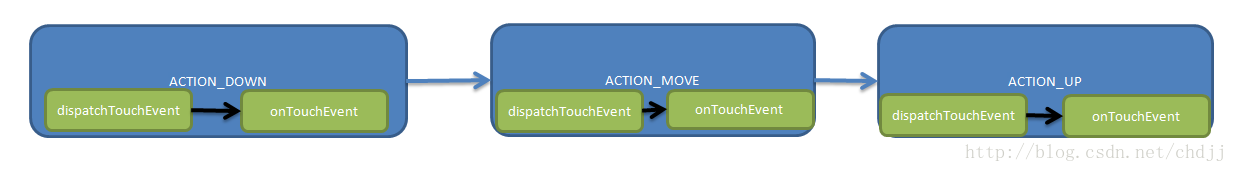
情形2:
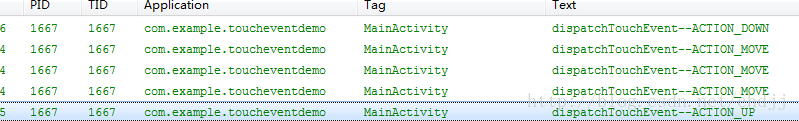

package com.example.toucheventdemo;
import android.content.Context;
import android.util.AttributeSet;
import android.util.Log;
import android.view.MotionEvent;
import android.widget.Button;
public class MyButton extends Button
{
private static final String TAG = "MyButton";
public MyButton(Context context)
{
super(context);
}
public MyButton(Context context, AttributeSet attrs)
{
super(context, attrs);
}
@Override
public boolean dispatchTouchEvent(MotionEvent ev)
{
switch (ev.getAction())
{
case MotionEvent.ACTION_DOWN:
Log.i(TAG,"dispatchTouchEvent--ACTION_DOWN");
break;
case MotionEvent.ACTION_MOVE:
Log.i(TAG,"dispatchTouchEvent--ACTION_MOVE");
break;
case MotionEvent.ACTION_UP:
Log.i(TAG,"dispatchTouchEvent--ACTION_UP");
break;
}
return super.dispatchTouchEvent(ev);
}
@Override
public boolean onTouchEvent(MotionEvent event)
{
switch (event.getAction())
{
case MotionEvent.ACTION_DOWN:
Log.i(TAG,"onTouchEvent--ACTION_DOWN");
break;
case MotionEvent.ACTION_MOVE:
Log.i(TAG,"onTouchEvent--ACTION_MOVE");
break;
case MotionEvent.ACTION_UP:
Log.i(TAG,"onTouchEvent--ACTION_UP");
break;
}
return super.onTouchEvent(event);
}
}
mainActivity代码如下:
package com.example.toucheventdemo;
import android.app.Activity;
import android.os.Bundle;
import android.util.Log;
import android.view.MotionEvent;
import android.view.View;
import android.view.View.OnClickListener;
public class MainActivity extends Activity
{
private static final String TAG = "MainActivity";
private MyButton but = null;
@Override
protected void onCreate(Bundle savedInstanceState)
{
super.onCreate(savedInstanceState);
setContentView(R.layout.activity_main); but = (MyButton) findViewById(R.id.but);
}
@Override
public boolean dispatchTouchEvent(MotionEvent ev)
{
switch (ev.getAction())
{
case MotionEvent.ACTION_DOWN:
Log.i(TAG,"dispatchTouchEvent--ACTION_DOWN");
break;
case MotionEvent.ACTION_MOVE:
Log.i(TAG,"dispatchTouchEvent--ACTION_MOVE");
break;
case MotionEvent.ACTION_UP:
Log.i(TAG,"dispatchTouchEvent--ACTION_UP");
break;
}
return super.dispatchTouchEvent(ev);
}
@Override
public boolean onTouchEvent(MotionEvent event)
{
switch (event.getAction())
{
case MotionEvent.ACTION_DOWN:
Log.i(TAG,"onTouchEvent--ACTION_DOWN");
break;
case MotionEvent.ACTION_MOVE:
Log.i(TAG,"onTouchEvent--ACTION_MOVE");
break;
case MotionEvent.ACTION_UP:
Log.i(TAG,"onTouchEvent--ACTION_UP");
break;
}
return super.onTouchEvent(event);
} }
此时点击Button按钮,查看日志:

执行流程是首先由activity捕获到ACTION_DWON事件,然后调用activity的dispatchTouchEvent,接着绕开activity的onTouchEvent直接将事件传递给子控件,调用MyButton的dispatchTouchEvent,在之后调用该控件的onTouchEvent,ACTION_UP事件也是一样的流程。

情形4:
跟情形2类似,将情形3的activity的DispatchTouchEvent的返回值改为true,点击按钮,很显然,touch事件将不会被分发给Button,所以点击按钮日志是这样的:
日志信息:

情形5:
将情形3的myButton的DispatchTouchEvent的返回值改为true,点击按钮,很显然,当touch事件传递到button时,先被dispatchTouchEvent捕获,由于返回true,所以事件被消费,便不往下面传递,所以Button的onTouchEvent方法不被调用。
日志信息:


package com.example.toucheventdemo;
import android.app.Activity;
import android.os.Bundle;
import android.util.Log;
import android.view.MotionEvent;
import android.view.View;
import android.view.View.OnClickListener;
import android.view.View.OnTouchListener;
public class MainActivity extends Activity implements OnClickListener,OnTouchListener
{
private static final String TAG = "MainActivity";
private MyButton but = null;
@Override
protected void onCreate(Bundle savedInstanceState)
{
super.onCreate(savedInstanceState);
setContentView(R.layout.activity_main); but = (MyButton) findViewById(R.id.but);
but.setOnClickListener(this);
but.setOnTouchListener(this);
}
@Override
public boolean dispatchTouchEvent(MotionEvent ev)
{
switch (ev.getAction())
{
case MotionEvent.ACTION_DOWN:
Log.i(TAG,"dispatchTouchEvent--ACTION_DOWN");
break;
case MotionEvent.ACTION_MOVE:
Log.i(TAG,"dispatchTouchEvent--ACTION_MOVE");
break;
case MotionEvent.ACTION_UP:
Log.i(TAG,"dispatchTouchEvent--ACTION_UP");
break;
}
return super.dispatchTouchEvent(ev);
}
@Override
public boolean onTouchEvent(MotionEvent event)
{
switch (event.getAction())
{
case MotionEvent.ACTION_DOWN:
Log.i(TAG,"onTouchEvent--ACTION_DOWN");
break;
case MotionEvent.ACTION_MOVE:
Log.i(TAG,"onTouchEvent--ACTION_MOVE");
break;
case MotionEvent.ACTION_UP:
Log.i(TAG,"onTouchEvent--ACTION_UP");
}
return super.onTouchEvent(event);
}
@Override
public void onClick(View v)
{
Log.i("MyButton","ONCLICK");
}
@Override
public boolean onTouch(View v, MotionEvent event)
{
switch (event.getAction())
{
case MotionEvent.ACTION_DOWN:
Log.i("MyButton","onTouch--ACTION_DOWN");
break;
case MotionEvent.ACTION_MOVE:
Log.i("MyButton","onTouch--ACTION_MOVE");
break;
case MotionEvent.ACTION_UP:
Log.i("MyButton","onTouch--ACTION_UP");
break;
}
return false;
}
}
现在点击按钮日志打印如下信息:
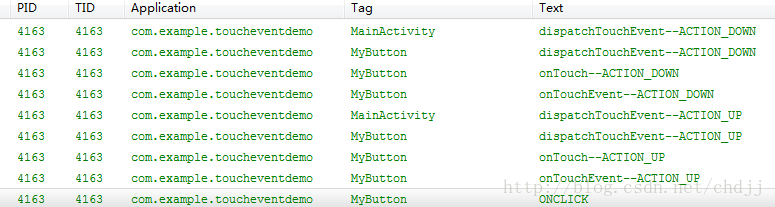
首先touch事件由activity捕获,调用activity的dispatchTouchEvent,紧接着调用Button的dispatchTouchEvent继续分发touch事件,接着并没有调用button的onTouchEvent,而是先调用了onTouch方法,这是因为button按钮注册了onTouchListener的缘故,待onTouch事件处理完之后,由于返回值为false,所以touch事件传递给了button的onTouchEvent。接着ACTION_UP事件也是类似的过程,但当Button的onTouchEvent结束后,还调用了Onclick方法。
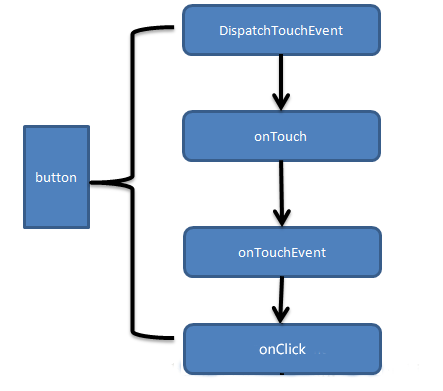
情形8:

case MotionEvent.ACTION_UP:
boolean prepressed = (mPrivateFlags & PFLAG_PREPRESSED) != 0;
if ((mPrivateFlags & PFLAG_PRESSED) != 0 || prepressed) {
// take focus if we don't have it already and we should in
// touch mode.
boolean focusTaken = false;
if (isFocusable() && isFocusableInTouchMode() && !isFocused()) {
focusTaken = requestFocus();
}
if (prepressed) {
// The button is being released before we actually
// showed it as pressed. Make it show the pressed
// state now (before scheduling the click) to ensure
// the user sees it.
setPressed(true);
}
if (!mHasPerformedLongPress) {
// This is a tap, so remove the longpress check
removeLongPressCallback();
// Only perform take click actions if we were in the pressed state
if (!focusTaken) {
// Use a Runnable and post this rather than calling
// performClick directly. This lets other visual state
// of the view update before click actions start.
if (mPerformClick == null) {
mPerformClick = new PerformClick();
}
if (!post(mPerformClick)) {
performClick();
}
}
}
if (mUnsetPressedState == null) {
mUnsetPressedState = new UnsetPressedState();
}
if (prepressed) {
postDelayed(mUnsetPressedState,
ViewConfiguration.getPressedStateDuration());
} else if (!post(mUnsetPressedState)) {
// If the post failed, unpress right now
mUnsetPressedState.run();
}
removeTapCallback();
}
break;
在ACTION_UP分支上执行了click操作,具体由performClick方法执行:
public boolean performClick() {
sendAccessibilityEvent(AccessibilityEvent.TYPE_VIEW_CLICKED);
ListenerInfo li = mListenerInfo;
if (li != null && li.mOnClickListener != null) {
playSoundEffect(SoundEffectConstants.CLICK);
li.mOnClickListener.onClick(this);
return true;
}
return false;
}
情形9:
package com.example.toucheventdemo;
import android.content.Context;
import android.util.AttributeSet;
import android.util.Log;
import android.view.MotionEvent;
import android.widget.LinearLayout;
public class MyLinearLayout extends LinearLayout
{
private static final String TAG = "MyLinearLayout";
public MyLinearLayout(Context context)
{
super(context);
}
public MyLinearLayout(Context context, AttributeSet attrs)
{
super(context, attrs);
} @Override
public boolean onTouchEvent(MotionEvent event)
{
switch (event.getAction())
{
case MotionEvent.ACTION_DOWN:
Log.i(TAG,"onTouchEvent--ACTION_DOWN");
break;
case MotionEvent.ACTION_MOVE:
Log.i(TAG,"onTouchEvent--ACTION_MOVE");
break;
case MotionEvent.ACTION_UP:
Log.i(TAG,"onTouchEvent--ACTION_UP");
}
return super.onTouchEvent(event);
} @Override
public boolean dispatchTouchEvent(MotionEvent ev)
{
switch (ev.getAction())
{
case MotionEvent.ACTION_DOWN:
Log.i(TAG,"dispatchTouchEvent--ACTION_DOWN");
break;
case MotionEvent.ACTION_MOVE:
Log.i(TAG,"dispatchTouchEvent--ACTION_MOVE");
break;
case MotionEvent.ACTION_UP:
Log.i(TAG,"dispatchTouchEvent--ACTION_UP");
}
return super.dispatchTouchEvent(ev);
} @Override
public boolean onInterceptTouchEvent(MotionEvent ev)
{
switch (ev.getAction())
{
case MotionEvent.ACTION_DOWN:
Log.i(TAG,"onInterceptTouchEvent--ACTION_DOWN");
break;
case MotionEvent.ACTION_MOVE:
Log.i(TAG,"onInterceptTouchEvent--ACTION_MOVE");
break;
case MotionEvent.ACTION_UP:
Log.i(TAG,"onInterceptTouchEvent--ACTION_UP");
}
return super.onInterceptTouchEvent(ev);
} }
此时再点击按钮,查看日志:

可以看到,由于加了一层容器控件,所以activity执行完dispatchTouchEvent之后将touch事件分发给容器控件MyLinearLayout,紧接着并不是直接将touch事件传递给button,而是先执行了onInterceptTouchEvent,这个方法返回false,并没有拦截touch事件,所以接下来会将touch事件传递给button。


- 隧道方式:从根元素依次往下传递直到最内层子元素或在中间某一元素中由于某一条件停止传递。
- 冒泡方式:从最内层子元素依次往外传递直到根元素或在中间某一元素中由于某一条件停止传递。

touch事件的分发和消费机制的更多相关文章
- Android事件分发机制(一) Touch 事件的分发和消费机制
Android 中与 Touch 事件相关的方法包括:dispatchTouchEvent(MotionEvent ev).onInterceptTouchEvent(MotionEvent ev). ...
- Android 编程下 Touch 事件的分发和消费机制
Android 中与 Touch 事件相关的方法包括:dispatchTouchEvent(MotionEvent ev).onInterceptTouchEvent(MotionEvent ev). ...
- Touch 事件的分发和消费机制
Android 中与 Touch 事件相关的方法包括:dispatchTouchEvent(MotionEvent ev).onInterceptTouchEvent(MotionEvent ev). ...
- Android 编程下Touch 事件的分发和消费机制
1.事件分发:public boolean dispatchTouchEvent(MotionEvent ev) Touch 事件发生时 Activity 的 dispatchTouchEvent(M ...
- 事件之Touch 事件的分发和消费机制
Android 中与 Touch 事件相关的方法包括:dispatchTouchEvent(MotionEvent ev).onInterceptTouchEvent(MotionEvent ev). ...
- Android 编程下Touch 事件的分发和消费机制和OnTouchListener,OnClickListener和OnLongClickListener的关系
1.事件分发:public boolean dispatchTouchEvent(MotionEvent ev) Touch 事件发生时 Activity 的 dispatchTouchEvent(M ...
- 通俗理解Android事件分发与消费机制
深入:Android Touch事件传递机制全面解析(从WMS到View树) 通俗理解Android事件分发与消费机制 说起Android滑动冲突,是个很常见的场景,比如SliddingMenu与Li ...
- View,ViewGroup的Touch事件的分发机制
原帖地址:http://blog.csdn.net/xiaanming/article/details/21696315 ViewGroup的事件分发机制 我们用手指去触摸Android手机屏幕,就会 ...
- Andriod 从源码的角度详解View,ViewGroup的Touch事件的分发机制
转自:xiaanming的博客(http://blog.csdn.net/xiaanming/article/details/21696315) 今天这篇文章主要分析的是Android的事件分发机制, ...
随机推荐
- django模型相关的知识点
定义属性 概述: django根据属性的类型确定以下信息 当前选择的数据库支持字段的类型 渲染管理表单时使用的默认html控件 在管理站点最低限度的验证 django会为表增加自动增长的主键列,每个模 ...
- 02-老马jQuery教程-jQuery事件处理
1. 绑定简单事件 在DOM中DOM0级绑定事件的方式是直接给事件属性赋值,但是这样有个缺点就是每次指定的事件处理程序会把之前的覆盖掉. jQuery简单绑定事件的方式,可以让我绑定多个事件处理程序跟 ...
- red hat enterprise linux 6
i386(32位):http://rhel.ieesee.net/uingei/rhel-server-6.3-i386-dvd.iso迅雷快传:http://kuai.xunlei.com/d/PF ...
- SOAPUI 測试Http 协义
眼下大多站点都是採用Http 协义的,那SOAPUI要怎样操作呢 网上好多是用谷歌做演示样例的,因为谷歌国内正常方式无法訪问,故下面将採用百度站点做演示样例 1:打开浏览器输入百度网址在文库中输入SO ...
- Java Web项目中使用Freemarker生成Word文档
Web项目中生成Word文档的操作屡见不鲜.基于Java的解决方式也是非常多的,包含使用Jacob.Apache POI.Java2Word.iText等各种方式,事实上在从Office 2003開始 ...
- Eval与DataBinder.Eval的区别
DataBinder.Eval的基本格式 DataBinder.Eval(Container.DataItem,"XXX","{0}") <%# Data ...
- volatile关键字学习
volatile关键字在实际工作中我用的比较少,可能因为我并不是造轮子的.但是用的少不是你不掌握的借口,还是要创造场景去使用这个关键字,本文将会提供丰富的demo. volatile 发音:英[ˈvɒ ...
- Redis入门很简单之六【Jedis常见操作】
Redis入门很简单之六[Jedis常见操作] http://www.tuicool.com/articles/vaqABb http://www.cnblogs.com/stephen-liu74/ ...
- RavenDb学习(五)结果转换
)Result Transformers public class Order { public DateTime OrderedAt { get; set; } public Status Stat ...
- mysql 慢查询时间
只有当一个query执行时间(不包括锁等待的时间)>long_query_time的时候,才会判定会slow log: 但是判定为slow log之后,输出包括Query_time(执行时间+锁 ...
