centos中单进程监控
[root@k8s6 proc]# ps aux|grep -v PID|sort -rn -k +|head -
root 0.4 0.9 ? Ssl : : /usr/bin/dockerd
root 0.2 0.1 ? Ssl : : /usr/bin/vmtoolsd
root 0.1 0.1 ? Ssl : : docker-containerd -l unix:///var/run/docker/libcontainerd/docker-containerd.sock --metrics-interval=0 --start-timeout 2m --state-dir /var/run/docker/libcontainerd/containerd --shim docker-containerd-shim --runtime docker-runc
root 0.0 0.4 ? Ssl : : /usr/bin/python -Es /usr/sbin/tuned -l -P
root 0.0 0.1 ? Ss : : /usr/sbin/sshd -D
[root@k8s6 proc]#
[root@k8s6 proc]#
[root@k8s6 proc]# ps aux|head -
USER PID %CPU %MEM VSZ RSS TTY STAT START TIME COMMAND
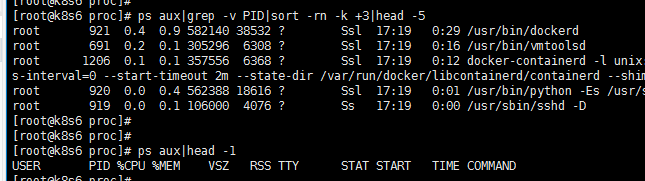
一、用python实现前5个进程的监控
1)用该命令把内容实时更新推送至该文件
ps aux|grep -v PID|sort -rn -k +3|head -5 > test.txt
2)用python获取该文件的内容
status = []
with open('test.txt',mode='r',encoding='utf-8') as f:
for line in f:
line = line.split('\n')[].split(' ') for li in line:
if len(li) != :
pass
else:
line.remove(li)
status.append(line)
for i in status:
print(i)
3)利用传值的方式获取每个进程的cpu
import sys
run = sys.argv
cmd = int(run[]) -
status = [] with open('test.txt',mode='r',encoding='utf-8') as f:
for line in f:
line = line.split('\n')[].split(' ') for li in line:
if len(li) != :
pass
else:
line.remove(li)
status.append(line) print(status[cmd][])
指定获取每行的cpu进程
python cpu_test.py # 第1高进程
python cpu_test.py # 第2高进程
python cpu_test.py # 第3高进程
python cpu_test.py # 第4高进程
python cpu_test.py # 第5高进程
4)修改脚本文件,也可以实现获取到每个进程所占用的内存空间
import sys
run = sys.argv
cmd = int(run[]) -
status = [] with open('test.txt',mode='r',encoding='utf-8') as f:
for line in f:
line = line.split('\n')[].split(' ') for li in line:
if len(li) != :
pass
else:
line.remove(li)
status.append(line) print(status[cmd][])
获取每行的所占用的内存
python cpu_test.py # 第1高进程
python cpu_test.py # 第2高进程
python cpu_test.py # 第3高进程
python cpu_test.py # 第4高进程
python cpu_test.py # 第5高进程
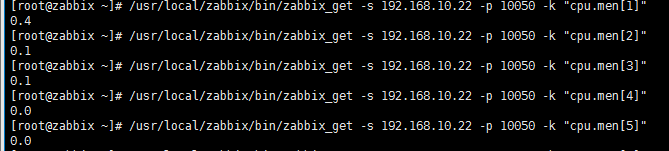
二、完善脚本,直接获取结果至内存
1) 针对cpu
import sys
import subprocess
run = sys.argv
cmd=int(run[]) -
status = []
obj=subprocess.Popen('ps aux|grep -v PID|sort -rn -k +3|head -3',
shell=True,
stdout=subprocess.PIPE,
stderr=subprocess.PIPE
)
result = obj.stdout
status = []
for line in result:
line = line.split('\n')[].split(' ')
for li in line:
if len(li) != :
pass
else:
line.remove(li)
status.append(line)
result= float(status[cmd][]) *
print(result)
cpu.py
执行 python cpu.py 1 到 3
2)针对men
import sys
import subprocess
run = sys.argv
cmd=int(run[]) -
status = []
obj=subprocess.Popen('ps aux|grep -v PID|sort -rn -k +3|head -3',
shell=True,
stdout=subprocess.PIPE,
stderr=subprocess.PIPE
)
result = obj.stdout
status = []
for line in result:
line = line.split('\n')[].split(' ')
for li in line:
if len(li) != :
pass
else:
line.remove(li)
status.append(line)
result= float(status[cmd][]) *
print(result)
men.py
执行 python men.py 1 到 3
三、监控cpu,内存
#!/usr/bin/env python
# -*- coding:utf-8 -*- -
import os, time last_worktime=0
last_idletime=0 def get_cpu():
global last_worktime, last_idletime
f=open("/proc/stat","r")
line=""
while not "cpu " in line: line=f.readline()
f.close()
spl=line.split(" ")
worktime=int(spl[2])+int(spl[3])+int(spl[4])
idletime=int(spl[5])
dworktime=(worktime-last_worktime)
didletime=(idletime-last_idletime)
rate=float(dworktime)/(didletime+dworktime)
last_worktime=worktime
last_idletime=idletime
if(last_worktime==0): return 0
return rate def get_mem_usage_percent():
try:
f = open('/proc/meminfo', 'r')
for line in f:
if line.startswith('MemTotal:'):
mem_total = int(line.split()[1])
elif line.startswith('MemFree:'):
mem_free = int(line.split()[1])
elif line.startswith('Buffers:'):
mem_buffer = int(line.split()[1])
elif line.startswith('Cached:'):
mem_cache = int(line.split()[1])
elif line.startswith('SwapTotal:'):
vmem_total = int(line.split()[1])
elif line.startswith('SwapFree:'):
vmem_free = int(line.split()[1])
else:
continue
f.close()
except:
return None
physical_percent = usage_percent(mem_total - (mem_free + mem_buffer + mem_cache), mem_total)
virtual_percent = 0
if vmem_total > 0:
virtual_percent = usage_percent((vmem_total - vmem_free), vmem_total)
return physical_percent, virtual_percent def usage_percent(use, total):
try:
ret = (float(use) / total) * 100
except ZeroDivisionError:
raise Exception("ERROR - zero division error")
return ret statvfs = os.statvfs('/') total_disk_space = statvfs.f_frsize * statvfs.f_blocks
free_disk_space = statvfs.f_frsize * statvfs.f_bfree
disk_usage = (total_disk_space - free_disk_space) * 100.0 / total_disk_space
disk_usage = int(disk_usage)
disk_tip = "硬盘空间使用率(最大100%):"+str(disk_usage)+"%"
print(disk_tip) mem_usage = get_mem_usage_percent()
mem_usage = int(mem_usage[0])
mem_tip = "物理内存使用率(最大100%):"+str(mem_usage)+"%"
print(mem_tip) cpu_usage = int(get_cpu()*100)
cpu_tip = "CPU使用率(最大100%):"+str(cpu_usage)+"%"
print(cpu_tip) load_average = os.getloadavg()
load_tip = "系统负载(三个数值中有一个超过3就是高):"+str(load_average)
print(load_tip)
cpu_disk_men
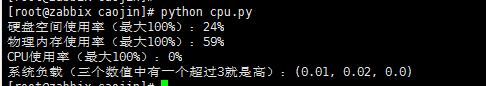
centos中单进程监控的更多相关文章
- centos 7中监控mysql 数据库脚本(监控端口)
centos 7中监控mysql 数据库脚本(监控端口) 监控mysql数据库的方法如下: 1.监控端口 netstat -nltp |grep 3306 2.监控进程 ps -ef |grep 33 ...
- 【SFTP】使用Jsch实现Sftp文件下载-支持断点续传和进程监控
参考上篇文章: <[SFTP]使用Jsch实现Sftp文件下载-支持断点续传和进程监控>:http://www.cnblogs.com/ssslinppp/p/6248763.html ...
- linux 进程监控
linux 进程监控 supervise Supervise是daemontools的一个工具,可以用来监控管理unix下的应用程序运行情况,在应用程序出现异常时,supervise可以重新启动指定程 ...
- linux 进程监控和自动重启的简单实现
目的:linux 下服务器程序会因为各种原因dump掉,就会影响用户使用,这里提供一个简单的进程监控和重启功能. 实现原理:由定时任务crontab调用脚本,脚本用ps检查进程是否存在,如果不存在则重 ...
- linux 进程监控和自动重启的简单实现(转)
目的:linux 下服务器程序会因为各种原因dump掉,就会影响用户使用,这里提供一个简单的进程监控和重启功能. 实现原理:由定时任务crontab调用脚本,脚本用ps检查进程是否存在,如果不存在则重 ...
- Prometheus — Process-exporter进程监控
由于我们常用的node_exporter并不能覆盖所有监控项,这里我们使用Process-exporter 对进程进行监控. 安装process-exporter wget https://githu ...
- centos服务器如何监控访问ip,并将非法ip通过防火墙禁用
centos服务器如何监控访问ip,并将非法ip通过防火墙禁用 上周给朋友帮忙,上架了一款小游戏(年年有鱼),项目刚一上线,就遇到了ddos攻击,阿里云连续给出了6次ddos预警提示,服务器一度处于黑 ...
- Zabbix4.0添加端口和进程监控
一:Zabbix设置主动模式: vim /etc/zabbix/zabbix_agent.conf Server=192.168.1.10 #被动模式的serverip地址,如果设置纯被动模式,可以注 ...
- CentOS下zabbix监控mysql5.6版本主从
目录 CentOS下zabbix监控mysql5.6版本主从 1. Zabbix添加自定义监控流程 2. 具体步骤 1. 编写监控mysql主从脚本 2. mysql赋权 3. 查看脚本执行效果 4. ...
随机推荐
- cookie.js插件
/*! cookiejs v1.0.23 | MIT (c) 2018 kenny wong | https://github.com/jaywcjlove/cookie.js */!function ...
- [UE4]Tile View
一.Tile View也属于List View,Tile View以小方格的形式展示子控件. 二.Tile View.Entry Height.Tile View.Entry Width设置每个Til ...
- WPF Binding Mode,UpdateSourceTrigger
WPF 绑定模式(mode) 枚举值有5个1:OneWay(源变就更新目标属性)2:TwoWay(源变就更新目标并且目标变就更新源)3:OneTime(只根据源来设置目标,以后都不会变)4:OneWa ...
- c# 抽象类 抽象函数 接口
抽象类与抽象方法: 被abstract关键字修饰的类叫做抽象类 被abstract关键字修饰的方法叫做抽象方法 1.抽象方法必须放在抽象类中 2.抽象方法不可以实现代码,用空语句替代 3.抽象方法可以 ...
- Lepus监控之SQLServer配置(后续整理)
1.安装pymssql模块 1-1.环境准备: 1-1-1.unixODBC安装 yum install unixODBC unixODBC-devel -y 1-1-2.freetds安装下载 fr ...
- eclipse中svn切换用户
如果永久保存svn用户账号及密码,再更换svn用户时需要先删除C:\Users\Administrator\AppData\Roaming下的Subversion文件,然后在刷新eclipse中的sv ...
- Python直接改变实例化对象的列表属性的值 导致在flask中接口多次请求报错
错误原理实例如下: class One(): list = [1, 2, 3] @classmethod def get_copy_list(cls): # copy一份list,这样对list的改变 ...
- [Oracle,2018-02-07] Oracle 报错:“ORA-02292:违反完整约束条件(XXX.FKXXX)
报错的原因很清楚,就是你要删除的记录是另外某条记录的外键,解决办法: 1.删除子记录,在删除本记录: 2.暂时禁用此外键(适合在测试后清除所有记录的情况,记得最后要恢复此外键) 解决办法有了,现在最主 ...
- Twisted网络库编程实例
于这一周看了python的第三方网络库Twisted,英文看的头比较大,想看英文的话点击这里.如果英文很烂,可以看中文,这里.总的来说我了解到的主要包括以下三个东东:Factory.protocol和 ...
- python 列表复制给另一个列表,改值两个列表均会改变(备忘)
http://blog.csdn.net/lc_lc2000/article/details/53135839 本意是使A = B,B为一个列表,结果在后续对A的操作中,导致B中的值也改变了,才回忆起 ...
