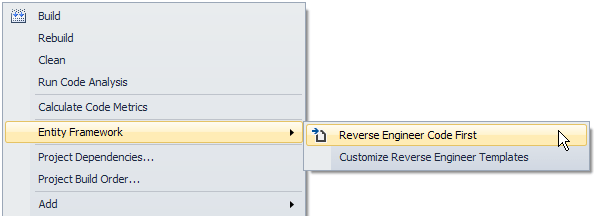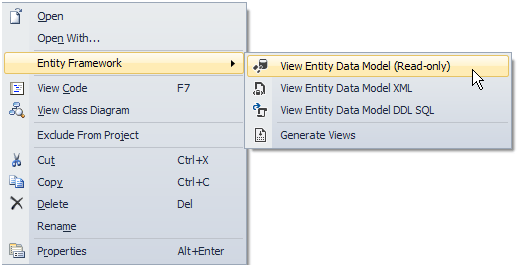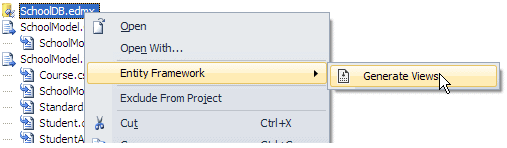Entity Framework Code-First(23):Entity Framework Power Tools
Entity Framework Power Tools:
Entity Framework Power Tools (currently in beta 3) has been released. EF Power Tools is useful mainly in reverse engineering and generating read-only entity data model for code-first.
Download and install Power Tools from Visualstudiogallery
After installing it, when you right click on the C# project, you can see the "Entity Framework" option in the context menu.
When right-clicking on a C# project, the following context menu functions are supported:
- Reverse Engineer Code-First - Generates POCO classes, derived DbContext and Code-First mapping for an existing database.
- Customize Reverse Engineer Templates - Adds the default reverse engineer T4 templates to your project for editing.
When right-clicking on a file containing a derived DbContext class, the following context menu functions are supported:
- View Entity Data Model (Read-only) - Displays a read-only view of the Code-First model in the Entity Model Designer.
- View Entity Data Model XML - Displays the EDMX XML representing the underlying Code-First model.
- View Entity Data Model DDL SQL - Displays the DDL SQL corresponding to the SSDL in the underlying EDM Model.
- Generate Views - Generates pre-compiled views used by the EF runtime to improve start-up performance. Adds the generated views file to the containing project.
When right-clicking on an Entity Data Model (*.edmx) file, the following context menu function is supported:
- Generate Views - Generates pre-compiled views used by the EF runtime to improve start-up performance. Adds the generated views file to the containing project.
Visit MSDN for a step-by-step demonstration of the tasks that you can accomplish with the EF Power Tools.
Entity Framework Code-First(23):Entity Framework Power Tools的更多相关文章
- Entity Framework Tutorial Basics(3):Entity Framework Architecture
Entity Framework Architecture The following figure shows the overall architecture of the Entity Fram ...
- Entity Framework Tutorial Basics(23):Add Single Entity
Add New Entity using DBContext in Disconnected Scenario: In this chapter you will learn how to add n ...
- Entity Framework Tutorial Basics(10):Entity Lifecycle
Entity Lifecycle: Before we work on CRUD operation (Create, Read, Update, Delete), it's important to ...
- Entity Framework Tutorial Basics(9):Entity Relationships
这篇前面已经转载出来了,地址:http://www.cnblogs.com/purplefox2008/p/5646466.html
- Windows Phone开发(23):启动器与选择器之CameraCaptureTask和PhotoChooserTask
原文:Windows Phone开发(23):启动器与选择器之CameraCaptureTask和PhotoChooserTask 这两个组件都属于选择器,而且它们也有很多相似的地方,最明显的上一点, ...
- Qt 学习之路 2(23):自定义事件
Qt 学习之路 2(23):自定义事件 豆子 2012年10月23日 Qt 学习之路 2 21条评论 尽管 Qt 已经提供了很多事件,但对于更加千变万化的需求来说,有限的事件都是不够的.例如, ...
- Entity Framework Code first(转载)
一.Entity Framework Code first(代码优先)使用过程 1.1Entity Framework 代码优先简介 不得不提Entity Framework Code First这个 ...
- .Net Core 2.0生态(4):Entity Framework Core 2.0 特性介绍和使用指南
前言 这是.Net Core 2.0生态生态介绍的最后一篇,EF一直是我喜欢的一个ORM框架,随着版本升级EF也发展到EF6.x,Entity Framework Core是一个支持跨平台的全新版本, ...
- 小白学 Python(23):Excel 基础操作(上)
人生苦短,我选Python 前文传送门 小白学 Python(1):开篇 小白学 Python(2):基础数据类型(上) 小白学 Python(3):基础数据类型(下) 小白学 Python(4):变 ...
随机推荐
- UVALive - 5031 Graph and Queries (并查集+平衡树/线段树)
给定一个图,支持三种操作: 1.删除一条边 2.查询与x结点相连的第k大的结点 3.修改x结点的权值 解法:离线倒序操作,平衡树or线段树维护连通块中的所有结点信息,加个合并操作就行了. 感觉线段树要 ...
- LeetCode Beautiful Arrangement
原题链接在这里:https://leetcode.com/problems/beautiful-arrangement/description/ 题目: Suppose you have N inte ...
- Angular 隨記
Windows下更新Node 和NPM方法 管理員模式打開powershell 執行以下命令: Set-ExecutionPolicy Unrestricted -Scope CurrentUser ...
- IntellJ IDEA快捷键汇总
今天开始使用IDEA,各种不习惯,一会Eclipse一会IDEA来回切换,需要一个熟悉的过程,记录一下常用的快捷键. IDEA常用快捷键 Alt+回车 导入包,自动修正Ctrl+N 查找类Ctrl+ ...
- VisualPage重定向
开发文档链接:https://developer.salesforce.com/docs/atlas.en-us.pages.meta/pages/pages_quick_start_override ...
- LeetCode第五题:Longest Palindromic Substring
Given a string s, find the longest palindromic substring in s. You may assume that the maximum lengt ...
- JDK7和JDK8新特性
参考:http://www.cnblogs.com/langtianya/p/3757993.html JDK 1.7 新特性 1,switch中可以使用字串了 String s = "te ...
- [转载]get_fs()和set_fs()
其实内核里面也可以用系统调用的,直接用read/write是可以的.但要注意几个问题:一个是要记得编译的时候加上-D__KERNEL_SYSCALLS__另外源文件里面要#include如果报错,很可 ...
- Java类与继承
Java:类与继承 对于面向对象的程序设计语言来说,类毫无疑问是其最重要的基础.抽象.封装.继承.多态这四大特性都离不开类,只有存在类,才能体现面向对象编程的特点,今天我们就来了解一些类与继承的相 ...
- Idea编译器 报@Override错误
据说这是jdk的问题,@Override是JDK5就已经有了,但有个小小的Bug,就是不支持对接口的实现,认为这不是Override 而JDK6修正了这个Bug,无论是对父类的方法覆盖还是对接口的实现 ...