html+css实现指针时钟
周末时间,突然想用html+css实现一个简单的指针时钟的功能,以下是具体代码实现,文末附有线上链接地址。
效果图:
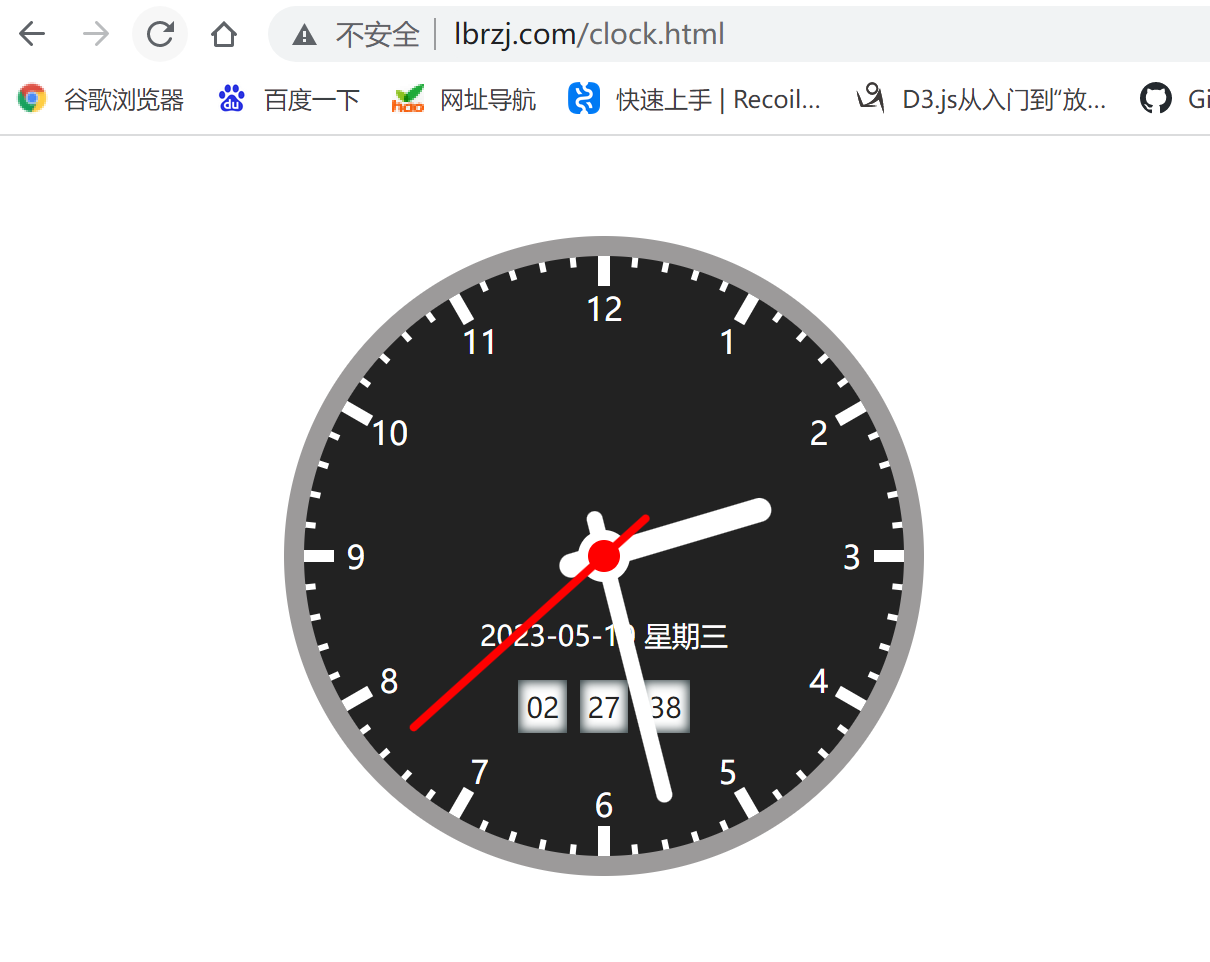
1、代码
1.1、clock.html
<!DOCTYPE html>
<html lang="en"> <head>
<meta charset="UTF-8">
<meta http-equiv="X-UA-Compatible" content="IE=edge">
<meta name="viewport" content="width=device-width, initial-scale=1.0">
<title>时钟</title>
<script src="./js/utils.js"></script>
<link rel="stylesheet" href="./css/clock.css">
</head> <body>
<div class="clock">
<!-- 12个小时的点位 -->
<div class="dotH dotH1"><div></div></div>
<div class="dotH dotH2"><div></div></div>
<div class="dotH dotH3"><div></div></div>
<div class="dotH dotH4"><div></div></div>
<div class="dotH dotH5"><div></div></div>
<div class="dotH dotH6"><div></div></div> <!-- 60个分的点 -->
<div class="dotM dotM1"><div></div></div>
<div class="dotM dotM2"><div></div></div>
<div class="dotM dotM3"><div></div></div>
<div class="dotM dotM4"><div></div></div>
<div class="dotM dotM5"><div></div></div>
<div class="dotM dotM6"><div></div></div>
<div class="dotM dotM7"><div></div></div>
<div class="dotM dotM8"><div></div></div>
<div class="dotM dotM9"><div></div></div>
<div class="dotM dotM10"><div></div></div>
<div class="dotM dotM11"><div></div></div>
<div class="dotM dotM12"><div></div></div>
<div class="dotM dotM13"><div></div></div>
<div class="dotM dotM14"><div></div></div>
<div class="dotM dotM15"><div></div></div>
<div class="dotM dotM16"><div></div></div>
<div class="dotM dotM17"><div></div></div>
<div class="dotM dotM18"><div></div></div>
<div class="dotM dotM19"><div></div></div>
<div class="dotM dotM20"><div></div></div>
<div class="dotM dotM21"><div></div></div>
<div class="dotM dotM22"><div></div></div>
<div class="dotM dotM23"><div></div></div>
<div class="dotM dotM24"><div></div></div> <!-- 数字 -->
<div class="num num1_7">
<div>1</div>
<div>7</div>
</div>
<div class="num num2_8">
<div>2</div>
<div>8</div>
</div>
<div class="num num3_9">
<div>3</div>
<div>9</div>
</div>
<div class="num num4_10">
<div>4</div>
<div>10</div>
</div>
<div class="num num5_11">
<div>5</div>
<div>11</div>
</div>
<div class="num num6_12">
<div>6</div>
<div>12</div>
</div> <!-- 表盘圆心 -->
<div class="circle"><div></div></div> <!-- 数字年月日 周 -->
<div class="num-date" id="numDate"></div>
<!-- 数字时间(时:分:秒) -->
<div class="num-time">
<span id="numHH">17</span>
<span id="numMM">45</span>
<span id="numSS">27</span>
</div> <!-- 时针、分针、秒针 -->
<div class="line line-h" id="lineH">
<div></div>
</div>
<div class="line line-m" id="lineM">
<div></div>
</div>
<div class="line line-s" id="lineS">
<div></div>
</div>
</div> <script>
let hDeg = 0;
let mDeg = 0;
let sDeg = 0;
let lineH = document.getElementById('lineH');
let lineM = document.getElementById('lineM');
let lineS = document.getElementById('lineS');
let numDate = document.getElementById('numDate');
let numHH = document.getElementById('numHH');
let numMM = document.getElementById('numMM');
let numSS = document.getElementById('numSS');
setInterval(() => {
let time = getHms();
hDeg = (time.h * 30 + time.m / 60 * 30 + time.s / 60 * 0.008333333333333333) - 90;
mDeg = (time.m * 6 + time.s/60 * 6) - 90;
sDeg = time.s * 6 - 90;
lineH.style.transform = `rotate(${hDeg}deg)`;
lineM.style.transform = `rotate(${mDeg}deg)`;
lineS.style.transform = `rotate(${sDeg}deg)`;
lineH.style.display = 'block';
lineM.style.display = 'block';
lineS.style.display = 'block'; numDate.innerText = `${time.year}-${time.month}-${time.date} 星期${time.day}`
numHH.innerText = `${time.hh}`;
numMM.innerText = `${time.mm}`;
numSS.innerText = `${time.ss}`;
}, 1000)
</script>
</body> </html>
1.2、utils.js
function getHms() {
let dayList = [
{ day: 0, text: '日' },
{ day: 1, text: '一' },
{ day: 2, text: '二' },
{ day: 3, text: '三' },
{ day: 4, text: '四' },
{ day: 5, text: '五' },
{ day: 6, text: '六' },
];
let year = 0, month = 0, date = 0, day = 0, h = 0, m = 0, s = 0;
let d = new Date();
year = d.getFullYear();
month = d.getMonth() + 1;
date = d.getDate();
day = d.getDay();
h = d.getHours();
m = d.getMinutes();
s = d.getSeconds();
h = h >= 12 ? h - 12 : h;
return {
year: year+'',
month: month < 10 ? '0' + month : month+'',
date: date < 10 ? '0' + date : date+'',
day: dayList.find(item => item.day == day).text,
h: h,
hh: h < 10 ? '0' + h : h+'',
m: m,
mm: m < 10 ? '0' + m : m+'',
s: s,
ss: s < 10 ? '0' + s : s+'',
};
}
1.3、clock.css
.clock {
position: relative;
background-color: #222;
display: flex;
width: 300px;
height: 300px;
border-radius: 50%;
border: 10px solid rgb(156, 154, 154);
align-items: center;
justify-content: center;
margin: 50px auto;
}
.circle {
position: absolute;
width: 26px;
height: 26px;
border-radius: 50%;
background-color: #fff;
z-index: 2;
display: flex;
align-items: center;
}
.circle > div {
width: 16px;
height: 16px;
border-radius: 50%;
background-color: red;
margin: 0 auto;
z-index: 2;
}
/* 时针 */
.line-h {
display: none;
position: absolute;
width: 46px;
height: 12px;
border-radius: 6px;
background-color: transparent;
}
.line-h div {
width: 110px;
background: #fff;
height: 12px;
border-radius: 6px;
}
/* 分针 */
.line-m {
display: none;
position: absolute;
width: 46px;
height: 8px;
border-radius: 4px;
background-color: transparent;
}
.line-m div {
width: 150px;
background: #fff;
height: 8px;
border-radius: 4px;
}
/* 秒针 */
.line-s {
display: none;
position: absolute;
width: 60px;
height: 4px;
border-radius: 2px;
background-color: transparent;
z-index: 2;
}
.line-s div {
width: 160px;
background: red;
height: 4px;
border-radius: 2px;
}
/* 12个小时的点位 */
.dotH {
position: absolute;
height: 6px;
width: 300px;
background: #fff;
}
.dotH div {
position: absolute;
height: 8px;
top: -1px;
left: 15px;
width: 270px;
background-color: #222;
}
.dotH1 {
transform: rotate(0deg);
}
.dotH2 {
transform: rotate(30deg);
}
.dotH3 {
transform: rotate(60deg);
}
.dotH4 {
transform: rotate(90deg);
}
.dotH5 {
transform: rotate(120deg);
}
.dotH6 {
transform: rotate(150deg);
}
.num-date {
position: absolute;
top: 60%;
color: #fff;
font-size: 14px;
}
.num-time {
position: absolute;
top: 72%;
color: #222;
font-size: 14px;
direction: flex;
}
.num-time > span {
flex: 1;
background-color: #fff;
margin: 0 1px;
padding: 4px;
box-shadow: inset 0 0 5px 1px #2c3b3e;
}
/* 60个分的点 */
.dotM {
position: absolute;
height: 3px;
width: 300px;
background: #fff;
}
.dotM div {
position: absolute;
height: 5px;
top: -1px;
left: 5px;
width: 290px;
background-color: #222;
}
.dotM1 {
transform: rotate(6deg);
}
.dotM2 {
transform: rotate(12deg);
}
.dotM3 {
transform: rotate(18deg);
}
.dotM4 {
transform: rotate(24deg);
}
.dotM5 {
transform: rotate(36deg);
}
.dotM6 {
transform: rotate(42deg);
}
.dotM7 {
transform: rotate(48deg);
}
.dotM8 {
transform: rotate(54deg);
}
.dotM9 {
transform: rotate(66deg);
}
.dotM10 {
transform: rotate(72deg);
}
.dotM11 {
transform: rotate(78deg);
}
.dotM12 {
transform: rotate(84deg);
}
.dotM13 {
transform: rotate(96deg);
}
.dotM14 {
transform: rotate(102deg);
}
.dotM15 {
transform: rotate(108deg);
}
.dotM16 {
transform: rotate(114deg);
}
.dotM17 {
transform: rotate(126deg);
}
.dotM18 {
transform: rotate(132deg);
}
.dotM19 {
transform: rotate(138deg);
}
.dotM20 {
transform: rotate(144deg);
}
.dotM21 {
transform: rotate(156deg);
}
.dotM22 {
transform: rotate(162deg);
}
.dotM23 {
transform: rotate(168deg);
}
.dotM24 {
transform: rotate(174deg);
}
/* 数字 */
.num {
position: absolute;
width:274px;
height: 26px;
}
.num div {
position: absolute;
color: #fff;
width: 26px;
height: 26px;
line-height: 26px;
text-align: center;
}
.num div:first-child {
top: 0;
left: 0;
}
.num div:last-child {
top: 0;
right: 0;
}
.num1_7 {
transform: rotate(120deg);
}
.num1_7 div {
transform: rotate(-120deg);
}
.num2_8 {
transform: rotate(150deg);
}
.num2_8 div {
transform: rotate(-150deg);
}
.num3_9 {
transform: rotate(180deg);
}
.num3_9 div {
transform: rotate(-180deg);
}
.num4_10 {
transform: rotate(210deg);
}
.num4_10 div {
transform: rotate(-210deg);
}
.num5_11 {
transform: rotate(240deg);
}
.num5_11 div {
transform: rotate(-240deg);
}
.num6_12 {
transform: rotate(270deg);
}
.num6_12 div {
transform: rotate(-270deg);
}
PS:
1、写完后发现,其实对于时针的12个点位和分针的48个点位(其中有12个和时针点位重合)可以用js生成html,这样就可以减少html代码和css代码
2、线上链接地址:http://lbrzj.com/clock.html
html+css实现指针时钟的更多相关文章
- CSS3使用Animation steps属性实现指针时钟效果
本篇文章由:http://xinpure.com/css3-animation-steps-properties-for-analogue-effects/ animation 默认以 ease 方式 ...
- CSS鼠标指针cursor样式
参考来源:W3SCHOOL 有时我们需要在CSS布局时设定特定的鼠标指针样式,这时可以通过设定cursor来实现: url: 需使用的自定义光标的 URL. 注释:请在此列表的末端始终定义一种普通的光 ...
- 纯js+html+css实现模拟时钟
前几天没事写的个模拟时钟,代码仅供小白参考,大神请自动绕过. <!DOCTYPE html> <html lang="en"> <head> & ...
- HTML5 canvas 指针时钟
<!doctype html> <html> <head></head> <body> <canvas id="> 您 ...
- CSS/HTML 改变鼠标指针形状
改变鼠标指针形状的方法有两种:第一种:用的来改变鼠标指针形状.另一种是:利用第三方控件的方法,而我自己最常用的是第一种:用css样式表来改变鼠标指针形状 我们先来看第一种:用来改变鼠标指针形状. 有些 ...
- JavaScript+svg绘制的一个动态时钟
结果图: 代码如下: <!DOCTYPE html> <html> <head> <title>动态时钟</title> </head ...
- JavaScript之“创意时钟”项目
“时钟展示项目”说明文档(文档尾部附有相应代码) 一.最终效果展示: 二.项目亮点 1.代码结构清晰明了 2.可以实时动态显示当前时间与当前日期 3.界面简洁.美观.大方 4.提高浏览器兼容性 三.知 ...
- css3 简易时钟
<!DOCTYPE html> <html lang="en"> <head> <meta charset="UTF-8&quo ...
- 圆盘时钟效果 原生JS
圆盘时钟 旋转时钟 数字时钟 写在前面 仿荣耀手机时钟,设计的同款时钟效果 实现效果 实现原理 数字时钟 利用Date内置对象获取当下的时间,通过处理呈现在页面上 这一步获取时间是非常简单的,通过Da ...
- css学习(2)-- 常见的CSS属性和值
1.CSS中修饰字体的属性 属 性 描 述 属 性 值 font-family 字体族科 任意字体族科名称都可以使用例如Times.serif等,而且多个族科的赋值是可以使用的,中间用 ...
随机推荐
- NC216012 Let'sPlayCurling
题目链接 题目 题目描述 Curling is a sport in which players slide stones on a sheet of ice toward a target area ...
- MySQL树形结构表设计
两个字段: pid:父级ID parent_ids:所有经过的路径节点ID 这样设计有个好处是,可以查任意节点的所有子节点,从任意节点开始既可以向上查,也可以向下查 select * from ent ...
- 子集 II
子集 II 给定一个可能包含重复元素的整数数组nums,返回该数组所有可能的子集(幂集). 说明:解集不能包含重复的子集. 示例 输入: [1,2,2] 输出: [ [2], [1], [1,2,2] ...
- wordpress设置固定链接404及伪静态配置
说明 最近在将wordpress设置中文章url修改为月份和名称型 之后访问文章出现404.原因是配有配置好apache的伪静态. 配置步骤 1.修改httpd.conf 我这里是centos7,默认 ...
- C# readonly修饰符
readonly修饰符在作祟 强化官方解释: readonly是一个修饰字段的关键字:被它修饰的字段只有在初始化或者构造函数中才能够赋值. readonly修饰的引用类型字段必须始终引用同一对象: r ...
- [BUUCTF][Web][HCTF 2018]WarmUp 1
这题已经标识为php 代码审计题,那么需要搞到源码才行 打开靶机对应的url,展示的是一张笑脸图片 右键查看网页源代码 <!DOCTYPE html> <html lang=&quo ...
- AirtestProject浅尝辄止
AirtestProject是什么 AirtestProject是由网易游戏推出的UI自动化测试解决方案,主要包含3部分内容: 1.Airtest框架:跨平台的,基于图像识别的UI自动化测试框架,支持 ...
- django中从你的代码运行管理命令call_command
# 主要用法就是调用django自定义的Command命令 # 语法 django.core.management.call_command(name,*args,**options) - name ...
- 【Python OO其一】构造函数__init__()
Python对象包括三个部分:id(identity识别码).type(对象类型).value(对象的值) __ init __()构造函数 __ init __()方法应用定义构造函数,作用是在实例 ...
- UI自动化如何保持登录状态?
给页面设置cookie信息,刷新页面清楚缓存实现保持登录状态: 通过cookie保持登录,1手动登录,通过applacation提取登录的cookie,2通过driver.add_cookie({&q ...
