JavaFx之场景交互(二十一)
JavaFx之场景交互(二十一)
有parent、son两个父子窗口,父窗口可以操作子窗口,父子可以相互调用对方的对象,下面我给出两种方案,我推荐使用第二种
一、构造传参
参数比较多的话代码不优雅、而且不太方便维护。
父
package top.oneit.jdownload.test;
import javafx.application.Application;
import javafx.event.ActionEvent;
import javafx.event.EventHandler;
import javafx.scene.Scene;
import javafx.scene.control.Button;
import javafx.scene.layout.AnchorPane;
import javafx.stage.Stage;
/**
* @author lingkang
*/
public class MyParent extends Application {
private MySonA sonA;
private Button button;
@Override
public void start(Stage primaryStage) throws Exception {
button = new Button("open子窗口A");
button.setOnAction(new EventHandler<ActionEvent>() {
@Override
public void handle(ActionEvent event) {
if (sonA==null){
sonA = new MySonA(primaryStage,button);
sonA.show();// 显示子窗口
}else{
sonA.show();
}
// 调用子接口对象
System.out.println(sonA.getButton().getText());
}
});
Button closeSon = new Button("关闭子窗口");
closeSon.setLayoutY(40);
closeSon.setOnAction(event -> {
sonA.close();
});
AnchorPane anchorPane = new AnchorPane(button, closeSon);
anchorPane.setPrefWidth(400);
anchorPane.setPrefHeight(300);
primaryStage.setScene(new Scene(anchorPane));
primaryStage.show();
}
public static void main(String[] args) {
launch(args);
}
}
子
package top.oneit.jdownload.test;
import javafx.scene.Scene;
import javafx.scene.control.Button;
import javafx.scene.control.Label;
import javafx.scene.layout.AnchorPane;
import javafx.stage.Stage;
/**
* @author lingkang
*/
public class MySonA extends Stage {
private Stage parent;
private Button button;
public MySonA(Stage parent,Button parentButton) {
this.parent = parent;
Label label = new Label("我是儿子A");
button = new Button("关闭父窗口");
button.setOnAction(event -> {
System.out.println(parent.getTitle());
parent.close();
});
button.setLayoutY(40);
Button open = new Button("打开父窗口");
open.setLayoutY(80);
open.setOnAction(event -> {
parentButton.setText("子调用父的对象");// 父子传参,构造方法
parent.show();
});
Button exit = new Button("exit");
exit.setLayoutY(120);
exit.setOnAction(event -> {
System.exit(0);
});
AnchorPane pane = new AnchorPane(label, button, open, exit);
pane.setPrefWidth(300);
pane.setPrefHeight(200);
setScene(new Scene(pane));
}
public Button getButton() {
return button;
}
public void setButton(Button button) {
this.button = button;
}
}
效果:
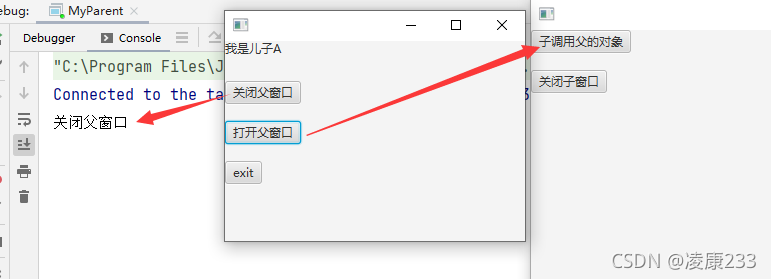
二、继承公共类
灵活,注意,创建多个同样的窗口带来的问题,还有获取对应stage为空的问题!提前判空
启动入口
import javafx.application.Application;
import javafx.stage.Stage;
import java.util.concurrent.ConcurrentHashMap;
import java.util.concurrent.ConcurrentMap;
/**
* @author lingkang
* @date 2021/11/18
*/
public class MyApp extends Application {
public static ConcurrentMap<String, Stage> stages = new ConcurrentHashMap<>();
@Override
public void start(Stage primaryStage) throws Exception {
new MyParent();//显示父窗口
}
public static void main(String[] args) {
launch(args);
}
}
公共类
import javafx.event.EventHandler;
import javafx.stage.Stage;
import javafx.stage.WindowEvent;
/**
* @author lingkang
* @date 2021/11/18
*/
public class MyStageCommon extends Stage {
private String thisClassName=getClass().getName();//将当前类名单独初始化
public MyStageCommon() {
super();
// 创建窗口时加入
MyApp.stages.put(thisClassName, this);
// x 掉窗口时将它移除
setOnCloseRequest(new EventHandler<WindowEvent>() {
@Override
public void handle(WindowEvent event) {
MyApp.stages.remove(thisClassName);
}
});
}
@Override
public void close() {
super.close();
MyApp.stages.remove(thisClassName);
}
/**
* 获取对象,,注意返回空值
*/
public <T> T getStage(Class<T> clazz) {
if (!MyApp.stages.containsKey(clazz.getName()))
return null;
return (T) MyApp.stages.get(clazz.getName());
}
}
父
import javafx.event.ActionEvent;
import javafx.event.EventHandler;
import javafx.scene.Scene;
import javafx.scene.control.Button;
import javafx.scene.layout.AnchorPane;
/**
* @author lingkang
*/
public class MyParent extends MyStageCommon {
public Button button;
public MyParent() {
setTitle("父窗口!");
button = new Button("open子窗口A");
button.setOnAction(new EventHandler<ActionEvent>() {
@Override
public void handle(ActionEvent event) {
if (getStage(MySonA.class) == null) {
new MySonA().show();// 显示子窗口
} else {
getStage(MySonA.class).show();
}
// 调用子接口对象
System.out.println(getStage(MySonA.class).button.getText());
}
});
Button closeSon = new Button("关闭子窗口");
closeSon.setLayoutY(40);
closeSon.setOnAction(event -> {
if (getStage(MySonA.class) != null)
getStage(MySonA.class).close();
});
AnchorPane anchorPane = new AnchorPane(button, closeSon);
anchorPane.setPrefWidth(400);
anchorPane.setPrefHeight(300);
setScene(new Scene(anchorPane));
show();
}
}
子
import javafx.scene.Scene;
import javafx.scene.control.Button;
import javafx.scene.control.Label;
import javafx.scene.layout.AnchorPane;
import java.util.Date;
/**
* @author lingkang
*/
public class MySonA extends MyStageCommon {
public Button button;
public MySonA() {
setTitle("子窗口A");
MyParent parent = getStage(MyParent.class);
Label label = new Label("我是儿子A");
button = new Button("关闭父窗口");
button.setOnAction(event -> {
System.out.println(parent.getTitle());
parent.close();
});
button.setLayoutY(40);
Button open = new Button("打开父窗口");
open.setLayoutY(80);
open.setOnAction(event -> {
if (parent.button != null)
parent.button.setText("子调用父的对象" + new Date());// 父子传参
parent.show();
});
Button exit = new Button("exit");
exit.setLayoutY(120);
exit.setOnAction(event -> {
System.exit(0);
});
AnchorPane pane = new AnchorPane(label, button, open, exit);
pane.setPrefWidth(300);
pane.setPrefHeight(200);
setScene(new Scene(pane));
}
}
效果:
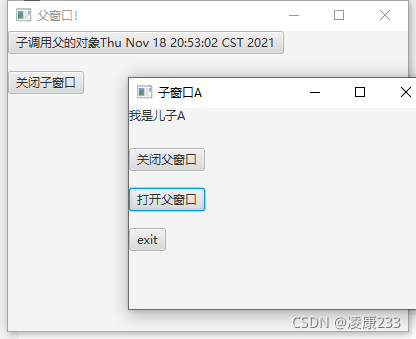
JavaFx之场景交互(二十一)的更多相关文章
- WCF技术剖析之二十一:WCF基本异常处理模式[中篇]
原文:WCF技术剖析之二十一:WCF基本异常处理模式[中篇] 通过WCF基本的异常处理模式[上篇], 我们知道了:在默认的情况下,服务端在执行某个服务操作时抛出的异常(在这里指非FaultExcept ...
- 中介者模式 调停者 Mediator 行为型 设计模式(二十一)
中介者模式(Mediator) 调度.调停 意图 用一个中介对象(中介者)来封装一系列的对象交互,中介者使各对象不需要显式地相互引用,从而使其耦合松散 而且可以独立地改变它们之间的交互. ...
- WCF技术剖析之二十一:WCF基本异常处理模式[下篇]
原文:WCF技术剖析之二十一:WCF基本异常处理模式[下篇] 从FaultContractAttribute的定义我们可以看出,该特性可以在同一个目标对象上面多次应用(AllowMultiple = ...
- WCF技术剖析之二十一: WCF基本的异常处理模式[上篇]
原文:WCF技术剖析之二十一: WCF基本的异常处理模式[上篇] 由于WCF采用.NET托管语言(C#和NET)作为其主要的编程语言,注定以了基于WCF的编程方式不可能很复杂.同时,WCF设计的一个目 ...
- iOS 11开发教程(二十一)iOS11应用视图美化按钮之实现按钮的响应(1)
iOS 11开发教程(二十一)iOS11应用视图美化按钮之实现按钮的响应(1) 按钮主要是实现用户交互的,即实现响应.按钮实现响应的方式可以根据添加按钮的不同分为两种:一种是编辑界面添加按钮实现的响应 ...
- Senparc.Weixin.MP SDK 微信公众平台开发教程(二十一):在小程序中使用 WebSocket (.NET Core)
本文将介绍如何在 .NET Core 环境下,借助 SignalR 在小程序内使用 WebSocket.关于 WebSocket 和 SignalR 的基础理论知识不在这里展开,已经有足够的参考资料, ...
- 学习笔记:CentOS7学习之二十一: 条件测试语句和if流程控制语句的使用
目录 学习笔记:CentOS7学习之二十一: 条件测试语句和if流程控制语句的使用 21.1 read命令键盘读取变量的值 21.1.1 read常用见用法及参数 21.2 流程控制语句if 21.2 ...
- Django笔记二十一之使用原生SQL查询数据库
本文首发于公众号:Hunter后端 原文链接:Django笔记二十一之使用原生SQL查询数据库 Django 提供了两种方式来执行原生 SQL 代码. 一种是使用 raw() 函数,一种是 使用 co ...
- 无废话ExtJs 入门教程二十一[继承:Extend]
无废话ExtJs 入门教程二十一[继承:Extend] extjs技术交流,欢迎加群(201926085) 在开发中,我们在使用视图组件时,经常要设置宽度,高度,标题等属性.而这些属性可以通过“继承” ...
- Bootstrap <基础二十一>徽章(Badges)
Bootstrap 徽章(Badges).徽章与标签相似,主要的区别在于徽章的边角更加圆滑. 徽章(Badges)主要用于突出显示新的或未读的项.如需使用徽章,只需要把 <span class= ...
随机推荐
- day02 数据类型转换 运算符 方法
数据类型转换 自动类型转换 强制类型转换 1. 自动类型转换:就是范围小的向范围大的转换 将取值范围小刀的类型自动提升为取值范围大的类型. 转换规则 byte.short.char int--- ...
- ARM开发板学习
ARM开发板学习 1.蜂鸣器配饰和时间函数开发 #include <stdio.h> #include <wiringPi.h> #include <unistd.h&g ...
- Django-rest-framework框架——路由组件、认证权限频率
@ 目录 一 路由Routers 1.1 使用方法 1.2 代码演示 1.2 视图集中附加action的声明 1.3 路由router形成URL的方式 认证权限频率 一 认证Authenticatio ...
- umich cv-2-2
UMICH CV Linear Classifiers 在上一篇博文中,我们讨论了利用损失函数来判断一个权重矩阵的好坏,在这节中我们将讨论如何去找到最优的权重矩阵 想象我们要下到一个峡谷的底部,我们自 ...
- Meteors 题解
Meteors 蒟蒻初学整体二分,写一篇题解记录一下思考与看法. 题目大意 在一个环形的轨道上分别着若干国家的空间站,在接下来的一段时间内会出现若干次陨石,每次出现在环形的某一段轨道,每个国家都想收集 ...
- 这一大波Offer来的太突然了
今年 10 月份之前,作为双非院校的本科生来说是非常煎熬的,十几年的求学之路,加上猛学编程和猛肝算法,到头来却是"无一次面试机会",背后的辛酸不言而喻. 然而,国庆之后," ...
- 『STAOI』G - Round 1 半个游记
很刺激. 挂个链接
- [C++]线段树 区间查询 单点修改
线段树 区间查询 单点修改 算法思想 这个算法是用于数组的查询和修改 可以高效的进行查询修改 但是会增加内存的使用 本质上是一种 空间换时间 的算法 这个算法把一串数组无限二分 直到分的只剩下一个数据 ...
- UML类图(最重要的三个关系)
关联关系 ============= 关联关系:B是A的属性(A contains B),则A-->B:另外的: 都是特殊的关联关系 AB: 聚合(Aggregation)关系表示整体与部分的关 ...
- zookeeper源码(04)leader选举流程
在"zookeeper源码(03)集群启动流程"中介绍了leader选举的入口,本文将详细分析leader选举组件和流程. leader选举流程(重要) quorumPeer的st ...
