react native 之 在现有的iOS工程中集成react native
在现有的iOS工程中集成react native, 或者说将react native引入到iOS 项目,是RN和iOS混合开发的必经之路
参考官网教程:https://reactnative.cn/docs/integration-with-existing-apps/
但是会有一些步骤报错,这里记录一下。首先我的项目结构是这样:
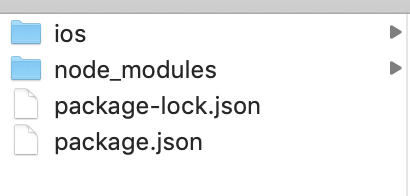
RNTEST 是最外面的文件夹的名字,也是iOS项目的名字。ios/ 下是iOS项目文件。
npm安装RN依赖都没问题,按照官网步骤来
最主要的是
cd ios
pod install
会报错。。。

错误提示是找不到XXX索引库,在Podfile文件中将这些对应的注释掉:
Podfile文件参考:https://github.com/facebook/react-native/blob/v0.60.0/template/ios/Podfile
platform :ios, '9.0'
require_relative '../node_modules/@react-native-community/cli-platform-ios/native_modules' target 'RNTEST' do
# Pods for HelloWorld
pod 'React', :path => '../node_modules/react-native/'
pod 'React-Core', :path => '../node_modules/react-native'
#pod 'React-DevSupport', :path => '../node_modules/react-native/React'
#pod 'React-fishhook', :path => '../node_modules/react-native/Libraries/fishhook'
pod 'React-RCTActionSheet', :path => '../node_modules/react-native/Libraries/ActionSheetIOS'
pod 'React-RCTAnimation', :path => '../node_modules/react-native/Libraries/NativeAnimation'
pod 'React-RCTBlob', :path => '../node_modules/react-native/Libraries/Blob'
pod 'React-RCTImage', :path => '../node_modules/react-native/Libraries/Image'
pod 'React-RCTLinking', :path => '../node_modules/react-native/Libraries/LinkingIOS'
pod 'React-RCTNetwork', :path => '../node_modules/react-native/Libraries/Network'
pod 'React-RCTSettings', :path => '../node_modules/react-native/Libraries/Settings'
pod 'React-RCTText', :path => '../node_modules/react-native/Libraries/Text'
pod 'React-RCTVibration', :path => '../node_modules/react-native/Libraries/Vibration'
#pod 'React-RCTWebSocket', :path => '../node_modules/react-native/Libraries/WebSocket' pod 'React-cxxreact', :path => '../node_modules/react-native/ReactCommon/cxxreact'
pod 'React-jsi', :path => '../node_modules/react-native/ReactCommon/jsi'
pod 'React-jsiexecutor', :path => '../node_modules/react-native/ReactCommon/jsiexecutor'
pod 'React-jsinspector', :path => '../node_modules/react-native/ReactCommon/jsinspector'
pod 'Yoga', :path => '../node_modules/react-native/ReactCommon/yoga' pod 'DoubleConversion', :podspec => '../node_modules/react-native/third-party-podspecs/DoubleConversion.podspec'
pod 'glog', :podspec => '../node_modules/react-native/third-party-podspecs/glog.podspec'
pod 'Folly', :podspec => '../node_modules/react-native/third-party-podspecs/Folly.podspec' use_native_modules!
end
结果:

之后就是在iOS工程中写相关代码, 可以运行起来,但是在Native调RN时
然后发现又报错了,改了package.json中的版本如下:

就可以了。
iOS项目代码参考的是慕课网上的教程。
要想在iOS中加载一个JSX页面,有两种方式:
一:在控制器导入头文件
//#import <React/RCTBundleURLProvider.h>
//#import <React/RCTRootView.h>
//#import <React/RCTEventEmitter.h>
然后加载JSX中注册的模块
// NSURL *jsCodeLocation;
//
// jsCodeLocation = [[RCTBundleURLProvider sharedSettings] jsBundleURLForBundleRoot:@"index" fallbackResource:nil];
//
// RCTRootView *rootView =
// [[RCTRootView alloc] initWithBundleURL: jsCodeLocation
// moduleName: @"App"
// initialProperties:nil
// launchOptions: nil];
// self.view = rootView;
上面这个moduleName (任意取,但是要与OC中一致才能加载对应页面)就是在index.js中的这个:
import {AppRegistry} from 'react-native'
import App from './App';
import App2 from './App2';
AppRegistry.registerComponent('App1',()=>App);
AppRegistry.registerComponent('App2',()=>App2);
AppRegistry.registerComponent('App3',()=>App2);
二:借鉴AppDelegate中加载方式,首先导入头文件,遵循代理,实现代理方法,加载index.js中的模块
//
// RNPageController.m
// RNTEST
//
// Created by LiuWei on 2019/10/18.
// Copyright © 2019 udc. All rights reserved.
// #import "RNPageController.h" //#import <React/RCTBundleURLProvider.h>
//#import <React/RCTRootView.h>
//#import <React/RCTEventEmitter.h> #import <React/RCTBridge.h>
#import <React/RCTBundleURLProvider.h>
#import <React/RCTRootView.h> @interface RNPageController ()<RCTBridgeDelegate> @end @implementation RNPageController - (void)viewDidLoad {
[super viewDidLoad];
// Do any additional setup after loading the view.
// [self initRCTRootView]; RCTBridge *bridge = [[RCTBridge alloc] initWithDelegate:self launchOptions:nil];
RCTRootView *rootView = [[RCTRootView alloc] initWithBridge:bridge
moduleName:@"App1"
initialProperties:nil];
self.view=rootView;
} //-(void)initRCTRootView{
// NSURL *jsCodeLocation;
//
// jsCodeLocation = [[RCTBundleURLProvider sharedSettings] jsBundleURLForBundleRoot:@"index" fallbackResource:nil];
//
// RCTRootView *rootView =
// [[RCTRootView alloc] initWithBundleURL: jsCodeLocation
// moduleName: @"App"
// initialProperties:nil
// launchOptions: nil];
// self.view = rootView;
//} - (NSURL *)sourceURLForBridge:(RCTBridge *)bridge
{
#if DEBUG
return [[RCTBundleURLProvider sharedSettings] jsBundleURLForBundleRoot:@"index" fallbackResource:nil];
#else
return [[NSBundle mainBundle] URLForResource:@"main" withExtension:@"jsbundle"];
#endif
}
@end
以上这种开发方式最终打包 ipa时,
先在ios/ 下创建一个 release_ios/
然后执行命令生成必要的jsbundle文件和图片资源文件
react-native bundle --entry-file index.js --platform ios --dev false --bundle-output release_ios/main.jsbundle --assets-dest release_ios/
--platform ios:代表打包导出的平台为iOS;--dev false:代表关闭JS的开发者模式;-entry-file index.js:代表js的入口文件为index.js;--bundle-output:后面跟的是打包后将JS bundle包导出到的位置;--assets-dest:后面跟的是打包后的一些资源文件导出到的位置;
好了之后将生成必要的jsbundle文件和图片资源文件拖进iOS项目
接下来就可以打包了
特别注意:如果项目用到了CodePush热更新:加载js文件的方式变成这样
...
NSURL *jsCodeLocation;
#ifdef DEBUG jsCodeLocation = [[RCTBundleURLProvider sharedSettings] jsBundleURLForBundleRoot:@"index" fallbackResource:nil];
#else jsCodeLocation = [CodePush bundleURL];
#endif ...
最后Demo地址:https://github.com/nwgdegitHub/OCCallRNDemo.git
react native 之 在现有的iOS工程中集成react native的更多相关文章
- iOS原生项目中集成React Native
1.本文的前提条件是,电脑上已经安装了CocoaPods,React Native相关环境. 2.使用Xcode新建一个工程.EmbedRNMeituan [图1] 3.使用CocoaPods安装Re ...
- iOS原生项目集成React Native模块
今天周末,弄弄Native和React Native之间的交互.首先,先在iOS原生项目中集成React Native模块: 注意事项: 1.因为react native的版本问题,部分细节可能有所不 ...
- iOS 工程中文件变成红色是什么情况
iOS 工程中文件变成红色是原有的文件路径改变了,系统找不到了.
- 使用脚本删除ios工程中未使用图片
使用脚本删除ios工程中未使用图片 最近在读唐巧大神的<iOS开发进阶>,学到了一个大招:使用脚本删除ios中未使用的图片(纸书上有点小问题,参考github上的issue:使用脚本删除i ...
- 把 Reative Native 47 版本集成到已有的 Native iOS 工程中
一.搭建开发环境 http://reactnative.cn/docs/0.46/getting-started.html#content 二.创建一个模板 运行以下命令,创建一个最新版本的 reac ...
- iOS工程中的info.plist文件的完整研究
原地址:http://blog.sina.com.cn/s/blog_947c4a9f0100zf41.html 们建立一个工程后,会在Supporting files下面看到一个"工程名- ...
- iOS工程中的info.plist文件
我们建立一个工程后,会在Supporting files下面看到一个"工程名-Info.plist"的文件,这个是对工程做一些运行期配置的文件,很重要,不能删除. 如果你在网上下载 ...
- 使用 Swift 在 iOS 10 中集成 Siri —— SiriKit 教程
下载 Xcode 8,配置 iOS 10 和 Swift 3 (可选)通过命令行编译 除 非你想使用命令行编译,使用 Swift 3.0 的工具链并不需要对项目做任何改变.如果你想的话,打开 Xcod ...
- iOS开发中集成Reveal
[转]http://blog.devzeng.com/blog/ios-reveal-integrating.html 配置方式一简介有效. Reveal 是一个界面调试工具.使用Reveal,我们可 ...
随机推荐
- Matlab——数值计算——单个代数方程 代数方程组
方程求解 求解单个代数方程 MATLAB具有求解符号表达式的工具,如果表达式不是一个方程式(不含等 号),则在求解之前函数solve将表达式置成等于0. >> syms a syms b ...
- 【MM系列】SAP 各种冲销凭证
公众号:SAP Technical 本文作者:matinal 原文出处:http://www.cnblogs.com/SAPmatinal/ 原文链接:[MM系列]SAP 各种冲销凭证 前言部分 ...
- lsb-realse
[root@localhost ~]# lsb_release -a -bash: lsb_release: command not found 解决方法:yum install redhat-lsb ...
- Java多线程学习——join方法的使用
join在线程里面意味着“插队”,哪个线程调用join代表哪个线程插队先执行——但是插谁的队是有讲究了,不是说你可以插到队头去做第一个吃螃蟹的人,而是插到在当前运行线程的前面,比如系统目前运行线程A, ...
- 【HBase】三、HBase和RDBMS的比较
HBase作为一种NoSQL的数据库,和传统的类似于mysql这样的关系型数据库是有很大区别的,本文来对他们做一个对比分析,以便更加深入的了解HBase. 主要区别体现在以下六个方面: 1 ...
- Canvas入门07- 自定义实现虚线的绘制
预备知识 直线的斜率 一条直线与某平面直角坐标系x轴正半轴方向的夹角的正切值即该直线相对于该坐标系的斜率. 对于一条直线 y = kx +b,k就是直线的斜率. 斜率的计算 对于一条已知的线段,求斜率 ...
- mybatis中resultMap的使用
在mybatis中,使用<select>标签,必须要设置resultType属性 或 resultMap属性 否则会报错! resultType一般是返回简单类型的查询结果,涉及一张表 可 ...
- jmeter正则提取器提取指定位置的字符串
1.需求:提取登录后的凭证ticket供系统其他接口调用 2.登录接口返回的格式如下: { "ret_code":0, "ret_msg":"logi ...
- 如何在centos6和centos7上部署nfs共享服务器和客户端
nfs共享服务为中小型企业在存储上提供了有效的节省空间,许多大型的网站也在使用nfs,如百度和阿里等,下面结合自己所学的知识,阐述如何在centos6和centos7下配置nfs.注:除了必要的说明外 ...
- HDU-4857 逃生(反向拓扑排序 + 逆向输出)
逃生 Time Limit: 2000/1000 MS (Java/Others) Memory Limit: 32768/32768 K (Java/Others)Total Submissi ...
