SiteMesh 2.X 的使用(网页结构模板)
SiteMesh是基于Servlet的filter的,即过滤流。它是通过截取reponse,并进行装饰后再交付给客户。
其中涉及到两个名词: 装饰页面(decorator page)和 “被装饰页面(Content page)" , 即 SiteMesh通过对Content Page的装饰,最终得到页面布局和外观一直的页面,
并返回给客户
运行环境需要:servlet2.3 , JDK1.4 以上。
正常模式下的web访问流程
加入SiteMesh装饰的web访问流程
一:搭建SiteMesh环境及简单使用
1.1:准备资源
siteMesh2.4.jar, sitemesh-page.tld , sitemesh-decorator.tld 这个三个必要文件
将jar包复制进/WEB-INF/lib目录下, 两个tld文件导入/WEB-INF下即可
在web.xml中加入siteMesh的filter和taglib
<filter>
<filter-name>sitemesh</filter-name>
<filter-class>com.opensymphony.sitemesh.webapp.SiteMeshFilter</filter-class>
</filter>
<filter-mapping>
<filter-name>sitemesh</filter-name>
<url-pattern>/*</url-pattern>
</filter-mapping>
<!-- not required for containers that fully support JSP 1.2 -->
<taglib>
<taglib-uri>sitemesh-page</taglib-uri>
<taglib-location>/WEB-INF/lib/sitemesh-page.tld</taglib-location>
</taglib>
<taglib>
<taglib-uri>sitemesh-decorator</taglib-uri>
<taglib-location>/WEB-INF/lib/sitemesh-decorator.tld</taglib-location>
</taglib> 1.2 建立decorators.xml
在/WEB-INF下创建decorators.xml文件,siteMesh通过该文件来获知"装饰页面"和"被装饰页面"的映射
decorators.xml
<?xml version="1.0" encoding="UTF-8"?>
<!-- 默认目录 -->
<decorators defaultdir="/decorators">
<!-- 缺省装饰页 -->
<decorator name="main" page="main.jsp">
<pattern>/*</pattern>
</decorator>
<!-- 自定义装饰页,我们下面实例就是这部分起作用 -->
<decorator name="mai" page="mai.jsp">
<pattern>/mai.html</pattern>
</decorator>
<!-- 只装饰一个页面也可用这种方式定义 -->
<decorator name="panel" page="panel.jsp"/>
<!-- 装饰velocity模板 -->
<decorator name="velocity" page="velocity.vm">
<pattern>/velocity.html</pattern>
</decorator>
<!-- 装饰freeMarker模板 -->
<decorator name="freemarker" page="freemarker.ftl">
<pattern>/freemarker.html</pattern>
</decorator>
<decorator name="test" page="test.jsp">
<pattern>/agent.jsp</pattern>
</decorator>
</decorators> 下边是对上边中所缺少的一些补充
<?xml version="1.0" encoding="utf-8"?>
<decorators defaultdir="/decorators">
<!-- 此处用来定义不需要过滤的页面 -->
<excludes>
</excludes>
<!-- 用来定义装饰器要过滤的页面 -->
<decorator name="main" page="main.jsp">
<pattern>/*</pattern>
</decorator>
</decorators>1.3 装饰页的创建
在web目录(或者webContent)下创建文件夹decorators,在文件夹中建立mai.jsp文件
<%@ page language="java" contentType="text/html; charset=UTF-8"
pageEncoding="UTF-8"%>
<!DOCTYPE html PUBLIC "-//W3C//DTD HTML 4.01 Transitional//EN" "http://www.w3.org/TR/html4/loose.dtd">
<html>
/*这里导入了SiteMesh的标签库 */
<%@ taglib uri="http://www.opensymphony.com/sitemesh/decorator" prefix="decorator" %>
<%@ taglib uri="http://www.opensymphony.com/sitemesh/page" prefix="page" %>
<head>
<meta http-equiv="Content-Type" content="text/html; charset=UTF-8">
OK,there is a decorator begin!<hr />
/*这里的意思是,被装饰页的title内容将会在这里插入 */
<decorator:title></decorator:title>
</head>
<body>
/*被修饰页的body内容将在这里插入
<decorator:body></decorator:body>
<hr />Yse,there is a decorator end !
</body>
</html> 1.4 被修饰页的创建
在web目录(或webContent)下创建mai.html
<!DOCTYPE html PUBLIC "-//W3C//DTD HTML 4.01 Transitional//EN" "http://www.w3.org/TR/html4/loose.dtd">
<html>
<head>
<meta http-equiv="Content-Type" content="text/html; charset=UTF-8">
<title>Insert title here</title>
</head>
<body>
this is the Content Page !!!
</body>
</html> 1.5 使用tomcat进行示例运行,访问http://localhost:8080/{your project name}/mai.html , 运行结果如下:
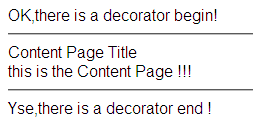
1.6 sitemesh.xml的配置(可选, 示例中没有用到该文件)
该配置文件用于高级元素的配置,有具体需要的可以配置
<sitemesh>
<property name="decorators-file" value="/WEB-INF/decorators.xml"/>
<excludes file="${decorators-file}"/>
<page-parsers>
<parser content-type="text/html" class="com.opensymphony.module.sitemesh.parser.HTMLPageParser" />
</page-parsers>
<decorator-mappers>
<mapper class="com.opensymphony.module.sitemesh.mapper.PageDecoratorMapper">
<param name="property.1" value="meta.decorator" />
<param name="property.2" value="decorator" />
</mapper>
<mapper class="com.opensymphony.module.sitemesh.mapper.FrameSetDecoratorMapper">
</mapper>
<mapper class="com.opensymphony.module.sitemesh.mapper.AgentDecoratorMapper">
<param name="match.MSIE" value="ie" />
<param name="match.Mozilla [" value="ns" />
<param name="match.Opera" value="opera" />
<param name="match.Lynx" value="lynx" />
</mapper>
<mapper class="com.opensymphony.module.sitemesh.mapper.PrintableDecoratorMapper">
<param name="decorator" value="printable" />
<param name="parameter.name" value="printable" />
<param name="parameter.value" value="true" />
</mapper>
<mapper class="com.opensymphony.module.sitemesh.mapper.RobotDecoratorMapper">
<param name="decorator" value="robot" />
</mapper>
<mapper class="com.opensymphony.module.sitemesh.mapper.ParameterDecoratorMapper">
<param name="decorator.parameter" value="decorator" />
<param name="parameter.name" value="confirm" />
<param name="parameter.value" value="true" />
</mapper>
<mapper class="com.opensymphony.module.sitemesh.mapper.FileDecoratorMapper">
</mapper>
<mapper class="com.opensymphony.module.sitemesh.mapper.ConfigDecoratorMapper">
<param name="config" value="${decorators-file}" />
</mapper>
</decorator-mappers>
</sitemesh> 使用总结:整个过程配置是相对简单的,先导入所需资源,然后再配置filter,之后是derator page和content page的创建以及他们之间的映射关系,配置命令是相对简单的,简单的需求上面这些已经足矣。
二:使用示例
2.1 例子1
在{myapp}/WEB-INF/decorators.xml文件中添加以下decorator
<decorator name="mydecorator1" page="mydecorator1.jsp">
<pattern>/test1.jsp</pattern>
</decorator>在{myapp}/decorators目录下添加mydecorator1.jsp文件,内容如下:
<%@ taglib uri="http://www.opensymphony.com/sitemesh/decorator" prefix="decorator" %>
<html>
<head>
<title>My Site - <decorator:title default="Welcome!" /></title>
<decorator:head />
</head>
<body>
<decorator:body />
<p>This message is in /decorators/mydecorator1.jsp</p>
</body>
</html> 在{myapp}目录下添加test1.jsp文件,内容如下:
<%@page contentType="text/html"%>
<%@page pageEncoding="UTF-8"%>
<html>
<head>
<meta http-equiv="Content-Type" content="text/html; charset=UTF-8">
<title>This is test1</title>
</head>
<body>
<b>This is test1</b>
</body>
</html> - 打开浏览器,访问http://localhost:8080/myapp/test1.jsp,将会出现一下内容:
|
This is test1 This message is in /decorators/mydecorator1.jsp |
2.2 例子2(decorator:getProperty)
有时候,我们期望修改页面中某个有固定标记的片段,例如我们的jsp中有一个标记<mytag>...</mytag>,此时可以用如下方法实现:
在{myapp}/WEB-INF/decorators.xml文件中添加以下decorator
<decorator name="mydecorator2" page="mydecorator2.jsp">
<pattern>/test2.jsp</pattern>
</decorator> 在{myapp}/decorators目录下添加mydecorator2.jsp文件,内容如下:
<%@ taglib uri="http://www.opensymphony.com/sitemesh/decorator" prefix="decorator" %>
<html>
<head>
<title>My Site - <decorator:title default="Welcome!" /></title>
<decorator:head />
</head>
<body>
<decorator:body />
<decorator:getProperty property="page.content1"/>
<decorator:getProperty property="page.content2"/>
<!-- do nothing -->
<decorator:getProperty property="page.content3"/>
<p>This message is in /decorators/mydecorator2.jsp</p>
</body>
</html> 在{myapp}目录下添加test2.jsp文件,内容如下:
<%@page contentType="text/html"%>
<%@page pageEncoding="UTF-8"%>
<html>
<head>
<meta http-equiv="Content-Type" content="text/html; charset=UTF-8">
<title>This is test2</title>
</head>
<body>
<b>This is test2</b>
<b>Use <decorator:getProperty> tag</b>
<content tag="content1"><p>This is content1</p></content>
<content tag="content2"><p>This is content2</p></content>
<content tag="content4"><p>This is content4, it shouldn't be display</p></content>
</body>
</html> 打开浏览器,访问http://localhost:8080/myapp/test2.jsp,将会出现一下内容:
This is test2
Use <decorator:getProperty> tag
This is content1
This is content2
This message is in /decorators/mydecorator2.jsp
2.3 例子3 (page:applyDecorator tag)
在{myapp}/WEB-INF/decorators.xml文件中添加以下decorator:
<decorator name="mydecorator3" page="mydecorator3.jsp">
<pattern>/test3.jsp</pattern>
</decorator>
<decorator name="mydecorator31" page="mydecorator31.jsp">
</decorator> 在{myapp}/decorators目录下添加mydecorator3.jsp文件,内容如下:
<%@ taglib uri="http://www.opensymphony.com/sitemesh/decorator" prefix="decorator" %>
<%@ taglib uri="http://www.opensymphony.com/sitemesh/page" prefix="page" %>
<html>
<head>
<title>My Site - <decorator:title default="Welcome!" /></title>
<decorator:head />
</head>
<body>
<decorator:body />
<page:applyDecorator name="mydecorator31">
<content tag="content1"><p>This is content1</p></content>
<content tag="content2"><p>This is content2</p></content>
</page:applyDecorator>
</body>
</html> 在{myapp}/decorators目录下添加mydecorator31.jsp文件,内容如下:
<%@ taglib uri="http://www.opensymphony.com/sitemesh/decorator" prefix="decorator" %>
<%@ taglib uri="http://www.opensymphony.com/sitemesh/page" prefix="page" %>
<p><i>begin</i></>
<decorator:getProperty property="page.content1"/>
<decorator:getProperty property="page.content2"/>
<p><i>end</i></>
在{myapp}目录下添加test3.jsp文件,内容如下:
<%@page contentType="text/html"%>
<%@page pageEncoding="UTF-8"%>
<html>
<head>
<meta http-equiv="Content-Type" content="text/html; charset=UTF-8">
<title>This is test3</title>
</head>
<body>
<b>This is test3</b>
<b>Use <page:applyDecorator> tag</b>
</body>
</html> 注意:相对于例子2,这里已经没有了<content tag="XXX"/>标签。
打开浏览器,访问http://localhost:8080/myapp/test3.jsp,将会出现一下内容:
This is test3
Use <page:applyDecorator> tag
begin
This is content1
This is content2
end
这里,我在mydecorator3.jsp中应用了mydecorator31.jsp的的decorator,并且将原来在test2.jsp中的 <content />标签复制到mydecorator3.jsp中,此时对于<content tag="xxx"/>的标签将会由mydecorator31.jsp了装饰。
2.4 例子4(page:parm tag)
在{myapp}/WEB-INF/decorators.xml文件中添加以下decorator:
<decorator name="mydecorator4" page="mydecorator4.jsp">
<pattern>/test4.jsp</pattern>
</decorator>
<decorator name="mydecorator41" page="mydecorator41.jsp">
</decorator> 在{myapp}/decorators目录下添加mydecorator4.jsp文件,内容如下:
<%@ taglib uri="http://www.opensymphony.com/sitemesh/decorator" prefix="decorator" %>
<%@ taglib uri="http://www.opensymphony.com/sitemesh/page" prefix="page" %>
<html>
<head>
<title>My Site - <decorator:title default="Welcome!" /></title>
<decorator:head />
</head>
<body>
<decorator:body />
<page:applyDecorator name="mydecorator41" >
<content tag="content1"><p>This is content1</p></content>
<content tag="content2"><p>This is content2</p></content>
<page:param name="page.content1"><p>This content1 has been replaced</p></page:param>
</page:applyDecorator>
</body>
</html> 在{myapp}/decorators目录下添加mydecorator41.jsp文件,内容如下:
<%@ taglib uri="http://www.opensymphony.com/sitemesh/decorator" prefix="decorator" %>
<%@ taglib uri="http://www.opensymphony.com/sitemesh/page" prefix="page" %>
<p><i>begin</i></>
<decorator:getProperty property="page.content1"/>
<decorator:getProperty property="page.content2"/>
<p><i>end</i></> 在{myapp}目录下添加test4.jsp文件,内容如下:
<%@page contentType="text/html"%>
<%@page pageEncoding="UTF-8"%>
<html>
<head>
<meta http-equiv="Content-Type" content="text/html; charset=UTF-8">
<title>This is test4</title>
</head>
<body>
<b>This is test4</b>
<b>Use <page:param> tag</b>
</body>
</html> 打开浏览器,访问http://localhost:8080/myapp/test4.jsp,将会出现一下内容:
This is test4
Use <page:param> tag
begin
This content1 has been replaced
This is content2
end
这里,我在mydecorator4.jsp中应用了mydecorator41.jsp的的decorator,并且添加了<page:param name="page.content1">标签,那么此时页面上将会用<page:param>标签中的内容替换原来在<decorator:getProperty property="page.content1"/>中的内容,因此页面将不在“This is content1”而显示“This content1 has been replaced”
SiteMesh的一个重要特性是使用原始HTML的meta标签(例如<meta name="foo" content="bar">)从基础页面传递信息到装饰器。作为一个例子,下面我们使用一个meta标签来定义HTML页面的作者。
<html>
<meta name="author" content="test@example.com">
<head>
<title> Simple Document </title>
</head>
<body>
Hello World!< br/>
<%=1 + 1%>
</body>
</html> 我们定义一个“smart”装饰器来研究meta标签,如果出现这个标签,则可以得到一个相应的HTML:
<%@taglib uri = "sitemesh-decorator" prefix = "decorator"%>
<decorator:usePage id = " myPage " />
<html>
<head>
<title>
My Site - <decorator:title default="Welcome!"/>
</title>
<decorator:head/>
</head>
<body>
<h1><decorator:title default="Welcome!"/></h1>
<h3>
<a href="mailto: <decorator:getProperty property= "meta.author" default="staff@example.com"/>">
<decorator:getProperty property="meta.author" default="staff@example.com"/>
</a>
</h3>
<hr/>
<decorator:body/>
<p>
<small>(<a href="/?printable=true">printable version</a> )</small>
</p>
</body>
</html> 可以看到我们使用了 getProperty标签的 一个默认属性——如果没有指定author,我们就设定其为staff。如果你决定使用这个模型储存页面的meta数据,你或许需要和你的开发伙伴一起来 确定将使用什么标签以及如何使用他们。简单的,你或许想要使用meta标签来描述诸如页面作者及时间戳之类的东西。更复杂一些,你或许会想像XML文件一 样标准化的管理你的站点导航,同时使用meta标签来通过页面节点转到装饰器。
转载:http://blog.csdn.net/drift_away/article/details/8088758
参考资料:http://my.oschina.net/thinkinginc/blog/76180
参考资料:http://www.cnblogs.com/mailingfeng/archive/2011/12/21/2296041.html
SiteMesh 2.X 的使用(网页结构模板)的更多相关文章
- Flask08 包含(include)、继承(extends)、宏???、模板中变量的来源、利用bootstrap构建自己的网页结构
1 包含 直接把另一个文件的内容,复制粘贴过来 {% include "模板路径" %} 注意:模板都是放在 templates 这个文件夹下面的,可以在里面新建文件夹来进行分离: ...
- 安全、结构良好的jQuery结构模板
安全.结构良好的jQuery结构模板 ;(function($,window,document,undefined){ //我们的代码- })(jQuery,window,document); 参 ...
- 【7】Django网页视图模板处理
天下难事必作於易.天下大事必作於细.是以圣人终不为大,故能成其大 --老子<道德经> 本节内容 HTML页面的渲染 使用页面模板 异常处理 超链接路径处理 路由命名空间 1. HTML页面 ...
- 网页结构的简介和Xpath语法的入门教程
相信很多小伙伴已经听说过Xpath,之前小编也写过一篇关于Xpath的文章,感兴趣的小伙伴可以戳这篇文章如何利用Xpath抓取京东网商品信息以及Python网络爬虫四大选择器(正则表达式.BS4.Xp ...
- html5-1 网页结构描述
html5-1 网页结构描述 一.总结 一句话总结:注意head中的title,keywords,description,这对seo优化很有帮助 1.如何给某元素动态使用类似onclick方法? 点o ...
- 毕设1--利用Java实现网页的模板功能技术---简要了解
首先,关于我对自己的毕业设计题目的理解,其中没有接触过的技术有怎么用Java实现将原有的Word的模板上传到网页中,在网页中进行相关操作.之所以把这部分放在一开始来进行了解是因为没有接触过这一方面,比 ...
- 25套用于 Web UI 设计的免费 PSD 网页元素模板
Web 元素是任何网站相关项目都需要的,质量和良好设计的元素对于设计师来说就像宝贝一样.如果您正在为您的网站,博客,Web 应用程序或移动应用程序寻找完美设计的网页元素,那么下面这个列表会是你需要的. ...
- html5中的网页结构
一.html5中的大纲 在html5中,使用各种结构元素所描述出来的整个网页的层次结构,就是该网页的大纲.因此在组织这份大纲的时候,不能使用div元素,因为div元素只能当做容器,用在需要对网页中某个 ...
- 网页结构——head标签内
之前写网页都很标准的格式,最近一个项目出现了页面闪动等一系列问题[项目不是前后端分离], 所以这边有后台的功劳,有部分后台是不管你页面结构的,在他们操作的时候可能会在,你的head内meta前加内联c ...
随机推荐
- python面试题之有没有一个工具可以帮助查找python的bug和进行静态的代码分析?
pycheck pylint 本文首发于python黑洞网,博客园同步更新
- RabbitMq--3--案例
https://blog.csdn.net/hellozpc/article/details/81436980
- java 关键字汇总
关键字 描述 abstract 抽象方法,抽象类的修饰符 assert 断言条件是否满足 continue 不执行循环体剩余部分 default switch语句中的默认分支 do-while 循环语 ...
- 2019-9-2-win10-uwp-隐私声明
title author date CreateTime categories win10 uwp 隐私声明 lindexi 2019-09-02 12:57:38 +0800 2018-2-13 1 ...
- Educational Codeforces Round 69 E - Culture Code (最短路计数+线段树优化建图)
题意:有n个空心物品,每个物品有外部体积outi和内部体积ini,如果ini>outj,那么j就可以套在i里面.现在我们要选出n个物品的一个子集,这个子集内的k个物品全部套在一起,且剩下的物品都 ...
- Java8使用实现Runnable接口方式创建新线程的方法
环境介绍 JDK版本:1.8 开发架构:spring boot 2.x 日志:slf4j 实现步骤 Runnable接口中只有一个run()方法,它是非Thread类子类的类提供的一种激活方式.一个类 ...
- Mysql学习-安装与启动
安装mysqlrpm -ivh Mysql-server....rpm安装完成后,会提示/usr/bin/mysqladmin -u root password 'new-password'也可以用m ...
- oracle中解决中文乱码问题
中文乱码问题解决 1.查看服务器端编码 select userenv('language') from dual; 查到结果是: USERENV('LANGUAGE') --------------- ...
- Angular 2 技能图谱skill-map
# Angular 2 技能图谱 ## 模块 ### 自定义模块 - 根模块 - 特性模块 - 共享模块 - 核心模块 ### 内置模块 - ApplicationModule 模块 - Common ...
- HTML5: HTML5 服务器发送事件(Server-Sent Events)
ylbtech-HTML5: HTML5 服务器发送事件(Server-Sent Events) 1.返回顶部 1. HTML5 服务器发送事件(Server-Sent Events) HTML5 服 ...
