babel 转换箭头函数
转换前:
const sum = (a,b)=>a+b
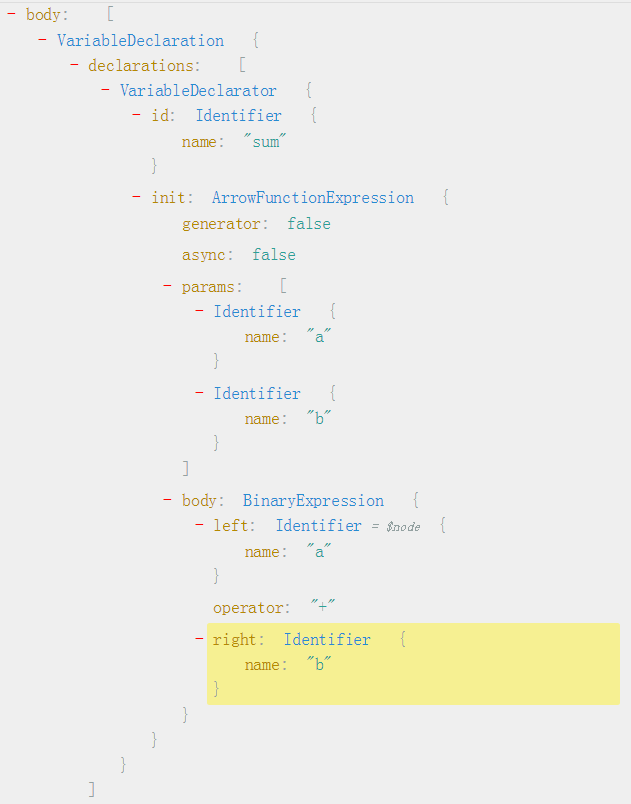
转化后:
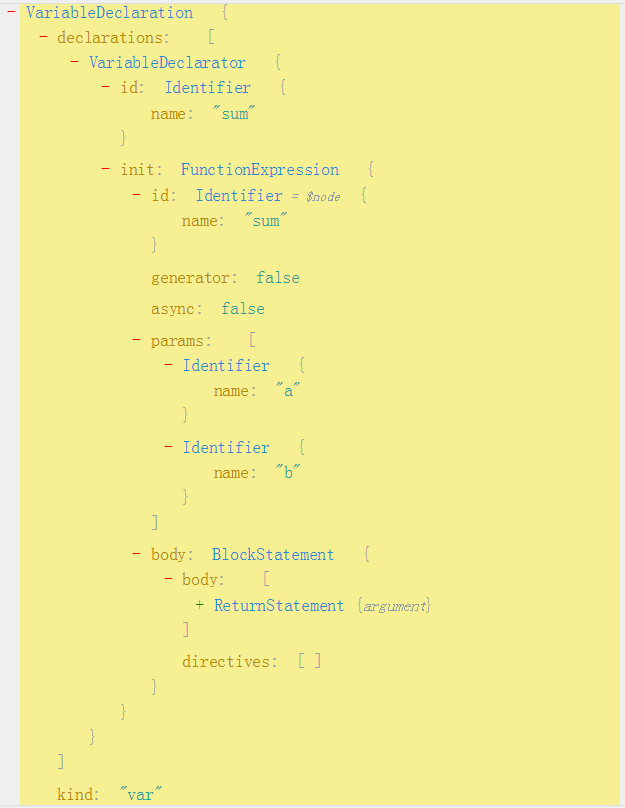
实现:
从图片的对比我们可以看出最大的不同是在 init 时,函数的不同
const babel = require('@babel/core');
let code = `let fn = (a,b) => a + b`;
let t = require('@babel/types');
//1.init
// Es6 : ArrowFunctionExpression
// Es5: FunctionExpression
/// t.functionExpression(id, params, body, generator, async)
// id: Identifier (default: null)
// params: Array<LVal> (required)
// body: BlockStatement (required)
// generator: boolean (default: false)
// async: boolean (default: false)
// returnType: TypeAnnotation | TSTypeAnnotation | Noop (default: null)
// typeParameters: TypeParameterDeclaration | TSTypeParameterDeclaration | Noop (default: null)
//2. body
//
// ES5 BlockStatement
// Es6 ExpressionStatement
let transformArrowFunctions = {
visitor: {
ArrowFunctionExpression: (path, state) => {
// console.log(path.node)
// console.log(path.parent.id)
let node = path.node;
let id = path.parent.id;
let params = node.params;
let body=t.blockStatement([
t.returnStatement(node.body)
]);
//将ArrowFunctionExpression 转化为 FunctionExpression ,传入不要的参数
let functionExpression = t.functionExpression(id,params,body,false,false);
path.replaceWith(functionExpression);
}
}
}
const result = babel.transform(code, {
plugins: [transformArrowFunctions]
});
console.log(result.code);
// let fn = function fn(a, b) {
// return a + b;
// };
输出:
let fn = function fn(a, b) {
return a + b;
};
AST树可视化工具的网站: https://astexplorer.net/
babel 转换箭头函数的更多相关文章
- let import export React入门实例教程 connect provider combineReducers 箭头函数 30分钟掌握ES6/ES2015核心内容 Rest babel
let与var的区别 http://www.cnblogs.com/snandy/archive/2015/05/10/4485832.html es6 导入导出 http://www.csdn.ne ...
- 关于ES6的箭头函数的详解
ok 坑比函数~~箭头函数~~不自己动手写看懂也不行~~~ 当然你也可以一点一点的把函数复制到Babel里面去将ES6转换成ES5 (斗笔行为) 老谢写的笔记教程就是深入(通俗易懂)哈哈~~~ 第 ...
- 箭头函数 Arrow Functions/////////////////////zzz
箭头符号在JavaScript诞生时就已经存在,当初第一个JavaScript教程曾建议在HTML注释内包裹行内脚本,这样可以避免不支持JS的浏览器误将JS代码显示为文本.你会写这样的代码: < ...
- [译]ES6箭头函数和它的作用域
原文来自我的前端博客: http://www.hacke2.cn/arrow-functions-and-their-scope/ 在ES6很多很棒的新特性中, 箭头函数 (或者大箭头函数)就是其中值 ...
- JavaScript 基础(七) 箭头函数 generator Date JSON
ES6 标准新增了一种新的函数: Arrow Function(箭头函数). x => x *x 上面的箭头相当于: function (x){ return x*x; } 箭头函数相当于匿名函 ...
- 深入浅出ES6(七):箭头函数 Arrow Functions
作者 Jason Orendorff github主页 https://github.com/jorendorff 箭头符号在JavaScript诞生时就已经存在,当初第一个JavaScript教 ...
- ES6箭头函数和它的作用域
原文来自我的前端博客: http://www.hacke2.cn/arrow-functions-and-their-scope/ http://es6rocks.com/2014/10/arrow- ...
- JS中的普通函数和箭头函数
最近被问到了一个问题: >javaScript 中的箭头函数 (=>) 和普通函数 (function) 有什么区别? 我当时想的就是:这个问题很简单啊~(flag),然后做出了错误的回答 ...
- es6 箭头函数(arrow function) 学习笔记
箭头函数有两个好处. 1.他们比传统函数表达式简洁. const arr = [1, 2, 3]; const squares = arr.map(x => x * x); // 传统函数表达式 ...
随机推荐
- leetcode-mid-backtracking -22. Generate Parentheses-79 Word Search -NO
mycode 错误,因为借鉴了Number of Islands问题中的方法,导致在for循环中即使已经出现了答案,也还会继续遍历.但是两个题目的不同时,island需要找出所有的情况,这个题只需 ...
- linux 系统环境变量配置
使用Ubuntu 进行开发绕不开的就是环境变量的配置,由于Linux系统严格的权限管理,造成Ubuntu系统有多个环境变量配置文件,如果不了解其调用顺序,很有可能遇到配置了环境变量,而没有其作用的问题 ...
- rosbag 那些事
..bag文件转.txt 将file_name.bag文件中topic_name话题的消息转换到Txt_name.txt文件中: rostopic echo -b file_name.bag -p / ...
- TiDB官方文档
TiDB官方文档: https://github.com/pingcap/docs-cn TiDB 整体架构 TiDB 集群主要包括三个核心组件:TiDB Server,PD Server 和 TiK ...
- 如何将post请求转换成put和delete请求
<form:form action="${pageContext.request.contextPath}/emp" method="POST" mode ...
- vue 表格组件分享
分享一款自己写的table组件 用起来还算简单好用 (先介绍使用方法(ts版本的)) 引入组件不多说 import jTable from '../comp/comp/table/table.v ...
- db4o这个对象数据库有很多优点,但为什么不是很火? 大家有没有用过db4o的?
没有主键的概念(因为对象的内存地址,或者引用就能标志一个对象了).因而外界想指向一个具体的对象就比较困难(比如本页的url里的1079505). 激活/保存层次的问题.获取一个对象,它的字段引用了其它 ...
- RabbitMQ使用(下)
RabbitMQ从信息接收者角度可以看做三种模式,一对一,一对多(此一对多并不是发布订阅,而是每条信息只有一个接收者)和发布订阅.其中一对一是简单队列模式,一对多是Worker模式,而发布订阅包括发布 ...
- 【Airtest】由于Airtest中long_click无法实现长按,教你如何在Airtest中实现长按的方法
Airtest中我们想要实现长按操作,poco中有一个方法long_click,但是实际使用了一下,发现并没有卵用,仍然是单击操作,如下图 那我们要如何进行长按操作呢?其实可以利用swipe实现,以长 ...
- Django 多数据库联用(同一个APP的models里不同class用不同数据库)
很多网站有多数据库联用的文章,如自强学堂http://code.ziqiangxuetang.com/django/django-multi-database.html 大都只讲解如何让不同的app对 ...
