CSS动画实例:旋转的圆角正方形
在页面中放置一个类名为container的层作为效果呈现容器,在该层中再定义十个名为shape的层层嵌套的子层,HTML代码描述如下:
<div class="container">
<div class="shape"><div class="shape"><div class="shape"><div class="shape">
<div class="shape"><div class="shape"><div class="shape"><div class="shape">
<div class="shape">
<div class="shape">
</div>
</div>
</div></div></div></div>
</div></div></div></div>
</div>
分别为container和shape定义CSS样式规则如下:
.container
{
margin: 0 auto;
width: 650px;
height: 650px;
position: relative;
overflow: hidden;
border: 4px solid rgba(255, 0, 0, 0.9);
display: flex;
padding: 0;
flex: 1;
align-items: center;
justify-content: center;
}
.shape
{
background: radial-gradient(circle, #000, transparent) #f00;
border: 1px solid;
box-sizing: border-box;
border-radius: 5%;
padding: 20px;
}
在CSS样式的作用下,这11个层在浏览器中显示如图1所示。10个层层嵌套的子层显示为10个圆角正方形。
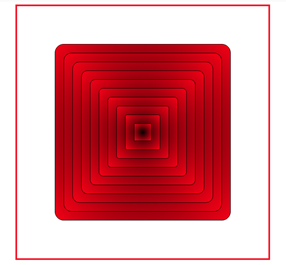
图1 10个圆角正方形
现在让这10个圆角正方形旋转起来,编写关键帧定义为:
@keyframes turn
{
0% { transform: rotate(0deg); }
100% { transform: rotate(360deg); }
}
然后在.shape样式定义中加上一句“animation: turn 30s infinite linear;”,此时,10个圆角正方形会旋转起来,如图2所示。
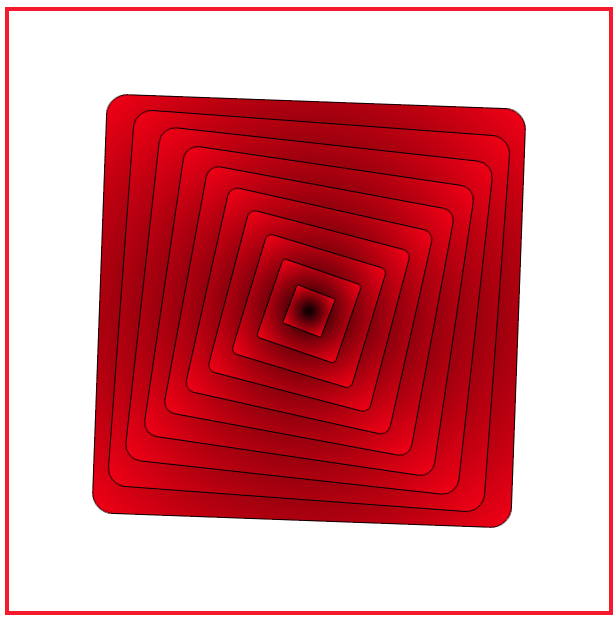
图2 旋转的红色圆角正方形
图2中旋转的10个正方形的背景色全部为红色,我们想让颜色进行些变化,在编写一个名为rainbow(彩虹)的颜色变化的关键字定义如下:
@keyframes rainbow
{
0%,100% { color: #f00; }
16.667% { color: #ff0; }
33.333% { color: #0f0; }
50.000% { color: #0ff; }
66.667% { color: #00f; }
83.333% { color: #f0f; }
}
再修改shape的样式规则定义为:
.shape
{
background: radial-gradient(circle, #000, transparent) currentcolor;
border: 1px solid;
box-sizing: border-box;
border-radius: 5%;
padding: 20px;
animation: turn 10s infinite linear,rainbow 10s infinite linear;
}
其中修改了两处:一处是将背景颜色由红色(#f00)改成当前色(currentcolor),另一处是在动画属性animation中加入了颜色变化的动画定义。
此时,在浏览器中呈现出如图3所示的效果。

图3 旋转的变色圆角正方形
图3中旋转过程中正方形虽然会改变颜色,但10个正方形的颜色仍然一样。为了让各个正方形颜色不同,可以为每个层定义一个变量—n,然后为颜色变化的动画加上属性animation-delay,它的属性值根据变量—n进行计算。
完整的HTML文件内容如下。


<!DOCTYPE html>
<html>
<head>
<title>旋转的正方形</title>
<style>
.container
{
margin: 0 auto;
width: 600px;
height: 600px;
position: relative;
overflow: hidden;
border: 4px solid rgba(255, 0, 0, 0.9);
display: flex;
padding: 0;
flex: 1;
align-items: center;
justify-content: center;
}
.shape
{
background: radial-gradient(circle, #000, transparent) currentcolor;
border: 1px solid;
box-sizing: border-box;
border-radius: 5%;
padding: 20px;
animation: turn 30s infinite linear,
rainbow 30s infinite linear
calc(30 * (10 * (10 - var(--n)) * 0.01) * -1s);
}
@keyframes turn
{
0% { transform: rotate(0deg); }
100% { transform: rotate(360deg); }
}
@keyframes rainbow
{
0%,100% { color: #f00; }
16.667% { color: #ff0; }
33.333% { color: #0f0; }
50.000% { color: #0ff; }
66.667% { color: #00f; }
83.333% { color: #f0f; }
}
</style>
</head>
<body>
<div class="container">
<div class="shape" style="--n: 10;"><div class="shape" style="--n: 9;">
<div class="shape" style="--n: 8;"><div class="shape" style="--n: 7;">
<div class="shape" style="--n: 6;"><div class="shape" style="--n: 5;">
<div class="shape" style="--n: 4;"><div class="shape" style="--n: 3;">
<div class="shape" style="--n: 2;">
<div class="shape" style="--n: 1;">
</div>
</div>
</div></div></div></div>
</div></div></div></div>
</div>
</body>
</html>
在浏览器中打开包含这段HTML代码的html文件,可以呈现如图4所示的旋转效果。
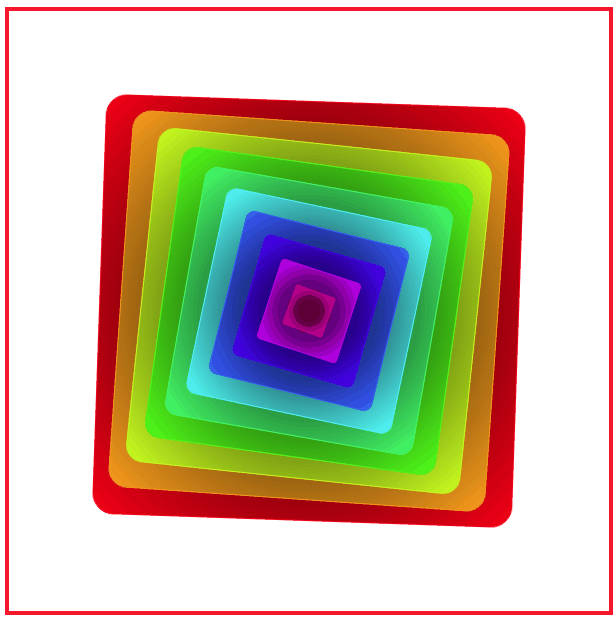
图4 旋转的彩色正方形
我们也可以采用如下的方法实现旋转的圆角正方形。
在页面中放置一个类名为container的层作为效果呈现容器,在该层中再定义18个名为shape的子层,为每个子层设置三个变量:表示该子层缩放比例的变量—scale,表示该子层初始旋转角度的变量—rotation和表示该子层背景色的变量—color。HTML代码描述如下:
<div class="container">
<div class="shape" style="--scale: 0.840;--rotation: 180deg;--color:#f00"></div>
<div class="shape" style="--scale: 0.720;--rotation: 360deg;--color:#f36"></div>
<div class="shape" style="--scale: 0.605;--rotation: 540deg;--color:#f69"></div>
<div class="shape" style="--scale: 0.518;--rotation: 720deg;--color:#f9c"></div>
<div class="shape" style="--scale: 0.435;--rotation: 900deg;--color:#900"></div>
<div class="shape" style="--scale: 0.373;--rotation: 1080deg;--color:#936"></div>
<div class="shape" style="--scale: 0.314;--rotation: 1260deg;--color:#969"></div>
<div class="shape" style="--scale: 0.269;--rotation: 1440deg;--color:#993"></div>
<div class="shape" style="--scale: 0.226;--rotation: 1620deg;--color:#9c0"></div>
<div class="shape" style="--scale: 0.193;--rotation: 1800deg;--color:#909"></div>
<div class="shape" style="--scale: 0.163;--rotation: 1980deg;--color:#f06"></div>
<div class="shape" style="--scale: 0.139;--rotation: 2160deg;--color:#a9a9a9"></div>
<div class="shape" style="--scale: 0.117;--rotation: 2340deg;--color:#bdb76b"></div>
<div class="shape" style="--scale: 0.100;--rotation: 2520deg;--color:#556b2f"></div>
<div class="shape" style="--scale: 0.084;--rotation: 2700deg;--color:#ff8c00"></div>
<div class="shape" style="--scale: 0.072;--rotation: 2880deg;--color:#e9967a"></div>
<div class="shape" style="--scale: 0.061;--rotation: 3060deg;--color:#8fbc8f></div>
<div class="shape" style="--scale: 0.052;--rotation: 3240deg;--color:#2f4f4f"></div>
</div>
分别为container和shape定义CSS样式规则,并定义动画关键帧。
完整的HTML代码如下。


<!DOCTYPE html>
<html>
<head>
<title>旋转的圆角正方形</title>
<style>
.container
{
margin: 0 auto;
width: 500px;
height: 500px;
position: relative;
overflow: hidden;
border: 4px solid rgba(255, 0, 0, 0.9);
display: flex;
padding: 0;
flex: 1;
align-items: center;
justify-content: center;
background:#d8d8d8;
border-radius: 10%;
}
.shape
{
position: absolute;
width: 80%;
height: 80%;
top: 50%;
left: 50%;
opacity: 0.6;
border-radius:10%;
animation: rotate 5s alternate infinite ease-in-out;
}
.shape:nth-child(1n+0)
{
background: var(--color);
}
@keyframes rotate
{
from { transform: translate(-50%, -50%) rotate(var(--rotation)) scale(var(--scale)); }
to { transform: translate(-50%, -50%) rotate(90deg) scale(var(--scale)); }
}
</style>
</head>
<body>
<div class="container">
<div class="shape" style="--scale: 0.840;--rotation: 180deg;--color:#f00"></div>
<div class="shape" style="--scale: 0.720;--rotation: 360deg;--color:#f36"></div>
<div class="shape" style="--scale: 0.605;--rotation: 540deg;--color:#f69"></div>
<div class="shape" style="--scale: 0.518;--rotation: 720deg;--color:#f9c"></div>
<div class="shape" style="--scale: 0.435;--rotation: 900deg;--color:#900"></div>
<div class="shape" style="--scale: 0.373;--rotation: 1080deg;--color:#936"></div>
<div class="shape" style="--scale: 0.314;--rotation: 1260deg;--color:#969"></div>
<div class="shape" style="--scale: 0.269;--rotation: 1440deg;--color:#993"></div>
<div class="shape" style="--scale: 0.226;--rotation: 1620deg;--color:#9c0"></div>
<div class="shape" style="--scale: 0.193;--rotation: 1800deg;--color:#909"></div>
<div class="shape" style="--scale: 0.163;--rotation: 1980deg;--color:#f06"></div>
<div class="shape" style="--scale: 0.139;--rotation: 2160deg;--color:#a9a9a9"></div>
<div class="shape" style="--scale: 0.117;--rotation: 2340deg;--color:#bdb76b"></div>
<div class="shape" style="--scale: 0.100;--rotation: 2520deg;--color:#556b2f"></div>
<div class="shape" style="--scale: 0.084;--rotation: 2700deg;--color:#ff8c00"></div>
<div class="shape" style="--scale: 0.072;--rotation: 2880deg;--color:#e9967a"></div>
<div class="shape" style="--scale: 0.061;--rotation: 3060deg;--color:#8fbc8f></div>
<div class="shape" style="--scale: 0.052;--rotation: 3240deg;--color:#2f4f4f"></div>
</div>
</body>
</html>
在浏览器中打开包含这段HTML代码的html文件,可以呈现如图5所示的旋转效果。
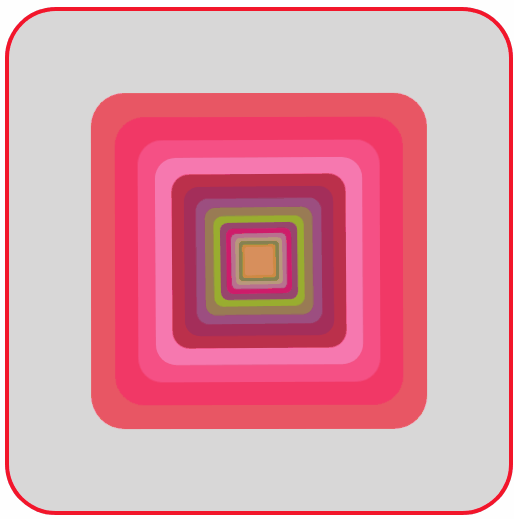
图5 旋转的圆角正方形
CSS动画实例:旋转的圆角正方形的更多相关文章
- CSS动画实例
上一篇讲过css动画transform transition的语法,这一节展示自己做的几个小例子加深印象 1. 线条动画效果 代码:最外层div包含2个小的div : a和b. a有左右边框(高度 ...
- CSS动画之旋转魔方轮播
很久没有回头来复习CSS方面的知识了, 正好又到了月底写文章的deadline......所以这次选择了详细巩固一下CSS3动画有关的知识点,因为之前只是用过一些属性并没有深究细节. 在我自己写完这篇 ...
- CSS动画实例:太极图在旋转
利用CSS可以构造出图形,然后可以对构造的图形添加动画效果.下面我们通过旋转的太极图.放大的五角星.跳“双人舞”的弯月等实例来体会纯CSS实现动画的方法. 1.旋转的太极图 设页面中有<div ...
- CSS动画实例:一颗躁动的心
在页面中放置一个类名为container的层作为盛放心心的容器,在该层中再定义一个名为heart的子层,HTML代码描述如下: <div class="container"& ...
- CSS动画实例:Loading加载动画效果(三)
3.小圆型Loading 这类Loading动画的基本思想是:在呈现容器中定义1个或多个子层,再对每个子层进行样式定义,使得其均显示为一个实心圆形,最后编写关键帧动画控制,使得各个实心圆或者大小发生改 ...
- CSS动画实例:移动的眼珠子
适当地利用CSS的box-shadow可以构造图形,然后可以对构造的图形添加动画效果.下面我们通过移动的眼珠子.圆珠一二三.一分为四.四小圆旋转扩散等实例来体会box-shadow属性在动画制作中的使 ...
- CSS动画实例:小圆球的海洋
CSS背景属性用于定义HTML元素的背景,在CSS提供的背景属性中, background-image:指定要使用的一个或多个背景图像: background-color:指定要使用的背景颜色: ba ...
- CSS动画实例:行星和卫星
设页面中有<div class=" planet "></div>,用来绘制一个行星和卫星图形.这个图形包括三部分:行星.卫星和卫星旋转的轨道.定义. pl ...
- CSS动画实例:图文切换
先准备好一张图片,在页面中放置一个类名为container的层作为图文容器,在该层中再定义两个层:一个类名为image-box的层放置图片,一个类名为text-desc的层放置文本描述,HTML代码描 ...
随机推荐
- 面试官:连Spring三级缓存都答不好,自己走还是我送你?
面试官:简历上写了精通Spring,那你回答一下Spring为什么用“三级缓存”去解决循环依赖? 我:.......应该有三个缓存的map结构 面试官:具体回答一下 我:平时没认真深入过 面试官:公司 ...
- p70_域名解析系统DNS
一.DNS作用 二.域名 www.cskaoyan.com. www 三级域名 cskaoyan 二级域名 com 顶级域名 三.域名服务器 根域名服务器:知道所有顶级域名服务器的域名和ip地址 顶级 ...
- STL源码剖析:关联式容器
AVL树 AVL树定义:红黑树是一颗二叉搜索树,特别的是一棵保持高度平衡的二叉搜索树 AVL树特点: 每个结点的左右子树的高度之差的绝对值(平衡因子)最多为1 AVL树插入: 说明:新增节点的平衡因子 ...
- C++语法小记---前置操作符和后置操作符
前置操作符和后置操作符 单独的"++i"和"i++"是否有区别 对于基本类型: 二者没有区别,因为编译器会对代码进行优化,二者的汇编代码完全相同 对于类类型: ...
- 使用themeleaf,在JavaScript中使用for循环报错.....
在for循环前加上/* <![CDATA[ */,在for循环后加/* ]]> */,这样就能正常解析了:如下 /* <![CDATA[ */ for (var i = 0; i & ...
- 小白在使用ISE编写verilog代码综合时犯得错误及我自己的解决办法
一:错误原因,顶层信号声明类别错误 错误前 更改后 二:综合时警告 更改前: 错误原因:调用子模块时 输出端口只能用wire类型变量进行映射 这是verilog语法规定的 tx_done在uart_t ...
- 初学Vue.js,用 vue ui 创建项目会不会被鄙视
全栈的自我修养: 6使用vue ui进行vue.js环境搭建 It is only with the heart that one can see rightly. What is essential ...
- random模块(验证码小程序)
#!/usr/bin/env python #-*- coding:utf-8 -*- import random li=[] for i in range(6): #循环几次,就代表生成几位的验证码 ...
- sublimeCLang配置报错以及sublime快捷键
subimeClang需要手动配置我真的真的很服 记录一下满是报错的高光时刻 -------- 不过这个问题刚刚解决了 只要把所有的shared_ptr改成std::shared_ptr 就行 说白了 ...
- PHP fnmatch() 函数
定义和用法 fnmatch() 函数根据指定的模式来匹配文件名或字符串. 语法 fnmatch(pattern,string,flags) 参数 描述 pattern 必需.规定要检索的模式. str ...
