【Solution】MySQL 5.8 this is incompatible with sql_mode=only_full_group_by
[42000][1055] Expression #1 of SELECT list is not in GROUP BY clause and contains nonaggregated column 'test.ai.id' which is not functionally dependent on columns in GROUP BY clause; this is incompatible with sql_mode=only_full_group_by
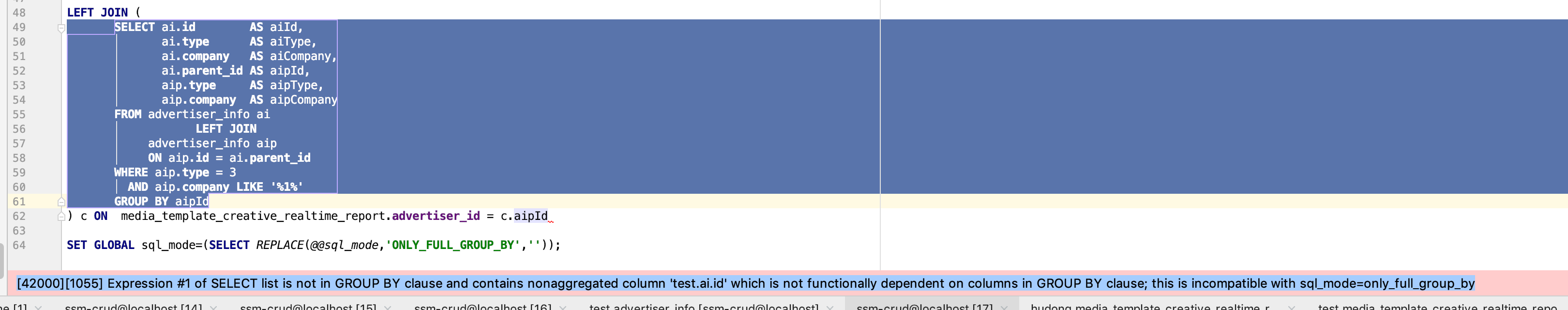
solve:
1、首先启动mysql服务
启动MySQL服务
sudo /usr/local/mysql/support-files/mysql.server start
停止MySQL服务
sudo /usr/local/mysql/support-files/mysql.server stop
重启MySQL服务
sudo /usr/local/mysql/support-files/mysql.server restart
2、进入命令行:mysql -u root -p
3、mysql在新版中去掉了默认配置文件my.cnf如果需要可以手动创建
1)在 /etc 新建 my.cnf 文件
sudo vim my.cnf
1
2)将如下配置内容写入到文件中
# Example MySQL config file for medium systems.
#
# This is for a system with little memory (32M - 64M) where MySQL plays
# an important part, or systems up to 128M where MySQL is used together with
# other programs (such as a web server)
#
# MySQL programs look for option files in a set of
# locations which depend on the deployment platform.
# You can copy this option file to one of those
# locations. For information about these locations, see:
# http://dev.mysql.com/doc/mysql/en/option-files.html
#
# In this file, you can use all long options that a program supports.
# If you want to know which options a program supports, run the program
# with the "--help" option.
# The following options will be passed to all MySQL clients
[client]
default-character-set=utf8
#password = your_password
port = 3306
socket = /tmp/mysql.sock
# Here follows entries for some specific programs
# The MySQL server
[mysqld]
character-set-server=utf8
port = 3306
socket = /tmp/mysql.sock
skip-external-locking
key_buffer_size = 16M
max_allowed_packet = 1M
table_open_cache = 64
sort_buffer_size = 512K
net_buffer_length = 8K
read_buffer_size = 256K
read_rnd_buffer_size = 512K
myisam_sort_buffer_size = 8M
character-set-server=utf8
init_connect='SET NAMES utf8'
# Don't listen on a TCP/IP port at all. This can be a security enhancement,
# if all processes that need to connect to mysqld run on the same host.
# All interaction with mysqld must be made via Unix sockets or named pipes.
# Note that using this option without enabling named pipes on Windows
# (via the "enable-named-pipe" option) will render mysqld useless!
#
#skip-networking # Replication Master Server (default)
# binary logging is required for replication
log-bin=mysql-bin # binary logging format - mixed recommended
binlog_format=mixed # required unique id between 1 and 2^32 - 1
# defaults to 1 if master-host is not set
# but will not function as a master if omitted
server-id = 1 # Replication Slave (comment out master section to use this)
#
# To configure this host as a replication slave, you can choose between
# two methods :
#
# 1) Use the CHANGE MASTER TO command (fully described in our manual) -
# the syntax is:
#
# CHANGE MASTER TO MASTER_HOST=<host>, MASTER_PORT=<port>,
# MASTER_USER=<user>, MASTER_PASSWORD=<password> ;
#
# where you replace <host>, <user>, <password> by quoted strings and
# <port> by the master's port number (3306 by default).
#
# Example:
#
# CHANGE MASTER TO MASTER_HOST='125.564.12.1', MASTER_PORT=3306,
# MASTER_USER='joe', MASTER_PASSWORD='secret';
#
# OR
#
# 2) Set the variables below. However, in case you choose this method, then
# start replication for the first time (even unsuccessfully, for example
# if you mistyped the password in master-password and the slave fails to
# connect), the slave will create a master.info file, and any later
# change in this file to the variables' values below will be ignored and
# overridden by the content of the master.info file, unless you shutdown
# the slave server, delete master.info and restart the slaver server.
# For that reason, you may want to leave the lines below untouched
# (commented) and instead use CHANGE MASTER TO (see above)
#
# required unique id between 2 and 2^32 - 1
# (and different from the master)
# defaults to 2 if master-host is set
# but will not function as a slave if omitted
#server-id = 2
#
# The replication master for this slave - required
#master-host = <hostname>
#
# The username the slave will use for authentication when connecting
# to the master - required
#master-user = <username>
#
# The password the slave will authenticate with when connecting to
# the master - required
#master-password = <password>
#
# The port the master is listening on.
# optional - defaults to 3306
#master-port = <port>
#
# binary logging - not required for slaves, but recommended
#log-bin=mysql-bin # Uncomment the following if you are using InnoDB tables
#innodb_data_home_dir = /usr/local/mysql/data
#innodb_data_file_path = ibdata1:10M:autoextend
#innodb_log_group_home_dir = /usr/local/mysql/data
# You can set .._buffer_pool_size up to 50 - 80 %
# of RAM but beware of setting memory usage too high
#innodb_buffer_pool_size = 16M
#innodb_additional_mem_pool_size = 2M
# Set .._log_file_size to 25 % of buffer pool size
#innodb_log_file_size = 5M
#innodb_log_buffer_size = 8M
#innodb_flush_log_at_trx_commit = 1
#innodb_lock_wait_timeout = 50 [mysqldump]
quick
max_allowed_packet = 16M [mysql]
no-auto-rehash
# Remove the next comment character if you are not familiar with SQL
#safe-updates
default-character-set=utf8 [myisamchk]
key_buffer_size = 20M
sort_buffer_size = 20M
read_buffer = 2M
write_buffer = 2M [mysqlhotcopy]
interactive-timeout
特别注意,可以加入:
sql_mode='NO_AUTO_VALUE_ON_ZERO,STRICT_TRANS_TABLES,NO_ZERO_IN_DATE,NO_ZERO_DATE,ERROR_FOR_DIVISION_BY_ZERO,NO_AUTO_CREATE_USER,NO_ENGINE_SUBSTITUTION,PIPES_AS_CONCAT,ANSI_QUOTES'
修改权限 chmod 664 my.cnf 以及用户权限
修改设置
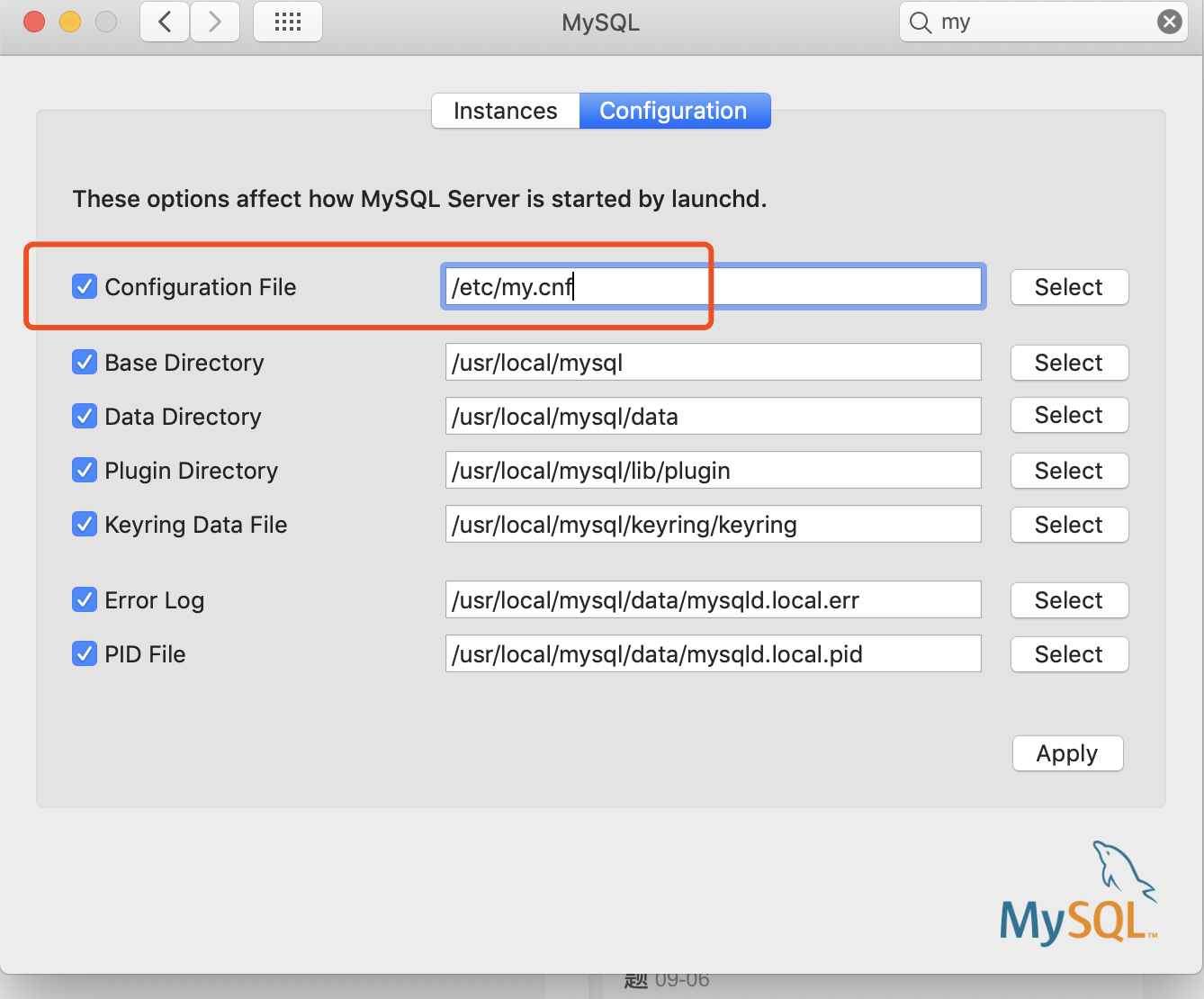
select @@sql_mode SET sql_mode=(SELECT REPLACE(@@sql_mode,'ONLY_FULL_GROUP_BY',''));
【Solution】MySQL 5.8 this is incompatible with sql_mode=only_full_group_by的更多相关文章
- mysql报错this is incompatible with sql_mode=only_full_group_by
1.报错信息 com.mysql.jdbc.exceptions.jdbc4.MySQLSyntaxErrorException: In aggregated query without GROUP ...
- mysql报错处理:incompatible with sql_mode=only_full_group_by
问题: 服务报错:incompatible with sql_mode=only_full_group_by,如下图所示: 分析: NLY_FULL_GROUP_BY是MySQL提供的一个sql_mo ...
- mysql 查询出现 "this is incompatible with sql_mode=only_full_group_by"错误解决方案,以及个人rpm方式重装所遇到的问题备份
一.错误说明 这个错误发生在mysql 5.7 版本及以上版本会出现的问题: mysql .7版本默认的sql配置是:sql_mode="ONLY_FULL_GR ...
- 【推荐】MySQL Cluster报错及解决方法(不断更新中)
排查问题技巧: MySQL Cluster 自带了一个错误代码的查看的小程序.通过这个小东西我们可以方便的定位问题的原因. 这个程序就是 perror 在MYSQL安装目录的bin下面. 如报错:ER ...
- 【转】mysql数据库中实现内连接、左连接、右连接
[转]mysql数据库中实现内连接.左连接.右连接 内连接:把两个表中数据对应的数据查出来 外连接:以某个表为基础把对应数据查出来 首先创建数据库中的表,数据库代码如下: /* Navicat MyS ...
- 【Conclusion】MySQL使用
MySQL使用 因为数据库实验用到了MySQL,这里对现在已经涉及到的MySQL部分操作做一个简单的小结. 1.安装MySQL 上MySQL的官网下载对应自己OS平台的MySQL安装文件,有在线安装和 ...
- 【转】mysql索引使用技巧及注意事项
一.索引的作用 一般的应用系统,读写比例在10:1左右,而且插入操作和一般的更新操作很少出现性能问题,遇到最多的,也是最容易出问题的,还是一些复杂的查询操作,所以查询语句的优化显然是重中之重. 在数据 ...
- 【转】MySQL— pymysql and SQLAlchemy
[转]MySQL— pymysql and SQLAlchemy 目录 一.pymysql 二.SQLAlchemy 一.pymysql pymsql是Python中操作MySQL的模块,其使用方法和 ...
- 【转】MySQL— 索引
[转]MySQL— 索引 目录 一.索引 二.索引类型 三.索引种类 四.操作索引 五.创建索引的时机 六.命中索引 七.其它注意事项 八.LIMIT分页 九.执行计划 十.慢查询日志 一.索引 My ...
随机推荐
- 数据库备份和还原(固定IP版)
使用方法: 1.首次使用双击export.bat进行备份数据库:2.以后每次使用双击setup.bat进行还原数据库: 备注:如果数据库内容有变,需要重新执行export.bat进行备份数据库. ex ...
- Flask上下文管理源码--亲自解析一下
前戏 偏函数 def index(a,b): return a+b # 原来的调用方法 # ret=index(1,2) # print(ret) # 偏函数--帮助开发者自动传递参数 import ...
- [转] NodeJS框架express的途径映射(路由)功能及控制
NodeJS框架express的路径映射(路由)功能及控制 我们知道Express是一个基于NodeJS的非常优秀的服务端开发框架,本篇CSSer将提供express框架的route和route co ...
- Resharper 详细教程
前言 注:本文部分内容转载自:http://www.cnblogs.com/luminji/p/3285505.html 原文中部分快捷键在8.2版本中不适用,我已改正,并用红色标注出来 在线API: ...
- process.argv
返回进程启动时的命令行参数. 第一个元素是 process.execPath. 使用 process.argv0 可以获取 argv[0] 原始的值. 第二个元素是当前执行的 JavaScript 文 ...
- C#生成唯一值的方法汇总
生成唯一值的方法很多,下面就不同环境下生成的唯一标识方法一一介绍,作为工作中的一次总结,有兴趣的可以自行测试: https://www.cnblogs.com/xinweichen/p/4287640 ...
- 代码生成工具更新--快速生成Winform框架的界面项目
在之前版本的代码生成工具Database2Sharp中,由于代码生成都是考虑Winform和Web通用的目的,因此Winform界面或者Web界面都是单独生成的,在工具中生成相应的界面后,复制到项目里 ...
- Codeforces 1109D Sasha and Interesting Fact from Graph Theory (看题解) 组合数学
Sasha and Interesting Fact from Graph Theory n 个 点形成 m 个有标号森林的方案数为 F(n, m) = m * n ^ {n - 1 - m} 然后就 ...
- UOJ#195. 【ZJOI2016】大♂森林 LCT
原文链接https://www.cnblogs.com/zhouzhendong/p/UOJ195.html 题解 首先询问都可以放到最后处理. 对于操作,我们把它差分一下离线下来. 现在的问题就是从 ...
- (一)shell脚本入门
shell脚本入门 1.脚本格式 脚本以#!/bin/bash 开头(指定解析器) 2.第一个shell脚本:helloworld (1)需求:创建一个shell脚本,输出helloworld 运行: ...
