C# [Win32] [API] Layered Windows
static void* WndProc(void* hwnd, uint uMsg, void* wParam, void* lParam)
{
switch (uMsg)
{
case WM_PAINT:
case WM_CTLCOLORMSGBOX:
case WM_CTLCOLOREDIT:
case WM_CTLCOLORLISTBOX:
case WM_CTLCOLORBTN:
case WM_CTLCOLORDLG:
case WM_CTLCOLORSCROLLBAR:
case WM_CTLCOLORSTATIC:
case WM_CAPTURECHANGED:
{
if (_pimg != null)
{
void* _hwnd = GetAncestor(hwnd, GA_ROOT); uint uw, uh;
GdipGetImageWidth(_pimg, &uw); GdipGetImageHeight(_pimg, &uh); RECT rcc, rcs;
GetClientRect(_hwnd, &rcc);
GetWindowRect(_hwnd, &rcs); PAINTSTRUCT ps;
void* hdc = BeginPaint(_hwnd, &ps); //GetDC(hwnd);
void* hdcmem = CreateCompatibleDC(hdc); BITMAPINFO bi;
bi.bmiHeader.biSize = sizeof(BITMAPINFOHEADER);
bi.bmiHeader.biWidth = (int)uw;
bi.bmiHeader.biHeight = (int)uh;
bi.bmiHeader.biPlanes = ;
bi.bmiHeader.biBitCount = ;
bi.bmiHeader.biCompression = BI_RGB;
bi.bmiHeader.biClrUsed = ;
bi.bmiHeader.biSizeImage = ; void* pvbits;
void* hbmpmem = CreateDIBSection(hdc, &bi, DIB_RGB_COLORS, &pvbits, null, 0u); if (hbmpmem != null)
{
SelectObject(hdcmem, hbmpmem); GpGraphics* g;
if (GdipCreateFromHDC(hdcmem, &g) == )
{
GdipDrawImageRectI(g, _pimg, , , (int)uw, (int)uh); #if true
RECT rc;
for (int i = ; i < ; i++)
{
void* h = GetDlgItem(_hwnd, i);
if (IsWindowVisible(h) == )
{
GetWindowRect(h, &rc);
MapWindowPoints(null, _hwnd, (POINT*)&rc, );
GpBitmap* gpbmp;
GdipCreateBitmapFromScan0(rc.right - rc.left, rc.bottom - rc.top, , PixelFormat32bppARGB, null, &gpbmp);
GpGraphics* gpg;
if (GdipGetImageGraphicsContext((GpImage*)gpbmp, &gpg) == )
{
void* hdc2;
GdipGetDC(gpg, &hdc2);
SendMessageW(h, WM_PRINT, hdc2, (void*)(PRF_NONCLIENT | PRF_CLIENT | PRF_ERASEBKGND | PRF_CHILDREN));
GdipReleaseDC(gpg, hdc2);
GdipDeleteGraphics(gpg);
}
GdipDrawImageRectI(g, (GpImage*)gpbmp, rc.left, rc.top, rc.right - rc.left, rc.bottom - rc.top);
GdipDisposeImage((GpImage*)gpbmp);
}
}
#endif POINT ptscr; POINT ptdst;
ptdst.x = rcs.left;
ptdst.y = rcs.top; SIZE szwnd;
szwnd.cx = (int)uw;
szwnd.cy = (int)uh; BLENDFUNCTION bf;
bf.BlendOp = AC_SRC_OVER;
bf.BlendFlags = 0x0;
bf.SourceConstantAlpha = 0xff;
bf.AlphaFormat = AC_SRC_ALPHA; UPDATELAYEREDWINDOWINFO ulwi;
ulwi.cbSize = sizeof(UPDATELAYEREDWINDOWINFO);
ulwi.hdcDst = hdc;
ulwi.pptDst = &ptdst;
ulwi.psize = &szwnd;
ulwi.hdcSrc = hdcmem;
ulwi.pptSrc = &ptscr;
ulwi.crKey = (COLORREF)0u;
ulwi.pblend = &bf;
ulwi.dwFlags = ULW_ALPHA;
ulwi.prcDirty = null; //UpdateLayeredWindow(_hWnd, hdc, &ptdst, &szwnd, hdcmem, &ptscr, (COLORREF)0u, &bf, ULW_ALPHA);
UpdateLayeredWindowIndirect(_hwnd, &ulwi); GdipDeleteGraphics(g);
}
DeleteObject(hbmpmem);
} DeleteDC(hdcmem);
//ReleaseDC(hwnd, hdc);
EndPaint(_hwnd, &ps);
}
}
break;
}
return DefWindowProcW(hwnd, uMsg, wParam, lParam);
}
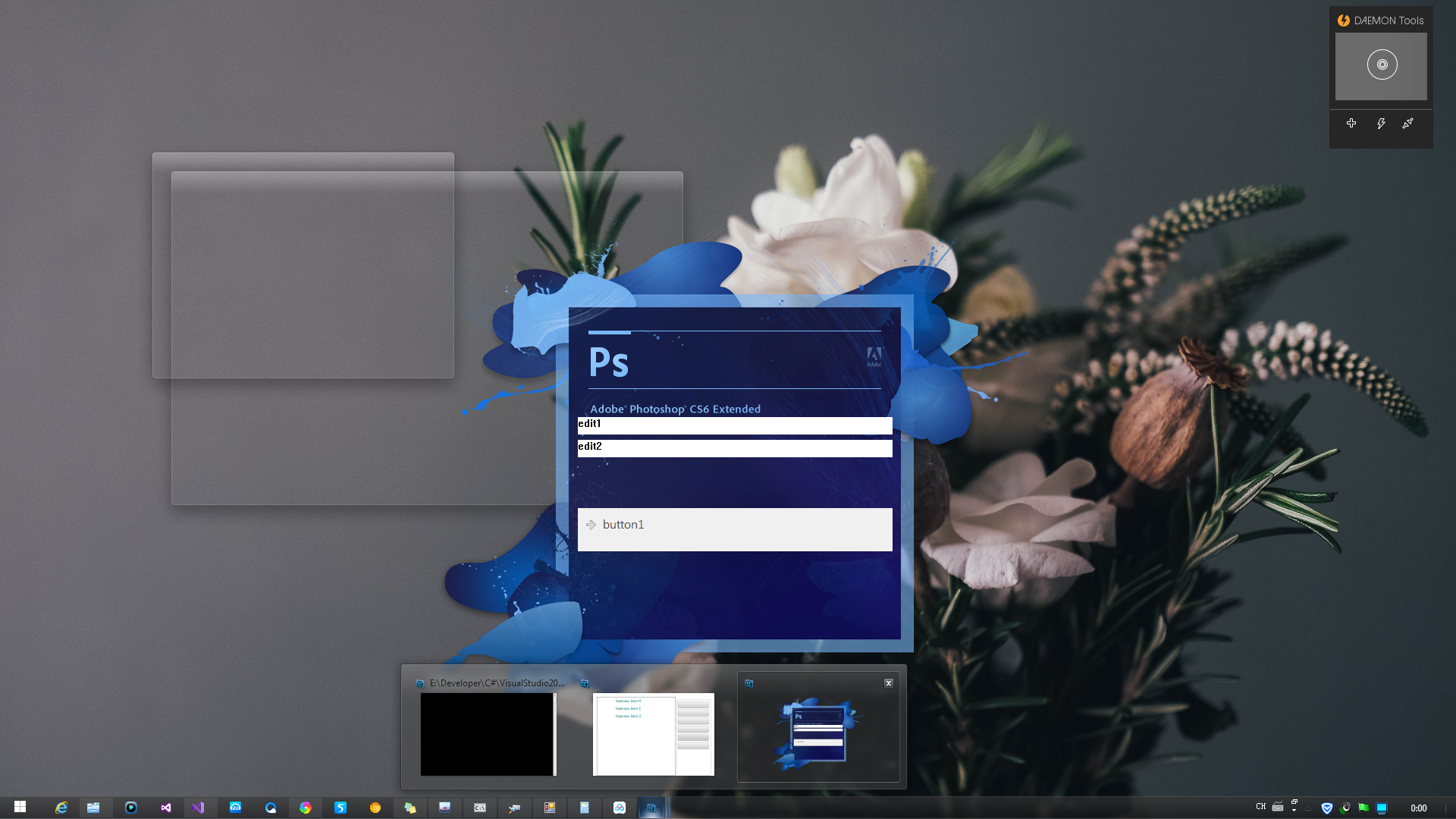

C# [Win32] [API] Layered Windows的更多相关文章
- Serial Port Programming using Win32 API(转载)
In this tutorial we will learn How to communicate with an external device like a microcontroller boa ...
- How to change windows applicatioin's position via Win32 API
可以使用的Win32 API是: [DllImport("user32.dll")] private extern static bool SetWindowPos(IntPtr ...
- WIN32 API ------ 最简单的Windows窗口封装类
1 开发语言抉择 1.1 关于开发Win32 程序的语言选择 C还是C++ 在决定抛弃MFC,而使用纯Win32 API 开发Window桌面程序之后,还存在一个语言的选择,这就是是否使用C++.C+ ...
- 使用Win32 API创建不规则形状&带透明色的窗口
前一阵突然想起了9月份电面某公司实习时的二面题,大概就是说怎么用Win32 API实现一个透明的窗口,估计当时我的脑残答案肯定让面试官哭笑不得吧.所以本人决定好好研究下这个问题.经过一下午的摸索,基本 ...
- 初次认识 C# win32 api
第一次接触win32api,刚开始的时候有点迷迷糊糊的. Windows API 就是windows应用程序接口. win api向上就是windows应用程序,向下就是windows操作系统核心. ...
- 【温故Delphi】GAEA用到Win32 API目录
Delphi是Windows平台下著名的快速应用程序开发工具,它在VCL中封装并使用了大量的Win32 API. GAEA基于VCL开发的工具类产品,在程序中使用了大量的Win32 API,将经常用到 ...
- 【C#】分享基于Win32 API的服务操作类(解决ManagedInstallerClass.InstallHelper不能带参数安装的问题)
注:这里的服务是指Windows 服务. ------------------201508250915更新------------------ 刚刚得知TransactedInstaller类是支持带 ...
- C#中导入Win32 API函数
C#中导入Win32 API的方法: 1.引用命名空间 using System.Net.Security; using System.Runtime.InteropServices; 2. [Dll ...
- C#调用Win32 api学习总结
从.NET平台调用Win32 API Win32 API可以直接控制Microsoft Windows的核心,因为API(Application Programming Interface)本来就是微 ...
随机推荐
- kubernets 概念
理解 Kubernetes 对象 各种资源对象的理解和定义 Kubernetes 中 Pod 的选举过程
- [C++ Primer Plus] 第9章、内存模型和名称空间(一)程序清单
程序清单9.9(静态存储连续性.无链接性) #include<iostream> using namespace std; ; void strcount(const char *str) ...
- 0x16 Tire之最大的异或对
我们考虑所有的二元组(i,j)且i<j,那么本题的目标就是在其中找到Ai xorAj的最大值.也就是说,对于每个i(1≤i≤N),我们希望找到一个j(1<j<i),使AixorAj最 ...
- iP私网地址
私网地址范围:A类10.0.0.0~255.255.255 B类172.16.0.0~172.31.255.255 C类192.168.0.0~192.168.255.255
- MySQL 常用30种SQL查询语句优化方法
1.应尽量避免在 where 子句中使用!=或<>操作符,否则将引擎放弃使用索引而进行全表扫描. 2.对查询进行优化,应尽量避免全表扫描,首先应考虑在 where 及 order by 涉 ...
- tp5.1中的容器和facade的实现
首先定义: 容器(Container)实现类的统一管理,确保对象实例的唯一性. 门面(Facade)为容器(Container)中的类提供了一个静态调用接口,相比于传统的静态方法调用, 带来了更好的可 ...
- Maven pom详解
POM全称是Project Object Model,即项目对象模型.pom.xml是maven的项目描述文件,以xml的 形式描述项目的信息,包括项目名称.版本.项目id.项目的依赖关系.编译环境. ...
- android 百度地图 定位获取位置失败 62错误
一切正常步骤进行但是还是没有获得定位,得到的坐标总是49E.xxxx,错误代码总是62 总是以为代码.或jar包.或还有什么权限没给.搞了好久,十分郁闷.在控制台上又没有什么具体的错误提示 经过无数次 ...
- 在Eclipse中启动tomcat后访问tomcat首页时出现404
在Eclipse中配置好tomcat后,把一个web项目发布到tomcat上去,当使用http://localhost:8080访问tomcat首页时出现404错误,但可以正常访问web页面,然而当在 ...
- vue admin mock数据
搭建脚手架axios访问不到接口:mock数据的问题mock下的index.js设置了默认指向
