模仿慕课网一步步发布一个开源库到 JCenter
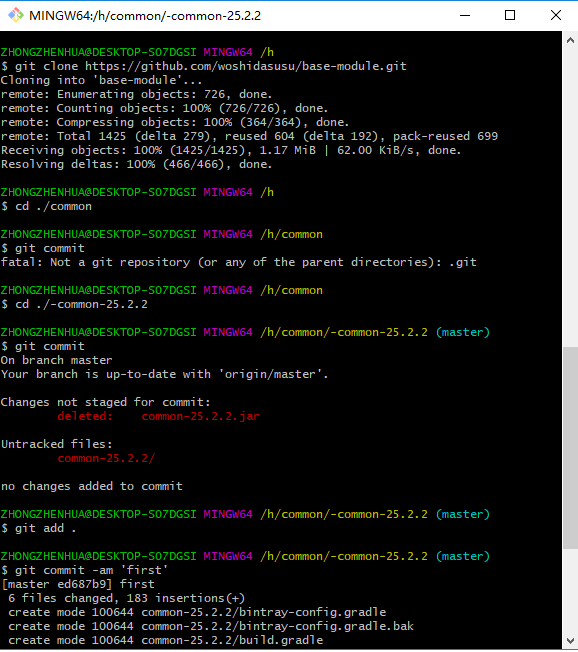
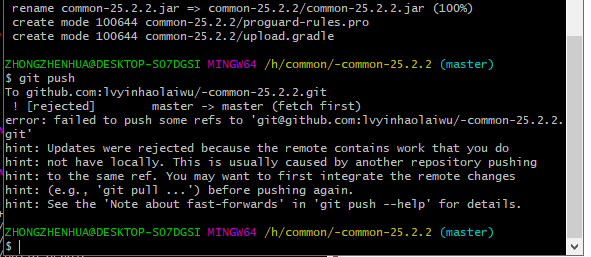
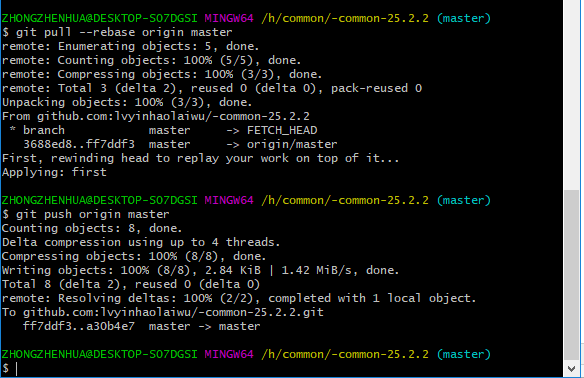
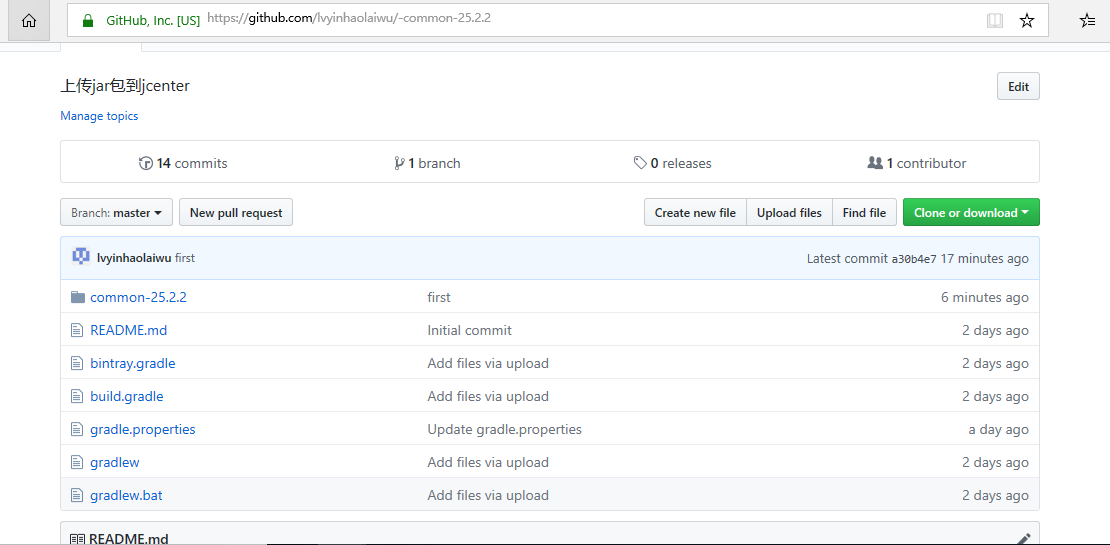
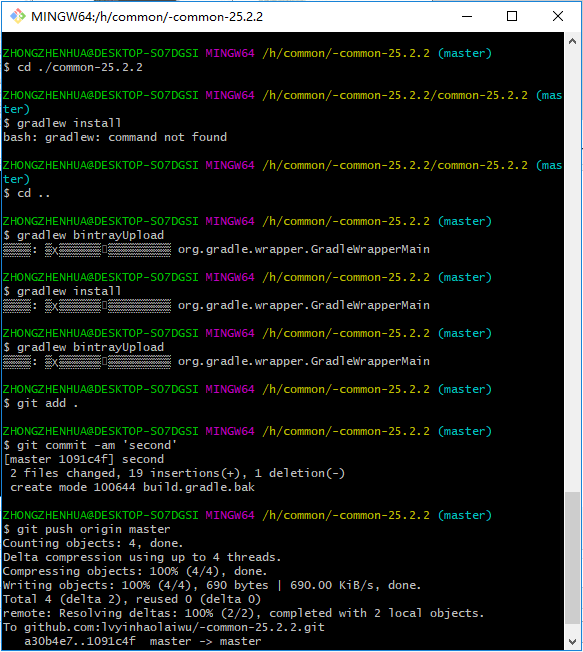
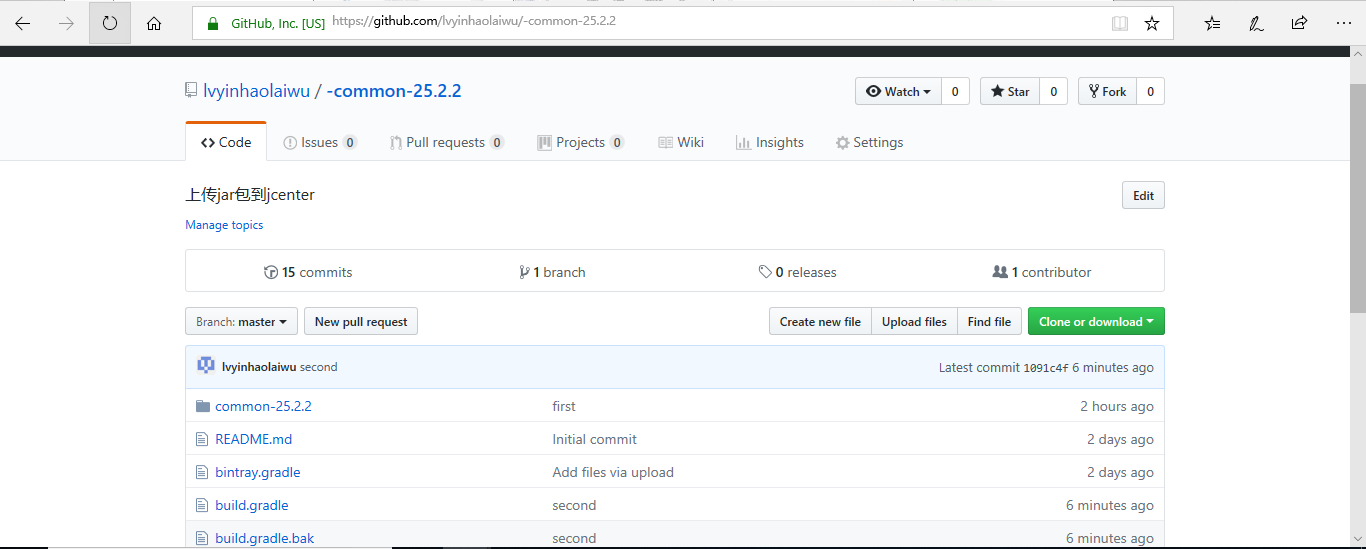
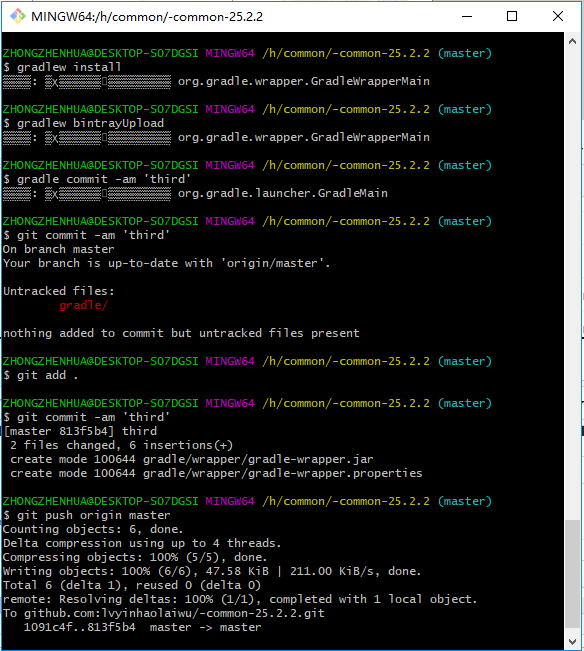
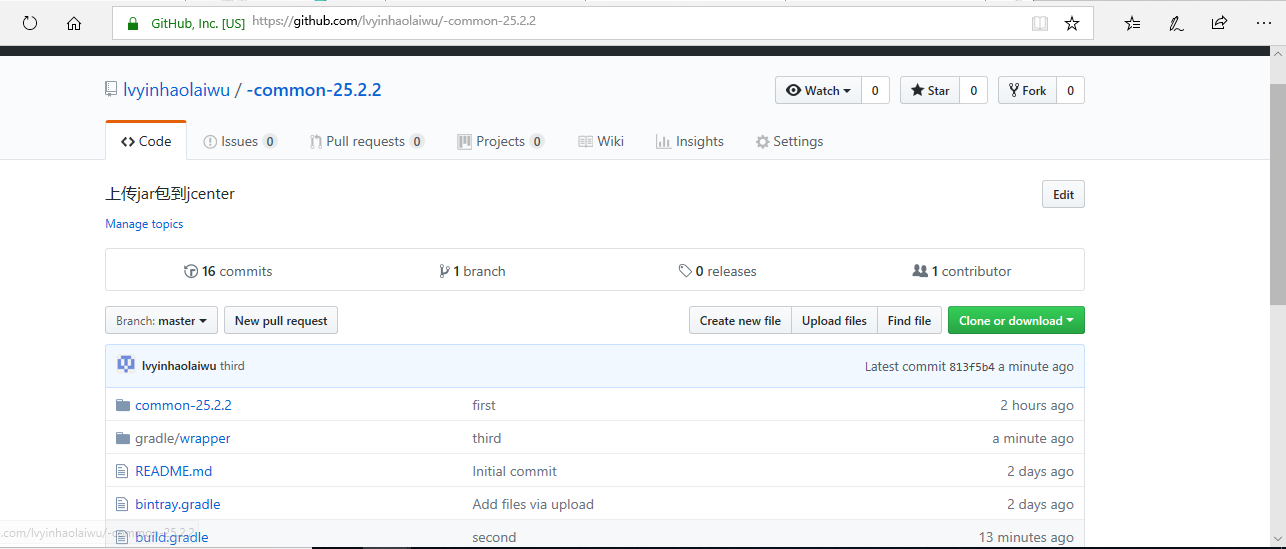
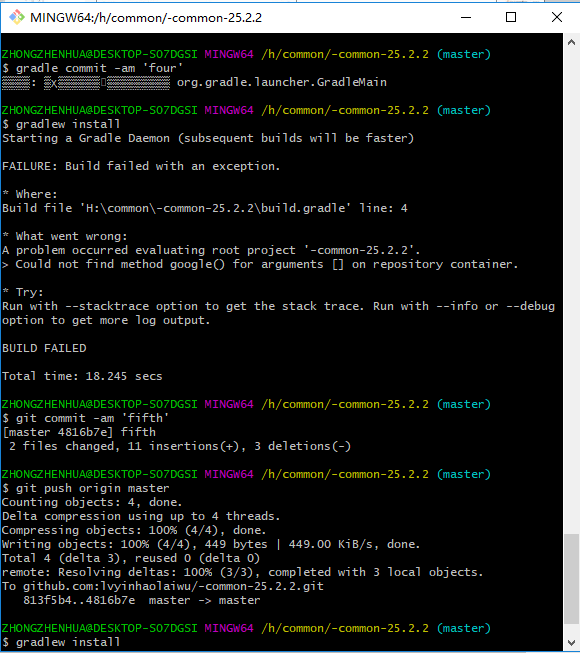

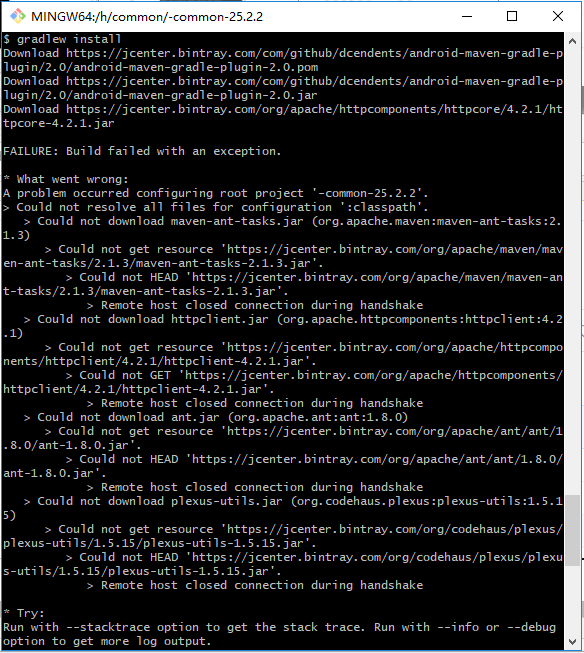
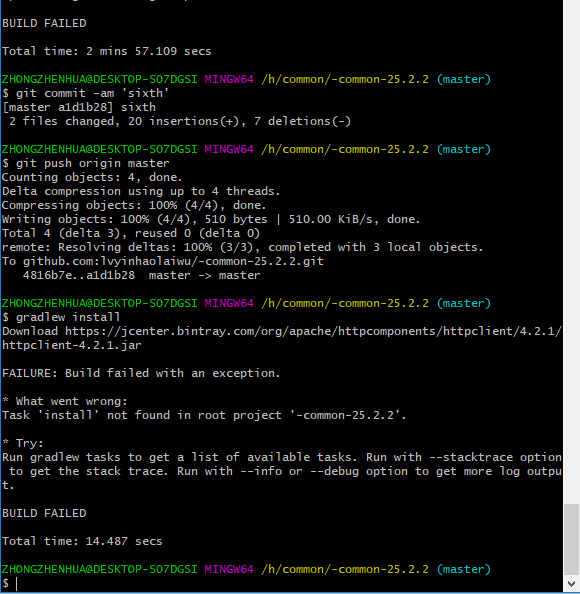




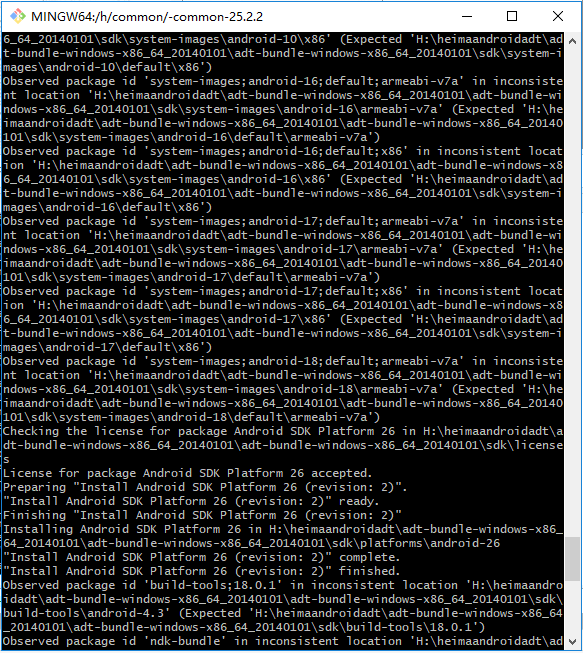

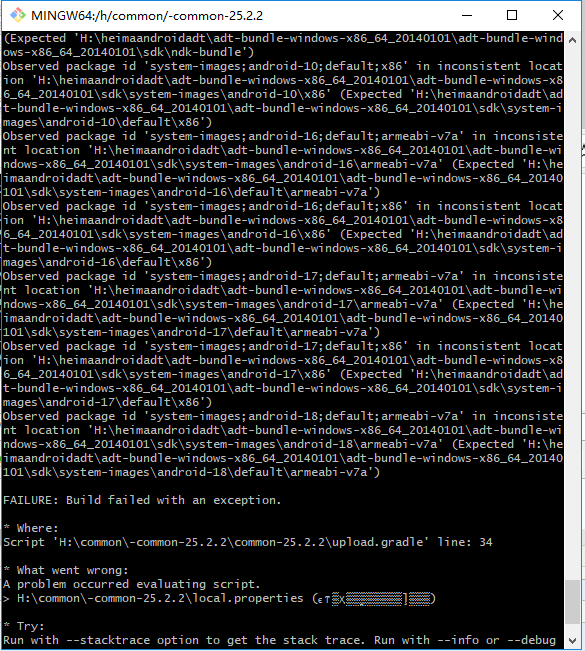
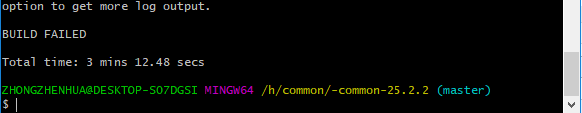
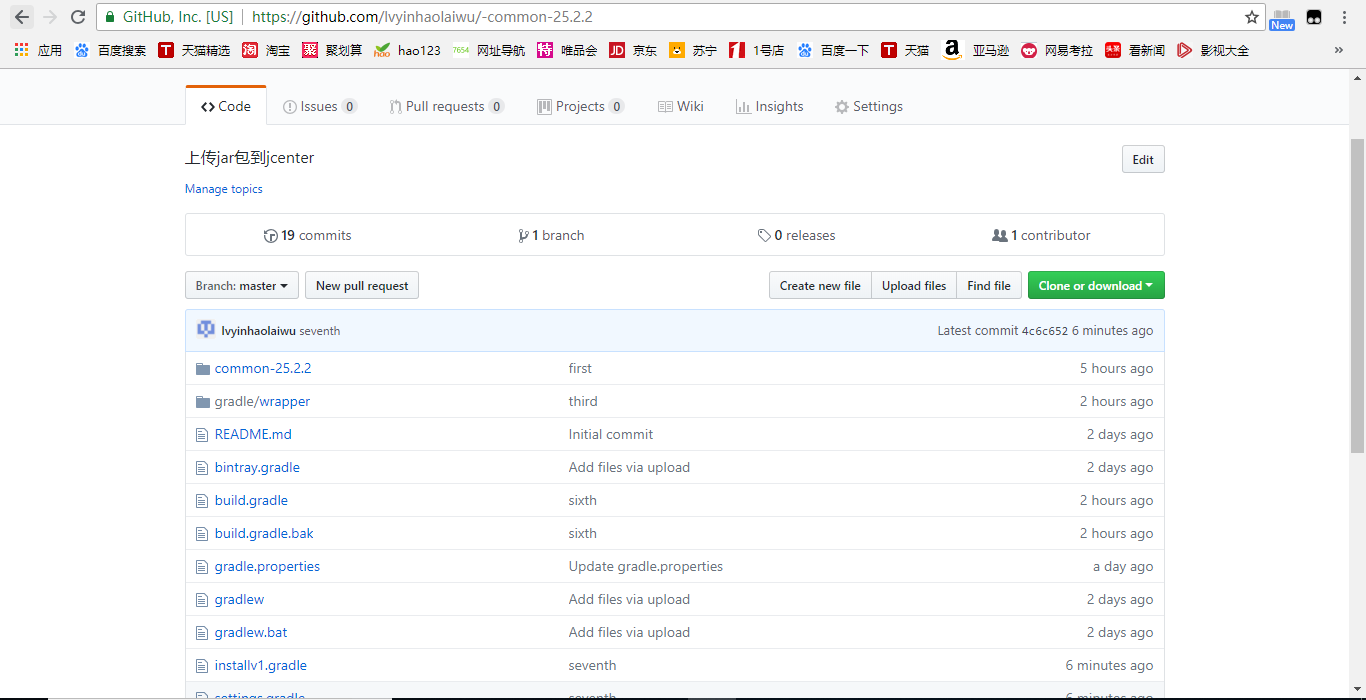
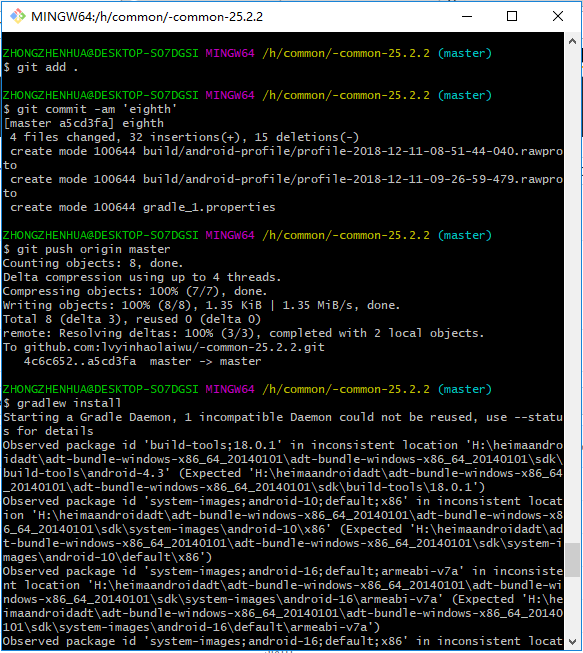

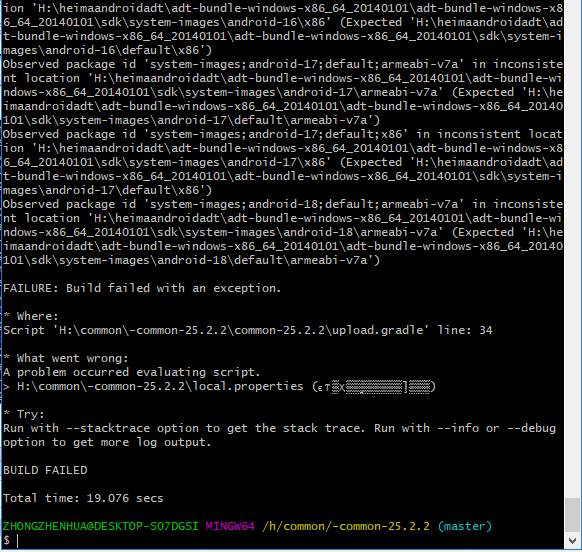
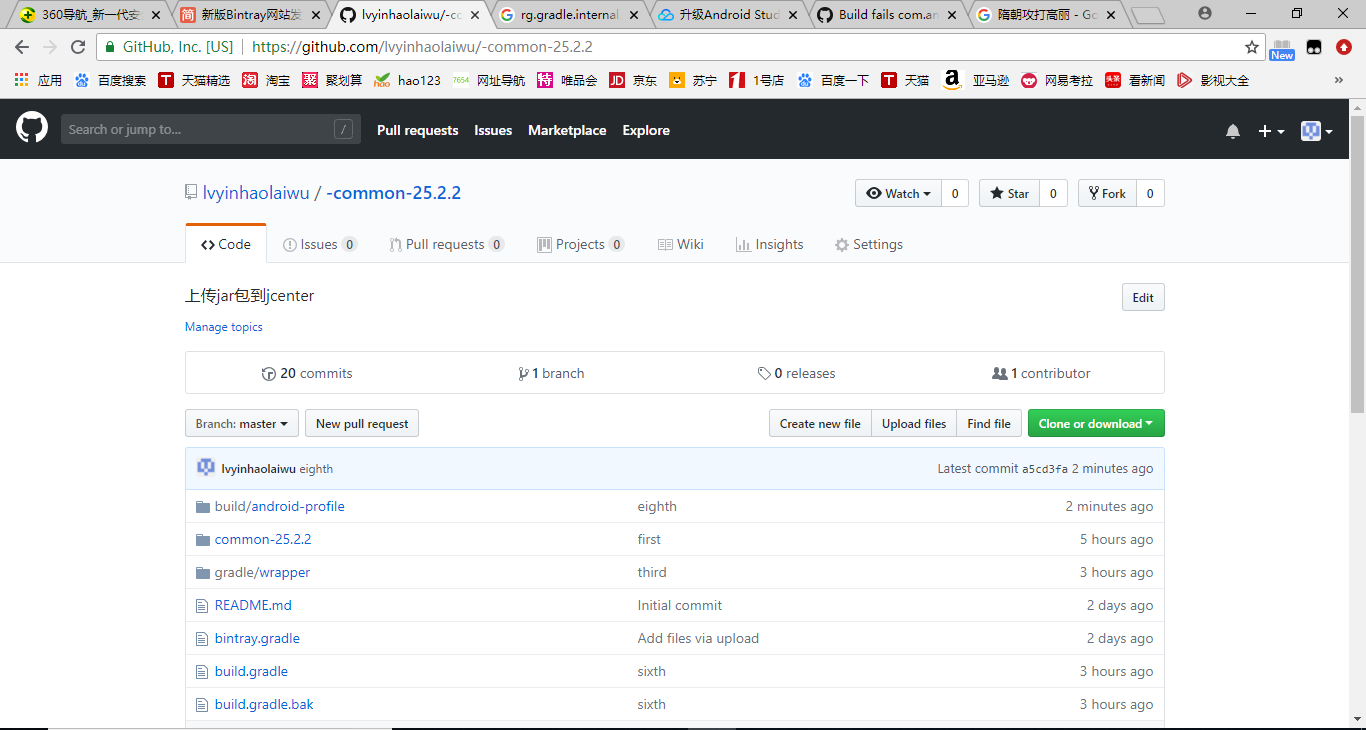
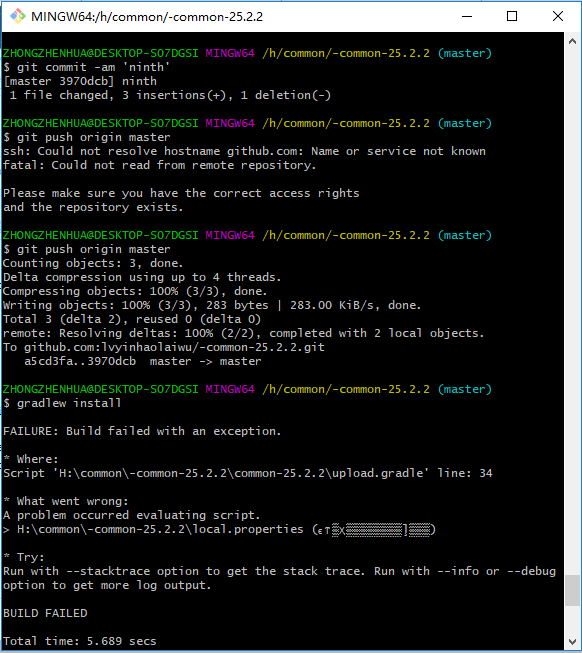
H:\common\-common-25.2.2\upload.gradle
// Bintray
/*
Properties properties = new Properties()
properties.load(project.rootProject.file('local.properties').newDataInputStream()) bintray {
user = properties.getProperty("bintray.user")
key = properties.getProperty("bintray.apikey")
println user
println key configurations = ['archives']
pkg {
repo = bintrayRepo
name = bintrayName
desc = libraryDescription
websiteUrl = siteUrl
vcsUrl = gitUrl
licenses = allLicenses
publish = true
publicDownloadNumbers = true
version {
desc = libraryDescription
gpg {
sign = true //Determines whether to GPG sign the files. The default is false
passphrase = properties.getProperty("bintray.gpg.password")
//Optional. The passphrase for GPG signing'
}
}
}
}
*/
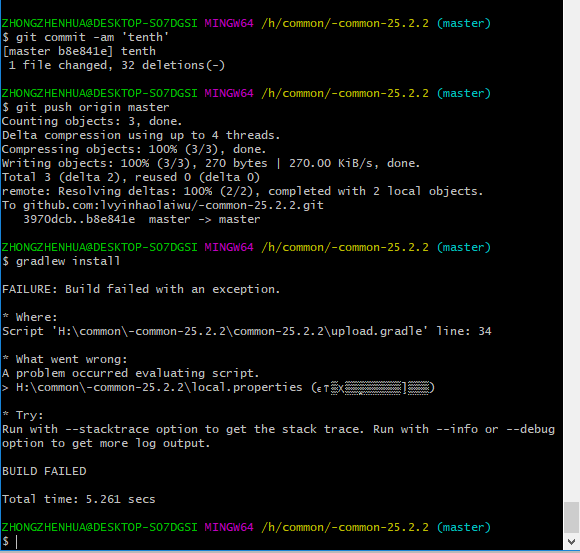
H:\common\-common-25.2.2\common-25.2.2\upload.gradle
Properties properties = new Properties()
properties.load(project.rootProject.file('local.properties').newDataInputStream())
user = properties.getProperty("bintray.user")
key = properties.getProperty("bintray.apikey")
println user
println key
pkg {
repo = bintrayRepo
name = bintrayName
desc = libraryDescription
websiteUrl = siteUrl
vcsUrl = gitUrl
licenses = allLicenses
publish = true
publicDownloadNumbers = true
version {
desc = libraryDescription
gpg {
sign = true //Determines whether to GPG sign the files. The default is false
passphrase = properties.getProperty("bintray.gpg.password")
//Optional. The passphrase for GPG signing'
}
}
}
}
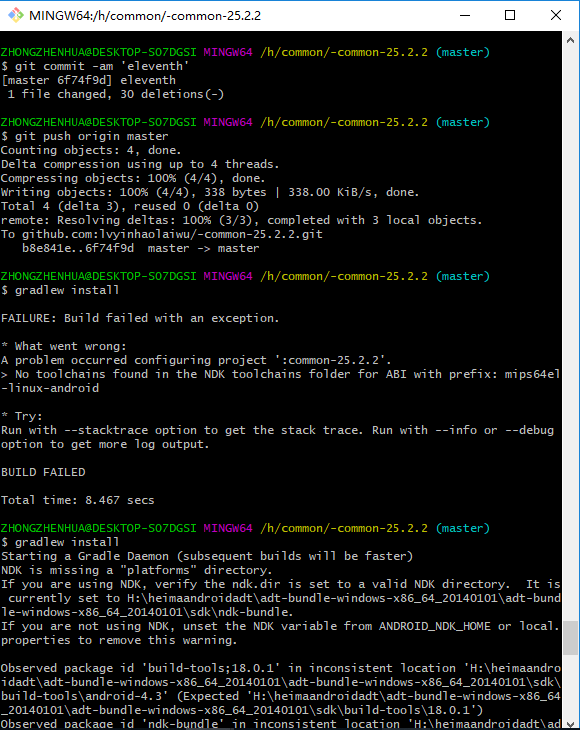



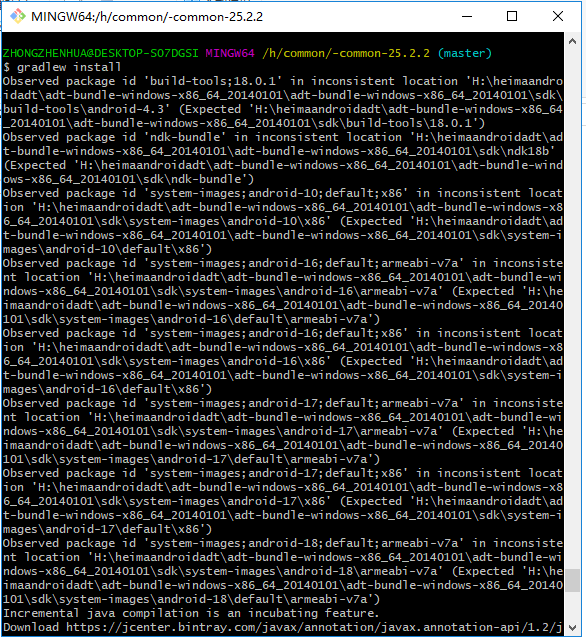
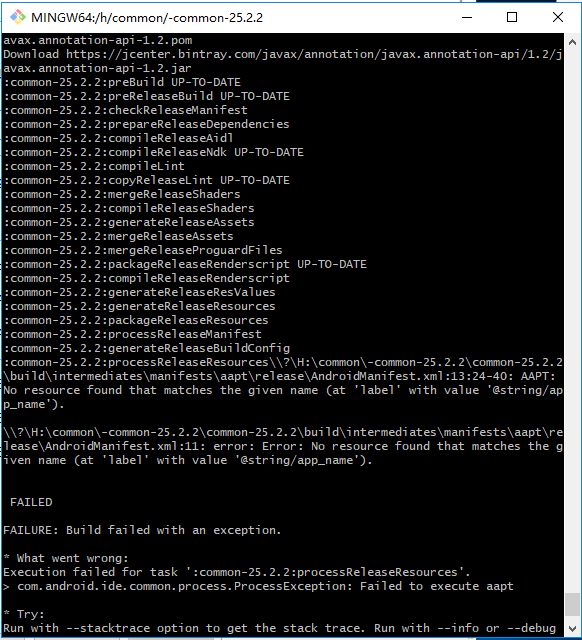
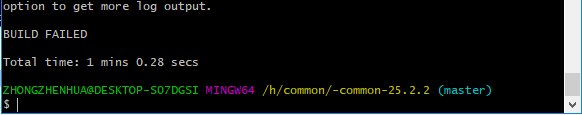


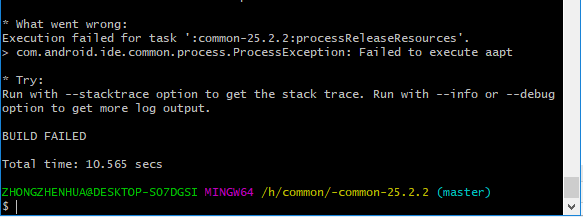


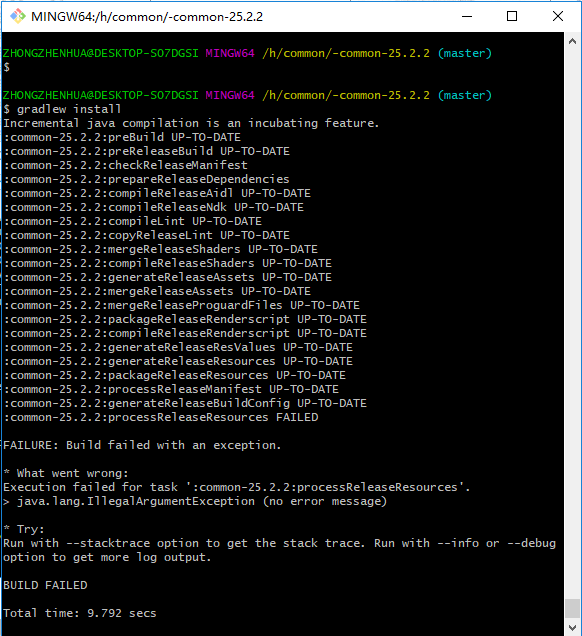
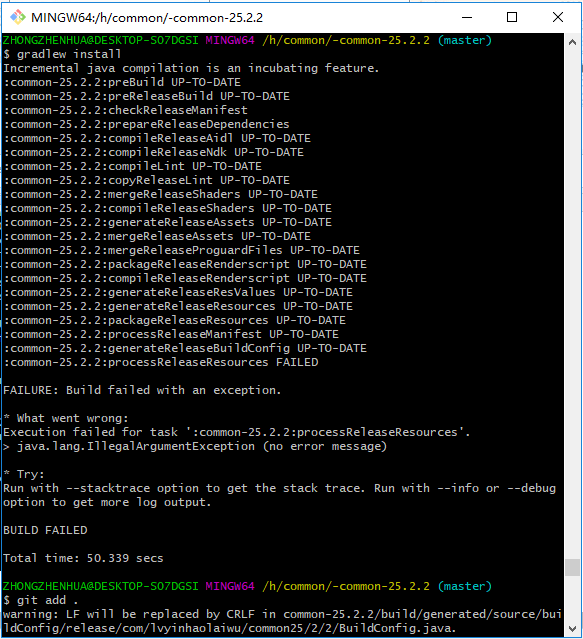

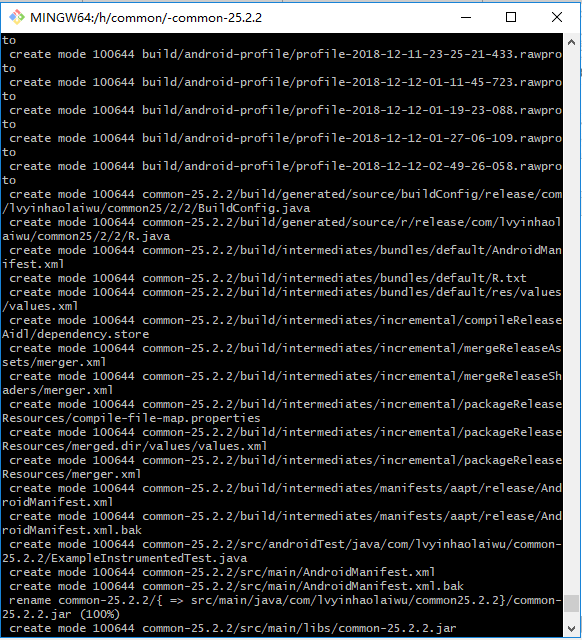
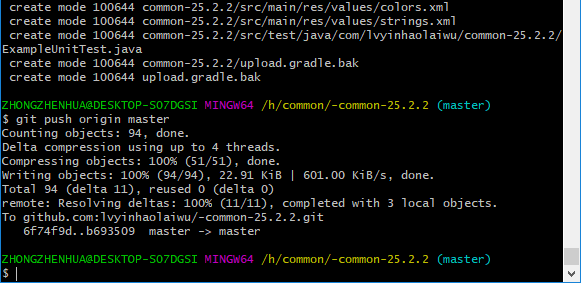
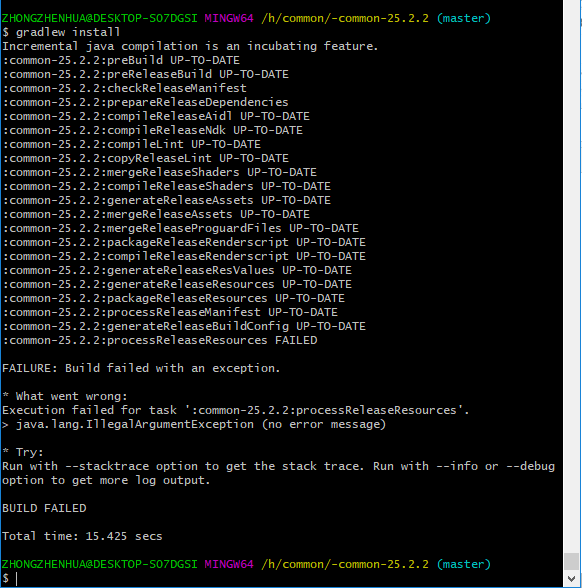
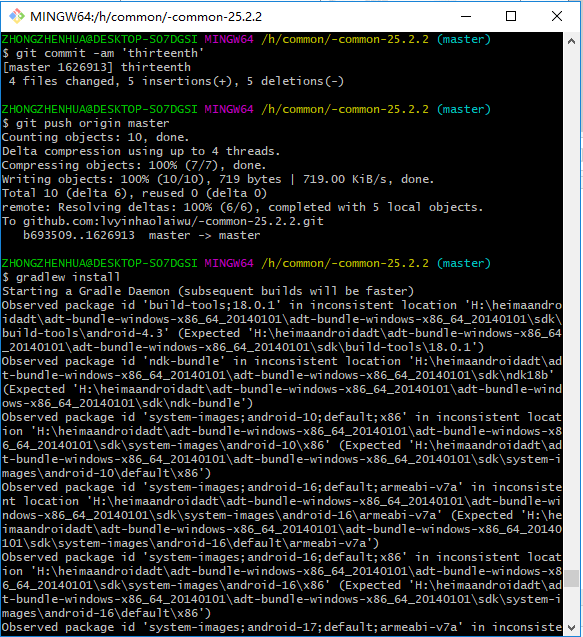
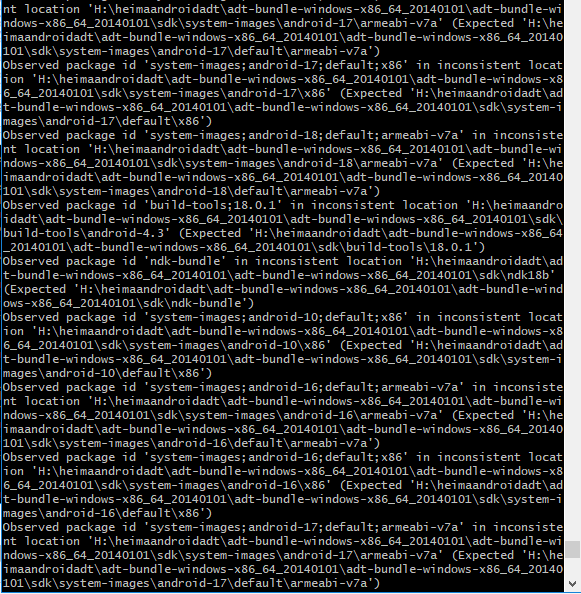

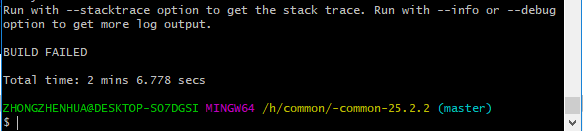
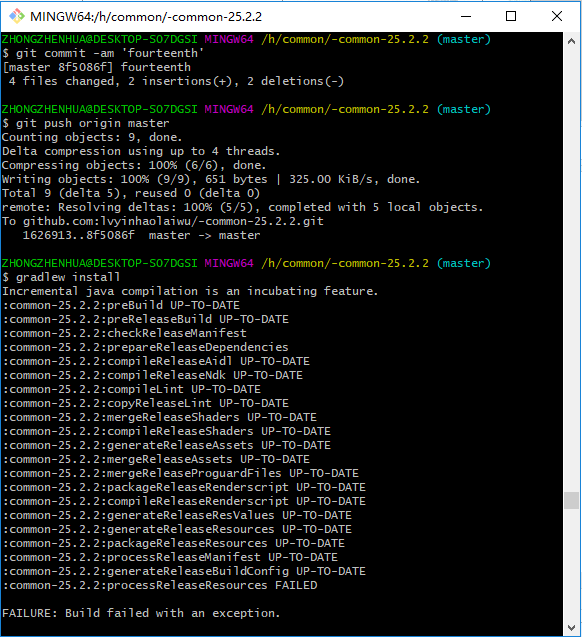

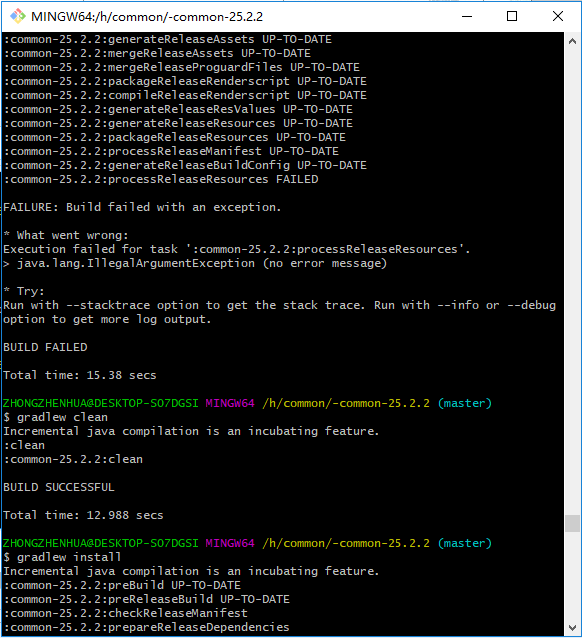
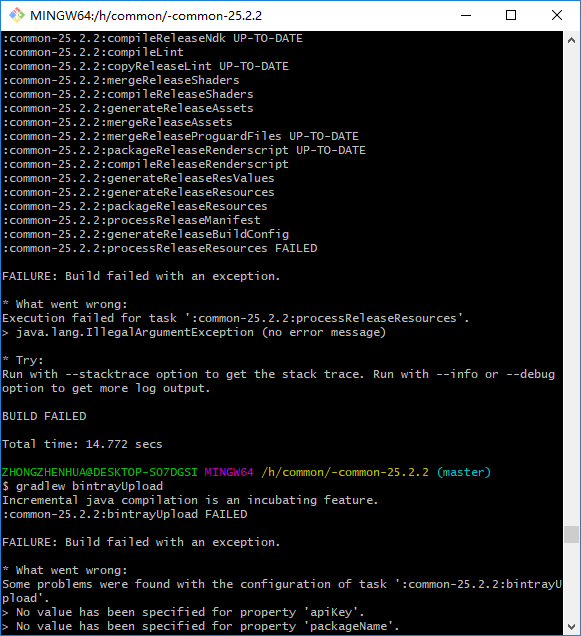
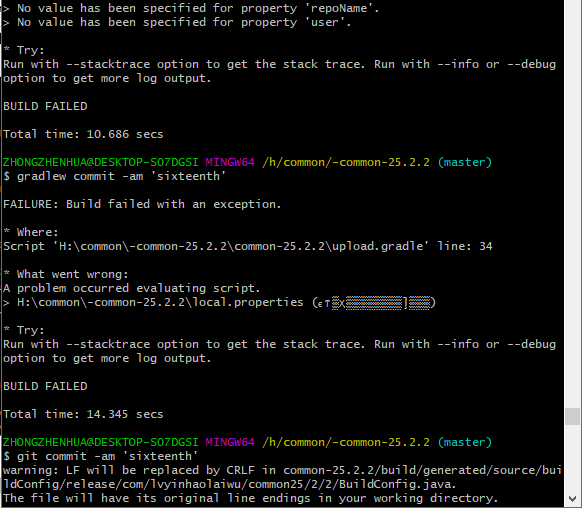
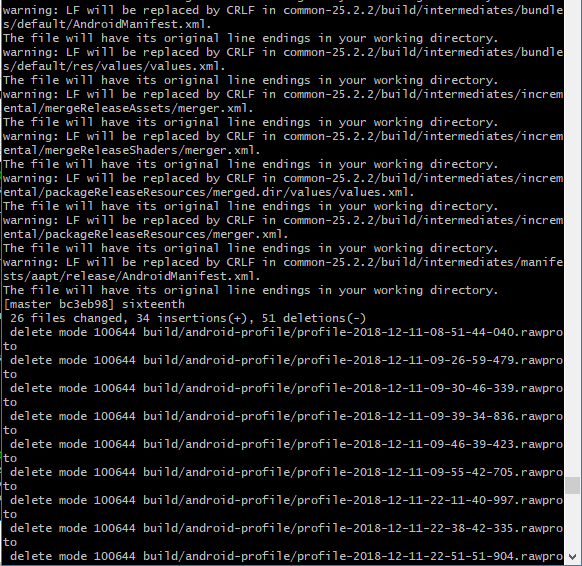
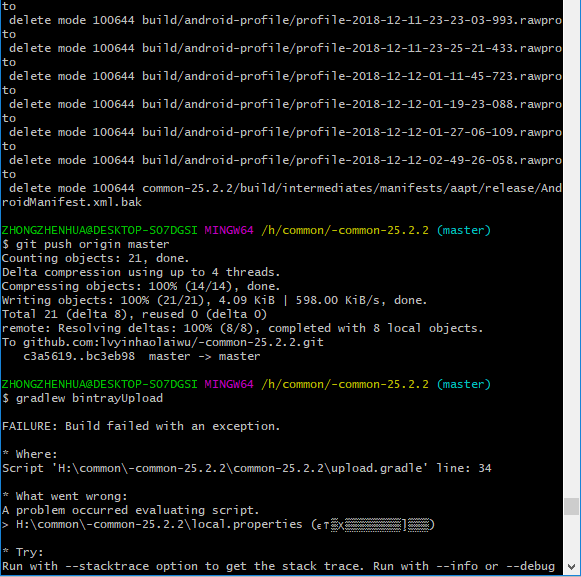

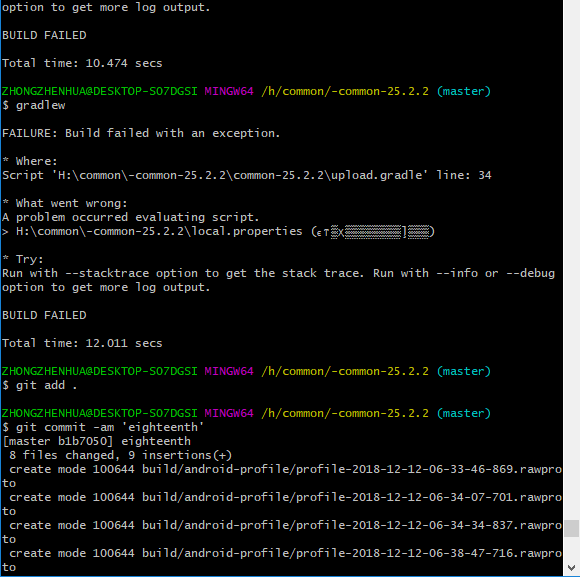
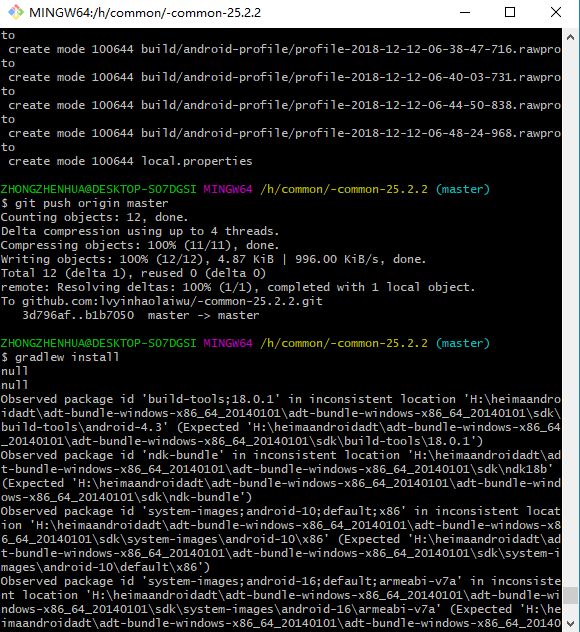
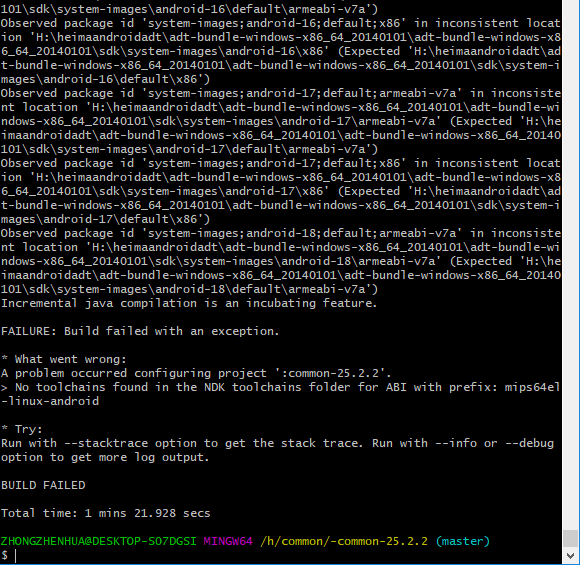
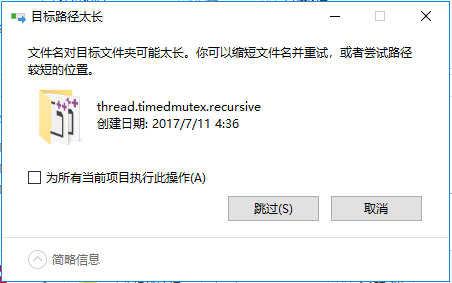
H:\common\-common-25.2.2\local.properties
## This file must *NOT* be checked into Version Control Systems,
# as it contains information specific to your local configuration.
#
# Location of the SDK. This is only used by Gradle.
# For customization when using a Version Control System, please read the
# header note.
#Mon Dec 10 07:59:28 CST 2018
ndk.dir=H\:\\heimaandroidadt\\adt-bundle-windows-x86_64_20140101\\adt-bundle-windows-x86_64_20140101\\sdk\\ndk9d
sdk.dir=H\:\\heimaandroidadt\\adt-bundle-windows-x86_64_20140101\\adt-bundle-windows-x86_64_20140101\\sdk
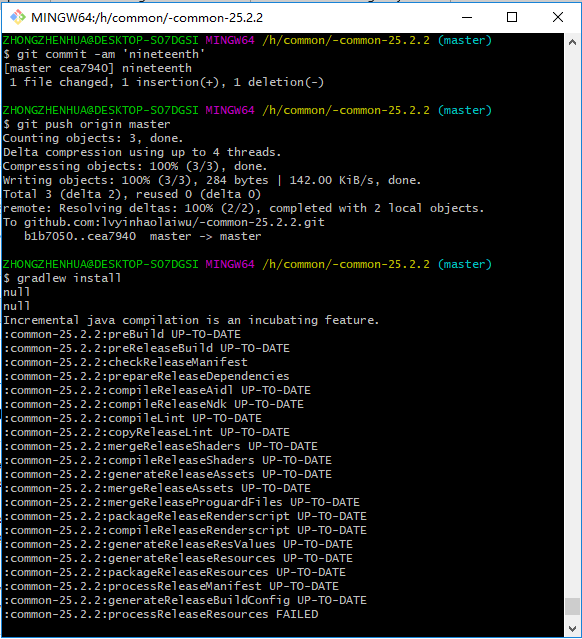
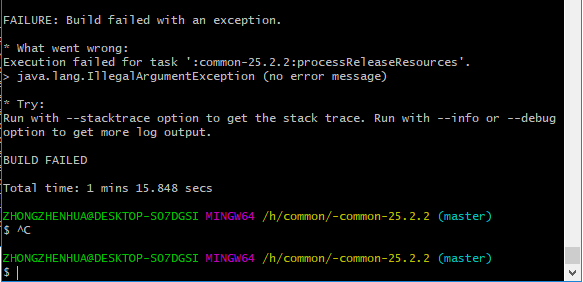
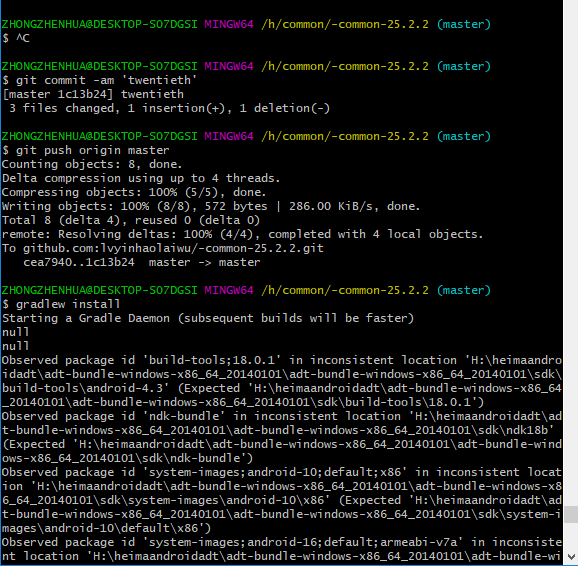




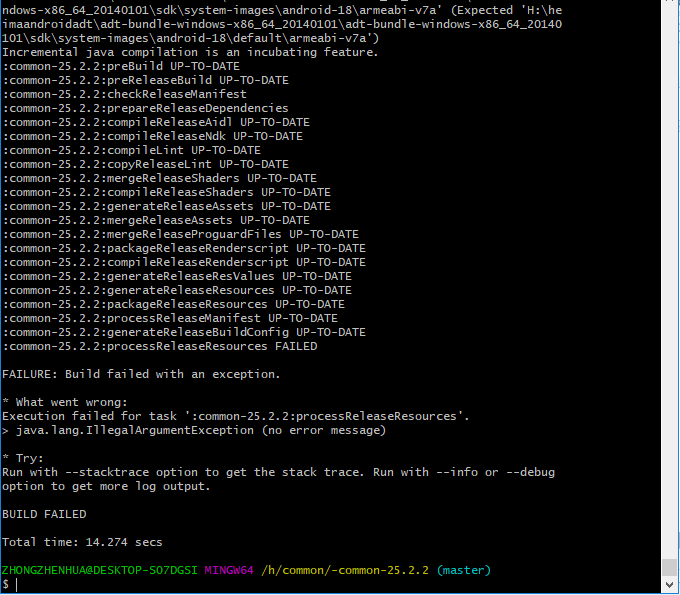
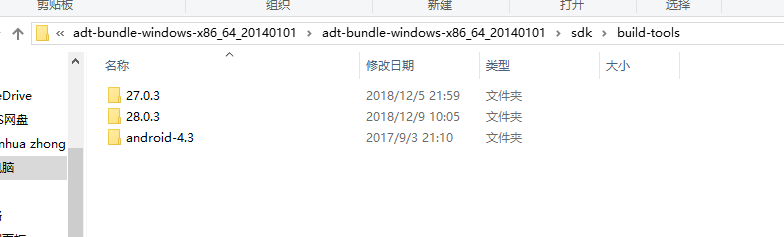
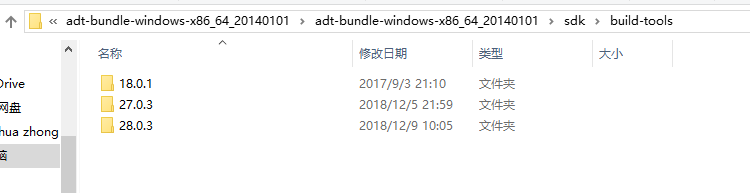
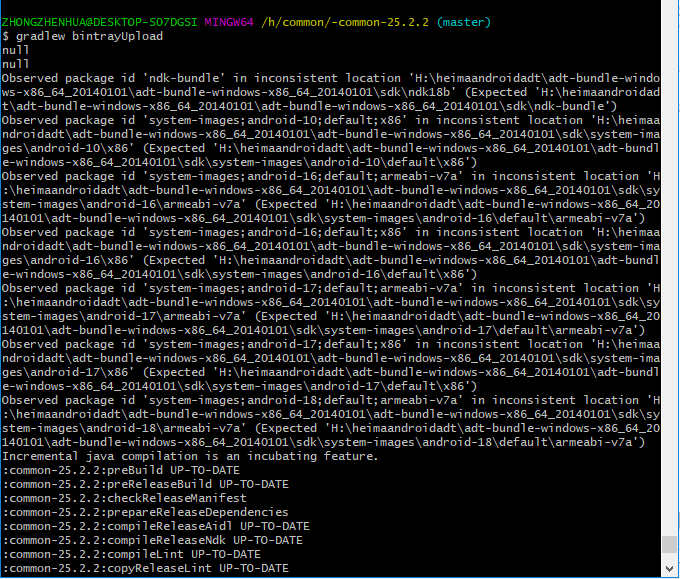
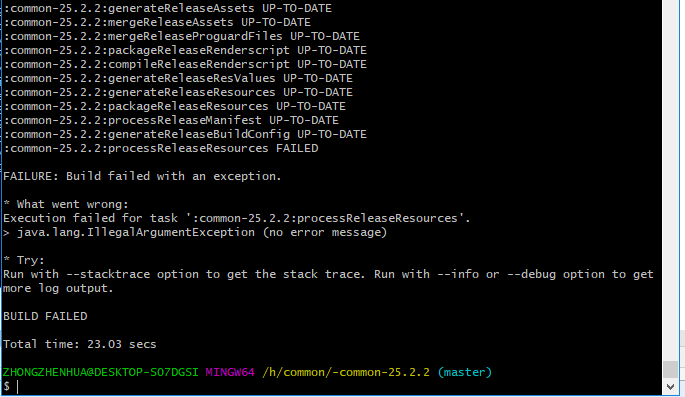
模仿慕课网一步步发布一个开源库到 JCenter的更多相关文章
- 教你一步步发布一个开源库到 JCenter
今天想来分享下,如何一步步自己发布一个开源库到 JCenter 这方面的博客网上已经特别多了,所以本篇并不打算仅仅只是记录流程步骤而已,而是尽可能讲清楚,为什么需要有这个步骤,让大伙知其然的同时还知其 ...
- 发布开源库到JCenter所遇到的一些问题记录
这周末自己瞎折磨了下,如何发布开源库到 JCenter,然后这过程中碰到了一些问题,在此记录分享一下 本篇是基于上一篇:教你一步步发布一个开源库到 JCenter 介绍的流程.步骤中所遇到的问题,所以 ...
- 手把手图文并茂教你发布Android开源库
转载请把头部出处链接和尾部二维码一起转载,本文出自逆流的鱼,文章链接: http://blog.csdn.net/hejjunlin/article/details/52452220 经常逛githu ...
- 发布Android开源库,看这个文章就够了!
最近在Flipboard实习期间写了一个轮播工具,技术上没什么难点,不过动画效果还是不错的,决定改改代码写个库开源出去.项目地址:http://github.com/chengdazhi/Decent ...
- 【Hades】ades是一个开源库,基于JPA和Spring构建,通过减少开发工作量显著的改进了数据访问层的实现
几乎每个应用系统都需要通过访问数据来完成工作.要想使用领域设计方法,你就需要为实体类定义和构建资源库来实现领域对象的持久化.目前开发人员经常使用JPA来实现持久化库.JPA让持久化变得非常容易,但是仍 ...
- [转]使用Gradle发布Android开源项目到JCenter
转自:http://blog.csdn.net/maosidiaoxian/article/details/43148643 使用Gradle发布Android开源项目到JCenter 分类: G ...
- 使用Gradle发布Android开源项目到JCenter
喜欢做些开源项目的朋友,相信有不少人都希望能把自己的项目发布到公共的中央仓库,如maven中央仓库,以供别人方便地集成使用.而使用了Android Studio的同学,应该也对gradle和jcent ...
- 发布一个开源极致的javascript模板引擎tpl.js
tpl.js(大家直接去https://git.oschina.net/tianqiq/tpl.js这个上面看) 简介 tpl.js是一个比较极致(极小,极快,极简单)的js模板引擎,可以在各种js环 ...
- 基于第三方开源库的OPC服务器开发指南(4)——后记:与另一个开源库opc workshop库相关的问题
平心而论,我们从样例服务器的代码可以看出,利用LightOPC库开发OPC服务器还是比较啰嗦的,网上有人提出opc workshop库就简单很多,我千辛万苦终于找到一个05年版本的workshop库源 ...
随机推荐
- linux, windows, mac, ios等平台GCC预编译宏判断
写跨平台c/c++程序的时候,需要搞清各平台下面的预编译宏,区分各平台代码.而跨平台c/c++编程,GCC基本在各平台都可以使用.整理了一份各平台预编译宏的判断示例. 需要注意几点: * window ...
- 使用WPScan破解wordpress站点密码
我这里使用的Kali Linux,它默认安装了WPScan. 在使用WPScan之前,先更新它的漏洞数据库: # wpscan –update 扫描wordpress用户 wpscan -–url [ ...
- 守护进程vs 守护线程
# #守护进程 from multiprocessing import Process import os,time,random def task(): print('%s is running' ...
- 微信小程序转支付宝小程序
使用方法: npm install wx-alipay -g wxToalipay --src={{小程序源码目录}} --dest={{支付宝小程序目录,可缺省}} 点击回车后就可将微信小程序转换为 ...
- HDU - 5289:Assignment(单调队列||二分+RMQ||二分+线段树)
Tom owns a company and he is the boss. There are n staffs which are numbered from 1 to n in this com ...
- block的基本使用
block用来保存一段代码 block的标志:^ block跟函数很像: 1. 可以保存代码 2. 有返回值 3. 有形参 4. 调用方式一样 定义bolock变量 例1: void (^myBloc ...
- webpack新版本4.12应用九(配置文件之模块(module))
这些选项决定了如何处理项目中的不同类型的模块. module.noParse RegExp | [RegExp] RegExp | [RegExp] | function(从 webpack 3.0. ...
- 谨慎安装Python3.7.0,SSL低版本导致Pip无法使用
最新新配置了一台服务器.安装 的时候直接使用了最新的Python 3.7最新版本. 安装成功,编译成功.但是用pip 安装包的时候提示:pip is configured with locations ...
- C语言词法分析:C#源码
今天继续研究代码解析的算法 这个是算法流程图 有图解可能更直观一点: 以下是c#源码: 1using System; 2using System.IO; 3using System.Tex ...
- bzoj 3796 Mushroom追妹纸——后缀数组
题目:https://www.lydsy.com/JudgeOnline/problem.php?id=3796 长度一般都是 1e5 ,看这个是 5e4 ,一看就是把两个串接起来做. 自己本来想的是 ...
