谷歌浏览器不能播放audio 报错Uncaught (in promise) DOMException
在2018年4月份发布的Chrome 66正式关掉了声音自动播放,也就是说<audio autopaly></audio> <video autoplay></video>在桌面版浏览器也失效。
页面在用户没有操作的情况下播放声音会出现报错:
图片示例: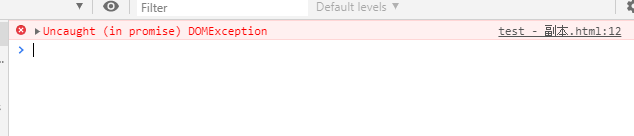
代码示例:
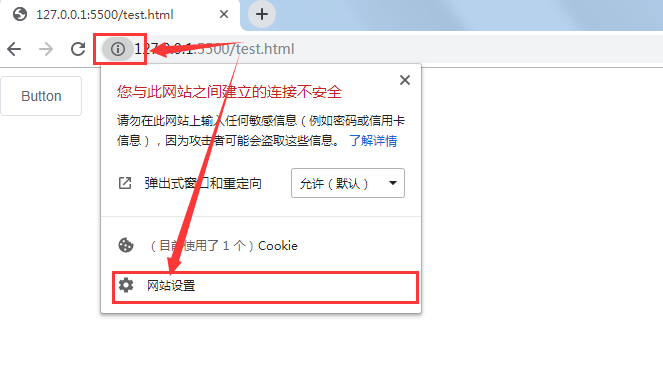
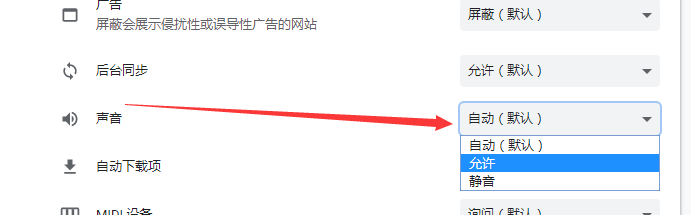
解决方案2(判断到浏览器不能自动播放,给一个弹框让用户点击后再播放):
图片示例: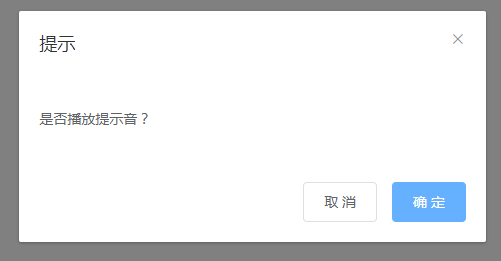
代码示例:
我暂时找到这两个解决方案,如果大家有更好的方案可以提出来。

谷歌浏览器不能播放audio 报错Uncaught (in promise) DOMException的更多相关文章
- 怎样解决Chrome浏览器因为禁止音频自动播放所造成的视频无法自动播放且报错: Uncaught (in promise) DOMException的问题
这个问题是谷歌基于用户体验方面的考虑, 对页面加载时自动播放的音频作了限制, 试想一下, 如果你打开某个页面就立刻自动播放某种不可描述的声音, 那体验想必是十分酸爽. 尽管这个设定是针对音频的, 但实 ...
- 填坑——audio不能正常播放,控制台报错 Uncaught (in promise) DOMException
原文:https://blog.csdn.net/Mariosss/article/details/87861167 用chrome调试页面时,发现audio控件有时不能正常播放音频,控制台报错 Un ...
- 网页视频不能自动播放?HTML5 video报错Uncaught (in promise) DOMException解决方法
话说发哥四年前写了一个网页,如上图效果,实际网址http://pano.z01.com ,话说做好时是正常的,突然某一天,客户说你这个网站动画不见了,这是什么原因? 结果检查脚本一切正常. 其实也不是 ...
- Vue. 之 报错 Uncaught (in promise)
Vue. 之 报错 Uncaught (in promise) 在点击同一个URL的时候,会报错如下: 解决方案: 在项目目录下运行 npm i vue-router@3.0 -S 即可.
- Vue报错: Uncaught (in promise) TypeError: Cannot read properties of undefined (reading 'protocol')
Vue报错: Uncaught (in promise) TypeError: Cannot read properties of undefined (reading 'protocol') 报错信 ...
- jQuery配合html2canvas 使用时 报错 Uncaught (in promise) Provided element is not within a Document
报错代码: 这个函数运行时 function download(){ var element = $("#demo"); //jquery 获取元素 //这里将会报错 html2c ...
- vue报错 Uncaught (in promise) NavigationDuplicated {_name:""NavigationDuplicated"... 的解决方法
在进行跳转的时候报错 app.js:87499 Uncaught (in promise) NavigationDuplicated?{_name: "NavigationDuplicate ...
- vue 报错 Uncaught (in promise) error
可尝试在then()后加上catch() ps:该图来自网络
- vue 运行项目时,Uncaught (in promise) DOMException: Failed to execute 'open' on 'XMLHttpRequest': Invalid URL
npm run dev 运行项目后 验证码显示不出来 并报错 Uncaught (in promise) DOMException: Failed to execute 'open' on 'XML ...
随机推荐
- (转)理解inode
作者:阮一峰 原文链接:http://www.ruanyifeng.com/blog/2011/12/inode.html 一.inode是什么? 理解inode,要从文件储存说起. 文件储存在硬盘上 ...
- CODE FESTIVAL 2017 qual B C - 3 Steps【二分图】
CODE FESTIVAL 2017 qual B C - 3 Steps 题意:给定一个n个结点m条边的无向图,若两点间走三步可以到,那么两点间可以直接连一条边,已经有边的不能连,问一共最多能连多少 ...
- 最短路-SPAF模板
以hdu1874畅通工程续为例 #include<iostream> #include<cstring> #include<cstdio> #include< ...
- SP2-0642: SQL*Plus internal error state 2130, context 0:0:0
..experience, Working case SP2-0642: SQL*Plus internal error state 2130, context 0:0:0 2016-10-09 没有 ...
- 防止chrome主页被篡改并设置为默认打开无痕浏览方式
1. 找到chrome的快捷方式, 右击打开属性 2. 将目标框内容改为以下内容chrome.exe的目录位置 // ----- 引号中的内容为"PATH\Chrome\Applicatio ...
- ubuntu 下编译glew (opengl扩展库)
最近在研究咋样在QT 下使用opengl 扩展库glew.首先需要明白的是QT中对glut等库进行了封装,但是对glew和glfw等库需要自己编译后使用. 安装步骤: 1.下载Ubuntu下的glew ...
- Python 基础02 基本数据类型
简单的数据类型以及赋值 变量不需要声明 Python的变量不需要声明,你可以直接输入: >>> a = 10 那么你的内存里就有了一个变量a,它的值是10,它的类型是 integer ...
- behavior planning——12.example cost funtion -lane change penalty
In the image above, the blue self driving car (bottom left) is trying to get to the goal (gold sta ...
- behavior planning——inputs to transition functions
the answer is that we have to pass all of the data into transition function except for the previous ...
- 【BestCoder Round #93 1004】MG loves set
[题目链接]:http://acm.hdu.edu.cn/showproblem.php?pid=6022 [题意] 让你求一个集合的子集数目; 这个子集有要求; 即: 它所有元素的平方的和小于它所有 ...
