SpringBoot安全管理--(一)SpringSecurity基本配置
简介:
Spring Boot针对Spring Security提供了自动化配置方案,因此可以使Spring Security非常容易地整合进Spring Boot项目中,这也是在Spring Boot项目中使用Spring Security的优势。
1.添加依赖
pom.xml
<dependency>
<groupId>org.springframework.boot</groupId>
<artifactId>spring-boot-starter-security</artifactId>
</dependency> <dependency>
<groupId>org.springframework.boot</groupId>
<artifactId>spring-boot-starter-web</artifactId>
</dependency>
spring-boot-starter-security添加依赖后项目中所有资源都被保护起来了
2/添加hello接口
@RestController
public class HelloController {
@GetMapping("/hello")
public String hello() {
String user = methodService.user();
return user;
}
}
3.启动项目
访问:http://localhost:8080/hello
项目自动跳转到这个由spring security提供的页面
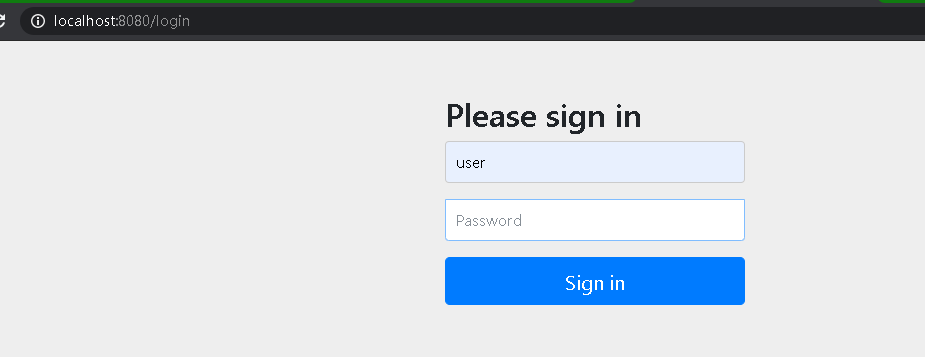
默认用户名user,密码:控制台随机字符串
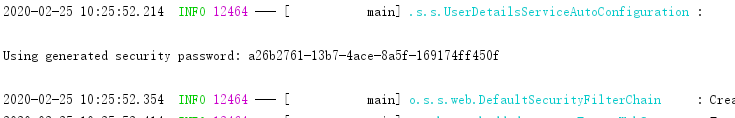
登陆后:

4.更多:
也可以配置默认的用户名和密码还有用户角色
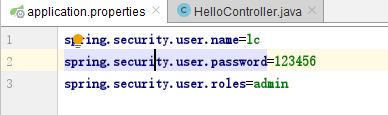
重启-登陆,可以看到用户名密码等已经被更改
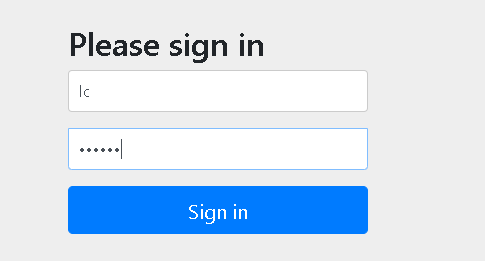

基于内存的认证:
当然,开发者也可以自定义类继承自WebSecurityConfigurerAdapter,进而实现对Spring Security更多的自定义配置,例如基于内存的认证,配置方式如下:

自定义类继承WebSecurityConfigurerAdapter类,重写configure方法,在其中增加了两个用户,配置用户名,密码,角色。
至于加密,使用了NoOpPasswordEncoder即不加密
HttpSecurity
虽然现在可以实现认证功能,但是受保护的资源都是默认的,而且也不能根据实际情况进行角色管理,如果要实现这些功能,就需要重写WebSecurityConfigurerAdapter 中的另一个方法configure,参数可以看到是HttpSecurity.
在第一个configure方法中添加3个角色,root拥有admin和dba,admin拥有admin,user,cc拥有user
在第二个configure方法中,调用authorizeRequests方法开启HttpSecurity配置,
.antMatchers("/admin/**")
.hasRole("ADMIN")
表示访问/admin/路径的必须要admin角色,后面两个也一样道理。
.anyRequest()
.authenticated()
表示除了前面定义的url,后面的都得认证后访问(登陆后访问)
.formLogin()
.loginProcessingUrl("/url")
.permitAll()
表示开启表单登陆,就是一开始看到的登陆界面,登陆url为/login,permitAll表示和登陆相关的接口不需要认证
.csrf()
.disable();
表示关闭csrf(Cross-site request forgery)
@Configuration
public class MyWebSecurityConfig extends WebSecurityConfigurerAdapter {
@Bean
PasswordEncoder passwordEncoder(){
return NoOpPasswordEncoder.getInstance();
} @Override
protected void configure(AuthenticationManagerBuilder auth) throws Exception {
auth.inMemoryAuthentication()
.withUser("root").password("123").roles("ADMIN","DBA")
.and()
.withUser("admin").password("123").roles("ADMIN","USER")
.and()
.withUser("cc").password("123").roles("USER");
} @Override
protected void configure(HttpSecurity http) throws Exception {
http.authorizeRequests()
.antMatchers("/admin/**")
.hasRole("ADMIN")
.antMatchers("/user/**")
.access("hasAnyRole('ADMIN','USER')")
.antMatchers("/db/**")
.access("hasAnyRole('ADMIN') and hasRole('DBA')")
.anyRequest()
.authenticated()
.and()
.formLogin()
.loginProcessingUrl("/url")
.permitAll()
.and()
.csrf()
.disable();
} }
在controller:上面的配置,url为/admin/的需要由admin角色,/user/的需要admin或者user都可,/db/的需要admin和dba角色才可以
@GetMapping("/admin/hello")
public String hello2(){
return "admin";
}
@GetMapping("/db/hello")
public String hello3(){
return "db";
}
@GetMapping("/user/hello")
public String hello4(){
return "user";
}
登陆表单详细配置:
迄今为止,登录表单一直使用Spring Security提供的页面,登录成功后也是默认的页面跳转,但是,前后端分离正在成为企业级应用开发的主流,在前后端分离的开发方式中,前后端的数据交互通过JSON进行,这时,登录成功后就不是页面跳转了,而是一段JSON提示。要实现这些功能,只需要继续完善上文的配置,代码如下:
@Configuration
public class MyWebSecurityConfig extends WebSecurityConfigurerAdapter {
@Bean
PasswordEncoder passwordEncoder() {
return NoOpPasswordEncoder.getInstance();
} @Override
protected void configure(AuthenticationManagerBuilder auth) throws Exception {
auth.inMemoryAuthentication()
.withUser("root").password("123").roles("ADMIN", "DBA")
.and()
.withUser("admin").password("123").roles("ADMIN", "USER")
.and()
.withUser("sang").password("123").roles("USER");
} @Override
protected void configure(HttpSecurity http) throws Exception {
http.authorizeRequests()
.antMatchers("/admin/**")
.hasRole("ADMIN")
.antMatchers("/user/**")
.access("hasAnyRole('ADMIN','USER')")
.antMatchers("/db/**")
.access("hasRole('ADMIN') and hasRole('DBA')")
.anyRequest()
.authenticated()
.and()
.formLogin()
.loginPage("/login_page") //登陆页面
.loginProcessingUrl("/login") //登陆请求处理接口
.usernameParameter("name") //默认用户名,密码
.passwordParameter("passwd")
.successHandler(new AuthenticationSuccessHandler() { //登陆成功后
@Override
public void onAuthenticationSuccess(HttpServletRequest req,
HttpServletResponse resp,
Authentication auth) //当前用户登陆信息
throws IOException {
Object principal = auth.getPrincipal();
resp.setContentType("application/json;charset=utf-8");
PrintWriter out = resp.getWriter();
resp.setStatus(200);
Map<String, Object> map = new HashMap<>();
map.put("status", 200);
map.put("msg", principal);
ObjectMapper om = new ObjectMapper();
out.write(om.writeValueAsString(map));
out.flush();
out.close();
}
})
.failureHandler(new AuthenticationFailureHandler() { //登陆失败后
@Override
public void onAuthenticationFailure(HttpServletRequest req,
HttpServletResponse resp,
AuthenticationException e) //获取登陆失败原因
throws IOException {
resp.setContentType("application/json;charset=utf-8");
PrintWriter out = resp.getWriter();
resp.setStatus(401);
Map<String, Object> map = new HashMap<>();
map.put("status", 401);
if (e instanceof LockedException) {
map.put("msg", "账户被锁定,登录失败!");
} else if (e instanceof BadCredentialsException) {
map.put("msg", "账户名或密码输入错误,登录失败!");
} else if (e instanceof DisabledException) {
map.put("msg", "账户被禁用,登录失败!");
} else if (e instanceof AccountExpiredException) {
map.put("msg", "账户已过期,登录失败!");
} else if (e instanceof CredentialsExpiredException) {
map.put("msg", "密码已过期,登录失败!");
} else {
map.put("msg", "登录失败!");
}
ObjectMapper om = new ObjectMapper();
out.write(om.writeValueAsString(map));
out.flush();
out.close();
}
})
.permitAll()
.and()
.logout() //开启注销登陆
.logoutUrl("/logout") //注销登陆请求url
.clearAuthentication(true) //清除身份信息
.invalidateHttpSession(true) //session失效
.addLogoutHandler(new LogoutHandler() { //注销处理
@Override
public void logout(HttpServletRequest req,
HttpServletResponse resp,
Authentication auth) { }
})
.logoutSuccessHandler(new LogoutSuccessHandler() { //注销成功处理
@Override
public void onLogoutSuccess(HttpServletRequest req,
HttpServletResponse resp,
Authentication auth)
throws IOException {
resp.sendRedirect("/login_page"); //跳转到自定义登陆页面
}
})
.and()
.csrf()
.disable();
}
}
多个HttpSecurity,并且加密,方法安全
配置多个httpSecurity不需要继承WebSecurityConfigurerAdapter,内部类去继承即可,使用@Configuration和@Order注解优先配置
@Configuration
@EnableGlobalMethodSecurity(prePostEnabled = true,securedEnabled = true)
//prePostEnabled=true会解锁@PreAuthorize和@PostAuthorize两个注解,顾名思义,@PreAuthorize注解会在方法执行前进行验证,而@PostAuthorize 注解在方法执行后进行验证。
//securedEnabled=true会解锁@Secured注解。
public class MultiHttpSecurityConfig{ @Bean PasswordEncoder passwordEncoder() { return new BCryptPasswordEncoder(); } @Autowired protected void configure(AuthenticationManagerBuilder auth) throws Exception { auth.inMemoryAuthentication() .withUser("root") .password("$2a$10$RMuFXGQ5AtH4wOvkUqyvuecpqUSeoxZYqilXzbz50dceRsga.WYiq") //密码已经加密 .roles("ADMIN", "DBA") .and() .withUser("admin") .password("$2a$10$RMuFXGQ5AtH4wOvkUqyvuecpqUSeoxZYqilXzbz50dceRsga.WYiq") .roles("ADMIN", "USER") .and() .withUser("sang") .password("$2a$10$eUHbAOMq4bpxTvOVz33LIehLe3fu6NwqC9tdOcxJXEhyZ4simqXTC") .roles("USER"); }
@Configuration
@Order(1)
public static class AdminSecurityConfig
extends WebSecurityConfigurerAdapter{
@Override
protected void configure(HttpSecurity http) throws Exception {
http.antMatcher("/admin/**").authorizeRequests() //该类配置url为/admin/
.anyRequest().hasRole("ADMIN");
}
}
@Configuration
public static class OtherSecurityConfig
extends WebSecurityConfigurerAdapter{
@Override
protected void configure(HttpSecurity http) throws Exception {
http.authorizeRequests()
.anyRequest().authenticated()
.and()
.formLogin()
.loginProcessingUrl("/login")
.permitAll()
.and()
.csrf()
.disable();
}
}
}
@Service
public class MethodService {
@Secured("ROLE_ADMIN") //访问此方法需要ADMIN角色
public String admin() {
return "hello admin";
}
@PreAuthorize("hasRole('ADMIN') and hasRole('DBA')") //访问此方法需要ADMIN且DBA
public String dba() {
return "hello dba";
}
@PreAuthorize("hasAnyRole('ADMIN','DBA','USER')") //三个都行
public String user() {
return "user";
}
}
SpringBoot安全管理--(一)SpringSecurity基本配置的更多相关文章
- SpringBoot 安全管理(一)
SpringBoot 安全管理(一) 一.springSecurity入门 添加依赖 <dependency> <groupId>org.springframework.boo ...
- springboot+mybatis+SpringSecurity 实现用户角色数据库管理(一)
本文使用springboot+mybatis+SpringSecurity 实现用户权限数据库管理 实现用户和角色用数据库存储,而资源(url)和权限的对应采用硬编码配置. 也就是角色可以访问的权限通 ...
- SpringSecurity相关配置【SpringSecurityConfig】
SpringSecurity的配置相对来说有些复杂,如果是完整的bean配置,则需要配置大量的bean,所以xml配置时使用了命名空间来简化配置,同样,spring为我们提供了一个抽象类WebSecu ...
- springboot 文件上传大小配置
转自:https://blog.csdn.net/shi0299/article/details/69525848 springboot上传文件大小的配置有两种,一种是设置在配置文件里只有两行代码,一 ...
- java框架之SpringBoot(5)-SpringMVC的自动配置
本篇文章内容详细可参考官方文档第 29 节. SpringMVC介绍 SpringBoot 非常适合 Web 应用程序开发.可以使用嵌入式 Tomcat,Jetty,Undertow 或 Netty ...
- ELK+SpringBoot+Logback离线安装及配置
ELK+SpringBoot+Logback 离线安装及配置 版本 v1.0 编写时间 2018/6/11 编写人 xxx 目录 一. ELK介绍2 二. 安装环境2 三. Elasticse ...
- SpringBoot入门之基于Druid配置Mybatis多数据源
上一篇了解了Druid进行配置连接池的监控和慢sql处理,这篇了解下使用基于基于Druid配置Mybatis多数据源.SpringBoot默认配置数据库连接信息时只需设置url等属性信息就可以了,Sp ...
- SpringBoot中使用UEditor基本配置(图文详解)
SpringBoot中使用UEditor基本配置(图文详解) 2018年03月12日 10:52:32 BigPotR 阅读数:4497 最近因工作需要,在自己研究百度的富文本编辑器UEditor ...
- SpringBoot整合MyBatis之xml配置
现在业界比较流行的数据操作层框架 MyBatis,下面就讲解下 Springboot 如何整合 MyBatis,这里使用的是xml配置SQL而不是用注解.主要是 SQL 和业务代码应该隔离,方便和 D ...
- SpringBoot Beans管理和自动配置
原 SpringBoot Beans管理和自动配置 火推 02 2017年12月20日 21:37:01 阅读数:220 SpringBoot Beans管理和自动配置 @SpringBootAppl ...
随机推荐
- Mysql梳理-关于索引/引擎与锁
前言 最近突发新型肺炎,本来只有七天的春节假期也因为各种封锁延长到了正月十五,在家实在闲的蛋疼便重新研究了一下Mysql数据库的相关知识,特此总结梳理一下.本文主要围绕以下几点进行: 1.Mysql的 ...
- Dynamics 365 CRM Connected Field Service 不能接收IoT Alert
今天浪费了2,3个小时再connected field service(CFS)上面. 状况如下 1. 在CFS中添加了新的customer assets,并且点击了注册按钮. 2. 注册步骤一直在i ...
- Miniio对象储存服务器安装教程
#创建minio专用文件目录 mkdir -p /app/minio/data mkdir -p /app/minio/config chmod -R 777 /app/minio/data chmo ...
- Warshall算法求传递闭包及具体实现
传递闭包 在数学中,在集合 X 上的二元关系 R 的传递闭包是包含 R 的 X 上的最小的传递关系. 例如,如果 X 是(生或死)人的集合而 R 是关系“为父子”,则 R 的传递闭包是关系“x 是 y ...
- Selenium(六):截图
截图 from selenium import webdriver driver = webdriver.Chrome() # 以PNG格式,保存浏览器截图,filename为截图文件绝对路径 dri ...
- 云原生 - Istio可观察性之监控(四)
作者:justmine 头条号:大数据与云原生 微信公众号:大数据与云原生 创作不易,在满足创作共用版权协议的基础上可以转载,但请以超链接形式注明出处. 为了方便阅读,微信公众号已按分类排版,后续的文 ...
- 暑假第四周总结(HDFS编程实践,安装HBASE)
本周根据书上以及教程的提示,对HDFS进行了编程实践,将教程所给的代码(判断文件是否存在,创建文件,读取文件)进行了应用,根据视频的讲解,对一些简单的语句有了一定的了解,但还是比较生疏.另外还根据提示 ...
- OpenCV3入门(六)图像滤波
1.图像滤波理论 1.1图像滤波理论 图像滤波即在尽量保留图像细节特征的条件下对目标图像的噪声进行抑制,是图像预处理中不可缺少的操作.消除图像中的噪声又叫做图像滤波或平滑,滤波的目的有两个,一是突出特 ...
- char *p=new char[n] delete[] p出错
上面不delete不出错然后下面单个输入出现乱码
- React+Echarts简单的封装套路
今天我们来介绍一下React中,对Echarts的一个简单的封装. 首先在我们的React项目中,想使用Echart包,首先需要先安装它,安装代码如下,任选一个就可以 cnpm install ech ...
