Ubuntu搭建Http服务器用于下载Ubuntu文件
首先安装Apache
$ sudo apt-get install apache2
Apache2的默认访问端口为80,当端口被占用时需要更改其访问端口
进入apache2的安装目录 /etc/apache2/,修改器ports.conf文件
# If you just change the port or add more ports here, you will likely also
# have to change the VirtualHost statement in
# /etc/apache2/sites-enabled/-default.conf #Listen
Listen <IfModule ssl_module>
Listen
</IfModule> <IfModule mod_gnutls.c>
Listen
</IfModule> # vim: syntax=apache ts= sw= sts= sr noet
进入 目录 /etc/apache2/sites-available, 修改000-default.conf文件
#<VirtualHost *:>
<VirtualHost *:>
# The ServerName directive sets the request scheme, hostname and port that
# the server uses to identify itself. This is used when creating
# redirection URLs. In the context of virtual hosts, the ServerName
# specifies what hostname must appear in the request's Host: header to
# match this virtual host. For the default virtual host (this file) this
# value is not decisive as it is used as a last resort host regardless.
# However, you must set it for any further virtual host explicitly.
#ServerName www.example.com ServerAdmin webmaster@localhost
DocumentRoot /var/www/html # Available loglevels: trace8, ..., trace1, debug, info, notice, warn,
# error, crit, alert, emerg.
# It is also possible to configure the loglevel for particular
# modules, e.g.
#LogLevel info ssl:warn ErrorLog ${APACHE_LOG_DIR}/error.log
CustomLog ${APACHE_LOG_DIR}/access.log combined # For most configuration files from conf-available/, which are
# enabled or disabled at a global level, it is possible to
# include a line for only one particular virtual host. For example the
# following line enables the CGI configuration for this host only
# after it has been globally disabled with "a2disconf".
#Include conf-available/serve-cgi-bin.conf
</VirtualHost> # vim: syntax=apache ts= sw= sts= sr noet
然后重启apache服务器
$ sudo /etc/init.d/apache2 restart
apache服务器的默认目录在/var/www/html,如果想利用http服务器下载文件,需要删除其index.html文件,然后把文件放在该目录即可
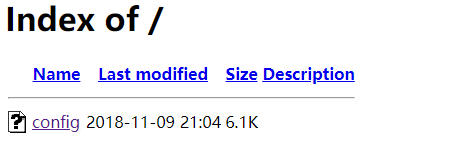
但是点击以后又出现一个新问题
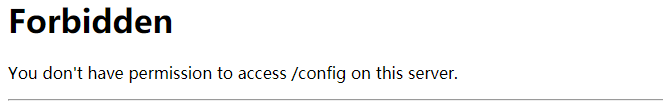
You don't have permission to access /config on this server,意识到没有把文件压缩,它是打开了这个网页。把文件压缩就可以下载了
Ubuntu搭建Http服务器用于下载Ubuntu文件的更多相关文章
- Git版本控制之ubuntu搭建Git服务器
Git是一个开源的分布式版本控制系统,可以有效.高效的处理从很小到非常大的项目版本管理.使得开发者可以通过克隆(git clone),在本地机器上拷贝一个完整的Git仓库,也可以将代码提交到Git服务 ...
- ubuntu搭建svn服务器并htpp访问版本库并svn与web同步
Ubuntu搭建SVN服务器多版本库 1 介绍 Subversion是一个自由,开源的版本控制系统,这个版本库就像一个普通的文件服务器,不同的是,它可以记录每一次文件和目录的修改情况.这样就可 ...
- Ubuntu搭建Anki服务器
Ubuntu搭建Anki服务器 第一步安装Anki 阿里云的服务器,xshell远程登录上 #以root用户进行操作 #安装Akni服务 easy_install AnkiServer #添加名为an ...
- Ubuntu搭建NFS服务器,NFS协议详细分析
目录 1. Ubuntu搭建NFS服务器 2. NFS协议分析 2.1 实验拓扑: 2.2 在kali抓包分析 1. Ubuntu搭建NFS服务器 NFS(Network FileSystem,网 ...
- Ubuntu 搭建Web服务器(MySQL+PHP+Apache)详细教程
Ubuntu 搭建Web服务器(MySQL+PHP+Apache)详细教程 看了好多人的博客,有的不全 or 有问题,整理了一下,适合小白 新手先整理几个小问题 1.为啥使用 Linux 搭建服务器? ...
- Ubuntu 搭建 LAMP 服务器
/******************************************************************** * Ubuntu 搭建 LAMP 服务器 * 说明: * 想 ...
- ubuntu 搭建samba服务器&挂载(mount)代码到本地
一.搭建samba服务器 1.下载: sudo apt-get install samba samba-common 2.创建共享文件夹MyShare: mkdir /home/user/MyShar ...
- ubuntu 搭建ftp服务器,可以通过浏览器访问,filezilla上传文件等功能
搭建ftp服务器 1:首先,更新软件源,保证源是最新的,这样有利于下面在线通过apt-get install命令安装ftp. 2:使用sudo apt-get install vsftp命令安装vsf ...
- [Ubuntu] Ubuntu搭建VPN服务器pptpd
在 Ubuntu 上搭建 VPN 服务器的方法非常多,比较著名的有 PPTP, L2TP/IPSec 和 OpenVPN. 这三种方式中后两者的安全性比较好,但配置较麻烦.其中 OpenVPN 在 W ...
随机推荐
- Python3基础02(列表和字符串处理)
str = 'Runoob'# 输出字符串print(str) # 输出第一个到倒数第二个的所有字符print(str[0:-1]) # 输出字符串第一个字符print(str[0]) # 输出从第三 ...
- 洛谷 P1433 吃奶酪
题目描述 房间里放着n块奶酪.一只小老鼠要把它们都吃掉,问至少要跑多少距离?老鼠一开始在(0,0)点处. 输入输出格式 输入格式: 第一行一个数n (n<=15) 接下来每行2个实数,表示第i块 ...
- [学习总结] python语言学习总结 (一)
还是不多说话了.. 1.eval函数 用法:eval(expression, globals=None, locals=None) 解释:将字符串str当成有效的表达式来求值并返回计算结果. 就是可以 ...
- cv2.bilateralFilter 双边滤波
双边滤波bilateralFilter 双边滤波是一种非线性的滤波方法,是结合图像的空间邻近度和像素值相似度的一种折衷处理,同时考虑空间与信息和灰度相似性,达到保边去噪的目的,具有简单.非迭代.局部处 ...
- python零基础学习开篇
我是某工业大学的一名博士,研究方向是基于人脸的模式识别.很遗憾,毕业后没有继续从事图像处理中模式识别相关研究.多种原因进入了一家国企单位,从事交通方面工作.工作2年中一直迷茫,没有在工作岗位中找到自己 ...
- 得到本地机器的IP地址
实现效果: 知识运用: DNS类的GetHostByName //获取指定DNS主机名的DNS信息 public static IPHostEntry GetHostByName (string ...
- cityspace
类别的网址:https://blog.csdn.net/u010069760/article/details/77847595 r,g,b: 250 170 160 parking 244 35 ...
- python之函数默认参数的坑
坑 当你的默认参数如果是可变的数据类型,你要小心了 例题 # 正常没毛病的操作 def func(a,b=False): print(a) print(b) func(1,True) # 在实参角度, ...
- 网络流(一)——Edmonds Karp算法
首先是一些关于网络流的术语: 源点:即图的起点. 汇点:即图的终点. 容量:有向边(u,v)允许通过的最大流量. 增广路:一条合法的从源点流向汇点的路径. 网络流问题是在图上进行解决的,我们通常可以将 ...
- 万门大学Python零基础10天进阶班视频教程
点击了解更多Python课程>>> 万门大学Python零基础10天进阶班视频教程 课程简介: 旨在通过两周的学习,让学生不仅能掌握python编程基础从而进行计算机程序的开发, 还 ...
