TI XDC工具入门简介
1. XDC(Express DSP Component)是TI提供的一个命令行工具,它可以生成并使用实时软件组件包,它包括一系列工具,这些工具可以允许你将你的C语言代码组织成类似于java的包管理方式,具有面向对象的特性,因为它还有一个名字,叫做eXpanDed C.

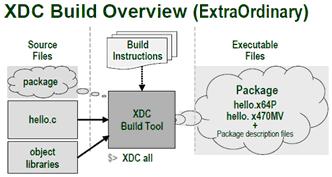
2. 以上两图说明了XDC的工作方式:通过相关文件设定操作指令,读入源码、库文件以及已经存在的组件包最终生成可执行文件.
3. Package------XDC工作的基本单元.包括有:源码、库文件以及元数据;元数据这包含有该包的版本信息和依赖信息,以及模块(Module)信息.
4. XDC使用方法:

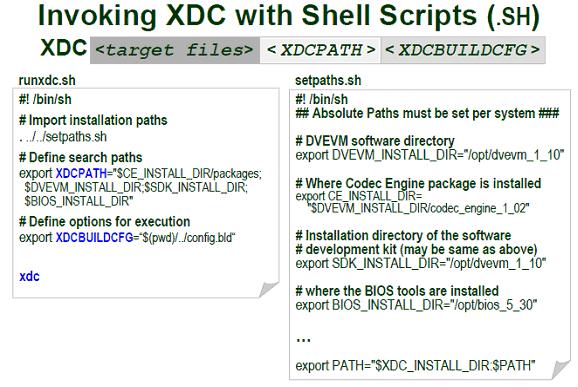
5. XDC需要的文件:config.bld package.bld package.xdc
Package.xdc -------------描述该包的名称,版本信息,依赖文件,模块信息等

Config.bld --------------描述XDC要使用的编译工具的相关信息,如不同CPU所使用的编译工具目录,每种编译工具的编译选项,连接选项等基本信息;

Package.bld -------------------描述对于该包需要生成的平台,profile(debug,release).通过Javascript脚本添加源码到生成执行文件的信息中.
Package.mak-------------------由XDC生成的文件,用于最终编译可执行文件.
6. XDC工作流程:

7. 使用XDC所需的文件:源码、package.bld、package.xdc、config.bld.同时需要通过shell脚本将DVEVM的安装位置导出为环境变量.
各代码如下:
Config.bld样本代码:
+ expand sourceview plaincopy to clipboardprint?
var MVArm9 = xdc.useModule("gnu.targets.MVArm9");
MVArm9.rootDir = "/opt/DVS357/mv_pro_4.0/montavista/pro/devkit/arm/v5t_le";
MVArm9.lnkOpts.suffix = "-lpthread " + MVArm9.lnkOpts.suffix;
var Linux86=xdc.useModule("gnu.targets.Linux86");
Linux86.rootDir = "/usr";
Linux86.lnkOpts.suffix = "-lpthread " + Linux86.lnkOpts.suffix;
Build.targets = [ Linux86,MVArm9,];
var MVArm9 = xdc.useModule("gnu.targets.MVArm9");
MVArm9.rootDir = "/opt/DVS357/mv_pro_4.0/montavista/pro/devkit/arm/v5t_le";
MVArm9.lnkOpts.suffix = "-lpthread " + MVArm9.lnkOpts.suffix;
var Linux86=xdc.useModule("gnu.targets.Linux86");
Linux86.rootDir = "/usr";
Linux86.lnkOpts.suffix = "-lpthread " + Linux86.lnkOpts.suffix;
Build.targets = [ Linux86,MVArm9,];
Runxdc.sh样本代码:
view plaincopy to clipboardprint?
#! /bin/sh
# import install paths # putting the first period before the shell invokation keeps the changes # to environment variables set here. Otherwise, changes to environment # are only within the context of the executed script ./setpaths.sh
# Define search paths for included packages
export XDCPATH="$CE_INSTALL_DIR/packages"
# Define options for execution
export XDCBUILDCFG=$(pwd)"/config.bld # Execute xdc command to make all packages /opt/DVS357/dvevm_1_20/xdc_2_94/xdc $@ -P *
#! /bin/sh
# import install paths # putting the first period before the shell invokation keeps the changes # to environment variables set here. Otherwise, changes to environment # are only within the context of the executed script ./setpaths.sh
# Define search paths for included packages
export XDCPATH="$CE_INSTALL_DIR/packages"
# Define options for execution
export XDCBUILDCFG=$(pwd)"/config.bld # Execute xdc command to make all packages /opt/DVS357/dvevm_1_20/xdc_2_94/xdc $@ -P *
Setpaths.sh样本代码:
#!/bin/sh export DVEVM_INSTALL_DIR="/opt/DVS357/dvevm_1_20/"
export BIOS_INSTALL_DIR=$DVEVM_INSTALL_DIR/bios_5_31_01
export CG_INSTALL_DIR=$DVEVM_INSTALL_DIR/cg6x_6_0_14
export CMEM_INSTALL_DIR=$DVEVM_INSTALL_DIR/cmem_1_02
export CE_INSTALL_DIR=$DVEVM_INSTALL_DIR/codec_engine_1_10_01
export CS_INSTALL_DIR=$DVEVM_INSTALL_DIR/codec_servers_1_23
export DSPLINK_INSTALL_DIR=$DVEVM_INSTALL_DIR/dsplink_1_30_08_02
export FMWK_INSTALL_DIR=$DVEVM_INSTALL_DIR/framework_components_1_10_04
export XDAIS_INSTALL_DIR=$DVEVM_INSTALL_DIR/xdais_5_10
export XDC_INSTALL_DIR=$DVEVM_INSTALL_DIR/xdc_2_94 export PATH=$XDC_INSTALL_DIR:$PATH
#!/bin/sh export DVEVM_INSTALL_DIR="/opt/DVS357/dvevm_1_20/"
export BIOS_INSTALL_DIR=$DVEVM_INSTALL_DIR/bios_5_31_01
export CG_INSTALL_DIR=$DVEVM_INSTALL_DIR/cg6x_6_0_14
export CMEM_INSTALL_DIR=$DVEVM_INSTALL_DIR/cmem_1_02
export CE_INSTALL_DIR=$DVEVM_INSTALL_DIR/codec_engine_1_10_01
export CS_INSTALL_DIR=$DVEVM_INSTALL_DIR/codec_servers_1_23
export DSPLINK_INSTALL_DIR=$DVEVM_INSTALL_DIR/dsplink_1_30_08_02
export FMWK_INSTALL_DIR=$DVEVM_INSTALL_DIR/framework_components_1_10_04
export XDAIS_INSTALL_DIR=$DVEVM_INSTALL_DIR/xdais_5_10
export XDC_INSTALL_DIR=$DVEVM_INSTALL_DIR/xdc_2_94 export PATH=$XDC_INSTALL_DIR:$PATH
package.bld样本代码:
+ expand sourceview plaincopy to clipboardprint?
var targs = [MVArm9, Linux86];
var profiles = ["debug", "release"];
// Define the base name for the executable(s) built
var basename = "app";
// The following code uses the java.io.File.list() method to generate an array
// of all files in the current directory ('.') and then sorts out .c files
var sources = java.io.File('.').list();
var csources = [];
for (var i = 0; i < sources.length; i++){
if(String(sources[i]).match(/.*\.c$/))
csources.push(sources[i]);
} // The build phase cycles through the arrays of build targets and profiles
// and adds an executable for each combination for (var i = 0; i < targs.length; i++) {
for(var j = 0; j < profiles.length; j++){
Pkg.addExecutable( basename + "_" + profiles[j], targs[i],
targs[i].platform, {
cfgScript: null,
profile: profiles[j],
}
).addObjects( csources );
}
}
var targs = [MVArm9, Linux86];
var profiles = ["debug", "release"];
// Define the base name for the executable(s) built
var basename = "app";
// The following code uses the java.io.File.list() method to generate an array
// of all files in the current directory ('.') and then sorts out .c files
var sources = java.io.File('.').list();
var csources = [];
for (var i = 0; i < sources.length; i++){
if(String(sources[i]).match(/.*\.c$/))
csources.push(sources[i]);
} // The build phase cycles through the arrays of build targets and profiles
// and adds an executable for each combination for (var i = 0; i < targs.length; i++) {
for(var j = 0; j < profiles.length; j++){
Pkg.addExecutable( basename + "_" + profiles[j], targs[i],
targs[i].platform, {
cfgScript: null,
profile: profiles[j],
}
).addObjects( csources );
}
}
本文转自:http://csharp.usr.cc/forum.php?mod=viewthread&tid=52028&page=1
TI XDC工具入门简介的更多相关文章
- 掌握 Ajax,第 1 部分: Ajax 入门简介
转:http://www.ibm.com/developerworks/cn/xml/wa-ajaxintro1.html 掌握 Ajax,第 1 部分: Ajax 入门简介 理解 Ajax 及其工作 ...
- (转)Web Service入门简介(一个简单的WebService示例)
Web Service入门简介 一.Web Service简介 1.1.Web Service基本概念 Web Service也叫XML Web Service WebService是一种可以接收从I ...
- ASP.NET Core学习之一 入门简介
一.入门简介 在学习之前,要先了解ASP.NET Core是什么?为什么?很多人学习新技术功利心很重,恨不得立马就学会了. 其实,那样做很不好,马马虎虎,联系过程中又花费非常多的时间去解决所遇到的“问 ...
- Web Service入门简介(一个简单的WebService示例)
Web Service入门简介 一.Web Service简介 1.1.Web Service基本概念 Web Service也叫XML Web Service WebService是一种可以接收从I ...
- Android精通教程-第一节Android入门简介
前言 大家好,给大家带来Android精通教程-第一节Android入门简介的概述,希望你们喜欢 每日一句 If life were predictable it would cease to be ...
- Markdown入门简介
参考 http://sspai.com/25137 作者: Te_Lee 文章来源: 少数派 Markdown入门简介(使用工具Haroopad) 一.使用的工具----haroopad(http:/ ...
- Orange的数据挖掘工具入门使用
Orange的数据挖掘工具入门使用 声明: 1)本报告由博客园bitpeach撰写,版权所有,免费转载,请注明出处,并请勿作商业用途. 2)若本文档内有侵权文字或图片等内容,请联系作者bitpeach ...
- Django笔记 —— 入门简介
最近在学习Django,打算玩玩网页后台方面的东西,因为一直很好奇但却没怎么接触过.Django对我来说是一个全新的内容,思路想来也是全新的,或许并不能写得很明白,所以大家就凑合着看吧- 本篇笔记(其 ...
- 1 Processing入门简介
1 Processing入门简介 1.1 Before you start Processing是一个为开发面向图形的应用(visually oriented application)而生的简单易用的 ...
随机推荐
- fpga pll重配置实验总结
今天做了pll重配置的实验,输入时钟50m初始配置输出75m经重配置后输出100m,带宽为low,使用的ip:rom,altpll_reconfig ,altpll,将altpll配置为可重配置模式, ...
- C#.NET抽象类和接口的区别?
声明方法的存在而不去实现它的类被叫做抽象类(abstract class),它用于要创建一个体现某些基本行为的类,并为该类声明方法,但不能在该类中实现该类的情况.不能创建abstract 类的实例.然 ...
- wordpress缓存插件使用提高网站速度
WordPress是世界上使用量最多的CMS,由于程序非常吃主机性能,正常情况下当页面被访问时,使用php和mysql. 因此,系统需要消耗RAM和CPU. 如果同一时间有大量访客访问,系统将使用大量 ...
- Linux 根文件系统目录结构
/:根目录 /bin:linux的常用命令 /sbin:linux的常用命令 /lib:库文件(so.elf) /etc:系统配置文件和脚本文件 /sys:驱动相关的信息 /dev:设备节点目录 /p ...
- iso网络模型
tcp/ip知识 1.iOS七层模型 应用层 表示层 应用层 ssh httpssl tls ftp mime html snmp 会话层 传输层 传输层 tcp udp 网络层 网络层 ipv6 i ...
- find: ‘/run/user/1000/gvfs’: Permission denied
linux使用命令 find / -name *** 查找文件的时候会遇到以下报错 /gvfs’: Permission denied 其实这个目录是空的,查不查都没关系.所以,以下解决方式比较 ...
- SpringMVC-Spring-Hibernate项目搭建之三-- freemarker & 静态资源整合
一. 前段目录结构如下架构如下: 二. freemarker文件配置 在 web.xml 文件中指定 spring 配置文件的位置 三. 配置springmvc-servlet.xml文件 1)配置自 ...
- Mysql auto_increment总结
一.为什么InnoDB表要建议用自增列做主键 我们先了解下InnoDB引擎表的一些关键特征: InnoDB引擎表是基于B+树的索引组织表(IOT): 每个表都需要有一个聚集索引(clustered i ...
- 使用nginx反向代理进行负载均衡
在这里简单记录一下,我使用Nginx反向代理进行负载均衡,将请求发送到两台tomcat上. 首先解压两个tomcat,解压Nginx,一台tomcat配置可以不用动,但是我为了更方便只是将它的端口改为 ...
- phpstorm 不能提示代码tp 3.2 $this->display等 解决办法
phpstorm->file->Setting->Directorires 里把 ThinkPHP/Model 目录设置为 Excluded ,保存.
