大数据-hive安装
1、下载Hive需要的版本
我们选用的是hive-3.1.0
将下载下来的hive压缩文件放到/opt/workspace/下
2、解压hive-3.1.0.tar.gz文件
[root@master1 workspace]# tar -zxvf apache-hive-3.1.-bin.tar.gz
3、重命名
[root@master1 workspace]# mv apache-hive-3.1.-bin hive-3.1.
4、因为我们的hive运行在hive on spark 所以需要在lib文件下加入jar包
Since Hive 2.2., Hive on Spark runs with Spark 2.0. and above, which doesn’t have an assembly jar.
To run with YARN mode (either yarn-client or yarn-cluster), link the following jars to HIVE_HOME/lib. scala-library
spark-core
spark-network-common
mysql-connector-java-8.0.12.jar
5、修改配置文件 hive-site.xml hive-env.sh /etc/profile
hive-env.sh配置文件
# Hive Client memory usage can be an issue if a large number of clients
# are running at the same time. The flags below have been useful in
# reducing memory usage:
#
# if [ "$SERVICE" = "cli" ]; then
# if [ -z "$DEBUG" ]; then
# export HADOOP_OPTS="$HADOOP_OPTS -XX:NewRatio=12 -Xms10m -XX:MaxHeapFreeRatio=40 -XX:MinHeapFreeRatio=15 -XX:+UseParNewGC -XX:-UseGCOverheadLimit"
# else
# export HADOOP_OPTS="$HADOOP_OPTS -XX:NewRatio=12 -Xms10m -XX:MaxHeapFreeRatio=40 -XX:MinHeapFreeRatio=15 -XX:-UseGCOverheadLimit"
# fi
# fi # The heap size of the jvm stared by hive shell script can be controlled via:
#
# export HADOOP_HEAPSIZE=
export HADOOP_HEAPSIZE=
#
# Larger heap size may be required when running queries over large number of files or partitions.
# By default hive shell scripts use a heap size of (MB). Larger heap size would also be
# appropriate for hive server. # Set HADOOP_HOME to point to a specific hadoop install directory
# HADOOP_HOME=${bin}/../../hadoop
export HADOOP_HOME=/opt/workspace/hadoop-2.9. # Hive Configuration Directory can be controlled by:
# export HIVE_CONF_DIR=
export HIVE_CONF_DIR=/opt/workspace/hive-3.1./conf # Folder containing extra libraries required for hive compilation/execution can be controlled by:
# export HIVE_AUX_JARS_PATH=
export HIVE_AUX_JARS_PATH=/opt/workspace/hive-3.1./lib
hive-site.xml配置文件如下
<?xml version="1.0" encoding="UTF-8" standalone="no"?>
<?xml-stylesheet type="text/xsl" href="configuration.xsl"?><!--
Licensed to the Apache Software Foundation (ASF) under one or more
contributor license agreements. See the NOTICE file distributed with
this work for additional information regarding copyright ownership.
The ASF licenses this file to You under the Apache License, Version 2.0
(the "License"); you may not use this file except in compliance with
the License. You may obtain a copy of the License at
http://www.apache.org/licenses/LICENSE-2.0
Unless required by applicable law or agreed to in writing, software
distributed under the License is distributed on an "AS IS" BASIS,
WITHOUT WARRANTIES OR CONDITIONS OF ANY KIND, either express or implied.
See the License for the specific language governing permissions and
limitations under the License.
--><configuration>
<!-- WARNING!!! This file is auto generated for documentation purposes ONLY! -->
<!-- WARNING!!! Any changes you make to this file will be ignored by Hive. -->
<!-- WARNING!!! You must make your changes in hive-site.xml instead. -->
<!-- Hive Execution Parameters -->
<property>
<name>javax.jdo.option.ConnectionURL</name>
<value>jdbc:mysql://159.226.48.202:3306/hivedata?createDatabaseIfNotExist=true&useUnicode=true&characterEncoding=UTF-8&u seSSL=false</value>
</property>
<property>
<name>javax.jdo.option.ConnectionDriverName</name>
<value>com.mysql.cj.jdbc.Driver</value>
</property>
<property>
<name>javax.jdo.option.ConnectionUserName</name>(用户名)
<value>root</value>
</property>
<property>
<name>javax.jdo.option.ConnectionPassword</name>(密码)
<value>MyPass@123</value>
</property>
<property>
<name>hive.metastore.schema.verification</name>
<value>false</value>
</property>
<property>
<name>hive.metastore.local</name>
<value>true</value>
</property>
<property>
<name>hive.metastore.local</name>
<value>true</value>
</property>
<property>
<name>hive.metastore.warehouse.dir</name>
<value>/hive/warehouse</value>
</property>
<!--
<property>
<name>hive.execution.engine</name>
<value>spark</value>
</property>
<property>
<name>spark.home</name>
<value>/opt/workspace/spark-2.3.0-bin-hadoop2-without-hive</value>
</property>
<property>
<name>spark.master</name>
<value>spark://master1:7077,spark://master2:7077</value> // 或者yarn-cluster/yarn-client
</property>
<property>
<name>spark.submit.deployMode</name>
<value>client</value>
</property>
<property>
<name>spark.eventLog.enabled</name>
<value>true</value>
</property>
<property>
<name>spark.eventLog.dir</name>
<value>hdfs://user/spark/spark-log</value>
</property>
<property>
<name>spark.serializer</name>
<value>org.apache.spark.serializer.KryoSerializer</value>
</property>
<property>
<name>spark.executor.memeory</name>
<value>512m</value>
</property>
<property>
<name>spark.driver.memeory</name>
<value>512m</value>
</property>
<property>
<name>spark.executor.extraJavaOptions</name>
<value>-XX:+PrintGCDetails -Dkey=value -Dnumbers="one two three"</value>
</property>-->
<!--spark engine -->
<property>
<name>hive.execution.engine</name>
<value>spark</value>
</property>
<property>
<name>hive.enable.spark.execution.engine</name>
<value>true</value>
</property>
<!--sparkcontext -->
<property>
<name>spark.master</name>
<value>yarn-cluster</value>
</property>
<property>
<name>spark.serializer</name>
<value>org.apache.spark.serializer.KryoSerializer</value>
</property>
<!--下面的根据实际情况配置 -->
<property>
<name>spark.executor.instances</name>
<value>3</value>
</property>
<property>
<name>spark.executor.cores</name>
<value>4</value>
</property>
<property>
<name>spark.executor.memeory</name>
<value>1024m</value>
</property>
<property>
<name>spark.driver.cores</name>
<value>2</value>
</property>
<property>
<name>spark.driver.memory</name>
<value>1024m</value>
</property>
<property>
<name>spark.yarn.queue</name>
<value>default</value>
</property>
<property>
<name>spark.app.name</name>
<value>myInceptor</value>
</property>
<!--事务相关 -->
<property>
<name>hive.support.concurrency</name>
<value>true</value>
</property>
<property>
<name>hive.enforce.bucketing</name>
<value>true</value>
</property>
<property>
<name>hive.exec.dynamic.partition.mode</name>
<value>nonstrict</value>
</property>
<property>
<name>hive.txn.manager</name>
<value>org.apache.hadoop.hive.ql.lockmgr.DbTxnManager</value>
</property>
<property>
<name>hive.compactor.initiator.on</name>
<value>true</value>
</property>
<property>
<name>hive.compactor.worker.threads</name>
<value>1</value>
</property>
<property>
<name>spark.executor.extraJavaOptions</name>
<value>-XX:+PrintGCDetails -Dkey=value -Dnumbers="one two three"
</value>
</property>
<!--其它 -->
<property>
<name>hive.server2.enable.doAs</name>
<value>false</value>
</property>
<property>
<name>hive.server2.thrift.max.worker.threads</name>
<value>1000</value>
</property>
<property>
<name>hive.spark.job.monitor.timeout</name>
<value>3m</value>
<description>
Expects a time value with unit (d/day, h/hour, m/min, s/sec, ms/msec, us/usec, ns/nsec), which is sec if not specified.
Timeout for job monitor to get Spark job state.
</description>
</property>
</configuration>
注意事项:在不同的服务器上进行配置时,注意标红部分,需要按照不同的服务器进行更改,改为对应的ip及元数据库。
/etc/profile
# Hive Config
export HIVE_HOME=/opt/workspace/hive-3.1.
export HIVE_CONF_DIR=${HIVE_HOME}/conf
export HADOOP_CLASSPATH=$HADOOP_CLASSPATH:$HIVE_HOME/lib/*
export PATH=.:${JAVA_HOME}/bin:${SCALA_HOME}/bin:${MAVEN_HOME}/bin:$HADOOP_HOME/sbin:$HADOOP_HOME/bin:${HIVE_HOME}/bin:${SPARK_HOME}/bin:${HBASE_HOME}/bin:$SQOOP_HOME/bin:${ZK_HOME}/bin:$PATH
source /etc/profile
6、hive初始化
[root@master1 hive-3.1.0]# cd bin
[root@master1 bin]# schematool -initSchema -dbType mysql
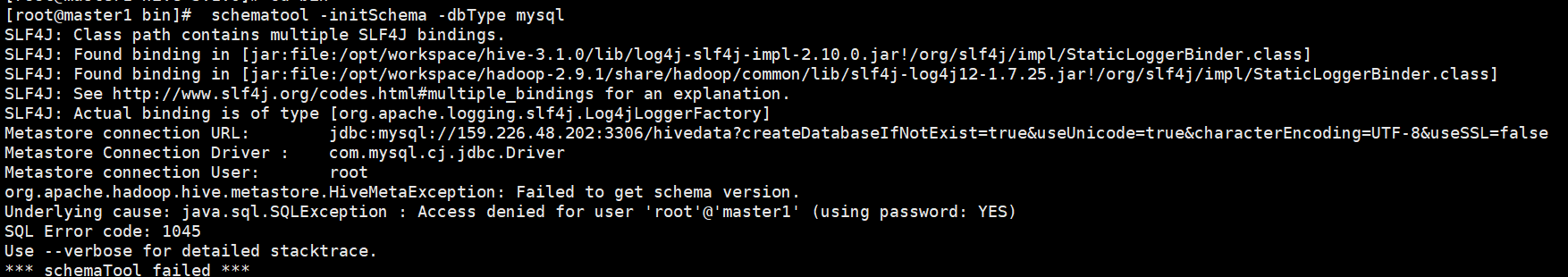
问题:mysql需要授权
说明:在进行grant mysql添加时候,注意:之前设置的是本地登录mysql 密码是123456
而在hive-site.xml中配置的远程访问元数据库hivedata是使用密码MyPass@123,所以设置密码时需要注意,之后进行刷新操作。
登录数据库密码变为MyPass@123
[root@slave1 bin]# mysql -u root -p
Enter password:
Welcome to the MySQL monitor. Commands end with ; or \g.
Your MySQL connection id is
Server version: 5.6. MySQL Community Server (GPL) Copyright (c) , , Oracle and/or its affiliates. All rights reserved. Oracle is a registered trademark of Oracle Corporation and/or its
affiliates. Other names may be trademarks of their respective
owners. Type 'help;' or '\h' for help. Type '\c' to clear the current input statement. mysql> grant all privileges on *.* to root@"%" identified by 'MyPass@123';
Query OK, rows affected (0.00 sec) mysql> grant all privileges on *.* to root@"localhost" identified by 'MyPass@123';
Query OK, rows affected (0.01 sec)
mysql> grant all privileges on *.* to root@"slave1" identified by 'MyPass@123';
Query OK, 0 rows affected (0.00 sec)
mysql> flush privileges;
Query OK, rows affected (0.00 sec)
重新初始化成功。状态如下:
[root@master1 hive-3.1.]# cd bin
[root@master1 bin]# schematool -initSchema -dbType mysql
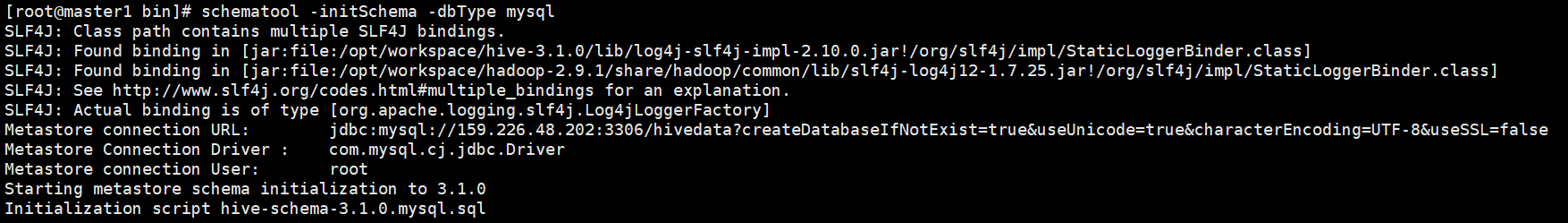
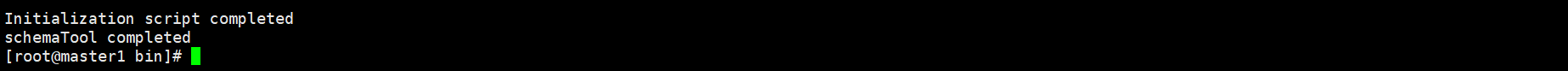
参考:https://blog.csdn.net/sinat_25943197/article/details/81906060
大数据-hive安装的更多相关文章
- 大数据软件安装之Hadoop(Apache)(数据存储及计算)
大数据软件安装之Hadoop(Apache)(数据存储及计算) 一.生产环境准备 1.修改主机名 vim /etc/sysconfig/network 2.修改静态ip vim /etc/udev/r ...
- 大数据软件安装之HBase(NoSQL数据库)
一.安装部署 1.Zookeeper正常部署 (见前篇博文大数据软件安装之ZooKeeper监控 ) [test@hadoop102 zookeeper-3.4.10]$ bin/zkServer.s ...
- 大数据软件安装之Hive(查询)
一.安装及配置 官方文档: https://cwiki.apache.org/confluence/display/Hive/GettingStarted 安装Hive2.3 1)上传apache-h ...
- 大数据--Hive的安装以及三种交互方式
1.3 Hive的安装(前提是:mysql和hadoop必须已经成功启动了) 在之前博客中我有记录安装JDK和Hadoop和Mysql的过程,如果还没有安装,请先进行安装配置好,对应的随笔我也提供了百 ...
- 【大数据】安装关系型数据库MySQL安装大数据处理框架Hadoop
作业来源于:https://edu.cnblogs.com/campus/gzcc/GZCC-16SE2/homework/3161 1. 简述Hadoop平台的起源.发展历史与应用现状. 列举发展过 ...
- 【大数据】安装关系型数据库MySQL 安装大数据处理框架Hadoop
作业要求来自:https://edu.cnblogs.com/campus/gzcc/GZCC-16SE2/homework/3161 1.安装Mysql 使用命令 sudo apt-get ins ...
- [Hadoop大数据]——Hive初识
Hive出现的背景 Hadoop提供了大数据的通用解决方案,比如存储提供了Hdfs,计算提供了MapReduce思想.但是想要写出MapReduce算法还是比较繁琐的,对于开发者来说,需要了解底层的h ...
- [Hadoop大数据]——Hive连接JOIN用例详解
SQL里面通常都会用Join来连接两个表,做复杂的关联查询.比如用户表和订单表,能通过join得到某个用户购买的产品:或者某个产品被购买的人群.... Hive也支持这样的操作,而且由于Hive底层运 ...
- 大数据hadoop安装
hadoop集群搭建--CentOS部署Hadoop服务 在了解了Hadoop的相关知识后,接下来就是Hadoop环境的搭建,搭建Hadoop环境是正式学习大数据的开始,接下来就开始搭建环境!我们用到 ...
随机推荐
- [C++] Lvalue and Rvalue Reference
Lvalue and Rvalue Reference int a = 10;// a is in stack int& ra = a; // 左值引用 int* && pa ...
- CentOS/RedHat安装Python3
CentOS/RedHat安装Python3 摘自:https://blog.csdn.net/mvpboss1004/article/details/79377019 CentOS/RedHat默认 ...
- sql语句表连接
"Persons" 表: Id_P LastName FirstName Address City 1 Adams John Oxford Street London 2 Bush ...
- python excel 文件合并
Combining Data From Multiple Excel Files Introduction A common task for python and pandas is to auto ...
- yii2 定义友好404
1.frontend->config->main.php添加如下: 'errorHandler' => [ 'errorAction' => 'site/error', ], ...
- java中的上转型解释(多态的另一种)
我们先来看个例子: public class Polymorphism extends BaseClass{ public String book="轻量级j2ee教程"; pub ...
- zrender源码分析2--初始化Storage
接上次分析到初始化ZRender的源码,这次关注内容仓库Storage的初始化 入口1:new Storage(); // zrender.js /** * ZRender接口类,对外可用的所有接口都 ...
- jQuery基础入门
一.什么是 jQuery Jquery它是javascript的一个轻量级框架,对javascript进行封装,它提供了很多方便的选择器.供你快速定位到需要操作的元素上面去.还提供了很多便捷的方法. ...
- redis 映射数据结构粗略
[字符串] sds结构,simple dynamic string.是redis底层字符串实现,结构为: typedef char *sds; struct sdshdr { // buf 已占用长度 ...
- ASP.NET MVC 使用过滤器需要注意
想往下继续执行就return~
