vue2.0 tab切换几种方式
第一种 比较灵活简单的方式(切换改变部分的内容在组件中比较方便操作)
<template>
<div id="app">
<ul>
<li v-for="(tab,index) in tabs" @click="toggle(index,tab.view)" :class="{active:active==index}">
{{tab.type}}
</li>
</ul>
<!--:is实现多个组件实现同一个挂载点-->
<component :is="currentView"></component>
</div>
</template> <script>
import tab1 from './components/tabs/tab1.vue'
import tab2 from './components/tabs/tab2.vue'
export default {
name: 'app',
data(){
return {
active:,
currentView:'tab1',
tabs:[
{
type:'tab1',
view:'tab1'
},
{
type:'tab2',
view:'tab2'
}
]
}
},
methods:{
toggle(i,v){
this.active=i;
this.currentView=v;
}
},
components:{
tab1,
tab2
}
}
</script> <style>
#app {
font-family: 'Avenir', Helvetica, Arial, sans-serif;
-webkit-font-smoothing: antialiased;
-moz-osx-font-smoothing: grayscale;
/* text-align: center;
color: #2c3e50;
margin-top: 60px; */
}
ul{
width:200px;
display:flex;
}
ul li{
width:100px;
height:40px;
background: #ccc;
display: inline-flex;
border-right:1px solid #ddd;
justify-content: center;
align-items: center;
cursor:pointer
}
ul li.active{
background:#;
}
</style>
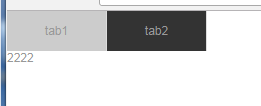
第二种(比较死板,内容被固定住了)
<template>
<div id="app">
<ul >
<li v-for="(tab,index) in tabs" :class="{active:num==index}" @click="table(index)">{{tab}}</li>
</ul>
<div class="tabContent">
<div v-for="(tabCon,index) in tabsCon" v-show="index==num">{{tabCon}}</div>
</div>
</div>
</template> <script>
/*import tab1 from './components/tabs/tab1.vue'
import tab2 from './components/tabs/tab2.vue'*/
export default {
name: 'app',
data(){
return {
tabs:['按钮1','按钮2'],
tabsCon:['内容1','内容2'],
num:0
}
},
methods:{
table(index) {
this.num = index;
}
}
/* components:{
tab1,
tab2
}*/
}
</script> <style>
#app {
font-family: 'Avenir', Helvetica, Arial, sans-serif;
-webkit-font-smoothing: antialiased;
-moz-osx-font-smoothing: grayscale;
/* text-align: center;
color: #2c3e50;
margin-top: 60px; */
}
ul{
width:200px;
display:flex;
}
ul li{
width:100px;
height:40px;
background: #ccc;
display: inline-flex;
border-right:1px solid #ddd;
justify-content: center;
align-items: center;
cursor:pointer;
}
ul li.active{
background:#333;
}
</style>

第三种(比较死板,内容被固定住了,使用过jquery的人习惯用的方式)
<template>
<div id="app">
<div class="nav-tab">
<a v-for="(value,index) in tab" :class="{active:value.isactive}" @click="change(index)">
{{value.title}}
</a>
</div> <div class="tabs">
<div v-for="(value,index) in tab" class="tab" :class="{active:value.isactive}">{{value.content}}</div>
</div>
</div>
</template> <script>
/*import tab1 from './components/tabs/tab1.vue'
import tab2 from './components/tabs/tab2.vue'*/
export default {
name: 'app',
data(){
return {
tab: [{
title: 'tab1',
content: 'this is tab1',
isactive: true
}, {
title: 'tab2',
content: 'this is tab2',
isactive: false
}]
}
},
methods: {
change(index){
this.tab.forEach(function(v){
v.isactive=false
})
this.tab[index].isactive=true
}
}
}
</script> <style>
*{
padding:0;
margin:0;
box-sizing:border-box;
}
#app {
font-family: 'Avenir', Helvetica, Arial, sans-serif;
-webkit-font-smoothing: antialiased;
-moz-osx-font-smoothing: grayscale;
/* text-align: center;
color: #2c3e50;
margin-top: 60px; */
width:100%;
}
.nav-tab{
width:100%;
height: 30px;
line-height:30px;
display:flex;
justify-content: space-around;
}
.nav-tab a{
flex:1;
text-align: center;
background:#ccc;
border-right:1px solid #ddd;
cursor:pointer;
}
.nav-tab a.active{
border-bottom:1px solid red;
}
.tabs .tab{
display: none;
}
.tabs .tab.active{
display:block;
}
</style>
vue2.0 tab切换几种方式的更多相关文章
- CobalStrike 4.0 生成后门几种方式 及 主机上线后基础操作
出品|MS08067实验室(www.ms08067.com) 本文作者:BlackCat(Ms08067内网安全小组成员) CobalStrike 4.0 生成后门几种方式 步骤:Attacks-〉P ...
- MAC下安装多版本JDK和切换几种方式
环境: MAC AIR,OS X 10.10,64位 历史: 过去 Mac 上的 Java 都是由 Apple 自己提供,只支持到 Java 6,并且OS X 10.7 开始系统并不自带(而是可选 ...
- vue2.0路由切换后页面滚动位置不变BUG
最近项目中遇到这样一个问题,vue切换路由,页面到顶端的滚动距离仍会保持不变. 方法一: 监听路由 // app.vue export default { watch:{ '$route':func ...
- eclipse中英文切换--四种方式
若转载,请注明出处 http://www.cnblogs.com/last_hunter/p/5627009.html 谢谢! ------------------------------------ ...
- Win8 安装.Net Framework3.5(2.0,3.0)组件二种方式
第一种: 通过命令+win8映像文件 找到系统盘cmd文件:C:\WINDOWS\system32\Cmd.exe 右键“以管理员身份运行”,然后弹出一个黑框框. 黑框框里面输入一下命令: dism. ...
- vue2.0 动态切换组件
组件标签是Vue框架自定义的标签,它的用途就是可以动态绑定我们的组件,根据数据的不同更换不同的组件. <!DOCTYPE html> <html lang="en" ...
- Vue2.0的三种常用传值方式、父传子、子传父、非父子组件传值
参考链接:https://blog.csdn.net/lander_xiong/article/details/79018737
- Vue2.0 $set()的正确使用方式
https://blog.csdn.net/panyang01/article/details/76665448
- drupal7 覆写node-type.tpl.php获取字段值的两种方式
字段的机读名称为:field_publication_date <!-- 下面两种方式都可以获取node字段的值--> 出版时间: <?php print date('Y-m-d', ...
随机推荐
- 《图像处理实例》 之 目标旋转矫正(基于区域提取、DFT变换)
目标:1.把矩形旋转正. 2.把文字旋转校正. ...
- LRU的理解与Java实现
简介 LRU(Least Recently Used)直译为"最近最少使用".其实很多老外发明的词直译过来对于我们来说并不是特别好理解,甚至有些词并不在国人的思维模式之内,比如快速 ...
- 7. myeclipse10反编译插件安装
- jd-eclipse反编译插件的在线安装和使用
jd-eclipse反编译插件的在线安装和使用 JD-Eclipse是一个Eclipse平台的插件.它允许您调试所有的Java源代码,有了它,以后调试的时候ctrl键就可以一键到底啦.下面简单说说ec ...
- FindWindow 查找窗口
Declare Function SendMessage Lib "user32" Alias "SendMessageA" _ (ByVal hwnd As ...
- AS3 在不规则区域内拖动
原理: 1.确保拖动对象在鼠标点上,如果不确定会出现瞬间移动的感觉 2.确保触碰到非通行区域,跳回到没触碰的点 源码: import flash.events.MouseEvent; import f ...
- fb 发布桌面应用图标
1.以src文件夹为根目录,即图标放在src文件内 2.修改app.xml文件icon,按尺寸填入,如下图 同时可修改app应用的名字,接受中文,如下图红色涂鸦: 导出发行版的时候,注意打包内容有么有 ...
- postgresql 的操作
基本操作: \o /tmp/11.txt ,查询结果输出到文件 \d 查询table结构 \x 切换显示方式 postgresql中可以导出某个sql的执行结果到文件中,方法是在psql中首先执行\o ...
- Mybatis知识(5)
1. #{} 与${}的区别 #{}解释为 JDBC prepared statement 的一个参数标记,而${}解释为字符串替换.比如:我们不能在表名的位置使用参数标记,也不能在列名的位置使用参数 ...
- Linux系统之更改默认块大小
查看操作系统块大小:#tune2fs -l /dev/sda1 |grep 'Block size' ( tune2fs -l /dev/sda1可以查看更多相关文件 ...
