设置UINavigationController标题的属性
设置UINavigationController标题的属性
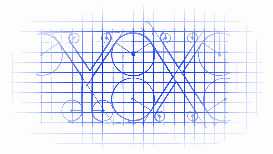

self.title = @"产品详情";
[self.navigationController.navigationBar setTitleTextAttributes:\
[NSDictionary dictionaryWithObjectsAndKeys:
[UIColor redColor], NSForegroundColorAttributeName,
[UIFont systemFontOfSize:.f], NSFontAttributeName,
nil]];
可以设置的属性有如下这些:
/************************ Attributes ************************/ /* Predefined character attributes for text. If the key is not in the dictionary, then use the default values as described below.
*/
UIKIT_EXTERN NSString *const NSFontAttributeName NS_AVAILABLE_IOS(6_0); // UIFont, default Helvetica(Neue) 12
UIKIT_EXTERN NSString *const NSParagraphStyleAttributeName NS_AVAILABLE_IOS(6_0); // NSParagraphStyle, default defaultParagraphStyle
UIKIT_EXTERN NSString *const NSForegroundColorAttributeName NS_AVAILABLE_IOS(6_0); // UIColor, default blackColor
UIKIT_EXTERN NSString *const NSBackgroundColorAttributeName NS_AVAILABLE_IOS(6_0); // UIColor, default nil: no background
UIKIT_EXTERN NSString *const NSLigatureAttributeName NS_AVAILABLE_IOS(6_0); // NSNumber containing integer, default 1: default ligatures, 0: no ligatures
UIKIT_EXTERN NSString *const NSKernAttributeName NS_AVAILABLE_IOS(6_0); // NSNumber containing floating point value, in points; amount to modify default kerning. 0 means kerning is disabled. (note: values other than nil and 0 are unsupported on iOS)
UIKIT_EXTERN NSString *const NSStrikethroughStyleAttributeName NS_AVAILABLE_IOS(6_0); // NSNumber containing integer, default 0: no strikethrough
UIKIT_EXTERN NSString *const NSUnderlineStyleAttributeName NS_AVAILABLE_IOS(6_0); // NSNumber containing integer, default 0: no underline
UIKIT_EXTERN NSString *const NSStrokeColorAttributeName NS_AVAILABLE_IOS(6_0); // UIColor, default nil: same as foreground color
UIKIT_EXTERN NSString *const NSStrokeWidthAttributeName NS_AVAILABLE_IOS(6_0); // NSNumber containing floating point value, in percent of font point size, default 0: no stroke; positive for stroke alone, negative for stroke and fill (a typical value for outlined text would be 3.0)
UIKIT_EXTERN NSString *const NSShadowAttributeName NS_AVAILABLE_IOS(6_0); // NSShadow, default nil: no shadow
UIKIT_EXTERN NSString *const NSTextEffectAttributeName NS_AVAILABLE_IOS(7_0); // NSString, default nil: no text effect UIKIT_EXTERN NSString *const NSAttachmentAttributeName NS_AVAILABLE_IOS(7_0); // NSTextAttachment, default nil
UIKIT_EXTERN NSString *const NSLinkAttributeName NS_AVAILABLE_IOS(7_0); // NSURL (preferred) or NSString
UIKIT_EXTERN NSString *const NSBaselineOffsetAttributeName NS_AVAILABLE_IOS(7_0); // NSNumber containing floating point value, in points; offset from baseline, default 0
UIKIT_EXTERN NSString *const NSUnderlineColorAttributeName NS_AVAILABLE_IOS(7_0); // UIColor, default nil: same as foreground color
UIKIT_EXTERN NSString *const NSStrikethroughColorAttributeName NS_AVAILABLE_IOS(7_0); // UIColor, default nil: same as foreground color
UIKIT_EXTERN NSString *const NSObliquenessAttributeName NS_AVAILABLE_IOS(7_0); // NSNumber containing floating point value; skew to be applied to glyphs, default 0: no skew
UIKIT_EXTERN NSString *const NSExpansionAttributeName NS_AVAILABLE_IOS(7_0); // NSNumber containing floating point value; log of expansion factor to be applied to glyphs, default 0: no expansion UIKIT_EXTERN NSString *const NSWritingDirectionAttributeName NS_AVAILABLE_IOS(7_0); // NSArray of NSNumbers representing the nested levels of writing direction overrides as defined by Unicode LRE, RLE, LRO, and RLO characters. The control characters can be obtained by masking NSWritingDirection and NSTextWritingDirection values. LRE: NSWritingDirectionLeftToRight|NSTextWritingDirectionEmbedding, RLE: NSWritingDirectionRightToLeft|NSTextWritingDirectionEmbedding, LRO: NSWritingDirectionLeftToRight|NSTextWritingDirectionOverride, RLO: NSWritingDirectionRightToLeft|NSTextWritingDirectionOverride, UIKIT_EXTERN NSString *const NSVerticalGlyphFormAttributeName NS_AVAILABLE_IOS(6_0); // An NSNumber containing an integer value. 0 means horizontal text. 1 indicates vertical text. If not specified, it could follow higher-level vertical orientation settings. Currently on iOS, it's always horizontal. The behavior for any other value is undefined.
设置UINavigationController标题的属性的更多相关文章
- 设置UINavigationController相同标题
设置UINavigationController相同标题,让UINavigationController内的每一个ViewController的标题都一样,可以使用以下设置. UINavigation ...
- iOS - UIButton设置文字标题下划线以及下划线颜色
创建button设置可以折行显示 - (void)viewDidLoad { [super viewDidLoad]; UIButton * button = [[UIButton alloc] in ...
- Winforn中设置ZedGraph曲线图的属性、坐标轴属性、刻度属性
场景 C#窗体应用中使用ZedGraph曲线插件绘制图表: https://blog.csdn.net/BADAO_LIUMANG_QIZHI/article/details/99716066 在上面 ...
- Format a Business Object Caption 设置业务对象标题的格式
In this lesson, you will learn how to format the caption of a detail form that displays a business o ...
- React项目动态设置title标题
在React搭建的SPA项目中页面的title是直接写在入口index.html中,当路由在切换不用页面时,title是不会动态变化的.那么怎么让title随着路由的切换动态变化呢?1.在定义路由时增 ...
- PyQt(Python+Qt)学习随笔:QTreeWidget中标题相关属性访问方法headerItem、setHeaderLabels
老猿Python博文目录 专栏:使用PyQt开发图形界面Python应用 老猿Python博客地址 树型部件窗口可以有一个标题头,其中包含部件中每个列的节(即标题).QTreeWidget的标题属性包 ...
- ZeroMQ接口函数之 :zmq_setsockopt –设置ZMQ socket的属性
ZeroMQ API 目录 :http://www.cnblogs.com/fengbohello/p/4230135.html 本文地址 :http://www.cnblogs.com/fengbo ...
- hibernate中保存一个对象后再设置此对象的属性为什么不需要调用update方法了
hibernate中保存一个对象后再设置此对象的属性为什么不需要调用update方法了 例如session.save(user);user.setAge(20); 原因: hibernate对象的三种 ...
- VBA在WORD中给表格外的字体设置为标题
使用VB可以将表外的字体设置标题字体实际操作如下: VB代码如下: Sub oliver_1() Selection.EndKey Unit:=wdStory '光标移到文末 To ActiveDoc ...
随机推荐
- redis-手写redis切片和非切片连接池并注入springboot中
spring-data整合了redispool, 并提供redisTemplate使用, 但有时需要用到shradedJedisPool, 就需要手动注入了 手写redispool并注入springb ...
- java中的复制数组arraycopy()
System.arraycopy();//静态方法,在System类中定义,注意copy首字母是小写的 例子: int[] a = {1,2,3,4,5}; int[] b = {9,8,7,6}; ...
- HTML自己整理
1.margin:0 auto 表示什么意思?? margin后面如果只有两个参数的话,第一个表示top和bottom,第二个表示left和right因为0 auto,表示上下边界为0,左右则根据宽度 ...
- 问题集录--Java高级软件工程师面试考纲(转)
如果要应聘高级开发工程师职务,仅仅懂得Java的基础知识是远远不够的,还必须懂得常用数据结构.算法.网络.操作系统等知识.因此本文不会讲解具体的技术,笔者综合自己应聘各大公司的经历,整理了一份大公司对 ...
- WinForm通过操作注册表实现限制软件使用次数的方法
1.创建注册表文件: 打开记事本,输入一些内容: ? 1 2 3 REGEDIT4 [HKEY_CURRENT_USER/Software/MyRegDataApp] "UseTime&qu ...
- [疑难杂症]解决实际开发中各种问题bug
我有一个习惯就是遇到问题找到解决方案后收藏网页.后来遇到问题越来越多,收藏就多得有点离谱了.我反思了一下,其实有用的信息就那么点,那我干脆还是做成网页剪报好了. 关于VS的 Problem:未能正确加 ...
- LOJ#6271. 「长乐集训 2017 Day10」生成树求和 加强版
传送门 由于是边权三进制不进位的相加,那么可以考虑每一位的贡献 对于每一位,生成树的边权相当于是做模 \(3\) 意义下的加法 考虑最后每一种边权的生成树个数,这个可以直接用生成函数,在矩阵树求解的时 ...
- JavaScript之DOM操作(二)
这一篇写写常用并且通用的操作节点的一些方法. 1.节点方法 1>appendChild() 向childNodes列表的末尾添加一个节点,语法 var aChild = element.appe ...
- jQuery基础(鼠标事件,表单事件,键盘事件,自定义事件 篇)
1.jQuery鼠标事件之click与dbclick事件 方法一:$ele.click()(不带参数) <div id="test">点击触发<div&g ...
- react 使用map 的时候提示 没有返回值
因为map 的函数体里 用了if判断,在if块之外return 一个值就可以了 <div className="service-entry"> {!!services ...
