Nginx 代理以及HTTPS (二)
一、HTTPS解析
https 加密
私钥
公钥
http 的握手 是确认网络是连通的。
https 的握手 是一个加密的过程 加密图
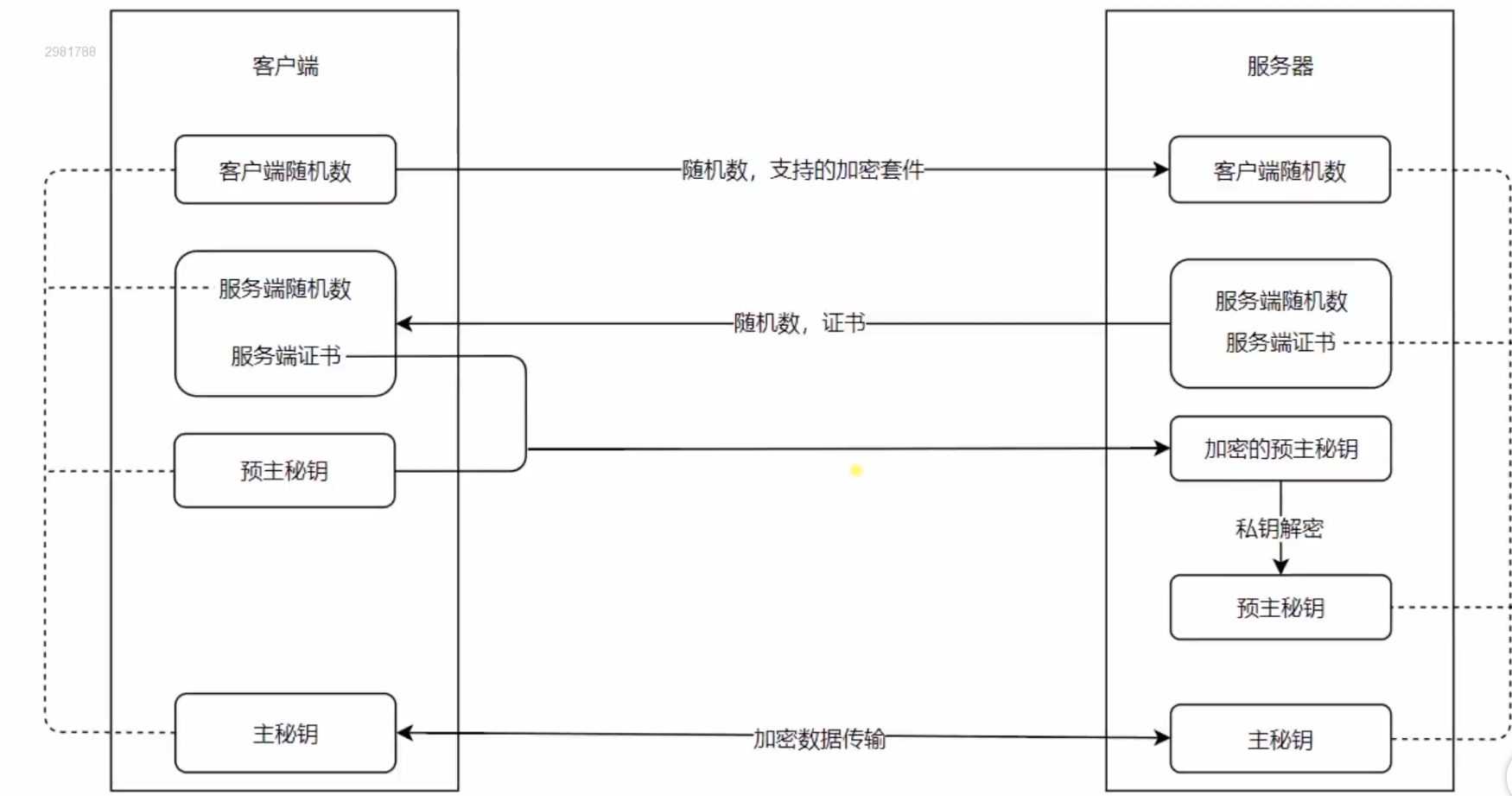
二、 使用Nginx 部署HTTPS 服务
1.证书生成命令(https://gist.github.com/Jokcy/5e73fd6b2a9b21c142ba2b1995150808) copy 里面的命令 在 Git上面运行
2.访问网站获得的命令
openssl req -x509 -newkey rsa: -nodes -sha256 -keyout localhost-privkey.pem -out localhost-cert.pem
3.在 git 上运行此命令

就会生成如下两个文件:
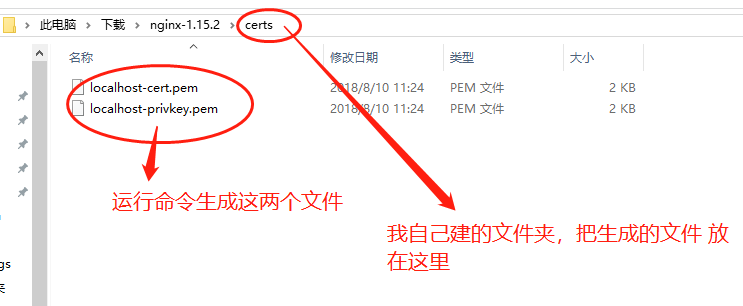
4. 启动 nginx 报错:bind() to 0.0.0.0:443 failed (10013: An attempt was made to access a socket in a way forbidden by its access permissions
这是由于其他进程占用了nginx 的端口。
解决办法:
运行 cmd, 输入netstat -aon|findstr "443"
找到 0.0.0.0:443,找到 PID,在任务管理器结束进程。 vmware-hostd.exe
5.成功启动Nginx
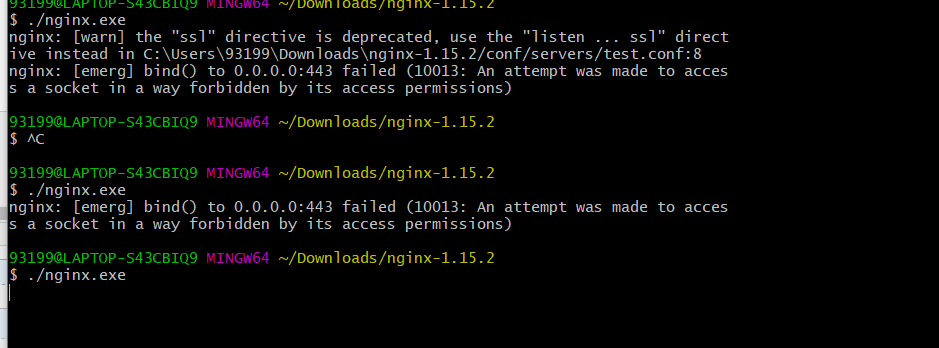
5.启动一个 nodejs 的服务:
然后再浏览器输入test,默认跳转https 服务。

2.配置 Nginx 代码
proxy_cache_path cache levels=: keys_zone=my_cache:10m; # 把http变为 https
server {
listen default_server;
listen [::]: default_server;
server_name test.com; return https://$server_name$request_uri; } server {
listen ;
server_name test.com; #开启https验证
ssl on; #Nginx 1.5 以后 不需要 ssl on 直接删除这行代码即可(但是删除以后就不会出现https 服务了,所以还是不要删除)
ssl_certificate_key ../certs/localhost-privkey.pem;
ssl_certificate ../certs/localhost-cert.pem; location / {
proxy_cache my_cache;
proxy_pass http://127.0.0.1:8888;
proxy_set_header Host $host;
}
}
三、HTTP2的优势和Nginx配置HTTP2的简单实用
1.优势:
信道复用
分帧传输
Server Push
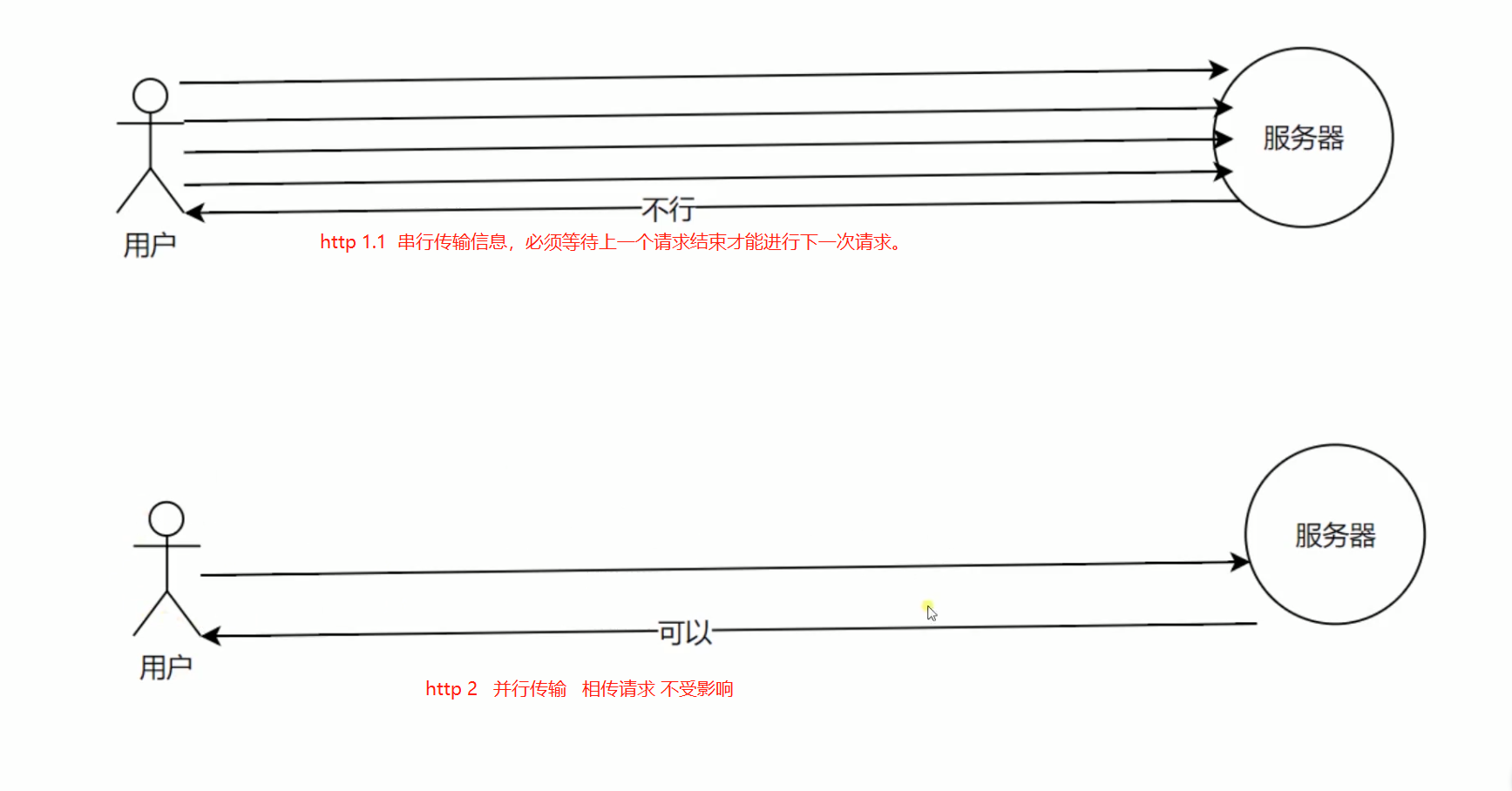
2.开启 http2 协议 仅仅支持在https协议。
效果图:

查看http 2 的push 服务端推送特性 chrome://net-internals/#events
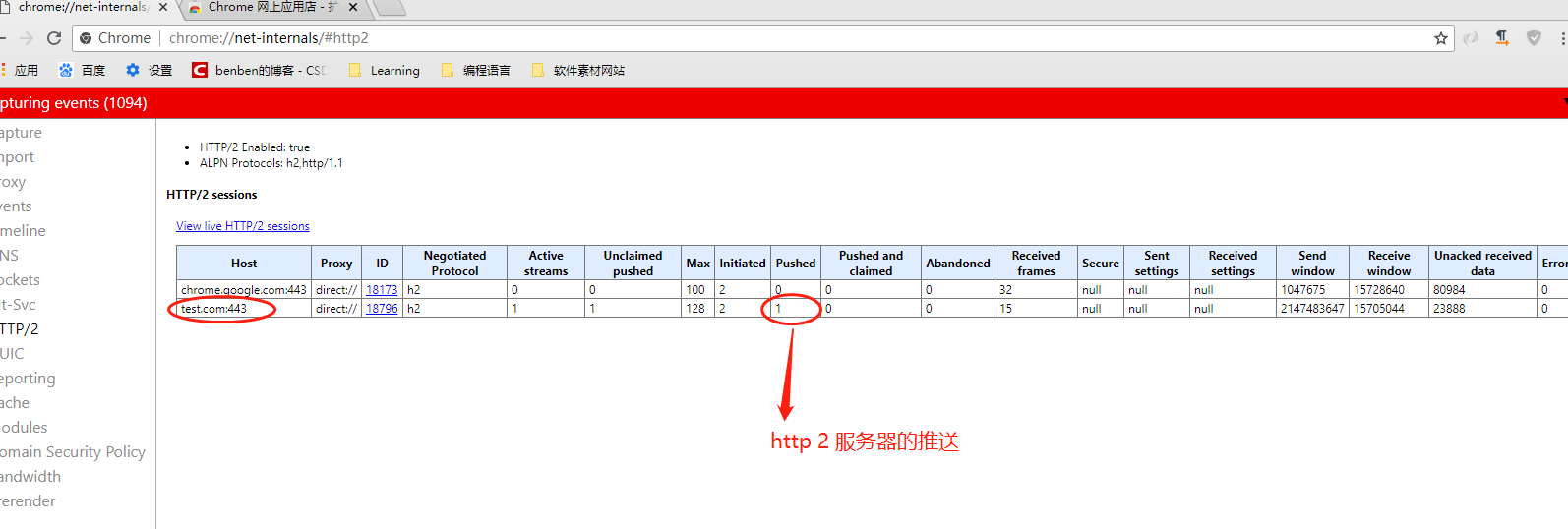
server.js 代码:
const http = require('http')
const fs = require('fs')
http.createServer(function (request, response) {
console.log('request come', request.url)
const html = fs.readFileSync('test.html', 'utf8')
const img = fs.readFileSync('test.jpg')
if (request.url === '/') {
response.writeHead(, {
'Content-Type': 'text/html',
'Connection': 'keep-alive',
'Link': '</test.jpg>; as=image; rel=preload' //路径 格式 服务器加载方式
})
response.end(html)
} else {
response.writeHead(, {
'Content-Type': 'image/jpg',
'Connection': 'keep-alive' // or close
})
response.end(img)
}
}).listen()
console.log('server listening on 8888')
test.html 代码:
<!DOCTYPE html>
<html lang="en">
<head>
<meta charset="UTF-8">
<meta name="viewport" content="width=device-width, initial-scale=1.0">
<meta http-equiv="X-UA-Compatible" content="ie=edge">
<title>Document</title>
</head>
<body>
<img src="/test.jpg" alt="">
</body>
</html>
test.jpg

.conf
proxy_cache_path cache levels=: keys_zone=my_cache:10m;
server {
listen default_server;
listen [::]: default_server;
server_name test.com;
return https://$server_name$request_uri;
}
server {
listen http2;
server_name test.com;
http2_push_preload on;
ssl on;
ssl_certificate_key ../certs/localhost-privkey.pem;
ssl_certificate ../certs/localhost-cert.pem;
location / {
proxy_cache my_cache;
proxy_pass http://127.0.0.1:8888;
proxy_set_header Host $host;
}
}
Nginx 代理以及HTTPS (二)的更多相关文章
- NGINX 代理以及 HTTPS (一)
一. Nginx 安装 和基础代理配置 假如 启动nginx 出现这个错误,可能是 iis服务被打开了,80端口被占用了. 需要如下操作: 用Nginx 配置一个test.com 的代理名称.配置ho ...
- nginx代理https站点(亲测)
nginx代理https站点(亲测) 首先,我相信大家已经搞定了nginx正常代理http站点的方法,下面重点介绍代理https站点的配置方法,以及注意事项,因为目前大部分站点有转换https的需要所 ...
- nginx 代理 https 后,应用变成 http
需求:nginx 代理 https,后面的 tomcat 处理 http 请求,sso 的客户端,重定向时需要带上 target,而这个 target 默认是 tomcat 的 http,现在需要把这 ...
- 使用nginx代理后以及配置https后,如何获取真实的ip地址
使用nginx代理后以及配置https后,如何获取真实的ip地址 Date:2018-8-27 14:15:51 使用nginx, apache等反向代理后,如果想获取请求的真实ip,要在nginx中 ...
- Nginx代理MysqlCluster集群(二)
Nginx代理MySql集群本次实验采用nginx 版本1.12以上 集合了tcp代理功能只需在编译时明文开启指定的功能 --with-stream--prefix=/usr/local/ngin - ...
- CentOS 7.X下 -- 配置nginx正向代理支持https
环境说明: 本次测试使用的操作系统为:CentOS 7.2 x86 64位 最小化安装的操作系统,系统基础优化请参考:https://www.cnblogs.com/hei-ma/p/9506623. ...
- NGINX之——配置HTTPS加密反向代理訪问–自签CA
转载请注明出处:http://blog.csdn.net/l1028386804/article/details/46695495 出于公司内部訪问考虑,採用的CA是本机Openssl自签名生成的,因 ...
- nginx 代理https后,应用redirect https变成http --转
原文地址:http://blog.sina.com.cn/s/blog_56d8ea900101hlhv.html 情况说明nginx配置https,tomcat正常http接受nginx转发.ngi ...
- nginx 反向代理及 https 证书配置
nginx 反向代理及 https 证书配置 author: yunqimg(ccxtcxx0) 1. 编译安装nginx 从官网下载 nginx源码, 并编译安装. ./configure --pr ...
随机推荐
- 洛谷 P1045 麦森数 (快速幂+高精度+算位数骚操作)
这道题太精彩了! 我一开始想直接一波暴力算,然后叫上去只有50分,50分超时 然后我改成万位制提高运算效率,还是只有50分 然后我丧心病狂开long long用10的10次方作为一位,也就是100亿进 ...
- 搭建app自动化测试环境(一)
①:想实现自动化,第一步先安装python然后第二步安装selenium, 第三步安装JDK,然后J配置好JDK环境变量 JAVA_HOME C:\Program Files\Java\jdk1 ...
- 2016 10 27 考试 dp 向量 乱搞
目录 20161027考试 T1: T2: T3: 20161027考试 考试时间 7:50 AM to 11:15 AM 题目 考试包 据说这是一套比较正常的考卷,,,嗯,,或许吧, 而且,,整个小 ...
- ActiveMQ安装部署(Windows)
JMS(Java Messaging Service)是Java平台上有关面向消息中间件的技术规范,它便于消息系统中的Java应用程序进行消息交换,并且通过提供标准的产生.发送.接收消息的接口简化企业 ...
- deque迭代器失效的困惑?
在实现LRU算法的时候lru_list 開始用的是deque 可是由于害怕其在插入删除上的迭代器失效情况的诡异情况.遂用list取代之. 在数据量比較大的时候性能不是非常好.性能优化分析的时候决定用d ...
- 11g v$wait_chains 与 hanganalyze
11g之后,通过v$wait_chains视图诊断数据库hang和Contention 11g之前,通常我们数据库hang住了之后,我们会对数据库做hang analyze来进行分析,在11g之后 ...
- [WebGL入门]十五,为多边形涂抹颜色(顶点颜色的指定)
注:文章译自http://wgld.org/.原作者杉本雅広(doxas),文章中假设有我的额外说明,我会加上[lufy:].另外.鄙人webgl研究还不够深入.一些专业词语.假设翻译有误.欢迎大家指 ...
- Objective-C对象与Core Foundation对象
Core Foundation 对象主要使用在用C语言编写的Core Foundation 框架中,并引用计数的对象.与Objective-C对象差别非常少.不管哪种框架生成的对象,一旦生成,便可在两 ...
- Sql中把datetime转换成字符串(CONVERT)
一.回想一下CONVERT()的语法格式: CONVERT (<data_ type>[ length ], <expression> [, style]) 二.这里注重说明一 ...
- 【我们都爱Paul Hegarty】斯坦福IOS8公开课个人笔记3 Xcode、Auto Layout及MVC
继续上一话中的计算器Demo.上一话讲到类必须被初始化.类中的属性也必须被初始化,所以你不能仅仅声明而不给它一个处置,那么问题来了,我们从storyboard中拖拽的@IBOutlet为什么仅仅有声明 ...
