Keras手写识别例子(1)----softmax
转自:https://morvanzhou.github.io/tutorials/machine-learning/keras/2-2-classifier/#测试模型
下载数据:
# download the mnist to the path '~/.keras/datasets/' if it is the first time to be called
# X shape (60,000 28x28), y shape (10,000, )
(X_train, y_train), (X_test, y_test) = mnist.load_data()
data预处理:
X_train = X_train.reshape(X_train.shape[0], -1) / 255. # normalize
X_test = X_test.reshape(X_test.shape[0], -1) / 255. # normalize
y_train = np_utils.to_categorical(y_train, num_classes=10)
y_test = np_utils.to_categorical(y_test, num_classes=10)
导入包:
from tensorflow.examples.tutorials.mnist import input_data
mnist = input_data.read_data_sets("./", one_hot=True)
X_train=mnist.train.images
Y_train=mnist.train.labels
X_test=mnist.test.images
Y_test=mnist.test.labels
因为(X_train, y_train), (X_test, y_test) = mnist.load_data()需从网上下载数据,由于网络限制,下载失败。
可以先在官网yann.lecun.com/exdb/mnist/上下载四个数据(train-images-idx3-ubyte.gz、train-labels-idx1-ubyte.gz、t10k-images-idx3-ubyte.gz、t10k-labels-idx1-ubyte.gz)
在当前目录,不要解压!
#input_data.py该模块在tensorflow.examples.tutorials.mnist下,直接加载来读取上面四个压缩包。
#四个压缩包形式为特殊形式。非图片和标签,要解析。
from tensorflow.examples.tutorials.mnist import input_data
#加载数据路径为"./",为当前路径,自动加载数据,用one-hot方式处理好数据。
#read_data_sets是input_data.py里面的一个函数,主要是将数据解压之后,放到对应的位置。 第一个参数为路径,写"./"表示当前路径,其会判断该路径下有没有数据,没有的话会自动下载数据。
mnist = input_data.read_data_sets("./", one_hot=True)
相关的包:
model.Sequential():用来一层一层的去建立神经层。
layers.Dense,表示这个神经层是全连接层。
layers.Activation,激励函数
optimizers.RMSprop,优化器采用RMSprop,加速神经网络训练方法。
Keras工作流程:
- 定义训练数据:输入张量和目标张量
- 定义层组成的网络(或模型),将输入映射到目标
- 配置学习过程:选择损失函数、优化器和需要监控的指标
- 调用模型的fit方法在训练数据上进行迭代
代码:
import numpy as np
np.random.seed(1337) # for reproducibility
from keras.datasets import mnist
from keras.models import Sequential
from keras.layers import Dense, Activation
from keras.optimizers import RMSprop
#读取数据,其中,X_train为55000*784,Y_train为55000*10,X_test为10000*784,Y_test大小为10000*10.
from tensorflow.examples.tutorials.mnist import input_data
mnist = input_data.read_data_sets("./", one_hot=True)
X_train=mnist.train.images
Y_train=mnist.train.labels
X_test=mnist.test.images
Y_test=mnist.test.labels #建立神经网络模型,一共两层,第一层输入784个变量,输出为32,激活函数为relu,第二层输入是上层的输出32,输出为10,激活函数为softmax。
model = Sequential([
Dense(32, input_dim=784),
Activation('relu'),
Dense(10),
Activation('softmax'),
])
#采用RMSprop来求解模型,设学习率lr为0.001,以及别的参数。
rmsprop = RMSprop(lr=0.001, rho=0.9, epsilon=1e-08, decay=0.0)
#激活模型,优化器为rmsprop,损失函数为交叉熵,metric,里面可以放入需要计算的,比如cost、accuracy、score等
model.compile(optimizer=rmsprop,
loss='categorical_crossentropy',
metrics=['accuracy'])
#训练网络,用fit函数,导入数据,训练次数为20,每批处理32个
model.fit(X_train, Y_train, nb_epoch=20, batch_size=32)
#测试模型
print('\nTesting ------------')
# Evaluate the model with the metrics we defined earlier
loss, accuracy = model.evaluate(X_test, Y_test) print('test loss: ', loss)
print('test accuracy: ', accuracy)
结果:
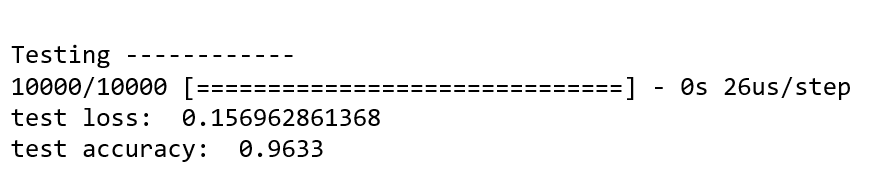
Keras手写识别例子(1)----softmax的更多相关文章
- (五) Keras Adam优化器以及CNN应用于手写识别
视频学习来源 https://www.bilibili.com/video/av40787141?from=search&seid=17003307842787199553 笔记 Adam,常 ...
- Haskell手撸Softmax回归实现MNIST手写识别
Haskell手撸Softmax回归实现MNIST手写识别 前言 初学Haskell,看的书是Learn You a Haskell for Great Good, 才刚看到Making Our Ow ...
- 李宏毅 Keras手写数字集识别(优化篇)
在之前的一章中我们讲到的keras手写数字集的识别中,所使用的loss function为‘mse’,即均方差.那我们如何才能知道所得出的结果是不是overfitting?我们通过运行结果中的trai ...
- TensorFlow 入门之手写识别(MNIST) softmax算法
TensorFlow 入门之手写识别(MNIST) softmax算法 MNIST flyu6 softmax回归 softmax回归算法 TensorFlow实现softmax softmax回归算 ...
- TensorFlow MNIST(手写识别 softmax)实例运行
TensorFlow MNIST(手写识别 softmax)实例运行 首先要有编译环境,并且已经正确的编译安装,关于环境配置参考:http://www.cnblogs.com/dyufei/p/802 ...
- TensorFlow 入门之手写识别(MNIST) softmax算法 二
TensorFlow 入门之手写识别(MNIST) softmax算法 二 MNIST Fly softmax回归 softmax回归算法 TensorFlow实现softmax softmax回归算 ...
- 微软手写识别模块sdk及delphi接口例子
http://download.csdn.net/download/coolstar1204/2008061 微软手写识别模块sdk及delphi接口例子
- Tensorflow之基于MNIST手写识别的入门介绍
Tensorflow是当下AI热潮下,最为受欢迎的开源框架.无论是从Github上的fork数量还是star数量,还是从支持的语音,开发资料,社区活跃度等多方面,他当之为superstar. 在前面介 ...
- 基于tensorflow的MNIST手写识别
这个例子,是学习tensorflow的人员通常会用到的,也是基本的学习曲线中的一环.我也是! 这个例子很简单,这里,就是简单的说下,不同的tensorflow版本,相关的接口函数,可能会有不一样哟.在 ...
随机推荐
- Spring Boot使用thymeleaf模板时报异常:template might not exist or might not be accessible by any of the configured Template Resolvers
错误如下: template might not exist or might not be accessible by any of the configured Template Resolver ...
- 对于Linux内核tty设备的一点理解
http://blog.chinaunix.net/uid-7828352-id-3233064.html
- spring 计时器
spring 计时器 可以这样: http://blog.csdn.net/u010648555/article/details/52162840 也可以使用annotation <!-- 设置 ...
- Windows移动开发(五)——初始XAML
关于详细的基本功就先说这么多.后面遇到再补充说明,前面说的都是一些代码和原理方面的东西.接下来说的会有界面和代码结合,会有成就感,由于能真正的做出东西来了. Windows移动开发包含Windows ...
- poj和hdu部分基础算法分类及难度排序
最近想从头开始刷点基础些的题,正好有个网站有关于各大oj的题目分类(http://www.pythontip.com/acm/problemCategory),所以写了点脚本把hdu和poj的一些题目 ...
- Android Fragment实现button间的切换
原文地址:http://blog.csdn.net/a123demi/article/details/32693037 Fragment要点 Fragment是activity的界面中的一部分或一种行 ...
- Java中接口和抽象类的比較
Java中接口和抽象类的比較-2013年5月写的读书笔记摘要 1. 概述 接口(Interface)和抽象类(abstract class)是 Java 语言中支持抽象类的两种机制,是Java程序设计 ...
- linux驱动注册汇总
--- 01)TP file_operations: { 1. static struct file_operations tpd_fops = { // .owner = THIS_MODULE, ...
- NOI 2009A 诗人小G
NOI 2009A 诗人小G 诗人小G [问题描述] 小G是一个出色的诗人,经常作诗自娱自乐.但是,他一直被一件事情所困扰,那就是诗的排版问题. 一首诗包含了若干个句子,对于一些连续的短句,可以将它们 ...
- node.js怎么配置访问本地的html文件?
node.js怎么配置访问本地的html文件? https://segmentfault.com/q/1010000000251204
