再见Docker!Containerd安装与使用
Containerd 的技术方向和目标
- 简洁的基于 gRPC 的 API 和 client library
- 完整的 OCI 支持(runtime 和 image spec)
- 同时具备稳定性和高性能的定义良好的容器核心功能
- 一个解耦的系统(让 image、filesystem、runtime 解耦合),实现插件式的扩展和重用
为什么需要独立的 containerd:
- 以往隶属于docker项目中,现如今从整体 docker 引擎中分离出的项目(开源项目的思路)
- 可以被 Kubernets CRI 等项目使用(通用化)
- 为广泛的行业合作打下基础(就像 runC 一样)
containerd的架构设计图:
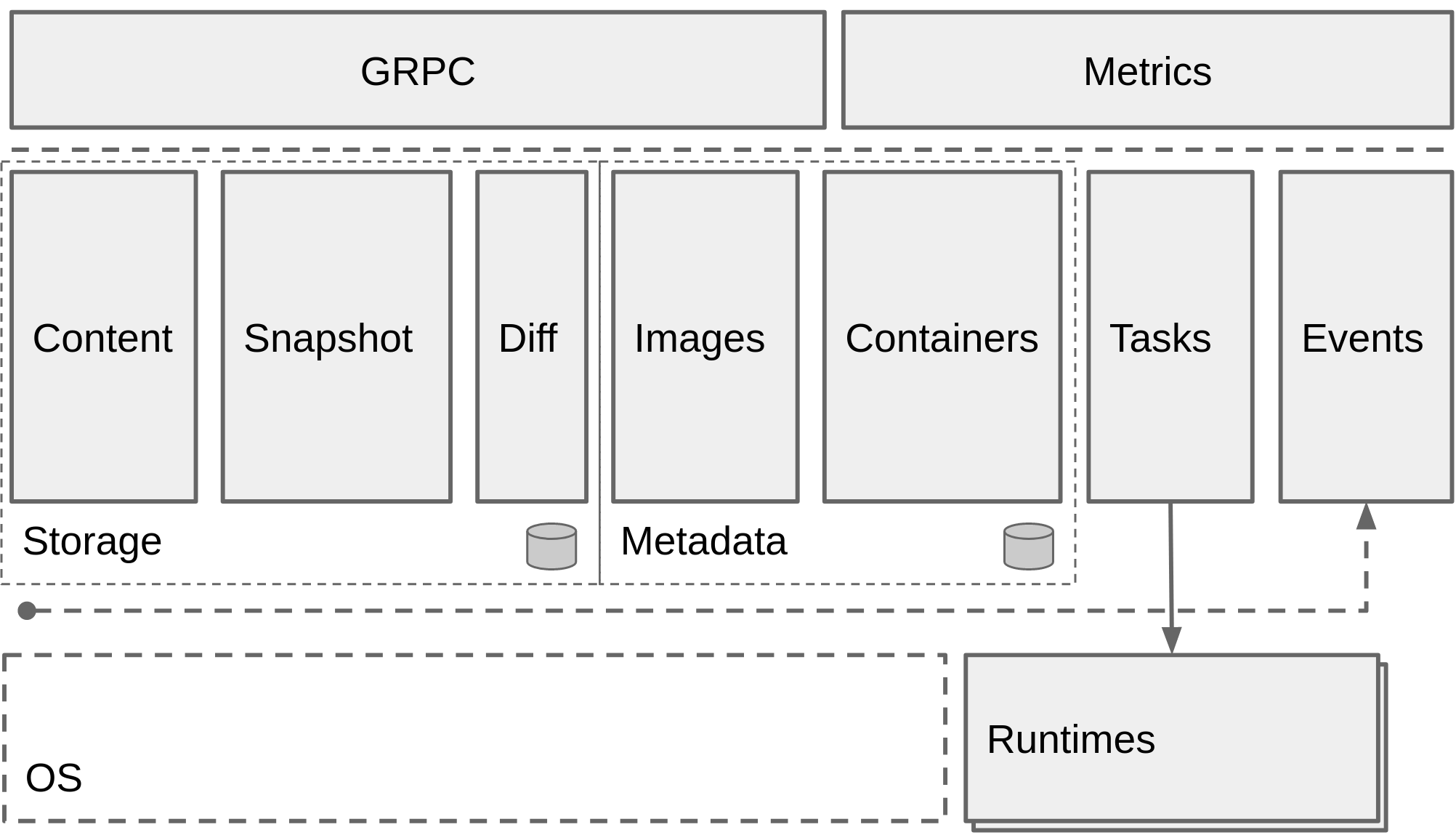
安装containerd
验证仓库版本:
root@containerd:~# apt-cache madison containerd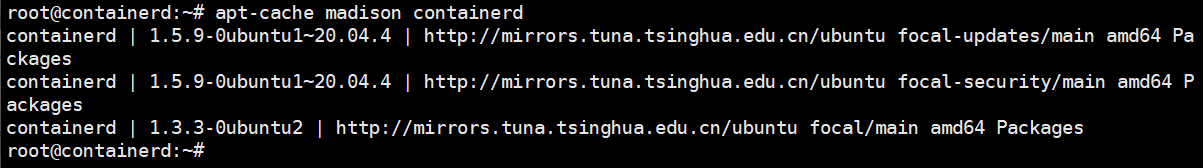
ubuntu在线仓库版本不是最新,可以使用github仓库中的新版本,使用二进制方式部署
下载二进制安装包
github链接地址:https://github.com/containerd/containerd/releases
选择64位x86架构系统安装包
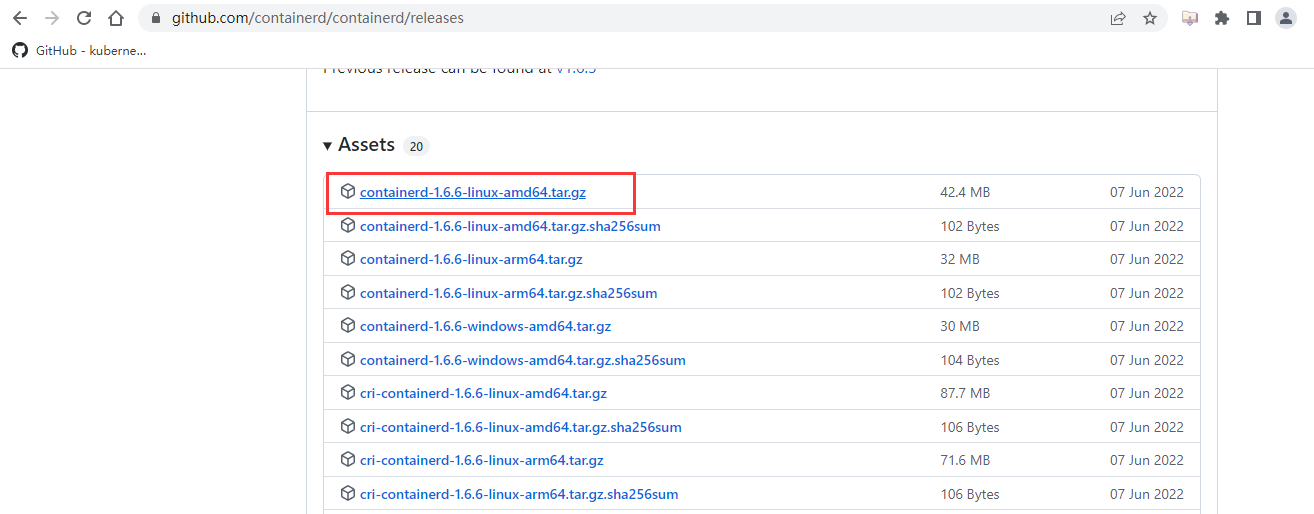
上传安装包到服务器并开始解压安装
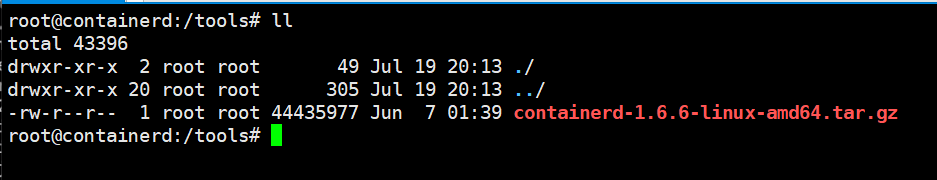
解压缩并将containerd执行文件放入系统默认命令路径下
root@containerd:/tools# tar xf containerd-1.6.6-linux-amd64.tar.gz
root@containerd:/tools# cp -r bin/* /usr/local/bin/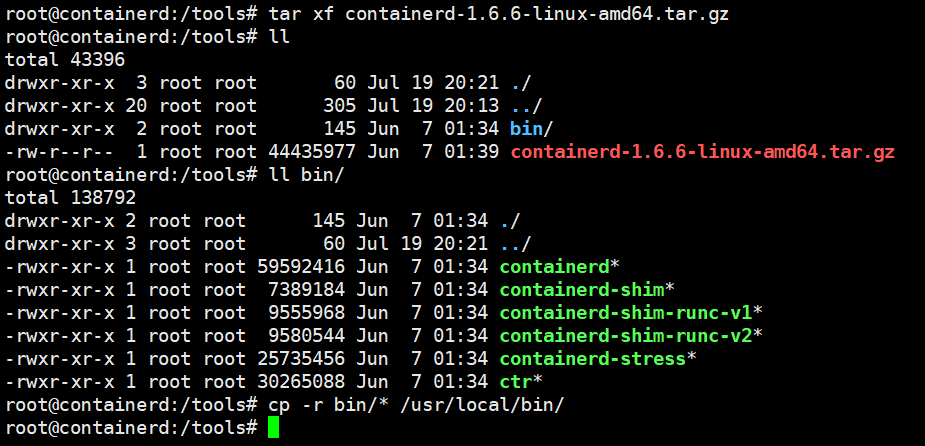
创建containerd systemd service启动管理文件:
修改ExecStart=/usr/local/bin/containerd为当前containerd文件路径
root@containerd:/tools# cd /etc/systemd/system/
root@containerd:/etc/systemd/system# cat containerd.service
# Copyright The containerd Authors.
#
# Licensed under the Apache License, Version 2.0 (the "License");
# you may not use this file except in compliance with the License.
# You may obtain a copy of the License at
#
# http://www.apache.org/licenses/LICENSE-2.0
#
# Unless required by applicable law or agreed to in writing, software
# distributed under the License is distributed on an "AS IS" BASIS,
# WITHOUT WARRANTIES OR CONDITIONS OF ANY KIND, either express or implied.
# See the License for the specific language governing permissions and
# limitations under the License.
[Unit]
Description=containerd container runtime
Documentation=https://containerd.io
After=network.target local-fs.target
[Service]
ExecStartPre=-/sbin/modprobe overlay
ExecStart=/usr/local/bin/containerd
Type=notify
Delegate=yes
KillMode=process
Restart=always
RestartSec=5
# Having non-zero Limit*s causes performance problems due to accounting overhead
# in the kernel. We recommend using cgroups to do container-local accounting.
LimitNPROC=infinity
LimitCORE=infinity
LimitNOFILE=infinity
# Comment TasksMax if your systemd version does not supports it.
# Only systemd 226 and above support this version.
TasksMax=infinity
OOMScoreAdjust=-999
[Install]
WantedBy=multi-user.target重新加载系统管理服务文件
root@containerd:/etc/systemd/system# systemctl daemon-reload创建配置文件
root@containerd:/etc/systemd/system# mkdir /etc/containerd
生成模板配置文件
root@containerd:/etc/systemd/system# containerd config default > /etc/containerd/config.toml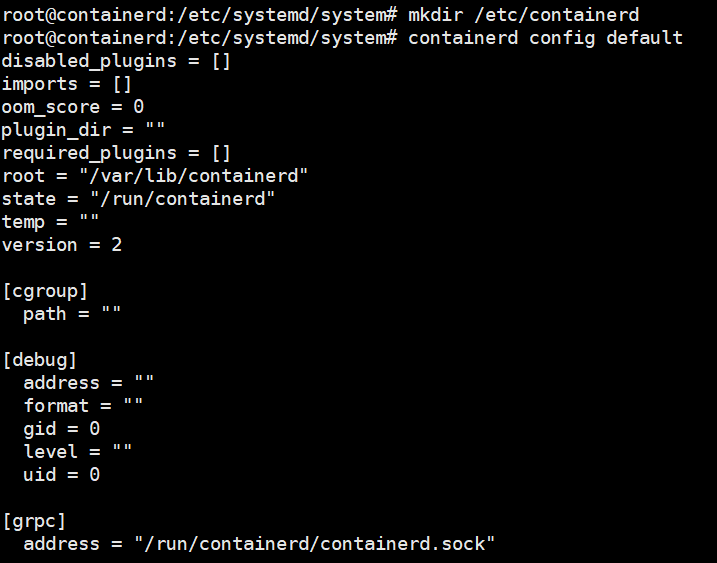
修改配置文件
root@containerd:/etc/systemd/system# cd /etc/containerd/
root@containerd:/etc/containerd# vim config.tomlvim下搜索/mirrors,添加镜像加速,使用docker镜像源即可,上下级配置,缩进两个空格。
[plugins."io.containerd.grpc.v1.cri".registry.mirrors]
[plugins."io.containerd.grpc.v1.cri".registry.mirrors."docker.io"]
endpoint = ["https://dxc7f1d6.mirror.aliyuncs.com"]
如果是从docker.io下载进行,则使用endpoint配置的镜像站点加速下载
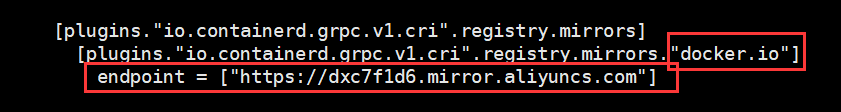
启动containerd并设置开机自启动
root@containerd:/etc/containerd# systemctl enable containerd --now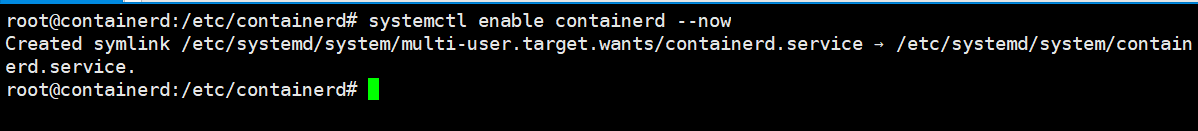
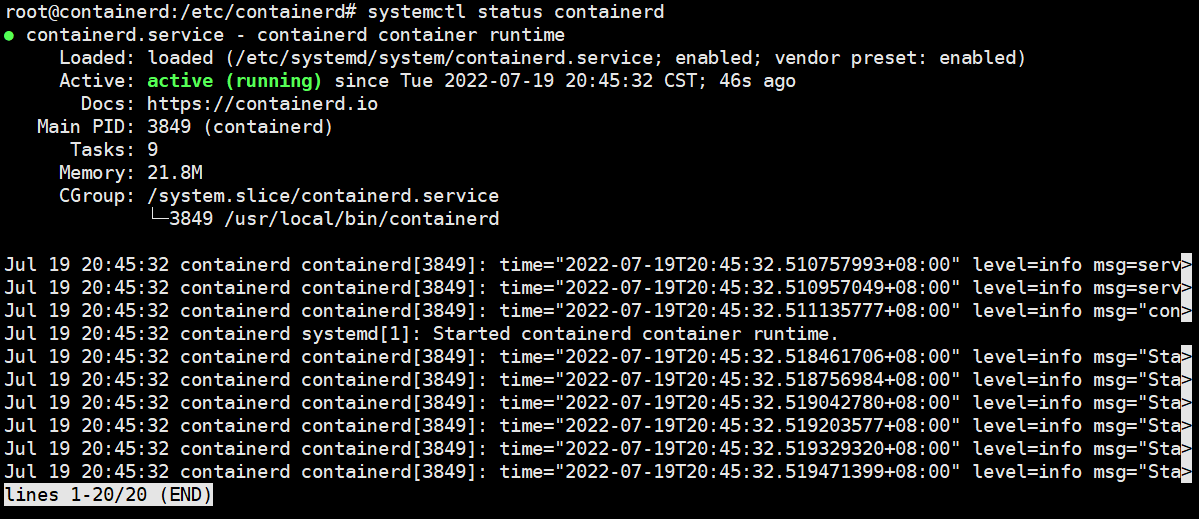
安装runc
github下载链接:https://github.com/opencontainers/runc/releases
下载最新版本
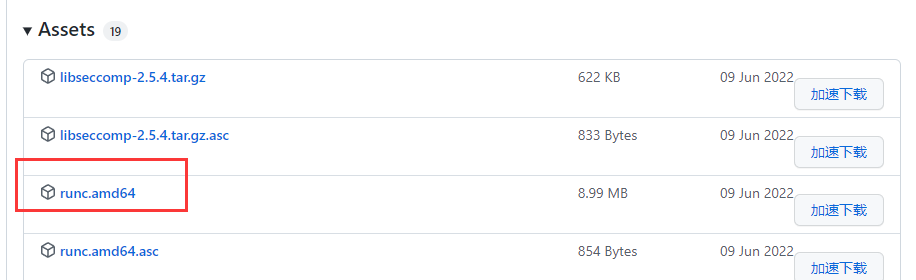
上传到服务器
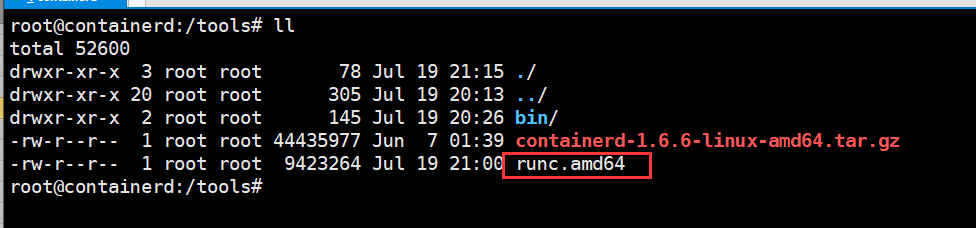
root@containerd:/tools# chmod +x runc.amd64
root@containerd:/tools# cp runc.amd64 /usr/local/bin/runc验证使用containerd
containerd是ctrl工具在服务器上创建、管理和使用容器
root@containerd:~# ctr --help
NAME:
ctr -
__
_____/ /______
/ ___/ __/ ___/
/ /__/ /_/ /
\___/\__/_/
containerd CLI
USAGE:
ctr [global options] command [command options] [arguments...]
VERSION:
v1.6.6
DESCRIPTION:
ctr is an unsupported debug and administrative client for interacting
with the containerd daemon. Because it is unsupported, the commands,
options, and operations are not guaranteed to be backward compatible or
stable from release to release of the containerd project.
COMMANDS:
plugins, plugin provides information about containerd plugins
version print the client and server versions
containers, c, container manage containers
content manage content
events, event display containerd events
images, image, i manage images
leases manage leases
namespaces, namespace, ns manage namespaces
pprof provide golang pprof outputs for containerd
run run a container
snapshots, snapshot manage snapshots
tasks, t, task manage tasks
install install a new package
oci OCI tools
shim interact with a shim directly
help, h Shows a list of commands or help for one command
GLOBAL OPTIONS:
--debug enable debug output in logs
--address value, -a value address for containerd's GRPC server (default: "/run/containerd/containerd.sock") [$CONTAINERD_ADDRESS]
--timeout value total timeout for ctr commands (default: 0s)
--connect-timeout value timeout for connecting to containerd (default: 0s)
--namespace value, -n value namespace to use with commands (default: "default") [$CONTAINERD_NAMESPACE]
--help, -h show help
--version, -v print the version
拉取镜像
与docker区别在于拉取官方镜像必须指定镜像的完整名称包括镜像仓库地址
root@containerd:~# ctr images pull docker.io/library/nginx:latest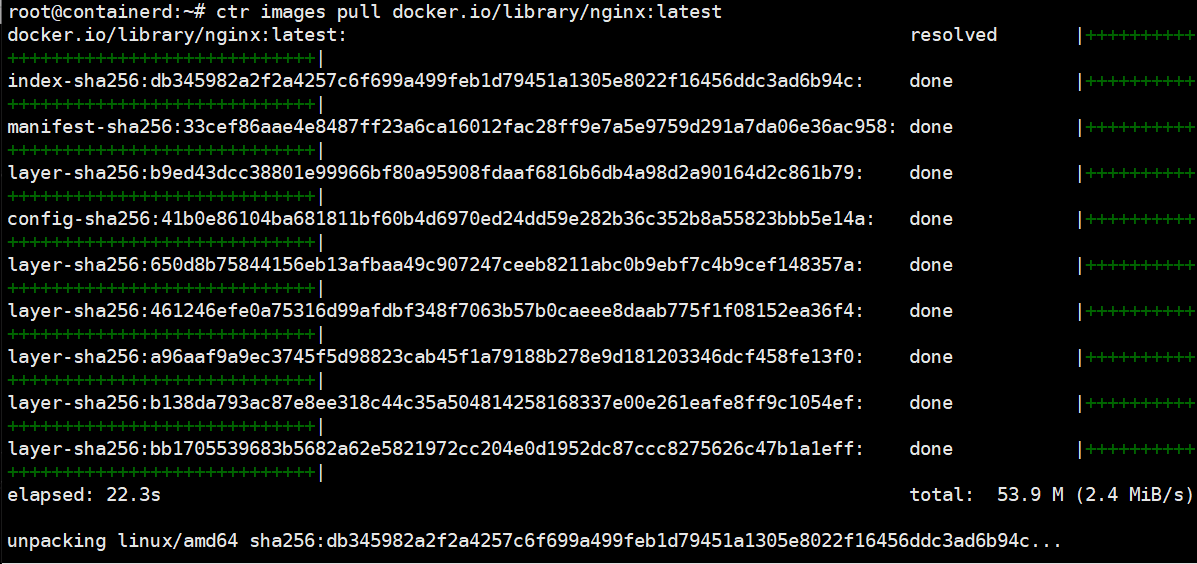
查看本地的镜像
root@containerd:~# ctr images ls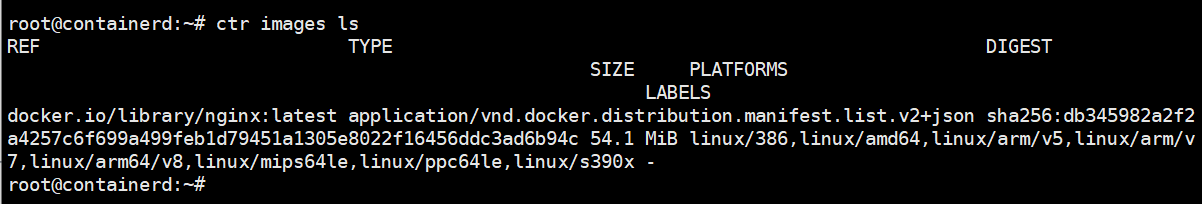
运行容器
root@containerd:~# ctr run -t docker.io/library/nginx:latest container1 bash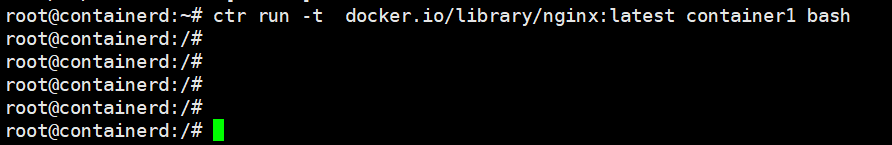
container客户端工具
客户端工具有两种,分别是crictl和nerdctl
推荐使用nerdctl,使用效果与docker命令的语法一致
github下载链接:https://github.com/containerd/nerdctl/releases
下载安装nerdctl
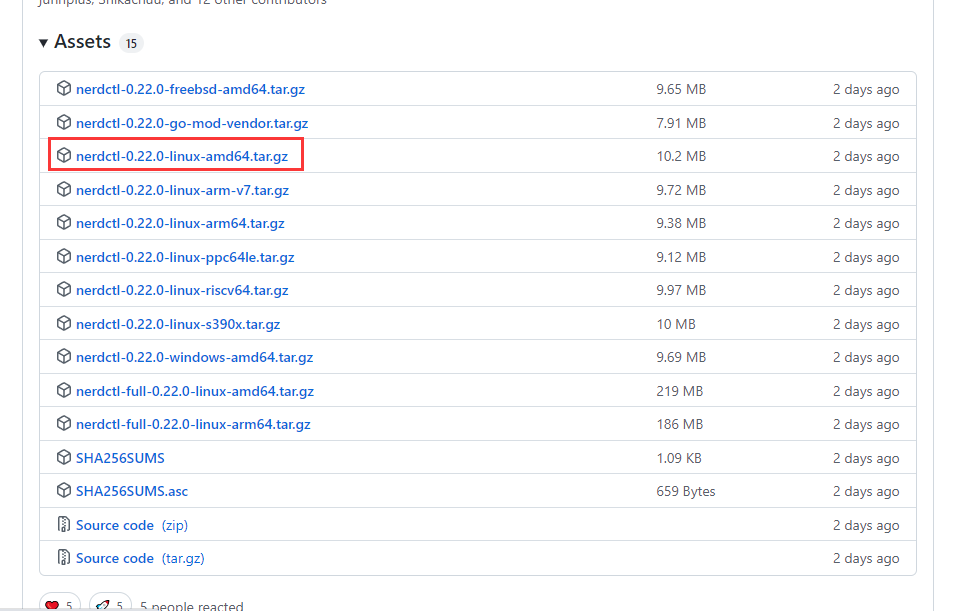
解压安装nerdctl
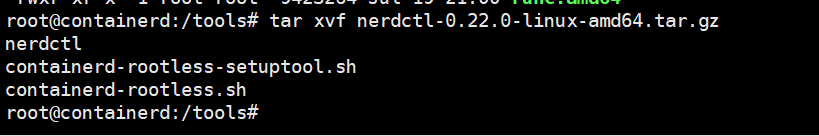
拷贝nerdctl到系统二进制命令路径下
root@containerd:/tools# cp nerdctl /usr/local/bin/
验证版本
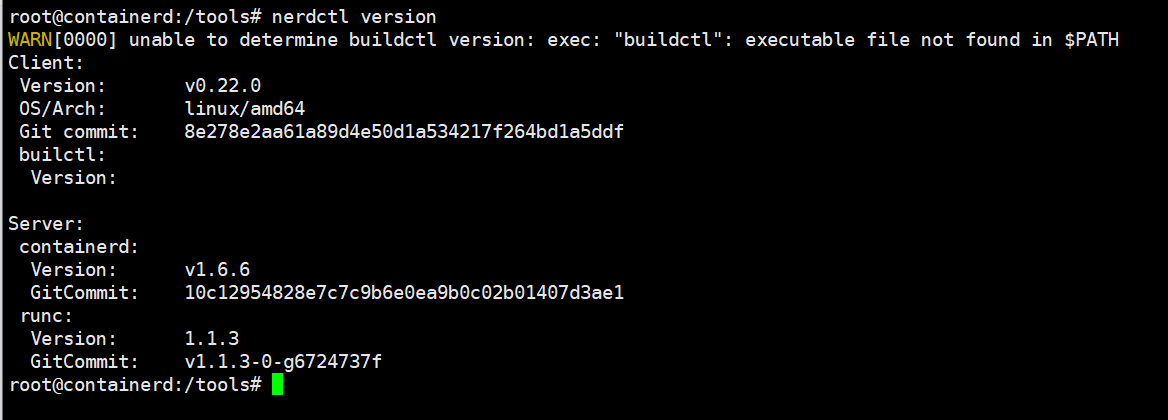
查看nerdctl使用帮助,与docker客户端工具使用方法基本一致
root@containerd:~# nerdctl --help
nerdctl is a command line interface for containerd
Config file ($NERDCTL_TOML): /etc/nerdctl/nerdctl.toml
Usage:
nerdctl [flags]
nerdctl [command]
Management commands:
apparmor Manage AppArmor profiles
builder Manage builds
container Manage containers
image Manage images
ipfs Distributing images on IPFS
namespace Manage containerd namespaces
network Manage networks
system Manage containerd
volume Manage volumes
Commands:
build Build an image from a Dockerfile. Needs buildkitd to be running.
commit Create a new image from a container's changes
completion Generate the autocompletion script for the specified shell
compose Compose
cp Copy files/folders between a running container and the local filesystem.
create Create a new container. Optionally specify "ipfs://" or "ipns://" scheme to pull image from IPFS.
events Get real time events from the server
exec Run a command in a running container
help Help about any command
history Show the history of an image
images List images
info Display system-wide information
inspect Return low-level information on objects.
kill Kill one or more running containers
load Load an image from a tar archive or STDIN
login Log in to a Docker registry
logout Log out from a Docker registry
logs Fetch the logs of a container. Currently, only containers created with `nerdctl run -d` are supported.
pause Pause all processes within one or more containers
port List port mappings or a specific mapping for the container
ps List containers
pull Pull an image from a registry. Optionally specify "ipfs://" or "ipns://" scheme to pull image from IPFS.
push Push an image or a repository to a registry. Optionally specify "ipfs://" or "ipns://" scheme to push image to IPFS.
rename rename a container
restart Restart one or more running containers
rm Remove one or more containers
rmi Remove one or more images
run Run a command in a new container. Optionally specify "ipfs://" or "ipns://" scheme to pull image from IPFS.
save Save one or more images to a tar archive (streamed to STDOUT by default)
start Start one or more running containers
stats Display a live stream of container(s) resource usage statistics.
stop Stop one or more running containers
tag Create a tag TARGET_IMAGE that refers to SOURCE_IMAGE
top Display the running processes of a container
unpause Unpause all processes within one or more containers
update Update one or more running containers
version Show the nerdctl version information
wait Block until one or more containers stop, then print their exit codes.
Flags:
-H, --H string Alias of --address (default "/run/containerd/containerd.sock")
-a, --a string Alias of --address (default "/run/containerd/containerd.sock")
--address string containerd address, optionally with "unix://" prefix [$CONTAINERD_ADDRESS] (default "/run/containerd/containerd.sock")
--cgroup-manager string Cgroup manager to use ("cgroupfs"|"systemd") (default "cgroupfs")
--cni-netconfpath string cni config directory [$NETCONFPATH] (default "/etc/cni/net.d")
--cni-path string cni plugins binary directory [$CNI_PATH] (default "/opt/cni/bin")
--data-root string Root directory of persistent nerdctl state (managed by nerdctl, not by containerd) (default "/var/lib/nerdctl")
--debug debug mode
--debug-full debug mode (with full output)
-h, --help help for nerdctl
--host string Alias of --address (default "/run/containerd/containerd.sock")
--hosts-dir strings A directory that contains <HOST:PORT>/hosts.toml (containerd style) or <HOST:PORT>/{ca.cert, cert.pem, key.pem} (docker style) (default [/etc/containerd/certs.d,/etc/docker/certs.d])
--insecure-registry skips verifying HTTPS certs, and allows falling back to plain HTTP
-n, --n string Alias of --namespace (default "default")
--namespace string containerd namespace, such as "moby" for Docker, "k8s.io" for Kubernetes [$CONTAINERD_NAMESPACE] (default "default")
--snapshotter string containerd snapshotter [$CONTAINERD_SNAPSHOTTER] (default "overlayfs")
--storage-driver string Alias of --snapshotter (default "overlayfs")
-v, --version version for nerdctl
Use "nerdctl [command] --help" for more information about a command.
查看镜像、容器:

拉取镜像:
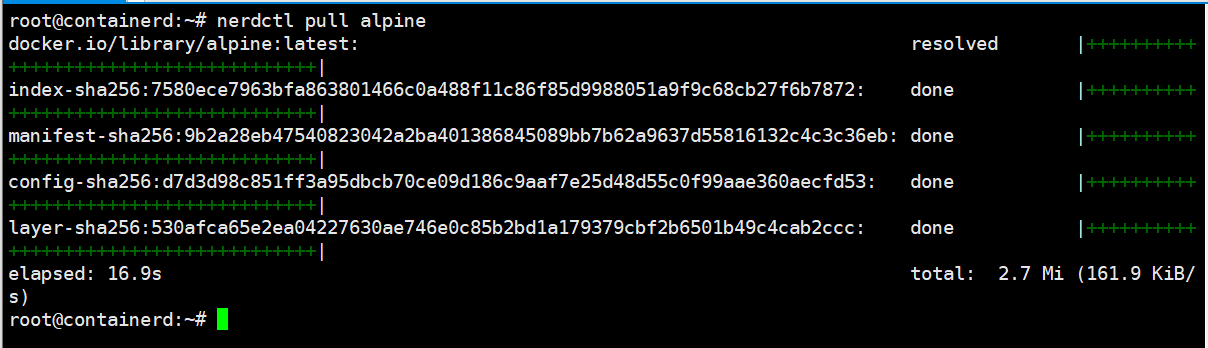
安装cni网络插件
CNI:Container network interface容器网络接口,为容器分配ip地址网卡等
github链接:
https://github.com/containernetworking/plugins/releases 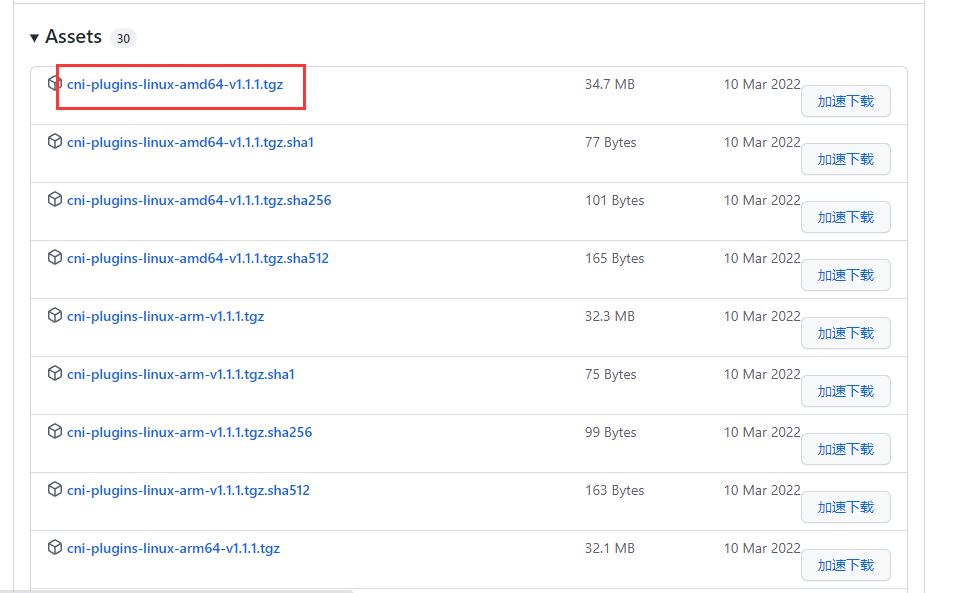
下载安装cni,并解压到/usr/local/cni/bin目录下
root@containerd:/tools# mkdir /opt/cni/bin -p
root@containerd:/tools# tar xf cni-plugins-linux-amd64-v1.1.1.tgz -C /opt/cni/bin/
查看解压后的cni插件文件:
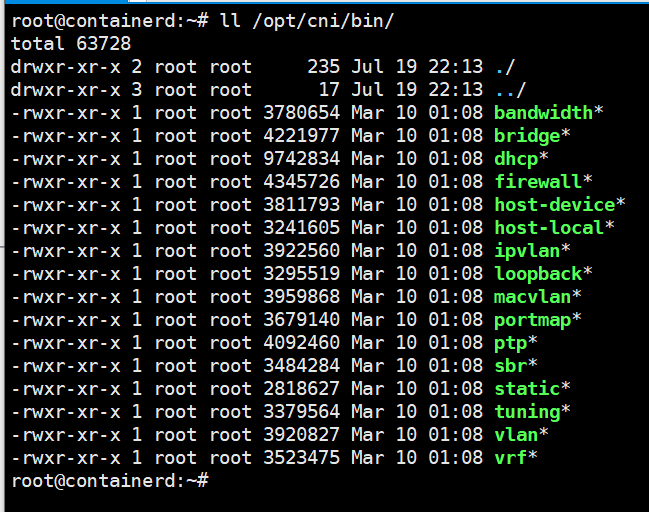
注意:必须将cni解压到/opt/cni/bin,否则nerdctl为容器映射端口时,会出现找不到cni插件的报错
root@containerd:~# nerdctl run -d -p 80:80 --name=web --restart=always nginx:latest
FATA[0000] needs CNI plugin "bridge" to be installed in CNI_PATH ("/opt/cni/bin"), see https://github.com/con stat /opt/cni/bin/bridge: no such file or directory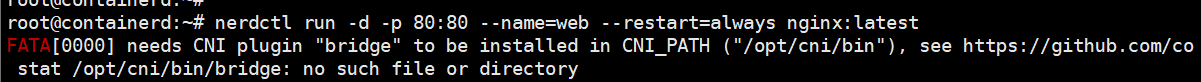
验证:使用nerdctl运行一个容器
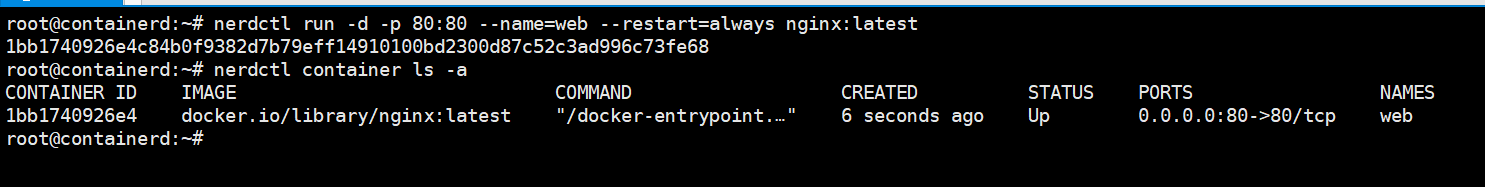
宿主机访问容器映射到宿主机80端口
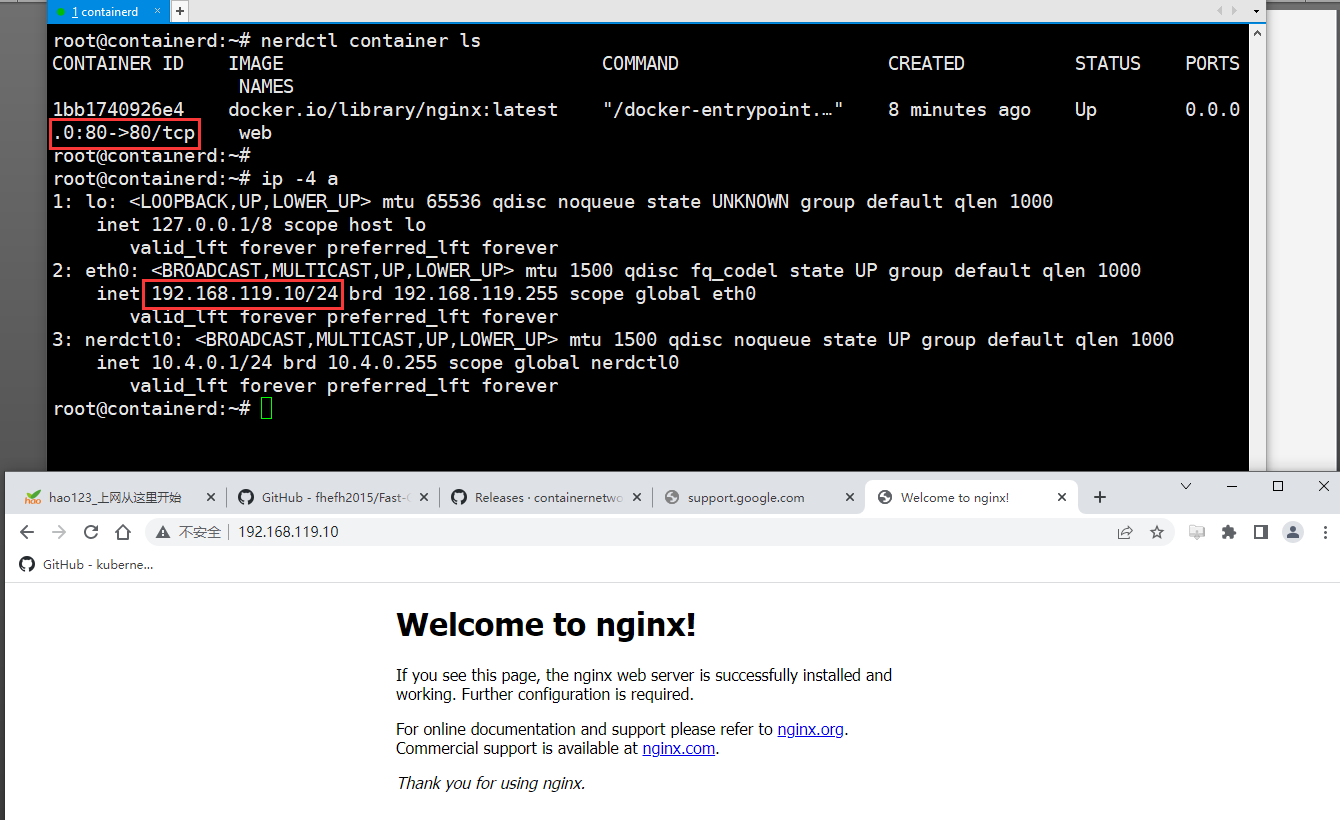
以上就是关于container的介绍与安装。如果对你有帮助或有建议疑问可以评论区留言!
再见Docker!Containerd安装与使用的更多相关文章
- docker的安装及使用
准备工具: 系统:ubuntu18.04 docker软件包:docker-compose.tar.gz,containerd.io_1.2.4-1_amd64.deb,docker-ce-cli_1 ...
- docker + ubuntun 安装show doc
基本安装步骤 Ubuntu Docker 安装 Docker 支持以下的 Ubuntu 版本: Ubuntu Precise 12.04 (LTS) Ubuntu Trusty 14.04 (LTS) ...
- [TimLinux] docker CentOS7安装docker-ce最新版
1. 环境 $ lsb_release -a # 需要安装 redhat-lsb-core 包 LSB Version: :core-4.1-amd64:core-4.1-noarch Distrib ...
- docker入门-安装篇
一.docker介绍 1:docker官网 www.docker.com 2:github https://github.com/docker/docker.github.io 3:开源的容器引擎, ...
- Docker的安装与使用
Docker的安装 (1)卸载老版本yum remove docker \ docker-client \ docker-clien ...
- linux下如何使用docker二进制文件安装_docker离线安装
1,下载二进制文件 https://download.docker.com/linux/static/stable/x86_64/docker-18.03.1-ce.tgz 2,解压二进制文件 tar ...
- (一) CentOS 7 进行 Docker CE 安装
参考并感谢 官方文档: https://docs.docker.com/install/linux/docker-ce/centos/ 卸载旧版本 # 停止所有正在运行的容器 docker stop ...
- docker系列三之docker的安装
docker的安装 读者只需按照以下的命令一步步执行即可实现安装,笔者也只是将官网的步骤复制出来(笔者的环境为Centos7),详细请参考:https://docs.docker.com/instal ...
- Linux下Docker的安装与使用
yum安装Docker最新版和docker-compose(超级简单的安装方法) Install Docker 首先安装依赖 yum install -y yum-utils device-mappe ...
- docker的安装使用
目录 Docker 入门到精通 CentOS安装Docker 设置管理Docker的仓库 安装Docker Engine-Community Docker基础命令 开启关闭 镜像操作 容器操作 Doc ...
随机推荐
- Java继承实例解析
Java继承 前言 继承是面向对象语法的三大特征之一.继承可以降低代码编写的冗余度,提高编程的效率.通过继承,子类获得了父类的成员变量和方法.一个子类如何继承父类的字段和方法,如何修改从父类继承过来的 ...
- LeetCode数组刷题——448、48、240、769
1.[LeetCode448]:448. 找到所有数组中消失的数字 题目分析: 1-n之间有重复的,有没出现的,有出现一次.使用hashmap,空间复杂度为O(n) 方法一:哈希表,但是空间复杂度超过 ...
- 深度好文:Linux文件系统剖析
一个执着于技术的公众号 Linux 文件系统体系结构是一个对复杂系统进行抽象化的有趣例子.通过使用一组通用的 API 函数,Linux 可以在许多种存储设备上支持许多种文件系统.例如,read 函数调 ...
- 1.ArrayList和LinkedList区别
说⼀下ArrayList和LinkedList区别 具体区别 1.1. ⾸先,他们的底层数据结构不同,ArrayList底层是基于数组实现的,LinkedList底层是基于链表实现的 1.2. 由于底 ...
- mybatis入门,CRUD,万能Map,模糊查询
第一个Mybatis程序 核心配置文件mybatis-config.xml <?xml version="1.0" encoding="UTF-8" ?& ...
- IDEA windows版本快捷键
使用本快捷键前,可以在idea使用下面方法确认版本! Ctrl 快捷键 介绍 Ctrl + F 在当前文件进行文本查找 (必备)Ctrl + R 在当前文件进行文本替换 (必备) Ctrl + Z 撤 ...
- 实验一:在FW上配置静态路由实现互通
实验:在FW上配置静态路由实现互通 网络拓扑图 一.配置步骤 1.配置IP地址 R1: FW: ISP: 2.配置路由 ①在R2上面配置静态路由 ②在ISP上面配置静态路由 3.在FW上配 ...
- BUUCTF-九连环
九连环 这题还是稍微有点难度的 使用16进制打开发现压缩包,用binwalk分离看看 分离得到的压缩包同样16进制看看 可以发现多个压缩包,这种情况应该是伪加密的方式,但是直接使用修复压缩包的方式没法 ...
- 《ECMAScript 6 入门》【二、变量的解构赋值】(持续更新中……)
前言: 让我们看下es6的新语法解构,跟模式匹配类似.一.数组的解构赋值 举个例子给多个变量赋值的写法: var a =1;var b =2;var c =3; 需要写多个变量特别麻烦,我们先使用以前 ...
- python基础知识-day8(函数实战)
1 def out(): 2 username=input("请输入用户名:\n") 3 password=input("请输入密码:\n") 4 return ...
