Spring Security入门教程 通俗易懂 超详细 【内含案例】
Spring Security的简单使用
推荐 Java 常见面试题
简介
- SSM 整合 Security 是比较麻烦的,虽然Security的功能比 Shiro 强大,相反却没有Shiro的使用量多
- SpringBoot出现后简化了Spring系列的配置文件,因此SpringSecurity的使用逐渐增加
一、创建项目
在 SpringBoot 中直接引入 Spring Security 依赖即可
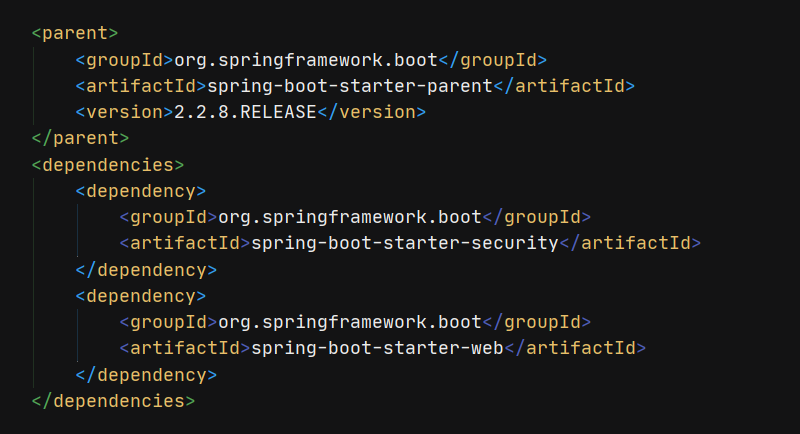
创建项目的启动类
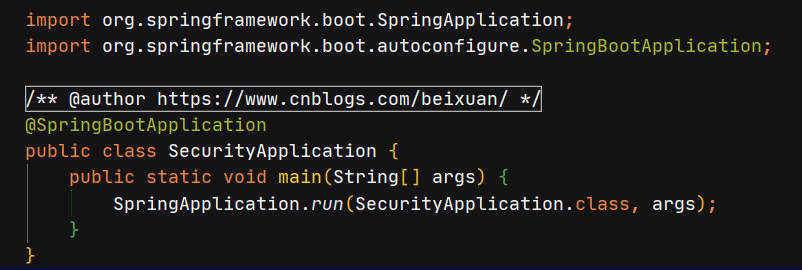
创建 SecurityController 类
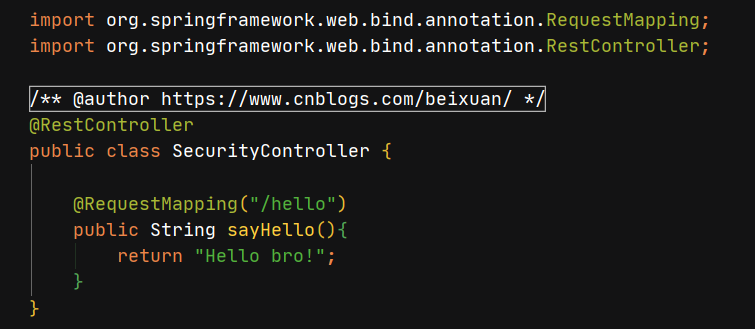
- 启动后访问
localhost:8080/hello- 会自动跳到
localhost:8080/login- 需要登录后才能访问
/hello
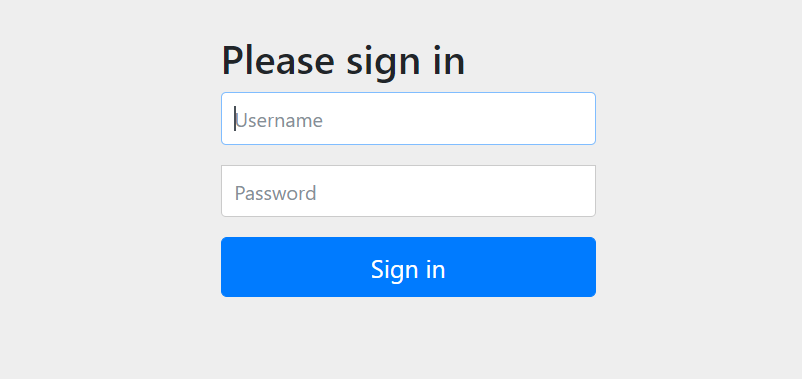
二、用户名配置
- 默认情况下用户名是
user,而密码会在项目启动时控制台打印出一串随机字符串,这就是密码.每次启动项目,密码都不一样
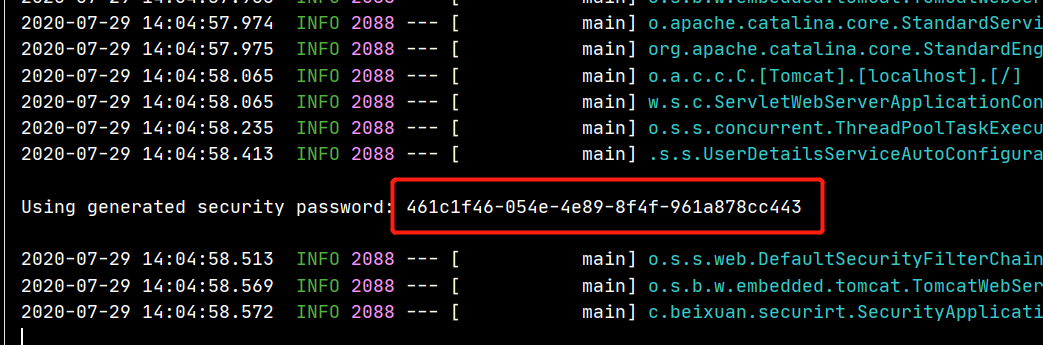
- 对登录的用户名/密码进行配置,有三种不同的方式
- 在
application配置文件中声明- 在
java代码配置在内存里- 通过获取
数据库
第一种方式
application.yml文件中
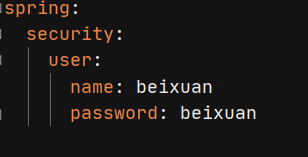
第二种方式 创建一个
SecurityConfig配置类,继承WebSecurityConfigurerAdapter
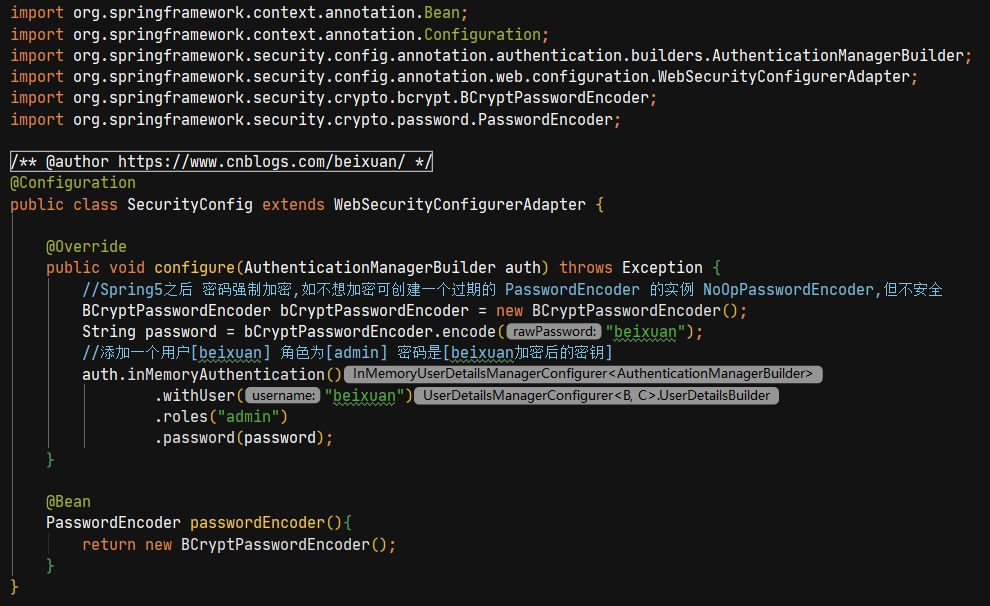
第三种方法没有进行演示,就是在数据库中取出
username和password配置到内存中
三、忽略拦截
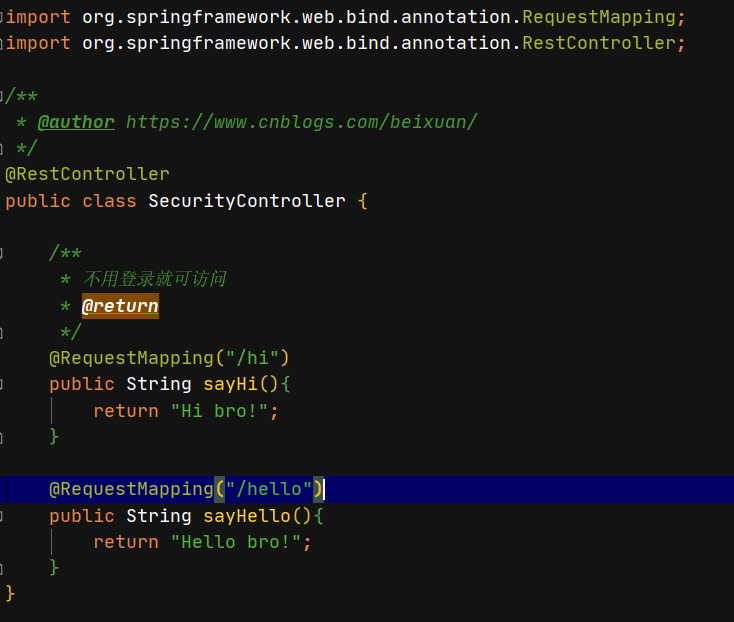
在配置类中重写
configure(WebSecurity web)方法,然后直接访问即可
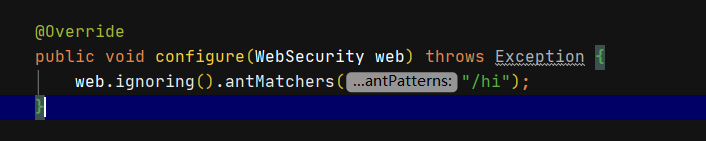
pom.xml文件
<dependency>
<groupId>org.springframework.boot</groupId>
<artifactId>spring-boot-starter-security</artifactId>
</dependency>
<!--Web项目 需引入web依赖-->
<dependency>
<groupId>org.springframework.boot</groupId>
<artifactId>spring-boot-starter-web</artifactId>
</dependency>
启动类文件
import org.springframework.boot.SpringApplication;
import org.springframework.boot.autoconfigure.SpringBootApplication;
/**
* @author https://www.cnblogs.com/beixuan/
*/
@SpringBootApplication
public class SecurityApplication {
public static void main(String[] args) {
SpringApplication.run(SecurityApplication.class, args);
}
}
SecurityController 文件
import org.springframework.web.bind.annotation.RequestMapping;
import org.springframework.web.bind.annotation.RestController;
/**
* @author https://www.cnblogs.com/beixuan/
*/
@RestController
public class SecurityController {
/**
* 不用登录就可访问
* @return
*/
@RequestMapping("/hi")
public String sayHi(){
return "Hi bro!";
}
@RequestMapping("/hello")
public String sayHello(){
return "Hello bro!";
}
}
application.yml 配置文件
spring:
security:
user:
name: beixuan
password: beixuan
SecurityConfig Java配置文件
此方法配置用户与配置
yml文件效果一致
import org.springframework.context.annotation.Bean;
import org.springframework.context.annotation.Configuration;
import org.springframework.security.config.annotation.authentication.builders.AuthenticationManagerBuilder;
import org.springframework.security.config.annotation.web.builders.WebSecurity;
import org.springframework.security.config.annotation.web.configuration.WebSecurityConfigurerAdapter;
import org.springframework.security.crypto.bcrypt.BCryptPasswordEncoder;
import org.springframework.security.crypto.password.PasswordEncoder;
/**
* @author https://www.cnblogs.com/beixuan/
*/
@Configuration
public class SecurityConfig extends WebSecurityConfigurerAdapter {
@Override
public void configure(AuthenticationManagerBuilder auth) throws Exception {
//Spring Security5之后 官方需要密码强制加密,如不想加密可创建一个过期的 PasswordEncoder 的实例 NoOpPasswordEncoder,但不安全
BCryptPasswordEncoder bCryptPasswordEncoder = new BCryptPasswordEncoder();
String password = bCryptPasswordEncoder.encode("beixuan");
//添加一个用户[beixuan] 角色为[admin] 密码是[beixuan加密后的密钥]
auth.inMemoryAuthentication()
.withUser("beixuan")
.roles("admin")
.password(password);
}
@Bean
PasswordEncoder passwordEncoder(){
return new BCryptPasswordEncoder();
}
}
- 具体的登录配置 下面代码借鉴于 江南一点雨 随笔的代码,有兴趣可以看看
VerifyCodeFilter一次性验证码,可以查看资料了解其使用方法,这里不再叙述
@Configuration
public class SecurityConfig extends WebSecurityConfigurerAdapter {
@Autowired
VerifyCodeFilter verifyCodeFilter;
@Override
protected void configure(HttpSecurity http) throws Exception {
http.addFilterBefore(verifyCodeFilter, UsernamePasswordAuthenticationFilter.class);
http
.authorizeRequests()//开启登录配置
.antMatchers("/hello").hasRole("admin")//表示访问 /hello 这个接口,需要具备 admin 这个角色
.anyRequest().authenticated()//表示剩余的其他接口,登录之后就能访问
.and()
.formLogin()
//定义登录页面,未登录时,访问一个需要登录之后才能访问的接口,会自动跳转到该页面
.loginPage("/login_p")
//登录处理接口
.loginProcessingUrl("/doLogin")
//定义登录时,用户名的 key,默认为 username
.usernameParameter("uname")
//定义登录时,用户密码的 key,默认为 password
.passwordParameter("passwd")
//登录成功的处理器
.successHandler(new AuthenticationSuccessHandler() {
@Override
public void onAuthenticationSuccess(HttpServletRequest req, HttpServletResponse resp, Authentication authentication) throws IOException, ServletException {
resp.setContentType("application/json;charset=utf-8");
PrintWriter out = resp.getWriter();
out.write("success");
out.flush();
}
})
.failureHandler(new AuthenticationFailureHandler() {
@Override
public void onAuthenticationFailure(HttpServletRequest req, HttpServletResponse resp, AuthenticationException exception) throws IOException, ServletException {
resp.setContentType("application/json;charset=utf-8");
PrintWriter out = resp.getWriter();
out.write("fail");
out.flush();
}
})
.permitAll()//和表单登录相关的接口统统都直接通过
.and()
.logout()
.logoutUrl("/logout")
.logoutSuccessHandler(new LogoutSuccessHandler() {
@Override
public void onLogoutSuccess(HttpServletRequest req, HttpServletResponse resp, Authentication authentication) throws IOException, ServletException {
resp.setContentType("application/json;charset=utf-8");
PrintWriter out = resp.getWriter();
out.write("logout success");
out.flush();
}
})
.permitAll()
.and()
.httpBasic()
.and()
.csrf().disable();
}
忽略拦截分两步
增加访问路径
/hi
/**
* 不用登录就可访问
* @return
*/
@RequestMapping("/hi")
public String sayHi(){
return "Hi bro!";
}
增加配置代码
@Override
public void configure(WebSecurity web) throws Exception {
web.ignoring().antMatchers("/hi");
}
即可不用登录访问
/hi路径
END
本文就先说到这里,有问题欢迎留言讨论
Spring Security入门教程 通俗易懂 超详细 【内含案例】的更多相关文章
- SVN入门图解教程(超详细)
SVN入门图解教程(超详细) 一.总结 一句话总结: 二.SVN入门教程 1. 什么是SVN SVN全名Subversion,即版本控制系统.SVN与CVS一样,是一个跨平台的软件,支持大多数常见的操 ...
- Spring Cloud 入门教程(十):和RabbitMQ的整合 -- 消息总线Spring Cloud Netflix Bus
在本教程第三讲Spring Cloud 入门教程(三): 配置自动刷新中,通过POST方式向客户端发送/refresh请求, 可以让客户端获取到配置的最新变化.但试想一下, 在分布式系统中,如果存在很 ...
- Spring Cloud 入门教程(四): 分布式环境下自动发现配置服务
前一章, 我们的Hello world应用服务,通过配置服务器Config Server获取到了我们配置的hello信息“hello world”. 但自己的配置文件中必须配置config serve ...
- Spring Cloud入门教程(二):客户端负载均衡(Ribbon)
对于大型应用系统负载均衡(LB:Load Balancing)是首要被解决一个问题.在微服务之前LB方案主要是集中式负载均衡方案,在服务消费者和服务提供者之间又一个独立的LB,LB通常是专门的硬件,如 ...
- Spring MVC 入门教程示例 (一)
今天和大家分享下 Spring MVC 入门教程 首先还是从 HelloWorld web 工程开始 -------------------------- 1.首先创建一个Maven Web工程 ...
- Spring Boot入门教程1、使用Spring Boot构建第一个Web应用程序
一.前言 什么是Spring Boot?Spring Boot就是一个让你使用Spring构建应用时减少配置的一个框架.约定优于配置,一定程度上提高了开发效率.https://zhuanlan.zhi ...
- Spring Boot入门教程2-1、使用Spring Boot+MyBatis访问数据库(CURD)注解版
一.前言 什么是MyBatis?MyBatis是目前Java平台最为流行的ORM框架https://baike.baidu.com/item/MyBatis/2824918 本篇开发环境1.操作系统: ...
- Spring Boot 入门教程
Spring Boot 入门教程,包含且不仅限于使用Spring Boot构建API.使用Thymeleaf模板引擎以及Freemarker模板引擎渲染视图.使用MyBatis操作数据库等等.本教程示 ...
- Spring Cloud 入门教程 - 搭建配置中心服务
简介 Spring Cloud 提供了一个部署微服务的平台,包括了微服务中常见的组件:配置中心服务, API网关,断路器,服务注册与发现,分布式追溯,OAuth2,消费者驱动合约等.我们不必先知道每个 ...
- Spring Cloud 入门教程(七): 熔断机制 -- 断路器
对断路器模式不太清楚的话,可以参看另一篇博文:断路器(Curcuit Breaker)模式,下面直接介绍Spring Cloud的断路器如何使用. SpringCloud Netflix实现了断路器库 ...
随机推荐
- parsel的使用
介绍 parsel这个库可以解析HTML和XML,并支持使用XPath和CSS选择器对内容进行提取和修改,同时还融合了正则表达式的提取功能.parsel灵活强大,同时也是Python最流行的爬虫框架的 ...
- 20-Docker镜像制作
查看镜像构建的历史 docker image history 26a5 #查看镜像26a5的构建历史 使用commit命令构建镜像 使用commit命令可以将容器构建成镜像. 将容器webserver ...
- Docker安装InfluxDB1.x和InfluxDB2.x以及与SpringBoot整合
两者区别: 1.x 版本使用 influxQL 查询语言,2.x 和 1.8+(beta) 使用 flux 查询语法:相比V1 移除了database 和 RP,增加了bucket. V2具有以下几个 ...
- Wireshark抓包分析理解DHCP协议及工作流程
一.DHCP简介 DHCP(Dynamic Host Configuration Protocol)动态主机配置协议,前身是BOOTP协议.在大型局域网中,需要给很多主机配置地址信息,如果采用传统 ...
- RD/RT格式
一.RD RD长度是8字节,包括Type和Value字段. Type字段:2字节 Value字段:6字节 Type字段的取值决定了Value字段的结构.每种类型的Value字段都由两个部分组成,分别是 ...
- 实测52.4MB/s!全国产ARM+FPGA的CSI通信案例分享!
CSI总线介绍与优势 CSI(CMOS sensor parallel interfaces)总线是一种用于连接图像传感器和处理器的并行通信接口,应用于工业自动化.能源电力.智慧医疗等领域,CSI总线 ...
- SpringBoot中使用Servlet3.0注解开发自定义的拦截器
使用Servlet3.0的注解进行配置步骤 启动类里面加@ServletComponentScan,进行扫描 新建一个Filter类,implements Filter,并实现对应的接口 @WebFi ...
- springboot实现异步调用demo
springboot实现异步调用 异步调用特点 异步调用在开发程序中被广泛应用,在异步任务中,主线程不需要阻塞等待异步任务的完成,而是可以继续处理其他请求. 异步调用的特点如下: 非阻塞:主线程在调用 ...
- 洛谷P1365
WJMZBMR打osu! / Easy 题目背景 原 维护队列 参见 P1903 题目描述 某一天WJMZBMR在打osu~~~但是他太弱逼了,有些地方完全靠运气:( 我们来简化一下这个游戏的规则 有 ...
- TP5 连接多个数据库
use think\Config; $config = Config::get('database2'); //读取第二个数据库配置 $connect = Db::connect($config); ...
