Angular 学习笔记 (Angular 12 get started)
Angular 12 视乎比以往更稳定了.
这里记入一般的 get started 结构和做法.
第 1 步, 创建项目.
ng new project --create-application=false
默认会自动创建 app, 先关掉它.
第 2 步, 装 eslint 和 prettier
早期 ng 是用 tslint 的, 后来废弃了, 现在改用 eslint
https://github.com/angular-eslint/angular-eslint 这个是第三方的,但是做的很好一下.
ng add @angular-eslint/schematics
ng config cli.defaultCollection @angular-eslint/schematics
然后就安装 Prettier - Code formatter vscode 插件
https://marketplace.visualstudio.com/items?itemName=esbenp.prettier-vscode
setup vs code setting
"editor.defaultFormatter": "esbenp.prettier-vscode",
"prettier.singleQuote": true,
"editor.formatOnSave": true,
"eslint.options": {
"extensions": [".ts", ".html"]
},
"eslint.validate": [
"javascript",
"typescript",
"html"
],
"editor.codeActionsOnSave": {
"source.fixAll.tslint": true,
"source.fixAll.eslint": true
},
"editor.detectIndentation": false,
然后安装 prettier
yarn add prettier --dev
要让 prettier 和 eslint 一起工作. 我们需要安装一些 prettier 的 plugin
yarn add eslint-plugin-prettier eslint-config-prettier --dev
然后就创建 app
ng g app control-panel --routing --style=scss --prefix=cp
每一个 app 或 lib 都会自带 .eslintrc.json, 尽量不要使用全局的, best practice 是每一个 app 或 lib 独立管理 (虽然会有重复的设置啦, 但是不多啦)
由于我使用 eslint standard config 所以我要装
yarn add eslint-config-standard eslint-plugin-import eslint-plugin-node eslint-plugin-promise --dev
这个是最终版本的 eslintrc.json, 所以我没有使用 root eslintrc.json 然后我使用了 eslint standard config, 然后我没有 e2e, 其它的都是安装官网配置的了.
{
"root": true,
// "extends": "../../.eslintrc.json", // we don't have root file, so use root: true instead
"ignorePatterns": [
"!**/*"
],
"overrides": [{
"files": [
"*.ts"
],
"extends": [
"standard",
"plugin:@angular-eslint/recommended",
"plugin:@angular-eslint/template/process-inline-templates",
"plugin:prettier/recommended"
],
"plugins": [
"@typescript-eslint"
],
"parserOptions": {
"project": [
"projects/control-panel/tsconfig.app.json",
"projects/control-panel/tsconfig.spec.json"
// "projects/control-panel/e2e/tsconfig.json" // we don't have e2e now
],
"createDefaultProgram": true
},
"rules": {
"space-before-function-paren": "off",
"no-multiple-empty-lines": "off",
"no-new": "off",
"no-extend-native": "off",
"prettier/prettier": ["error", {
"singleQuote": true,
"endOfLine": "auto" // refer: https://stackoverflow.com/questions/53516594/why-do-i-keep-getting-delete-cr-prettier-prettier
}],
"@angular-eslint/directive-selector": [
"error",
{
"type": "attribute",
"prefix": "cp",
"style": "camelCase"
}
],
"@angular-eslint/component-selector": [
"error",
{
"type": "element",
"prefix": "cp",
"style": "kebab-case"
}
]
}
},
{
"files": [
"*.html"
],
"extends": ["plugin:@angular-eslint/template/recommended"],
"rules": {}
},
{
"files": ["*.html"],
"excludedFiles": ["*inline-template-*.component.html"],
"extends": ["plugin:prettier/recommended"],
"rules": {
"prettier/prettier": ["error", {
"parser": "angular"
}]
}
}
]
}
第 3 步 安装 library
ng g lib stooges --prefix=s
通常一个 project 里面会有好几个 app, shared code 就可以做一个 library 来管理, 以后要发布也比较容易.
由于我没有要做成发布的版本,所以我需要修改一下 ts config
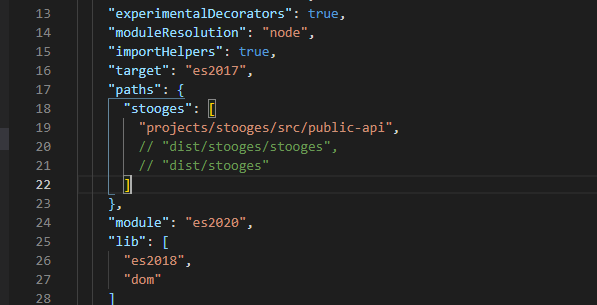
第 4 步 安装 tailwind css 和 stylelint
tailwind 火, 无论如何都是要跟风一下的啦.
yarn add tailwindcss postcss autoprefixer stylelint stylelint-scss stylelint-config-recommended stylelint-prettier stylelint-config-prettier --dev
tailwind.config.js
module.exports = {
purge: {
enabled: true,
content: ['./projects/*/src/**/*.html'],
},
darkMode: false, // or 'media' or 'class'
theme: {
extend: {},
},
variants: {
extend: {},
},
plugins: [],
};
stylelint.config.js
module.exports = {
extends: ['stylelint-config-recommended', 'stylelint-prettier/recommended'],
plugins: ['stylelint-scss'],
rules: {
'at-rule-no-unknown': null,
'scss/at-rule-no-unknown': [
true,
{
ignoreAtRules: [
'tailwind',
'apply',
'variants',
'responsive',
'screen',
],
},
],
'declaration-block-trailing-semicolon': null,
'no-descending-specificity': null,
'prettier/prettier': [
true,
{
endOfLine: 'auto', // refer: https://stackoverflow.com/questions/53516594/why-do-i-keep-getting-delete-cr-prettier-prettier
},
],
},
};
vs code setting
"css.validate": false,
"scss.validate": false,
"stylelint.enable": true,
到这里我们就有了一个 project 通常会用到的结构了.
Angular 学习笔记 (Angular 12 get started)的更多相关文章
- Angular 学习笔记 (Angular 9 & ivy)
refer : https://blog.angularindepth.com/all-you-need-to-know-about-ivy-the-new-angular-engine-9cde47 ...
- angular学习笔记-angular中怎么获取dom元素
步骤分解: 第一步:给要获取的元素一个ng-model变量,并且绑定事件啦! <div class="home" ng-model="dirName" n ...
- angular学习笔记(三十一)-$location(2)
之前已经介绍了$location服务的基本用法:angular学习笔记(三十一)-$location(1). 这篇是上一篇的进阶,介绍$location的配置,兼容各版本浏览器,等. *注意,这里介绍 ...
- angular学习笔记(三十一)-$location(1)
本篇介绍angular中的$location服务的基本用法,下一篇介绍它的复杂的用法. $location服务的主要作用是用于获取当前url以及改变当前的url,并且存入历史记录. 一. 获取url的 ...
- angular学习笔记(三十)-指令(10)-require和controller
本篇介绍指令的最后两个属性,require和controller 当一个指令需要和父元素指令进行通信的时候,它们就会用到这两个属性,什么意思还是要看栗子: html: <outer‐direct ...
- angular学习笔记(三十)-指令(7)-compile和link(2)
继续上一篇:angular学习笔记(三十)-指令(7)-compile和link(1) 上一篇讲了compile函数的基本概念,接下来详细讲解compile和link的执行顺序. 看一段三个指令嵌套的 ...
- angular学习笔记(三十)-指令(7)-compile和link(1)
这篇主要讲解指令中的compile,以及它和link的微妙的关系. link函数在之前已经讲过了,而compile函数,它和link函数是不能共存的,如果定义了compile属性又定义link属性,那 ...
- angular学习笔记(三十)-指令(6)-transclude()方法(又称linker()方法)-模拟ng-repeat指令
在angular学习笔记(三十)-指令(4)-transclude文章的末尾提到了,如果在指令中需要反复使用被嵌套的那一坨,需要使用transclude()方法. 在angular学习笔记(三十)-指 ...
- angular学习笔记(三十)-指令(5)-link
这篇主要介绍angular指令中的link属性: link:function(scope,iEle,iAttrs,ctrl,linker){ .... } link属性值为一个函数,这个函数有五个参数 ...
- angular学习笔记(三十)-指令(2)-restrice,replace,template
本篇主要讲解指令中的 restrict属性, replace属性, template属性 这三个属性 一. restrict: 字符串.定义指令在视图中的使用方式,一共有四种使用方式: 1. 元素: ...
随机推荐
- oeasy教您玩转vim - 22 - 配置文件
配置文件 回忆上节课内容 我们上次了解到了状态横条 通过转义表示 item 控制 item 宽度的方法 将 item 成组的方法 还有一个总开关 laststatus 但是每次都要写很长的一段话来配置 ...
- springboot集成minIO
文件系统:负责管理和存储文件的系统软件.操作系统通过文件系统提供的接口去存取文件,用户通过操作系统访问磁盘上的文件 minIO:轻量级服务分布式文件系统,适合存储非机构化数据.采用去中心化共享架构,结 ...
- 【WPF】Command 的一些使用方案
Command,即命令,具体而言,指的是实现了 ICommand 接口的对象.此接口要求实现者包含这些成员: 1.CanExecute 方法:确定该命令是否可以执行,若可,返回 true:若不可,返回 ...
- 一次url请求全过程
一次url请求全过程 1,从宏观总体来看url请求全流程 2,从家庭实际网络架构来看一看网络是如何搭建和传输的 3,从网络七层协议的角度来看一看网络在各个层次之间的传输过程 4,从三次握手四次挥手的角 ...
- Jmeter固定定时器
固定定时器(Constant Timer),每个线程在请求之间暂停相同的时间.时间单位是毫秒,1000毫秒=1秒 组件路径:线程组->右键添加->定时器->固定定时器 1.固定定时器 ...
- 第九讲: MySQL为什么有时候会选错索引?
第九讲: MySQL为什么有时候会选错索引? 前面我们介绍过索引,你已经知道了在 MySQL 中一张表其实是可以支持多个索引的. 但是,你写 SQL 语句的时候,并没有主动指定使用哪个索引.也 ...
- 【SQL】 牛客网SQL训练Part3 较难难度
获取当前薪水第二多的员工的emp_no以及其对应的薪水salary 请你查找薪水排名第二多的员工编号emp_no.薪水salary.last_name以及first_name,不能使用order by ...
- 制作Linux系统的启动盘
我不是没有试过软碟通制作启动盘 在写入U盘的选项确认的时候,盘区不支持NTFS!? 另外什么大白菜和老毛桃这样的根本就不支持Linux镜像加载 还是百度的这个靠谱 https://jingyan.ba ...
- HPA* (Near Optimal hierarchical Path-finding) —— 外网的讲解blog
原地址: https://alexene.dev/2019/06/02/Hierarchical-pathfinding.html 讲解视频: https://www.youtube.com/watc ...
- nvidia官方AI框架软件的命令行操作接口 —— NVIDIA GPU Cloud (NGC) CLI
NVIDIA GPU Cloud (NGC) CLI 安装介绍地址: https://org.ngc.nvidia.com/setup/installers/cli 安装好后需要输入自己的NVIDIA ...
