Vue 表情输入组件,微信face表情组件
VUE表情包输入组件,先来张成品图看看。
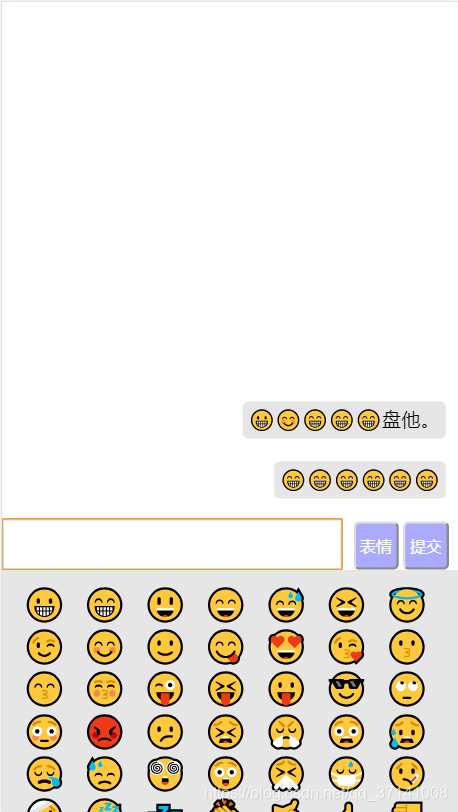
年底了没事干,把以前做过的项目中的组件拿出来再复习一下, 先说说思路吧。
注意:
1. 项目是用vue-cli3.0搭建起来的项目, 参考cli3.0官网地址
2.样式是用scss需要安装依赖: npm install node-sass sass-loader -D
思路: 页面内容总体分为三块区域(内容区,表情区,输入区),引入JSON文件表情库渲染到页面,给每个表情绑定点击事件并传递下标,将用户点击过的表情存放到一个数组中,赋值给input标签的value中让其显示先输入框内,然后给 确定 按钮绑定点击事件,用户点击确定按钮将input中的value值赋值给内容区(内容去也要创建一个数组)让其渲染到你要的位置上,这样就完成了表情的渲染和发送。
html区域
<template>
<div class="home">
<!-- 页面内容区域 -->
<div :class="faceShow ? 'contentBox contFaceShow' : 'contentBox'">
<ul>
<li v-for="(item,index) in content" :key="index">
<span>{{item}}</span>
</li>
</ul>
</div>
<!-- 输入框区域 -->
<div :class="faceShow ?'box boxFaceShow' : 'box'" ref="heightFace">
<input type="text" v-model="textConent" class="inputContent">
<button class="referBut" @click="referContent">提交</button>
<button class="faceBut" @click="faceContent">表情</button>
</div>
<!-- 表情区域 -->
<div class="browBox" v-if="faceShow">
<ul>
<li v-for="(item,index) in faceList" :key="index" @click="getBrow(index)">{{item}}</li>
</ul>
</div>
</div>
</template>
JS区域
// 导入JSON格式的表情库
const appData = require("@/assets/emojis.json");
export default {
name: "home",
data() {
return {
textConent: "",
faceList: [],
faceShow: false,
getBrowString: "",
content: []
};
},
methods: {
// 表情
faceContent() {
this.faceShow = !this.faceShow;
if (this.faceShow == true) {
for (let i in appData) {
this.faceList.push(appData[i].char);
}
} else {
this.faceList = [];
}
},
// 获取用户点击之后的标签 ,存放到输入框内
getBrow(index) {
for (let i in this.faceList) {
if (index == i) {
this.getBrowString = this.faceList[index];
this.textConent += this.getBrowString;
}
}
},
// 将input的内容渲染到页面上
referContent() {
if (this.textConent == "") return alert("请输入内容");
// 存入
this.content.push(this.textConent);
// 清空input数据
this.textConent = "";
// 关闭表情列表
this.faceShow = false;
}
},
};
css区域
<style lang="scss" scoped>
body,
html,
head,
.home {
width: 100%;
height: 100%;
padding: 0px;
position: relative;
margin: 0px;
}
.home {
width: 100%;
height: 100%;
.contentBox {
width: 100%;
display: flex;
flex-direction: column;
justify-content: flex-end;
text-align: right;
position: absolute;
bottom: 60px;
li {
list-style: none;
padding: 4px 10px;
margin-bottom: 20px;
span {
background: #e6e6e6;
border-radius: 5px;
padding: 5px;
}
}
}
.contFaceShow {
position: absolute;
bottom: 240px;
}
.box {
width: 100%;
height: 40px;
margin: auto;
position: absolute;
bottom: 0px;
.inputContent {
position: absolute;
bottom: 0%;
left: 0%;
width: 74%;
height: 100%;
border: 1px solid #ccc;
}
.referBut {
position: absolute;
bottom: 0%;
right: 2%;
height: 100%;
width: 10%;
border-radius: 5px;
background: #aaaaff;
color: #fff;
}
.faceBut {
position: absolute;
bottom: 0;
right: 13%;
height: 100%;
width: 10%;
border-radius: 5px;
background: #aaaaff;
color: #fff;
}
}
.boxFaceShow {
position: absolute;
bottom: 200px !important;
}
.browBox {
width: 100%;
height: 200px;
background: #e6e6e6;
position: absolute;
bottom: 0px;
overflow: scroll;
ul {
display: flex;
flex-wrap: wrap;
padding: 10px;
li {
width: 14%;
font-size: 26px;
list-style: none;
text-align: center;
}
}
}
}
</style>
<style lang="scss">
body,
html,
head {
width: 100%;
height: 100%;
position: relative;
}
#app {
height: 100%;
}
* {
padding: 0px;
margin: 0px;
}
</style>
代码在我的github上:github地址:https://github.com/wanglei-bilibili/Vue-WeiXin-face
欢迎大家来提出意见,共同努力进步。
来源:https://blog.csdn.net/qq_37141008/article/details/86528345
Vue 表情输入组件,微信face表情组件的更多相关文章
- 【腾讯Bugly干货分享】打造“微信小程序”组件化开发框架
本文来自于腾讯Bugly公众号(weixinBugly),未经作者同意,请勿转载,原文地址:http://mp.weixin.qq.com/s/2nQzsuqq7Avgs8wsRizUhw 作者:Gc ...
- Vue(基础八)_导航守卫(组件内的守卫)
一.前言 主要通过一个例子演示三个钩子的作用: 1.beforeRouteEnter() ...
- vue构造函数(根实例化时和组件实例对象选项)参数:选项详解
实例选项(即传给构造函数的options):数据,DOM,生命周期钩子函数,资源,组合,其他 数据 data 属性能够响应数据变化,当这些数据改变时,视图会进行重渲染. 访问方式: 1.通过 vm.$ ...
- 微信emoji表情编码 、MySQL 存储 emoji 表情符号字符集
相关资料 微信emoji表情编码 微信用户名显示「emoji表情」 PHP处理微信中带Emoji表情的消息发送和接收(Unicode字符转码编码) MySQL 存储emoji表情 MySQL 存储 e ...
- 微信小程序组件化实践
Do Not Repeat Yourself 如何提高代码质量,方法有许多:抽象.模块.组件化,我认为它们的中心点都是--Do Not Repeat Yourself. 小程序组件化 我们先看看小程序 ...
- Vue(2)- v-model、局部组件和全局组件、父子组件传值、平行组件传值
一.表单输入绑定(v-model 指令) 可以用 v-model 指令在表单 <input>.<textarea> 及 <select> 元素上创建双向数据绑定. ...
- Vue.js学习笔记 第八篇 组件
全局注册组件 <!DOCTYPE html> <html> <head> <meta charset="utf-8"> <ti ...
- Vue.js基础语法(二)组件
vue学习的一系列,全部来自于表哥---表严肃,是我遇到过的讲课最通透,英文发音最好听的老师,想一起听课就去这里吧 https://biaoyansu.com/i/hzhj1206 把一段经常要用的东 ...
- Vue 2 --v-model、局部组件和全局组件、父子组件传值、平行组件传值
一.表单输入绑定(v-model 指令) 可以用 v-model 指令在表单 <input>.<textarea> 及 <select> 元素上创建双向数据绑定. ...
- js replace 全局替换 以表单的方式提交参数 判断是否为ie浏览器 将jquery.qqFace.js表情转换成微信的字符码 手机端省市区联动 新字体引用本地运行可以获得,放到服务器上报404 C#提取html中的汉字 MVC几种找不到资源的解决方式 使用Windows服务定时去执行一个方法的三种方式
js replace 全局替换 js 的replace 默认替换只替换第一个匹配的字符,如果字符串有超过两个以上的对应字符就无法进行替换,这时候就要进行一点操作,进行全部替换. <scrip ...
随机推荐
- HDU 4496 D-City —— (并查集的应用)
给出n个点和m条边,一条一条地删除边,问每次删除以后有多少个联通块. 分析:其实就是并查集的应用,只是前一阵子一直做图论思路一直囿于tarjan了..方法就是,记录每一条边,然后从最后一条边开始不断的 ...
- 预处理、const、static与sizeof-为什么不把所有的函数都定义成内联函数
1:内联是以代码膨胀(复制)为代价的,仅仅省去了函数调用的开销,从而提高函数的执行效率.如果执行函数体内代码的时间相比于函数调用的开销较大,那么效率的收获会很小.另一方面,每一处内联函数的调用都要复制 ...
- 搬运 centos7.2 apache 绑定二级目录 访问依然是apache页面
<VirtualHost *:80>ServerName xx.comDocumentRoot /var/www/html/xx</VirtualHost>
- js类型判断:typeof与instanceof
typeof用以获取一个变量或者表达式的类型,typeof一般只能返回如下几个结果: number,boolean,string,function(函数),object(NULL,数组,对象),und ...
- adb命令连接Android模拟器夜神模拟器
1.打开夜神模拟器,打开设置,调成手机模式,初次进入的话,进入设置 - 关于平板电脑 - 版本号,点击版本号5次,可以激活使用开发者模式:打开设置 -> 开发者选项 -> USB调试, 打 ...
- react 闲谈
从事前端一段时间了,公司用的框架都是vue,但是不知为何对react却情有独钟,这是不是所谓的吃着碗里的看着锅里的 哈哈哈 从头好好总结下react吧 小白一个 大神勿喷 瞎说一 react是由两部分 ...
- CentOS服务器安装部署Java环境(jdk,tomcat)
第一步:卸载openjdk 用命令 java -version,如有下面的信息说明CentOS自带OpenJdk,没安装跳过这一步: 最好还是先卸载掉openjdk,再安装oracle公司的jdk.先 ...
- 小D课堂 - 新版本微服务springcloud+Docker教程_4-03 高级篇幅之Ribbon负载均衡源码分析实战
笔记 3.高级篇幅之Ribbon负载均衡源码分析实战 简介: 讲解ribbon服务间调用负载均衡源码分析 1.完善下单接口 2.分析@LoadBalanced ...
- Windows添加启动项的两种方法
方案1直接将脚本放到启动文件夹里面 C:\Users\XXX\AppData\Roaming\Microsoft\Windows\Start Menu\Programs\Startup 方案2 Win ...
- lumen添加中间件实现cookie自动加密解密
在项目根路径下执行命令:安装illuminate/cookie包 1.composer require illuminate/cookie 2.找到同版本的laravel下的\vendor\larav ...
