Python version 2.7 required, which was not found in the registry解决方法
转自:https://blog.csdn.net/zklth/article/details/8117207
新建一个register.py文件,执行该文件,完成python的注册。
import sys from _winreg import * # tweak as necessary
version = sys.version[:3]
installpath = sys.prefix regpath = "SOFTWARE\\Python\\Pythoncore\\%s\\" % (version)
installkey = "InstallPath"
pythonkey = "PythonPath"
pythonpath = "%s;%s\\Lib\\;%s\\DLLs\\" % (
installpath, installpath, installpath
) def RegisterPy():
try:
reg = OpenKey(HKEY_CURRENT_USER, regpath)
except EnvironmentError as e:
try:
reg = CreateKey(HKEY_CURRENT_USER, regpath)
SetValue(reg, installkey, REG_SZ, installpath)
SetValue(reg, pythonkey, REG_SZ, pythonpath)
CloseKey(reg)
except:
print "*** Unable to register!"
return
print "--- Python", version, "is now registered!"
return
if (QueryValue(reg, installkey) == installpath and
QueryValue(reg, pythonkey) == pythonpath):
CloseKey(reg)
print "=== Python", version, "is already registered!"
return
CloseKey(reg)
print "*** Unable to register!"
print "*** You probably have another Python installation!" if __name__ == "__main__":
RegisterPy()
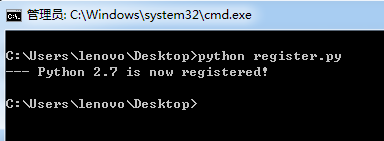
Python version 2.7 required, which was not found in the registry解决方法的更多相关文章
- Python version 3.4 required, which was not found in the registry.解决
问题描述: 在Win7环境下已安装Python3.4,准备安装numpy和nltk,运行安装程序报如题错误,具体解决方案如下: 1.将LOCAL_MACHINE\software\python\Pyh ...
- 【转】安装第三方库出现 Python version 2.7 required, which was not found in the registry
安装第三方库出现 Python version 2.7 required, which was not found in the registry 建立一个文件 register.py 内容如下. 然 ...
- Python 安装Twisted 提示python version 2.7 required,which was not found in the registry
由于我安装Python64位的,下载后没注册,安装Twisted时老提示“python version 2.7 required,which was not found in the registry ...
- 安装第三方库出现 Python version 2.7 required, which was not found in the registry
安装第三方库出现 Python version 2.7 required, which was not found in the registry 建立一个文件 register.py 内容如下. 然 ...
- 【亲测】Python:解决方案:Python Version 2.7 required, which was not found in the registry
好久不更新随笔了,今天因为数据可视化作业,想抓取一些人人网好友关系数据,于是开始尝试python,用到numpy模块,安装的时候提示: 'Python Version 2.7 required, wh ...
- 96、python version 3.6 required,which was not fount in the registry(python3.6安装scrapy)
在安装scrapy时遇到问题 环境:win10(64位), Python3.6(64位) 安装scrapy: 1.安装wheel(安装后,便支持通过wheel文件安装软件) pip3 install ...
- python version 3.6 required,which was not fount in the registry(python3.6安装scrapy)
在安装scrapy时遇到问题 环境:win10(64位), Python3.6(64位) 安装scrapy: 1.安装wheel(安装后,便支持通过wheel文件安装软件) pip3 install ...
- Python version 3.6 required, which was not found in the registry错误解决
问题: 安装pywin32出现Python version 3.6 required, which was not found in the registry错误解决 解决: 建立一个文件 regis ...
- 安装pywin32出现--Python version 3.x required, which was not found in the registry
这两天安装pywin32时出现了这个问题 双击.exe文件进入安装界面,然后点击下一步,它会自动定位你的python安装在什么地方,但是我的安装过程中未自动定位到python安装位置,并显示显示: 安 ...
随机推荐
- Linux学习笔记15—RPM包的安装OR源码包的安装
RPM安装命令1. 安装一个rpm包rpm –ivh 包名“-i” : 安装的意思“-v” : 可视化“-h” : 显示安装进度另外在安装一个rpm包时常用的附带参数有:--force : 强制安装, ...
- ASP.NET Web API中通过URI显示实体中的部分字段
有时候我们可能不想显示某个实体中的所有字段.比如客户端发出如下请求: locaohost:43321/api/groups/1/items?fields=idlocaohost:43321/api/g ...
- Scala:Method 小技巧,忽略result type之后的等号
var x = 0 def IncreaseOne(): Int = { x += 1 x } def IncreaseOne() = { x += 1 x } def IncreaseOne = { ...
- java 查看线程的信息
的代码上加上 断点 运行 进入Terminal jps 查看进程号 jstack 进程号 查看线程的信息 jstack pid 此时进去DEBUG 端F9 跑完程序 再回到Terminal 中 就能 ...
- SimpleCaptcha生成图片验证码内容为乱码
转自:https://blog.csdn.net/wlwlwlwl015/article/details/51482065 前言 报表中发现有中文乱码和中文字体不整齐(重叠)的情况,首先考虑的就是操作 ...
- donet core 2.1 DateTime ToString() 方法 在不同平台返回的时间格式不一样?
跟操作系统的 设置的时间格式和系统区域设置有关.为了保持一致性.参数自己写好格式.
- .NET 同步与异步 之 警惕闭包(十)
本随笔续接:.NET 同步与异步 之 原子操作和自旋锁(Interlocked.SpinLock)(九) 至此.同步与异步 相关的常规操作(比较常见的操作).差不多已经介绍完毕. 本随笔就着重说一下闭 ...
- s:iterator 标签使用错误记录
<s:iterator value="newMarriageMoveList" id='tpNewMarriage' status="number"> ...
- Django的AbstractUser的几大步骤
- 导入 AbstractUser from django.contrib.auth.models import AbstractUser - 往其中添加列,即可在Django的基础上添加我们所需要的 ...
- CentOS 7 安装SVN服务端
CentOS7下安装SVN服务 1. yum命令即可方便的完成安装# sudo yum install subversion 测试安装是否成功:# svnserve --version 更改svn的默 ...
