XFire+Spring构建Web Service经验总结
使用工具 MyEclipse:6.5 ,tomcat6.x.
1.新建web项目,要导入用的包:
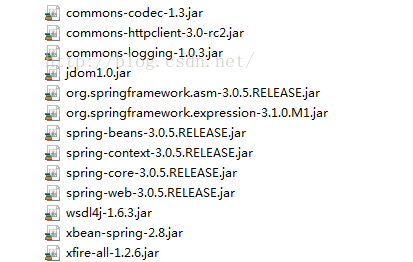
2程序结构:

3 web.xml配置文件
<?xml version="1.0" encoding="UTF-8"?>
<web-app version="2.4" xmlns="http://java.sun.com/xml/ns/j2ee"
xmlns:xsi="http://www.w3.org/2001/XMLSchema-instance"
xsi:schemaLocation="http://java.sun.com/xml/ns/j2ee
http://java.sun.com/xml/ns/j2ee/web-app_2_4.xsd">
<display-name>webtest2</display-name>
<welcome-file-list>
<welcome-file>index.html</welcome-file>
<welcome-file>index.htm</welcome-file>
<welcome-file>index.jsp</welcome-file>
<welcome-file>default.html</welcome-file>
<welcome-file>default.htm</welcome-file>
<welcome-file>default.jsp</welcome-file>
</welcome-file-list>
<context-param>
<param-name>contextConfigLocation</param-name>
<param-value>classpath*:applicationContext*.xml,/WEB-INF/xfire-servlet.xml</param-value>
</context-param>
<listener>
<listener-class>org.springframework.web.context.ContextLoaderListener</listener-class>
</listener> <session-config>
<session-timeout>30</session-timeout>
</session-config> <servlet>
<servlet-name>xfire</servlet-name>
<servlet-class>
org.springframework.web.servlet.DispatcherServlet
</servlet-class>
</servlet>
/*主要部分*/
<servlet-mapping>
<servlet-name>xfire</servlet-name>
<url-pattern>/service/*</url-pattern>
</servlet-mapping>
</web-app>
4接口及其实现类
public interface IHelloWorld {
public String getHello();
public User getUser(User user);
}
public class HelloWorld implements IHelloWorld {
public String getHello() {
return "Hello";
}
public User getUser(User user) {
User helloUser = new User();
helloUser.setName("hello," + user.getName());
return helloUser;
}
}
5 在spring配置文件中的配置
<bean id="posVouch"class="com.sunyard.ices.business.service.impl.HelloWorld"> </bean>
6xfire-servlet.xml文件的配置
<?xml version="1.0" encoding="UTF-8"?>
<!DOCTYPE beans PUBLIC "-//SPRING//DTD BEAN 2.0//EN" "http://www.springframework.org/dtd/spring-beans-2.0.dtd">
<beans default-lazy-init="true">
<import resource="classpath:org/codehaus/xfire/spring/xfire.xml" />
<bean
class="org.springframework.web.servlet.handler.SimpleUrlHandlerMapping">
<property name="urlMap">
<map>
<!--同步 --> <entry key="/posVouch">
<ref bean="posvouch"/>
</entry> </map>
</property>
</bean>
<bean id="baseWebService"
class="org.codehaus.xfire.spring.remoting.XFireExporter"
lazy-init="false" abstract="true">
<property name="serviceFactory" ref="xfire.serviceFactory" />
<property name="xfire" ref="xfire" />
</bean> <!-- web Service 方法 --> <bean id="posvouch" parent="baseWebService">
<property name="serviceBean" ref="posVouch" />
<property name="serviceClass"
value="com.sunyard.ices.business.service.IHelloWorld " />
</bean>
</beans>
以上相信大家在别的博客那边也能找到类似代码,下面我要说的我在构建Web Service时遇到的一个问题:
上面的都写好就要启动测试Webservice,但我在这上面却翻了个很大的跟头,究其原因就是URL错误导致的。后来我成功后,
我总结了访问wsdl文件的url的公式:
具体的根据web.xml文件中url-pattern来,这是我的,
<url-pattern>/service/*</url-pattern>
以及xfire-servlet.xml文件中的同步配置中的key
<map>
<!--同步 --> <entry key="/posVouch">
<ref bean="posvouch"/>
</entry> </map>
那么正确的URL= 访问项目路径/service/posVouch?wsdl
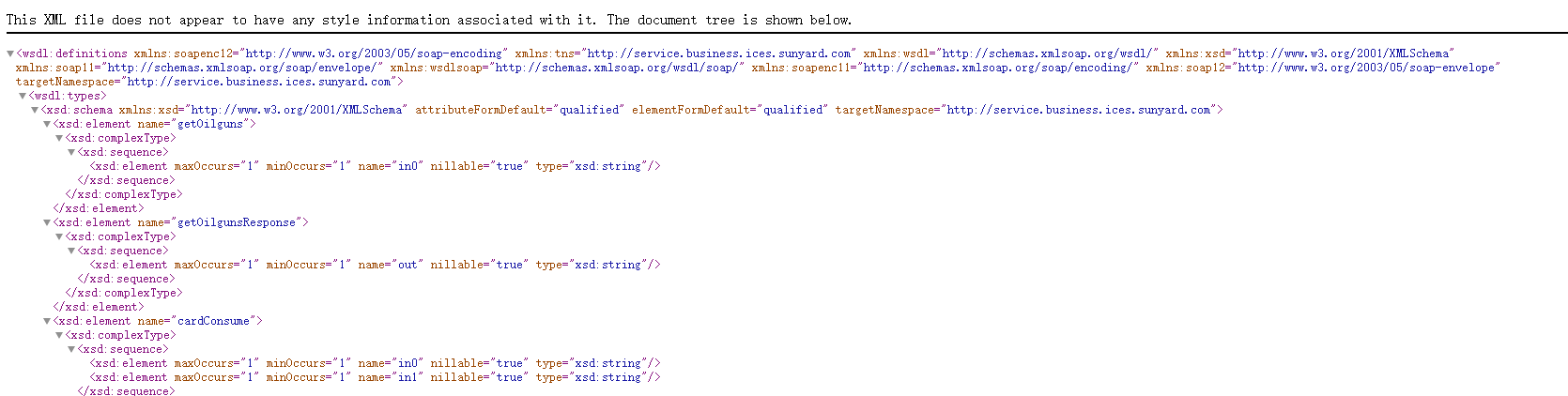
XFire+Spring构建Web Service经验总结的更多相关文章
- 使用XFire+Spring构建Web Service(一)——helloWorld篇
转自:http://www.blogjava.net/amigoxie/archive/2007/09/26/148207.html原文出处:http://tech.it168.com/j/2007- ...
- 使用XFire+Spring构建Web Service
XFire是与Axis 2并列的新一代Web Service框架,通过提供简单的API支持Web Service各项标准协议,帮助你方便快速地开发Web Service应用. 相 对于Axis来说,目 ...
- XFire构建web service客户端的五种方式
这里并未涉及到JSR 181 Annotations 的相关应用,具体的三种方式如下 ① 通过WSDL地址来创建动态客户端 ② 通过服务端提供的接口来创建客户端 ③ 使用Ant通过WSDL文件来生成客 ...
- MyEclipse构建Web Service(Xfire框架)
以下是本人原创,如若转载和使用请注明转载地址.本博客信息切勿用于商业,可以个人使用,若喜欢我的博客,请关注我,谢谢!博客地址 任务要求: 使用Xfire实现一个简单的CalculatorWebServ ...
- Spring实战5-基于Spring构建Web应用
主要内容 将web请求映射到Spring控制器 绑定form参数 验证表单提交的参数 写在前面:关于Java Web,首先推荐一篇文章——写给java web一年左右工作经验的人,这篇文章的作者用精练 ...
- Spring实战5:基于Spring构建Web应用
主要内容 将web请求映射到Spring控制器 绑定form参数 验证表单提交的参数 对于很多Java程序员来说,他们的主要工作就是开发Web应用,如果你也在做这样的工作,那么你一定会了解到构建这类系 ...
- 2.3 Apache Axis2 快速学习手册之 ADB 构建Web Service
使用ADB生成服务(根据ADB 命令将wsdl 文件还原成Java代码) 要使用Axis2数据绑定框架(ADB)生成和部署服务,请执行以下步骤. 通过在Axis2_HOME / samples / q ...
- 2.1 Apache Axis2 快速学习手册之 POJO 构建Web Service
1. 准备:创建一个Maven Web App 项目 这里让我们使用Maven 模板创建一个Web App 项目 1. New------> Maven Project 2. 使用默认配置,点击 ...
- Eclipse利用Axis2插件构建Web Service并测试
在学习Web Service的时候,从网上找到前辈的博客http://www.cnblogs.com/hexinlin/p/3358558.html,并依此文的方法按部就班:编写欲发布的java类He ...
随机推荐
- 2019全国大学生信息安全竞赛部分Web writeup
JustSoso 0x01 审查元素发现了提示,伪协议拿源码 /index.php?file=php://filter/read=convert.base64-encode/resource=inde ...
- JGUI源码:Tip实现(14)
tip是当鼠标放到控件上显示的提示文本,下面说下实现思路方法一: 使用hover:before,hover:after组合一个三角符号和一个圆角矩形实现,以右三角为例 .jgui-tip:after ...
- JGUI源码:组件及函数封装方法(7)
以Accordion为例1.在base.js定义一个对象,这样可以和JQuery对象区分开,用户使用组件时比较清晰一点,也可以在这里引用多个库. var JGUI = J = { version : ...
- Git首次配置
用户身份配置 安装好Git后的第一步是设置用户名和电子邮件地址.这一步是很重要的,因为以后这将作为你每一次提交的个人信息,写入所创建的提交中,不可更改. git config --global use ...
- Linux环境安装jdk12-rpm
此博客只是本人的个人学习记录,若有什么误导观看者,请不要怪我... 1.环境准备: Linux环境:Centos7 jdk版本:JavaSE12 下载地址:https://www.oracl ...
- 解决can't connect to redis-server
解决方案:编辑redis.conf配置文件:注释掉61行本地链接限制以及80行配置修改为no 61 # bind 127.0.0.1 80 protected-mode no 重启服务即可
- python2 线程基础
1,感谢菜鸟教程, 线程基础:导入,创建函数,创建线和运行 import thread import time # 为线程定义一个函数 def print_time(threadName, delay ...
- 关于URL隐藏index.php方法
在phpstudy上修改了php版本5.6以上后,tp5框架原URL重写模式发生变化.需要在public目录下的.htaccess作出如图修改,原理未知.
- python模块------shutil
说明 shutil -- High-level file operations 是一种高层次的文件操作工具 类似于高级API,而且主要强大之处在于其对文件的复制与删除操作更是比较支持好. copy() ...
- 51nod 2513
写代码的时候抄错变量,晕! 另外有个while循环条件错的,因为两个指针必须都要有终止条件 代码: #include<iostream> #include<cstdio> #i ...
