QT 自定义模态对话框
新建一个MsgBox类
msgbox.h 代码
#ifndef MSGBOX_H
#define MSGBOX_H #include <QDialog>
#include <QPushButton>
#include <QLabel>
#include <QMouseEvent>
#include <QFont>
#include <QPixmap>
#include <QPainter>
#include<QBitmap> class MsgBox : public QDialog
{
Q_OBJECT public:
MsgBox(QWidget *parent = );
~MsgBox(); public:
QPushButton *ok_button;
QPushButton *close_button;
QPushButton *cancel_button;
QLabel *ask_label;
QLabel *msg_label;
QLabel *title_label;
QString ok_text;
QString cancel_text; public:
void setInfo(QString title_info, QString info,QPixmap pixmap, bool is_ok_hidden,QString language);
protected:
QPoint move_point;
bool mouse_press; void paintEvent(QPaintEvent *);
void mousePressEvent( QMouseEvent * event );
void mouseReleaseEvent( QMouseEvent *);
void mouseMoveEvent(QMouseEvent *event);
public slots:
void okOperate();
void cancelOperate();
void closeOperate();
}; #endif // MSGBOX_H
msgbox.cpp 代码
#include "msgbox.h" MsgBox::MsgBox(QWidget *parent)
: QDialog(parent)
{
this->resize(, ); //获取主界面的宽度
int width = this->width();
int height = this->height(); //初始化为未按下鼠标左键
mouse_press = false; //设置标题栏隐藏
this->setWindowFlags(Qt::FramelessWindowHint | Qt::Dialog); close_button = new QPushButton(this); //close_button->loadPixmap(":/image/images/bg.png");
close_button->setGeometry(width-,, , );
close_button->setStyleSheet("border-image:url(:/image/images/closeBtn.png);"); //设置标题
title_label = new QLabel(this);
title_label->setObjectName(QString::fromUtf8("labelOne"));
QFont font = title_label->font();
font.setBold(true);
title_label->setFont(font);
title_label->setGeometry(, , width-, ); //设置提示图片
msg_label = new QLabel(this);
msg_label->setGeometry(, , , );
msg_label->setScaledContents(true); //设置提示信息,让QLabel能够自动判断并换行显示:
ask_label = new QLabel(this);
ask_label->setGeometry(, , width-, *);
ask_label->setWordWrap(true);
ask_label->setAlignment(Qt::AlignTop); cancel_button = new QPushButton(this);
cancel_button->resize(, );
cancel_button->move(width - cancel_button->width() - , height - ); ok_button = new QPushButton(this);
ok_button->resize(, );
ok_button->move(width - ok_button->width() - cancel_button->width() - , height - ); ok_button->setObjectName(QString::fromUtf8("pushButtonTwo"));
cancel_button->setObjectName(QString::fromUtf8("pushButtonTwo")); QObject::connect(ok_button, SIGNAL(clicked()), this, SLOT(okOperate()));
QObject::connect(close_button, SIGNAL(clicked()), this, SLOT(closeOperate()));
QObject::connect(cancel_button, SIGNAL(clicked()), this, SLOT(cancelOperate()));
} MsgBox::~MsgBox()
{ } //设置对话框信息
void MsgBox::setInfo(QString title_info, QString info,QPixmap pixmap,bool is_ok_hidden,QString language)
{
title_label->setText(QString(" ") + title_info); //设置提示信息
ask_label->setText(info);
msg_label->setPixmap(pixmap); //是否隐藏确定按钮
ok_button->setHidden(is_ok_hidden);
if(is_ok_hidden)
{
if(language == "中文")
{
cancel_button->setText(tr("确定"));
}
else if(language == "英文")
{
cancel_button->setText(tr("OK"));
}
else if(language == "泰文")
{
cancel_button->setText(tr("แน่ใจว่า"));
}
}
else
{
if(language == "中文")
{
ok_button->setText(tr("确定"));
cancel_button->setText(tr("取消"));
}
else if(language == "英文")
{
ok_button->setText(tr("OK"));
cancel_button->setText(tr("Cancel"));
}
else if(language == "泰文")
{
ok_button->setText(tr("แน่ใจว่า"));
cancel_button->setText(tr("การยกเลิก"));
}
} //设置默认按钮为取消按钮
cancel_button->setFocus();
} void MsgBox::paintEvent(QPaintEvent *)
{
QPainter painter(this);
painter.drawPixmap(rect(), QPixmap(":/image/images/close.png")); QBitmap bitmap(this->size());
QPainter painter2(&bitmap);
painter2.fillRect(bitmap.rect(), Qt::white);
painter2.setBrush(QColor(, , ));
painter2.drawRoundedRect(rect(), , );
setMask(bitmap);
} void MsgBox::mousePressEvent( QMouseEvent * event )
{
//只能是鼠标左键移动和改变大小
if(event->button() == Qt::LeftButton)
{
mouse_press = true;
} //窗口移动距离
move_point = event->globalPos() - pos();
} void MsgBox::mouseReleaseEvent( QMouseEvent *)
{
mouse_press = false;
} void MsgBox::mouseMoveEvent(QMouseEvent *event)
{
//移动窗口
if(mouse_press)
{
QPoint move_pos = event->globalPos();
move(move_pos - move_point);
}
} //确认操作
void MsgBox::okOperate()
{
this->accept();
} //取消操作
void MsgBox::cancelOperate()
{
this->reject();
} //关闭窗体操作
void MsgBox::closeOperate()
{
close();
}
主函数调用代码:
#include "msgbox.h"
#include <QApplication> int main(int argc, char *argv[])
{
QApplication a(argc, argv);
MsgBox w; w.setInfo(QString("提示:"),QString("是否关机?"),QPixmap(":/image/images/tip.png"),false,QString("中文"));
w.show();
return a.exec();
}
目录构建图:
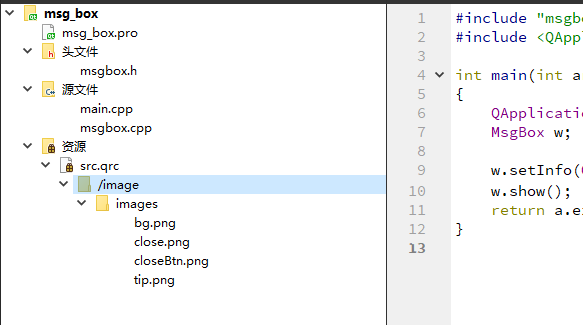
实现效果图:
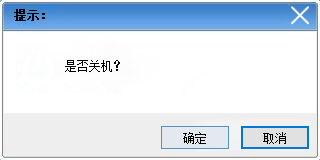
QT 自定义模态对话框的更多相关文章
- QT创建模态对话框阻塞整个应用程序和非模态对话框唯一性约束的简单示例
QT创建模态对话框阻塞整个应用程序和非模态对话框唯一性约束的简单示例 部分代码: // 创建模态对话框阻塞整个应用程序和非模态对话框唯一性约束 QMenu *pDialog = mBar->ad ...
- C/C++ Qt 自定义Dialog对话框组件应用
在上一篇博文 <C/C++ Qt 标准Dialog对话框组件应用> 中我给大家演示了如何使用Qt中内置的标准对话框组件实现基本的数据输入功能. 但有时候我们需要一次性修改多个数据,使用默认 ...
- Qt的模态对话框和非模态对话框 经常使用setAttribute (Qt::WA_DeleteOnClose)
模态对话框就是指在子对话框弹出时,焦点被强行集中于该子对话框,子对话框不关闭,用户将无法操作其他的窗口.非模态相反,用户仍然可以操作其他的窗口,包括该子对话框的父对话框. 如果从线程角度来讲,模态对话 ...
- 微信小程序 - 自定义模态对话框
更新日期:2018-11-5 微信bug: 在for循环中使用组件时,遮罩层成黑层. 更新时间 2018-9-30 2018-9-30 1.在电脑上调试input超出输入框范围会出现文字模糊以及位移现 ...
- jQuery查找标签--选择器,筛选器,模态对话框, 左侧菜单栏
查找标签 选择器: 基本选择器(同css) id选择器 $("#id") 标签选择器 $('tagName') class选择器 $(".className") ...
- QT模态对话框用法(在UI文件中设置Widget背景图,这个图是一个带阴影边框的图片——酷)
QT弹出模态对话框做法: 1.新建UI文件时,一定要选择基类是QDialog的,我的选择是:Dialog without Buttons(),如下图: 2.然后在使用的时候: MyDialog dlg ...
- QT模态对话框及非模态对话框
QT模态对话框及非模态对话框 模态对话框(Modal Dialog)与非模态对话框(Modeless Dialog)的概念不是Qt所独有的,在各种不同的平台下都存在.又有叫法是称为模式对话框,无模式对 ...
- QT+模态对话框与非模态对话框
#include "mainwindow.h" #include <QMenuBar> #include <QMenu> #include <QAct ...
- QT笔记之模态对话框及非模态对话框
模态对话框(Modal Dialog)与非模态对话框(Modeless Dialog)的概念不是Qt所独有的,在各种不同的平台下都存在.又有叫法是称为模式对话框,无模式对话框等.所谓模态对话框就是在其 ...
随机推荐
- hadoop源码学习(二)之ZooKeeper
要能够熟练使用hadoop,就得对其原理和源码有些了解.hadoop中比较重要的概念是NameNode,DataNode,去看这些类时,又会发现其使用了ZooKeeper包,这样就可以将hadoop的 ...
- 用Java写hello world
public class HelloWorld{ public static void main(String[] args){ System.out.println("hello worl ...
- ArcGIS Runtime For Android 100.3天地图不加载问题
ArcGIS Runtime 100.3 不加载天地图问题 参考这篇帖子:https://community.esri.com/thread/220496-1003-webtiledlayer-can ...
- Oracle 的开窗函数 rank,dense_rank,row_number
1.开窗函数和分组函数的区别 分组函数是指按照某列或者某些列分组后进行某种计算,比如计数,求和等聚合函数进行计算. 开窗函数是指基于某列或某些列让数据有序,数据行数和原始数据数相同,依然能曾现个体数据 ...
- 谈一谈从 Delphi 2009 之后就支援的重要功能 – 泛型 (Generic)
前言 在C++的语言基础当中,除了物件导向.事件驱动的概念之外,模版设计(Template)也是非常重要的一环.然而,C++的开发人员能够善用模版设计的并不多.模版设计这个好物,一般还有一个名称,就是 ...
- 高德地图JS API获取经纬度,根据经纬度获取城市
<!DOCTYPE HTML> <html> <head> <meta http-equiv="Content-Type" content ...
- 漫画:什么是HTTPS?
什么是HTTP协议? HTTP协议全称Hyper Text Transfer Protocol,翻译过来就是超文本传输协议,位于TCP/IP四层模型当中的应用层. HTTP协议通过请求/响应的方式,在 ...
- [Swift]LeetCode713. 乘积小于K的子数组 | Subarray Product Less Than K
Your are given an array of positive integers nums. Count and print the number of (contiguous) subarr ...
- 【转】kali配置--修改IP和DNS
修改IP地址 1 编辑文件 nano /etc/network/interfaces 2 在选择静态IP或DHCP,编辑文件内容并保存退出 (1)静态IP: ``` #Loop回环地址 auto lo ...
- 来了,老弟!__二进制部署kubernetes1.11.7集群
Kubernetes容器集群管理 Kubernetes介绍 Kubernetes是Google在2014年6月开源的一个容器集群管理系统,使用Go语言开发,Kubernetes也叫K8S.K8S是Go ...
