react ts redux-saga | 谷歌Chrome浏览器风格的标签组件 | 中台
谷歌Chrome浏览器风格的标签组件
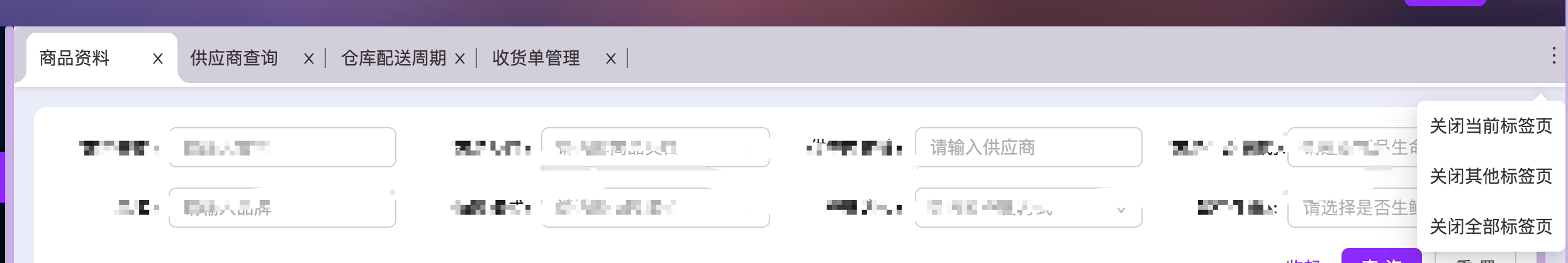
选用技术
- react
- typescript
- redux-saga存储本地标签数据
- umi
实现
- [x] 支持全部关闭,当前关闭,关闭其他Tab
- [x] 支持Tab过多的自适应
- [x] chrome风格
- [x] 内圆角css
- 使用
import MenuTab from '@components/MenuTab'
<MenuTab location={props.location} />
- 代码
/**
* 菜单标签组件
* createDate: 2020年04月29日
*/
// menus数据结构:
// {
// title: '资料管理',
// path: '/DataManage',
// subs: [
// {
// title: '商品资料',
// path: '/Goods',
// fullPath: '/DataManage/Goods',
// },
// {
// title: '供应商查询',
// path: '/Suppliers',
// fullPath: '/DataManage/Suppliers',
// },
// ],
// },
import React, { useEffect, useRef, useState, useMemo } from 'react'
import { useHistory } from 'react-router-dom'
import { connect } from 'react-redux'
import classNames from 'classnames'
import { CloseOutlined, MoreOutlined } from '@ant-design/icons'
import menus from '@config/menus'
import { Popover } from 'antd'
import style from './Style.less'
interface Iprop {
location: any
MenuTabStore: any
}
interface ITab {
name: string
path: string
}
/** 可优化点:redux匹配好存本地而不是每次打开页面都遍历,不过性能差距不大
* 根据path匹配name,返回
* @param menu 路由菜单
* @param path 当前路由
* @return ITab
*/
const matchRouterPath = (menu: any[], path: string, menuList: Array) => {
for (let item of menu) {
if (item.fullPath === path) {
menuList.push({
name: item.title,
path: item.fullPath
})
break;
}
// 为编辑页和详情页做补充
if (path.indexOf(item.fullPath) !== -1) {
if (path.indexOf('/Detail') !== -1) {
menuList.push({
name: item.title + '详情页',
path: path
})
}
if (path.indexOf('/Edit') !== -1) {
menuList[0] = {
name: item.title + '编辑/新增页', // 动态路由控制,为避免不和其他地方冲突,暂时写死
path: path
}
}
if (path.indexOf('/New') !== -1) {
menuList.push({
name: item.title + '新增页',
path: path
})
}
}
if (item.fullPath !== path && item.subs && item.subs.length > 0) {
matchRouterPath(item.subs, path, menuList)
}
}
if (menuList.length) {
return menuList[0];
}
}
const MenuTab = (props: Iprop) => {
const { location, dispatch = () => { }, MenuTabStore } = props
const { menuTabList } = MenuTabStore
const { pathname } = location
const dashboardPath = '/Home'
const history = useHistory()
const cTablimit = 0 // tab控制格式
const menuTabRef: any = useRef(null)
const [currentTabObj, setCurrentTabObj] = useState()
const isTabShow = pathname.match(/[/]/g).length > 1 // 暂定 二级路由才显示tabList
// 是否当前tab
const isTabActive = (e: string) => {
return classNames(style.tab, {
[style.menuTabActive]: e === pathname
})
}
const updateMenuTab = (tabList: any[]) => {
dispatch({
type: 'MenuTabStore/updateTabList',
payload: tabList
})
}
useEffect(() => {
setCurrentTabObj(matchRouterPath(menus, pathname, []) || {})
}, [pathname]) // 路由变化才监听
useEffect(() => {
if (currentTabObj && Object.keys(currentTabObj).length) { // 不匹配的路由则无法更新到store
if (!menuTabList.length) { // tabs为空则直接concat
updateMenuTab(menuTabList.concat([currentTabObj]))
return
}
const isTabExist = menuTabList.filter(e => e.path === pathname)
if (isTabExist.length) { // tab已存在,不处理
return;
} else {
updateMenuTab(menuTabList.concat([currentTabObj]))
}
}
}, [currentTabObj]) // 当前tab存在才监听
// 切换tab
const toggleTab = (e: string) => {
history.replace(e)
}
// tab控制是否显示
const isTabControlShow = () => {
if (menuTabList && menuTabList.length > cTablimit) {
return style.menuTabWrap + ' ' + style.showTabcontrol
}
return style.menuTabWrap
}
// 关闭tab
const closeTabs: void = (e: any, type: string) => {
e.stopPropagation()
const clearTab = () => {
updateMenuTab([])
history.push(dashboardPath)
}
switch (type) {
case 'current':
if (menuTabList && menuTabList.length) {
const _i = menuTabList.findIndex((v) => v.path === pathname)
if (menuTabList && menuTabList.length > 1) {
const _arr = menuTabList.filter((e, i) => {
return i !== _i
})
updateMenuTab(_arr)
if (_arr.length === 1) { // 如果当前只剩一个tab
history.push(_arr[0].path)
} else {
history.goBack()
}
} else {
clearTab()
}
}
break;
case 'others':
updateMenuTab([
{
name: currentTabObj.name,
path: pathname
}
])
break;
case 'all':
clearTab()
break;
default:
break;
}
}
// 关闭指定tab
const btnCloseTab = (e: any, path: string) => {
e.stopPropagation()
if (currentTabObj.path === path) { // 当前
closeTabs(e, 'current')
return;
}
const _i = menuTabList.findIndex((v) => v.path === path)
const _arr = menuTabList.filter((e, i) => {
return i !== _i
})
updateMenuTab(_arr)
}
const tabControlContent = (
<div className={style.tabControlPop}>
<div
onClick={(e) => {
closeTabs(e, 'current')
}}>
关闭当前标签页
</div>
<div
onClick={(e) => {
closeTabs(e, 'others')
}}>
关闭其他标签页
</div>
<div
onClick={(e) => {
closeTabs(e, 'all')
}}>
关闭全部标签页
</div>
</div>
)
// 太多tab自适应
const [rect, setRect] = useState(menuTabRef.current?.getBoundingClientRect())
console.log('rect', rect);
useEffect(() => {
setRect(menuTabRef.current?.getBoundingClientRect())
window.addEventListener('resize', () => {
setRect(menuTabRef.current?.getBoundingClientRect())
})
return () => {
window.removeEventListener('resize', () => {
setRect(menuTabRef.current?.getBoundingClientRect())
})
}
}, [])
const rectWidth = useMemo(() => {
return rect ? rect.width - 18 : '100%'
}, [rect])
const tabWidth = useMemo(() => {
if (typeof rectWidth === 'string') {
return '100%'
}
return rectWidth / menuTabList.length - 3
}, [rectWidth, menuTabList.length])
return isTabShow && menuTabList.length ? (
<div ref={menuTabRef} className={style.menuContainer}>
<div style={{ width: rectWidth }} className={isTabControlShow()}>
{menuTabList.map((e) => {
const { path, name } = e
return (
<div
key={path}
className={`list-tab ${isTabActive(path)}`}
style={{ width: tabWidth }}
onClick={() => {
toggleTab(path)
}}
>
<div key={e} className='ellipsis'>
{name}
</div>
<div className={style.closeTabIcon}>
<CloseOutlined
className={style.tabClose}
onClick={(item) => {
btnCloseTab(item, path)
}}
/>
</div>
</div>
)
})}
</div>
<Popover content={tabControlContent} placement='bottomRight'>
<div className={style.moreOut}>
<MoreOutlined
className={menuTabList && menuTabList.length > cTablimit ? style.showMore : style.hideMore}
/>
</div>
</Popover>
</div>
) : null
}
export default connect(({ MenuTabStore }: any) => ({
MenuTabStore
}))(MenuTab)
react ts redux-saga | 谷歌Chrome浏览器风格的标签组件 | 中台的更多相关文章
- 使用谷歌chrome浏览器查看任何标签的固有属性
查看任何标签的固有属性property: 使用谷歌浏览器:Ctrl+Shift+I 开发者工具----点击Elements----点击a标签----点击Properties属性及其属性值. 自定义属性 ...
- Clover 3 --- Windows Explorer 资源管理器的一个扩展,为其增加类似谷歌 Chrome 浏览器的多标签页功能。
http://cn.ejie.me/ http://cn.ejie.me/uploads/setup_clover@3.4.6.exe 软件下载 默认图标实在比较难看,更换图标 更改图标---选择图 ...
- 谷歌Chrome浏览器开发者工具的基础功能
上一篇我们学习了谷歌Chrome浏览器开发者工具的基础功能,下面介绍的是Chrome开发工具中最有用的面板Sources.Sources面板几乎是最常用到的Chrome功能面板,也是解决一般问题的主要 ...
- 谷歌chrome浏览器和火狐firefox浏览器自带http抓包工具和请求模拟插件
谷歌chrome浏览器自带http抓包工具 chrome://net-internals/ 谷歌chrome浏览器http请求模拟插件:postman 火狐http请求模拟插件:httprequest ...
- 在 Ubuntu 16.04 中安装谷歌 Chrome 浏览器
进入 Ubuntu 16.04 桌面,按下 Ctrl + Alt + t 键盘组合键,启动终端. 也可以按下 Win 键(或叫 Super 键),在 Dash 的搜索框中输入 terminal 或&q ...
- Ubuntu小技巧——怎样安装谷歌Chrome浏览器
对于刚刚开始使用Ubuntu并想安装谷歌Chrome浏览器的新用户来说,本文所介绍的方法是最快捷的.在Ubuntu上安装谷歌Chrome的方法有很多.一些用户喜欢直接在谷歌Chrome下载页面获得 d ...
- 关于如何解决谷歌Chrome浏览器空白页的问题
谷歌Chrome浏览器突然不打开任何网页,无论是任何站点(如http://www.baidu.com), 还是Chrome浏览器的设置页面(chrome://settings/), 扩展页面 ( ch ...
- 谷歌Chrome浏览器提示adobe flash player已过期完美解决办法
最近使用谷歌Chrome浏览器提示adobe flash player已过期,浏览网页时一些flash元素的东西都无法正常显示,在网上尝试寻找很多方法,都不能解决,最后,经测试有效方法如下:一:下载最 ...
- Ubuntu 16下安装64位谷歌Chrome浏览器
Ubuntu 16下安装64位谷歌Chrome浏览器 1.将下载源加入到系统的源列表 在终端中,输入以下命令: sudo wget https://repo.fdzh.org/chrome/googl ...
随机推荐
- 线性dp打鼹鼠
题目大意 鼹鼠是一种很喜欢挖洞的动物,但每过一定的时间,它还是喜欢把头探出到地面上来透透气的.根据这个特点阿Q编写了一个打鼹鼠的游戏:在一个 的网格中,在某些时刻鼹鼠会在某一个网格探出头来透透气.你可 ...
- The Shortest Statement CodeForces - 1051F 最小生成树+并查集+LCA
题目描述 You are given a weighed undirected connected graph, consisting of n vertices and mm edges. You ...
- Git篇---将秘钥添加到github
第1步:创建SSH Key.在用户主目录下,看看有没有-/.ssh目录,如果有,再看看这个目录下有没有id_rsa和id_rsa.pub这两个文件,如果已经有了,可直接跳到下一步.如果没有,打开She ...
- 前端进阶笔记(一)---JS语言通识
一.语言按照语法分类 1.非形式语言:中文 英文 2.形式语言:乔姆斯基谱系(四种文法 上下文包含文法) 0型 无限制文法 1型 上下文相关文法 2型 上下文无关文法 正则文法 二 产生式(BNF) ...
- JVM 专题六:运行时数据区(一)概述
1. 运行时数据区架构图 2. 内存 内存是非常重要的系统资源,是硬盘和cpu的中间仓库及桥梁,承载着操作系统和应用程序的实时运行.JVM内存布局规定了JAVA在运行过程中内存申请.分配.管理的策略, ...
- js 分享QQ、QQ空间、微信、微博
//分享QQ好友 function qq(title,url,pic) { var p = { url: 'http://test.qicheyitiao.com',/*获取URL,可加上来自分享到Q ...
- Jmeter(十七) - 从入门到精通 - JMeter后置处理器 -上篇(详解教程)
1.简介 后置处理器是在发出“取样器请求”之后执行一些操作.取样器用来模拟用户请求,有时候服务器的响应数据在后续请求中需要用到,我们的势必要对这些响应数据进行处理,后置处理器就是来完成这项工作的.例如 ...
- Python Ethical Hacking - KEYLOGGER(1)
A program that records keys pressed on the keyboard. Common features: Store logs locally(local keylo ...
- Vuex与axios的封装和调用
Vuex状态管理 状态就是数据. 在react里有个Flux的数据流管理(单向数据流) 作用1:实现组件之间的数据共享. 作用2:用于缓存.(避免当用户频繁点击,页面不断调接口) 先安装 ...
- InceptionV4
目录 1. inception v4 2. Inception-resnet-v1 & Inception-resnet-v2 2.1 Inception-resnet-v1的组成模块 2.2 ...
