Python+MySQL随机试卷及答案生成程序
一、背景
本文章主要是分享如何使用Python从MySQL数据库中面抽取试题,生成的试卷每一份都不一样。
二、准备工作
1.安装Python3
下载地址:https://www.python.org/downloads/windows/
2.安装库
pip install python-docx==0.8.10
pip install PyMySQL==1.0.2
3.试题库.xlsx
开发程序前需要先收集试题,本文是将试题收集存放MySQL数据库中,格式如下:
选择题数据库截图:
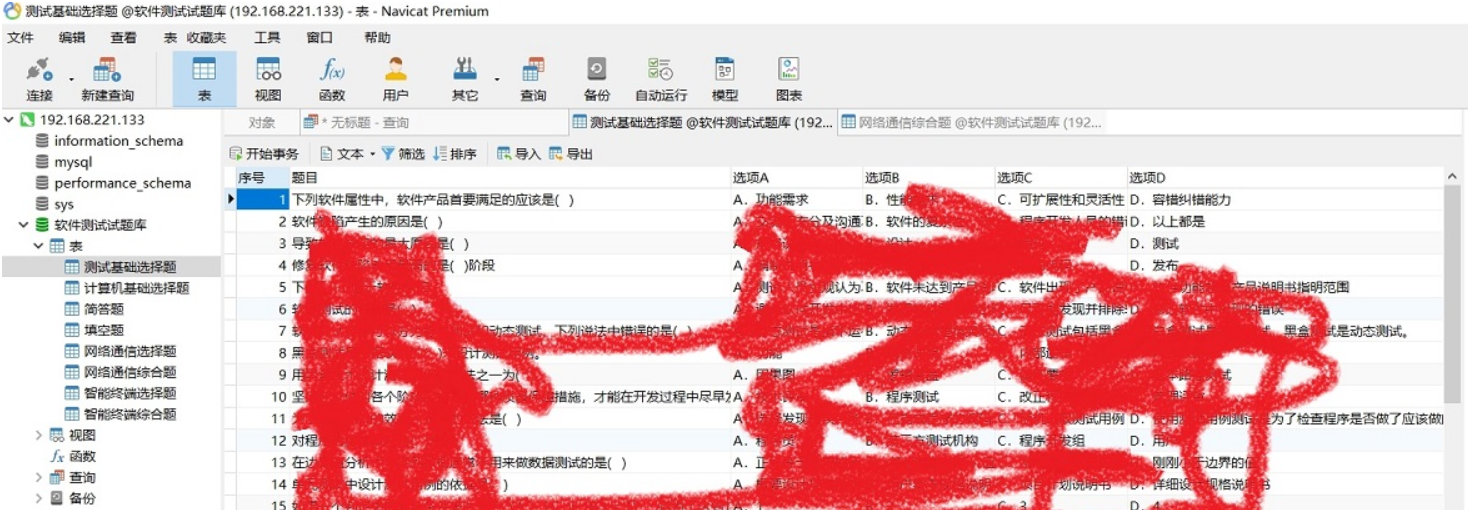
填空题/解答题/综合题数据库截图:
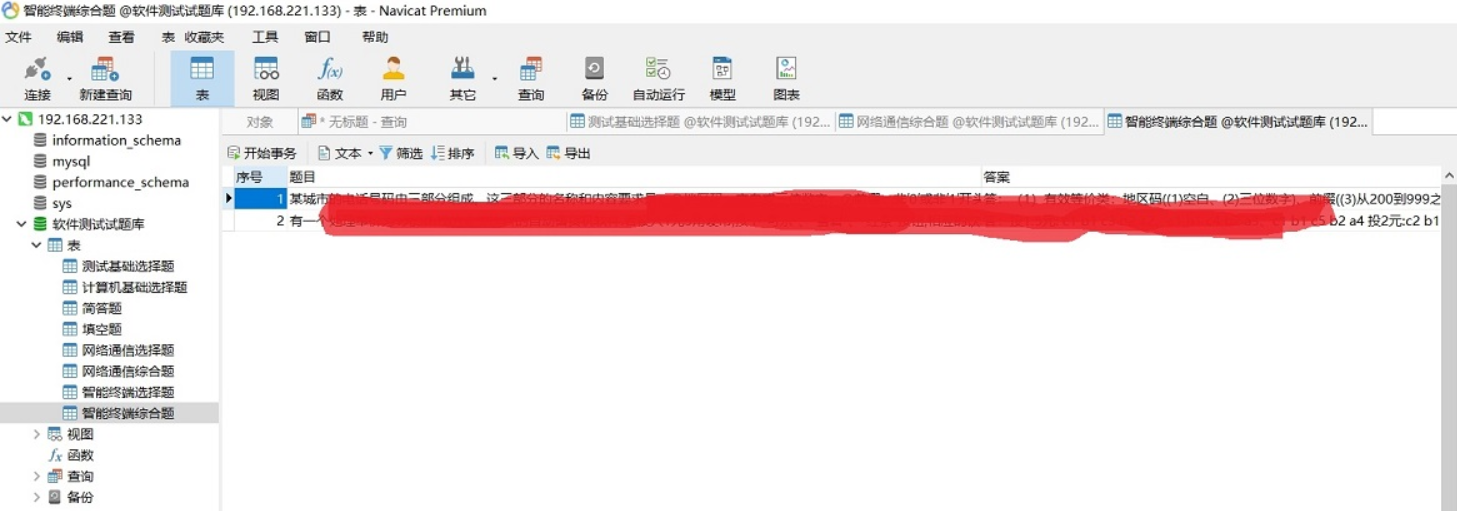
三、代码
Python+MySQL随机试卷及答案生成程序.py
# _*_ coding:utf-8 _*_
import random,os,pymysql
from docx import Document
from docx.shared import Inches,Pt
from docx.enum.text import WD_ALIGN_PARAGRAPH,WD_LINE_SPACING
from docx.oxml.ns import qn
from docx.shared import Inches class SunckSql():
def __init__(self, host, user, passwd, dbName='', charset='utf8'):
self.host = host
self.user = user
self.passwd = passwd
self.dbName = dbName
self.charset = charset def connet(self):
self.db = pymysql.connect(host=self.host, user=self.user, passwd=self.passwd, db=self.dbName,
charset=self.charset) # 连接数据库
self.cursor = self.db.cursor() # 获取操作游标 def close(self):
self.cursor.close() # 释放游标
self.db.close() # 关闭数据库连接 # 查询
def get_all(self, sql):
res = None
try:
self.connet()
self.cursor.execute(sql) # 执行sql语句
res = self.cursor.fetchall() # 返回查询所有结果
except Exception as e:
print('查询失败:%s' % e)
finally:
self.close()
return res # 增加、删除、修改
def shell_sql(self, sql):
"执行sql语句"
print(sql)
count = 0
try:
self.connet()
count = self.cursor.execute(sql) # 执行sql语句
self.db.commit() # 提交
except Exception as e:
print('事务提交失败:%s' % e)
self.db.rollback() # 如果提交失败,回滚到上一次数据
finally:
self.close()
return count def router_docx(choice1='', choice2='', choice3='', choice5='', choice6='', choice7='',paper_path='',name='1'):
"生成网络通信方向试题及答案"
docx1 = Document()
docx2 = Document()
docx1.styles['Normal'].font.name = '宋体' #选择字体
docx1.styles['Normal']._element.rPr.rFonts.set(qn('w:eastAsia'), '宋体') #默认字体
docx1.styles['Normal'].font.size = Pt(11) #默认字号大小
docx1.styles['Normal'].paragraph_format.space_before = Pt(0) #默认段前间距
docx1.styles['Normal'].paragraph_format.space_after = Pt(0) #默认段后间距
docx1.styles['Normal'].paragraph_format.line_spacing_rule = WD_LINE_SPACING.ONE_POINT_FIVE #默认单倍行距
sec = docx1.sections[0] # sections对应文档中的“节”
sec.left_margin = Inches(1) # 设置左页面边距
sec.right_margin = Inches(1) #设置右页面边距
sec.top_margin = Inches(0.5) # 设置上页面边距
sec.bottom_margin = Inches(0.5) #设置下页面边距 p=docx1.add_paragraph() #添加段落
run = p.add_run('软件测试(网络通信)方向试题(%s)' % name) #使用add_run添加文字
run.font.name = '微软雅黑' #设置字体
run._element.rPr.rFonts.set(qn('w:eastAsia'), '微软雅黑') #设置字体
run.font.size = Pt(18) #字体大小设置
p.paragraph_format.alignment = WD_ALIGN_PARAGRAPH.CENTER #段落文字居中设置
docx1.add_paragraph('【说明】') # 添加段落文字
docx1.add_paragraph('1.笔试时间为60分钟。')
docx1.add_paragraph('2.请将答案写在答题卡上,且不允许在试题卷上做任何涂写和标记。')
q=docx2.add_paragraph() #添加段落
run = q.add_run('软件测试(网络通信)方向试题答案(%s)' % name) #使用add_run添加文字
run.font.name = '微软雅黑' #设置字体
run._element.rPr.rFonts.set(qn('w:eastAsia'), '微软雅黑') #设置字体
run.font.size = Pt(18) #字体大小设置
q.paragraph_format.alignment = WD_ALIGN_PARAGRAPH.CENTER #段落文字居中设置 p1 = docx1.add_paragraph()
p1.paragraph_format.space_before = Pt(12) #设置段前间距
docx2.add_paragraph('一、选择题')
run = p1.add_run('一、选择题(每题3分共45分)')
run.bold = True # 字体加粗
list1=random.sample(range(0,len(choice1)-1),3) #len范围内获取指定的数量
x=1
for y in list1:
docx1.add_paragraph(str(x)+'、'+choice1[y][1])
docx1.add_paragraph(choice1[y][2])
docx1.add_paragraph(choice1[y][3])
docx1.add_paragraph(choice1[y][4])
p11=docx1.add_paragraph(choice1[y][5])
p11.paragraph_format.space_after = Pt(12) #段后间距
docx2.add_paragraph(str(x)+'、'+choice1[y][6])
x+=1 list2=random.sample(range(0,len(choice2)-1),7)
x=1
for y in list2:
docx1.add_paragraph(str(x+3)+'、'+choice2[y][1])
docx1.add_paragraph(choice2[y][2])
docx1.add_paragraph(choice2[y][3])
docx1.add_paragraph(choice2[y][4])
p11=docx1.add_paragraph(choice2[y][5])
p11.paragraph_format.space_after = Pt(12)
docx2.add_paragraph(str(x+3)+'、'+choice2[y][6])
x+=1 list3=random.sample(range(0,len(choice3)-1),5)
x=1
for y in list3:
docx1.add_paragraph(str(x+10)+'、'+choice3[y][1])
docx1.add_paragraph(choice3[y][2])
docx1.add_paragraph(choice3[y][3])
docx1.add_paragraph(choice3[y][4])
p11=docx1.add_paragraph(choice3[y][5])
p11.paragraph_format.space_after = Pt(12)
docx2.add_paragraph(str(x+10)+'、'+choice3[y][6])
x+=1 p2 = docx1.add_paragraph()
p2.paragraph_format.space_before = Pt(12)
docx2.add_paragraph('二、填空题')
run = p2.add_run('二、填空题(每题3分,共15分)')
run.bold = True
list2 = random.sample(range(0, len(choice5)-1), 5)
i = 1
for j in list2:
docx1.add_paragraph(str(i) + '、' + choice5[j][1])
docx2.add_paragraph(str(i) + '、' + str(choice5[j][2]))
i += 1 p3 = docx1.add_paragraph()
p3.paragraph_format.space_before = Pt(12)
docx2.add_paragraph('三、简答题')
run = p3.add_run('三、简答题(每题10分,共20分)')
run.bold = True
list3 = random.sample(range(0, len(choice6)-1), 2)
n = 1
for m in list3:
docx1.add_paragraph(str(n) + '、' + choice6[m][1])
docx1.add_paragraph('\r')
docx2.add_paragraph(str(n) + '、' + choice6[m][2])
n += 1 p4 = docx1.add_paragraph()
p4.paragraph_format.space_before = Pt(12)
docx2.add_paragraph('四、综合题')
run = p4.add_run('四、综合题(共20分)')
run.bold = True
list4 = random.randint(0, len(choice7)-1)
docx1.add_paragraph('1、' + choice7[list4][1])
docx2.add_paragraph(choice7[list4][2]) docx1.save(os.path.join(paper_path, '网络通信试题(%s).docx' % name)) #保存试题
docx2.save(os.path.join(paper_path, '网络通信试题答案(%s).docx' % name)) #保存答案 def android_docx(choice1, choice2, choice4, choice5, choice6, choice8,paper_path,name):
"""生成智能终端方向的试题"""
docx1 = Document()
docx2 = Document()
docx1.styles['Normal'].font.name = '宋体' #选择字体
docx1.styles['Normal']._element.rPr.rFonts.set(qn('w:eastAsia'), '宋体') #默认字体
docx1.styles['Normal'].font.size = Pt(11) #默认字号大小
docx1.styles['Normal'].paragraph_format.space_before = Pt(0) #默认段前间距
docx1.styles['Normal'].paragraph_format.space_after = Pt(0) #默认段后间距
docx1.styles['Normal'].paragraph_format.line_spacing_rule = WD_LINE_SPACING.ONE_POINT_FIVE #默认单倍行距
sec = docx1.sections[0] # sections对应文档中的“节”
sec.left_margin = Inches(1) # 设置左页面边距
sec.right_margin = Inches(1) #设置右页面边距
sec.top_margin = Inches(0.5) # 设置上页面边距
sec.bottom_margin = Inches(0.5) #设置下页面边距 p=docx1.add_paragraph() #添加段落
run = p.add_run('软件测试(智能终端)方向试题(%s)' % name) #使用add_run添加文字
run.font.name = '微软雅黑' #设置字体
run._element.rPr.rFonts.set(qn('w:eastAsia'), '微软雅黑') #设置字体
run.font.size = Pt(18) #字体大小设置
p.paragraph_format.alignment = WD_ALIGN_PARAGRAPH.CENTER #段落文字居中设置
docx1.add_paragraph('【说明】') # 添加段落文字
docx1.add_paragraph('1.笔试时间为60分钟。')
docx1.add_paragraph('2.请将答案写在答题卡上,且不允许在试题卷上做任何涂写和标记。')
q = docx2.add_paragraph() # 添加段落
run = q.add_run('软件测试(智能终端)方向试题答案(%s)' % name) # 使用add_run添加文字
run.font.name = '微软雅黑' # 设置字体
run._element.rPr.rFonts.set(qn('w:eastAsia'), '微软雅黑') # 设置字体
run.font.size = Pt(18) # 字体大小设置
q.paragraph_format.alignment = WD_ALIGN_PARAGRAPH.CENTER # 段落文字居中设置 p1 = docx1.add_paragraph()
p1.paragraph_format.space_before = Pt(12) #设置段前间距
docx2.add_paragraph('一、选择题')
run = p1.add_run('一、选择题(每题3分共45分)')
run.bold = True # 字体加粗
list1=random.sample(range(0,len(choice1)-1),3)
x=1
for y in list1:
docx1.add_paragraph(str(x)+'、'+choice1[y][1])
docx1.add_paragraph(choice1[y][2])
docx1.add_paragraph(choice1[y][3])
docx1.add_paragraph(choice1[y][4])
p11=docx1.add_paragraph(choice1[y][5])
p11.paragraph_format.space_after = Pt(12) #段后间距
docx2.add_paragraph(str(x)+'、'+choice1[y][6])
x+=1 list2=random.sample(range(0,len(choice2)-1),7)
x=1
for y in list2:
docx1.add_paragraph(str(x+3)+'、'+choice2[y][1])
docx1.add_paragraph(choice2[y][2])
docx1.add_paragraph(choice2[y][3])
docx1.add_paragraph(choice2[y][4])
p11=docx1.add_paragraph(choice2[y][5])
p11.paragraph_format.space_after = Pt(12)
docx2.add_paragraph(str(x+3)+'、'+choice2[y][6])
x+=1 list3=random.sample(range(0,len(choice4)-1),5)
x=1
for y in list3:
docx1.add_paragraph(str(x+10)+'、'+choice4[y][1])
docx1.add_paragraph(choice4[y][2])
docx1.add_paragraph(choice4[y][3])
docx1.add_paragraph(choice4[y][4])
p11=docx1.add_paragraph(choice4[y][5])
p11.paragraph_format.space_after = Pt(12)
docx2.add_paragraph(str(x+10)+'、'+choice4[y][6])
x+=1 p2 = docx1.add_paragraph()
p2.paragraph_format.space_before = Pt(12)
docx2.add_paragraph('二、填空题')
run = p2.add_run('二、填空题(每题3分,共15分)')
run.bold = True
list2 = random.sample(range(0, len(choice5)-1), 5)
i = 1
for j in list2:
docx1.add_paragraph(str(i) + '、' + choice5[j][1])
docx2.add_paragraph(str(i) + '、' + str(choice5[j][2]))
i += 1 p3 = docx1.add_paragraph()
p3.paragraph_format.space_before = Pt(12)
docx2.add_paragraph('三、简答题')
run = p3.add_run('三、简答题(每题10分,共20分)')
run.bold = True
list3 = random.sample(range(0, len(choice6)-1), 2)
n = 1
for m in list3:
docx1.add_paragraph(str(n) + '、' + choice6[m][1])
docx1.add_paragraph('\r')
docx2.add_paragraph(str(n) + '、' + choice6[m][2])
n += 1 p4 = docx1.add_paragraph()
p4.paragraph_format.space_before = Pt(12)
docx2.add_paragraph('四、综合题')
run = p4.add_run('四、综合题(共20分)')
run.bold = True
list4 = random.randint(0, len(choice8)-1)
docx1.add_paragraph('1、' + choice8[list4][1])
docx2.add_paragraph(choice8[list4][2]) docx1.save(os.path.join(paper_path, '智能终端试题(%s).docx' % name))
docx2.save(os.path.join(paper_path, '智能终端试题答案(%s).docx' % name)) def main(ip,name,passwd,db_name):
paper_path = os.path.join(os.path.dirname(os.path.abspath(__file__)), '试卷') #试卷存放路径
if not os.path.exists(paper_path):
os.mkdir(paper_path) #创建试卷文件夹
my = SunckSql(ip,name,passwd,db_name) #连接数据库
choice1 = my.get_all("select * from %s" % '计算机基础选择题') #查询数据库中的试题
choice2 = my.get_all("select * from %s" % '测试基础选择题')
choice3 = my.get_all("select * from %s" % '网络通信选择题')
choice4 = my.get_all("select * from %s" % '智能终端选择题')
choice5 = my.get_all("select * from %s" % '填空题')
choice6 = my.get_all("select * from %s" % '简答题')
choice7 = my.get_all("select * from %s" % '网络通信综合题')
choice8 = my.get_all("select * from %s" % '智能终端综合题')
for i in range(1,4): #同时生成3份试卷及答案
router_docx(choice1, choice2, choice3, choice5, choice6, choice7, paper_path, i)
android_docx(choice1, choice2, choice4, choice5, choice6, choice8, paper_path, i) if __name__ == "__main__":
main(ip='数据库ip地址', name='mysql账号', passwd='mysql密码', db_name='软件测试试题库')
Python+MySQL随机试卷及答案生成程序的更多相关文章
- python实践项目八:生成随机试卷文件
描述:匹配美国50个州的首府. 下面是程序需要完成的任务: • 创建35 份不同的测验试卷. • 为每份试卷创建50 个多重选择题,次序随机. • 为每个问题提供一个正确答案和3 个随机的错误答案,次 ...
- 如何实现MySQL随机查询数据与MySQL随机更新数据?
以下的文章主要介绍的是MySQL随机选取数据,对实现MySQ随机查询数据与MySQ随机更新数据的实际操作步骤的描述,以及对其实际操作中所要用到的语句的描述,以下就是对其具体操作步骤的描述. MySQL ...
- 实验8、31个最重要的Python Flask面试问题和答案
实验介绍 1. 实验内容 内容涵盖了31个最热门的Flask面试问题,帮助学生更好的理解Flask. 2. 实验要点 了解面试Flask开发人员的常见问题 实验内容 Flask面试问答 Q:Flask ...
- Python—>Mysql—>Dbvisualizer
MySQLdb: https://pypi.python.org/pypi/MySQL-python/1.2.4 import MySQLdb 1.Download Connector/Python: ...
- Python Mysql 篇
Python 操作 Mysql 模块的安装 linux: yum install MySQL-python window: http://files.cnblogs.com/files/wupeiqi ...
- MYSQL随机抽取查询 MySQL Order By Rand()效率问题
MYSQL随机抽取查询:MySQL Order By Rand()效率问题一直是开发人员的常见问题,俺们不是DBA,没有那么牛B,所只能慢慢研究咯,最近由于项目问题,需要大概研究了一下MYSQL的随机 ...
- Python MySQL ORM QuickORM hacking
# coding: utf-8 # # Python MySQL ORM QuickORM hacking # 说明: # 以前仅仅是知道有ORM的存在,但是对ORM这个东西内部工作原理不是很清楚, ...
- 分享:mysql 随机查询数据
在mysql中查询5条不重复的数据,使用以下: 1 SELECT * FROM `table` ORDER BY RAND() LIMIT 5 就可以了.但是真正测试一下才发现这样效率非常低.一个1 ...
- python 之路,Day11(上) - python mysql and ORM
python 之路,Day11 - python mysql and ORM 本节内容 数据库介绍 mysql 数据库安装使用 mysql管理 mysql 数据类型 常用mysql命令 创建数据库 ...
随机推荐
- uniapp vue 购车计算器,贷款计算器,保险计算器
基于vue开发的买车计算器,支持uniapp 概述 项目为工作中开发,感觉比较有意思,而且能够帮助其他人快速开发功能,我就发上来了,大佬勿喷吧,没什么技术含量! uniapp打包多端[小程序类]可能会 ...
- 学习笔记:四边形不等式优化 DP
定义 & 等价形式 四边形不等式是定义在整数集上的二元函数 \(w(x, y)\). 定义:对于任意 \(a \le b \le c \le d\),满足交叉小于等于包含(即 \(w(a, c ...
- 题解-洛谷P5410 【模板】扩展 KMP(Z 函数)
题面 洛谷P5410 [模板]扩展 KMP(Z 函数) 给定两个字符串 \(a,b\),要求出两个数组:\(b\) 的 \(z\) 函数数组 \(z\).\(b\) 与 \(a\) 的每一个后缀的 L ...
- uniapp导入导出Excel
众所周知,uniapp作为跨端利器,有诸多限制,其中之一便是vue页面不支持传统网页的dom.bom.blob等对象. 所以,百度上那些所谓的导入导出excel的方法,大部分都用不了,比如xlsx那个 ...
- STL——容器(Map & multimap)的简述与构造
1. map/multimap 的简介 map 是标准的关联式容器,一个 map 里存储的元素是一个键值对序列,叫做 (key,value) 键值对.它提供基于 key 快速检索数据的能力. map ...
- Python之re正则
1. 基本规则 # 元字符: # . ^ $ * + ? { } [ ] | ( ) \ # 字符类型匹配: # . 表示匹配任意一个字符(换行符除外) # [asdf] 表示匹配中括号里面的任意一个 ...
- PHP判断字符串所属编码:ASCII、GB2312、GBK、UTF-8、ISO-8859-1
ASCII: ASCII的编码范围为0-127(十六进制:0x00-0x7F),判断函数: function isasciistr($str){ for($i=0;$i<strlen($str) ...
- ⑥SpringCloud 实战:引入gateway组件,开启网关路由功能
这是SpringCloud实战系列中第4篇文章,了解前面第两篇文章更有助于更好理解本文内容: ①SpringCloud 实战:引入Eureka组件,完善服务治理 ②SpringCloud 实战:引入F ...
- oracle归档空间不足的问题(rman删除归档日志)
案例一:归档日志满,数据库用户无法登陆,业务异常 解决方案一(可以登录rman): rman target / RMAN> crosscheck archivelog all; RM ...
- 学习Python之数据类型
格式化字符串 字符串格式化是一种非常简洁的特性,它能让我们动态更新字符串中的内容.假设我们有从服务器获取的用户信息,并希望根据该信息显示自定义消息,第一个想法是应用字符串连接之类的东西. first_ ...
