Springboot+Mybatis+Clickhouse+jsp 搭建单体应用项目(一)
一、服务器安装clickhouse服务
参阅 :https://www.cnblogs.com/liuyangfirst/p/13379064.html
二.连接数据库
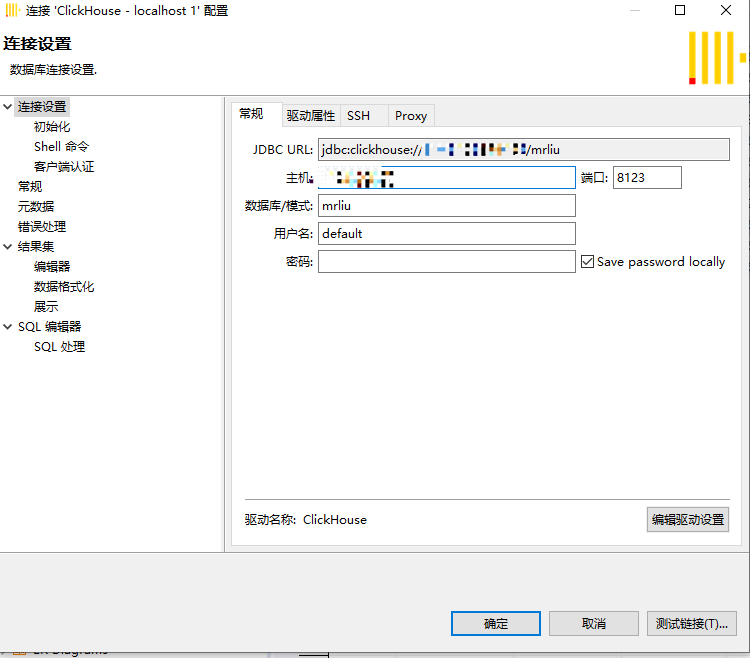
成功
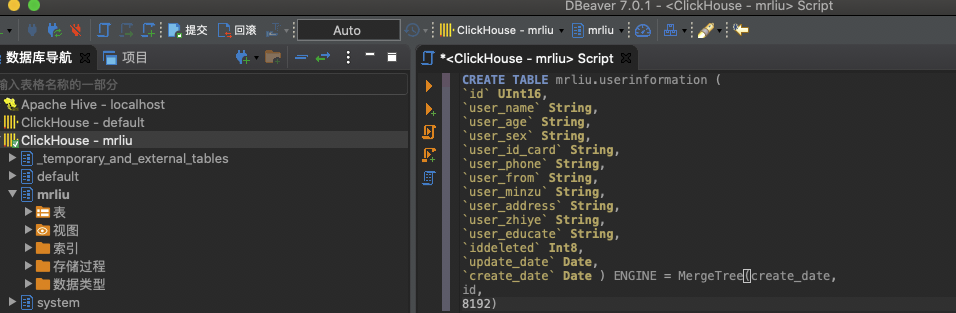
三、新建库


CREATE/ATTACH DATABASE zabbix ENGINE = Ordinary;
ATTACH 也可以建库,但是metadata目录下不会生成.sql文件,一般用于metadata元数据sql文件被删除后,恢复库表结构使用。
这里采用


CREATE DATABASE mrliu ENGINE = Ordinary;
四、创建表


CREATE TABLE mrliu.userinformation (
`id` UInt16,
`user_name` String,
`user_age` String,
`user_sex` String,
`user_id_card` String,
`user_phone` String,
`user_from` String,
`user_minzu` String,
`user_address` String,
`user_zhiye` String,
`user_educate` String,
`iddeleted` Int8,
`update_date` Date,
`create_date` Date ) ENGINE = MergeTree(create_date,
id,
8192)
五、添加数据


INSERT INTO mrliu.userinformation (id,user_name,user_age,user_sex,user_id_card,user_phone,user_from,user_minzu,user_address,user_zhiye,user_educate,iddeleted,update_date,create_date) VALUES (
1,'赵大','','男','','','中国浙江','汉族','西湖区果哥子大街2020号','销售','本科',0,'2020-05-07','2020-07-25');
六、创建springboot项目
1.引入pom依赖


<?xml version="1.0" encoding="UTF-8"?>
<project xmlns="http://maven.apache.org/POM/4.0.0" xmlns:xsi="http://www.w3.org/2001/XMLSchema-instance"
xsi:schemaLocation="http://maven.apache.org/POM/4.0.0 https://maven.apache.org/xsd/maven-4.0.0.xsd">
<modelVersion>4.0.0</modelVersion>
<parent>
<groupId>org.springframework.boot</groupId>
<artifactId>spring-boot-starter-parent</artifactId>
<version>2.2.5.RELEASE</version>
<relativePath/> <!-- lookup parent from repository -->
</parent>
<groupId>com.mrliu</groupId>
<artifactId>undertow</artifactId>
<version>0.0.1-SNAPSHOT</version>
<name>undertow</name>
<description>Demo project for Spring Boot</description> <properties>
<java.version>1.8</java.version>
<spring-boot-admin.version>2.2.1</spring-boot-admin.version>
</properties> <dependencies> <!--引入knife4j以来-->
<dependency>
<groupId>com.github.xiaoymin</groupId>
<artifactId>knife4j-spring-boot-starter</artifactId>
<version>1.9.6</version>
</dependency> <dependency>
<groupId>org.springframework.boot</groupId>
<artifactId>spring-boot-starter-web</artifactId>
</dependency> <dependency>
<groupId>com.google.guava</groupId>
<artifactId>guava</artifactId>
<version>20.0</version>
</dependency> <dependency>
<groupId>com.google.code.gson</groupId>
<artifactId>gson</artifactId>
<version>2.8.6</version>
<scope>test</scope>
</dependency> <!-- tomcat支持 -->
<dependency>
<groupId>org.springframework.boot</groupId>
<artifactId>spring-boot-starter-tomcat</artifactId>
<scope>provided</scope>
</dependency> <!-- 用于编译jsp-->
<dependency>
<groupId>org.apache.tomcat.embed</groupId>
<artifactId>tomcat-embed-jasper</artifactId>
<scope>provided</scope>
</dependency>
<!-- jsp标签库 -->
<dependency>
<groupId>javax.servlet</groupId>
<artifactId>jstl</artifactId>
</dependency> <dependency>
<groupId>org.mybatis.spring.boot</groupId>
<artifactId>mybatis-spring-boot-starter</artifactId>
<version>1.3.2</version>
</dependency> <dependency>
<groupId>com.alibaba</groupId>
<artifactId>druid-spring-boot-starter</artifactId>
<version>1.1.13</version>
</dependency> <dependency>
<groupId>mysql</groupId>
<artifactId>mysql-connector-java</artifactId>
<version>5.1.38</version>
</dependency> <dependency>
<groupId>commons-lang</groupId>
<artifactId>commons-lang</artifactId>
<version>2.6</version>
</dependency>
<!-- clickHouse数据库 -->
<dependency>
<groupId>ru.yandex.clickhouse</groupId>
<artifactId>clickhouse-jdbc</artifactId>
<version>0.1.53</version>
<exclusions>
<exclusion>
<artifactId>guava</artifactId>
<groupId>com.google.guava</groupId>
</exclusion>
</exclusions>
</dependency> <!--转化工具-->
<dependency>
<groupId>org.yaml</groupId>
<artifactId>snakeyaml</artifactId>
<version>1.26</version>
</dependency>
</dependencies> <build>
<resources>
<resource>
<directory>src/main/java</directory>
<includes>
<include>**/*.xml</include>
</includes>
<filtering>false</filtering>
</resource>
</resources>
<plugins>
<plugin>
<groupId>org.springframework.boot</groupId>
<artifactId>spring-boot-maven-plugin</artifactId>
</plugin>
</plugins>
</build> </project>
2.实体类建立


package com.mrliu.undertow.pojo; import io.swagger.annotations.ApiModel;
import io.swagger.annotations.ApiModelProperty; /**
* 用户信息
*
* @author liuyangos8888
*/
@ApiModel("用户信息")
public class UserInfo { @ApiModelProperty(required = true, notes = "用户ID", example = "001")
private Integer id; @ApiModelProperty(required = true, notes = "用户姓名", example = "龙五")
private String userName; @ApiModelProperty(required = true, notes = "用户年龄", example = "28")
private String userAge; @ApiModelProperty(required = true, notes = "用户性别", example = "男")
private String userSex; @ApiModelProperty(required = true, notes = "用户身份证", example = "24511000012234512")
private String userIdCard; @ApiModelProperty(required = true, notes = "用户号码", example = "13745124512")
private String userPhone; @ApiModelProperty(required = true, notes = "用户产地", example = "安徽")
private String userFrom; @ApiModelProperty(required = true, notes = "用户民族", example = "汉族")
private String userMinZu; @ApiModelProperty(required = true, notes = "用户住址", example = "某某大街110号")
private String userAddress; @ApiModelProperty(required = true, notes = "用户职业", example = "大佬")
private String userZhiYe; @ApiModelProperty(required = true, notes = "用户学历", example = "小学")
private String userEducate; @ApiModelProperty(required = true, notes = "用户是否存在", example = "否")
private Integer idDeleted; @ApiModelProperty(required = true, notes = "用户信息更新时间", example = "2020-07-18 22:22:22")
private String updateDate; @ApiModelProperty(required = true, notes = "用户创建", example = "2020-07-18 22:22:22")
private String createDate; public Integer getId() {
return id;
} public void setId(Integer id) {
this.id = id;
} public String getUserName() {
return userName;
} public void setUserName(String userName) {
this.userName = userName;
} public String getUserAge() {
return userAge;
} public void setUserAge(String userAge) {
this.userAge = userAge;
} public String getUserSex() {
return userSex;
} public void setUserSex(String userSex) {
this.userSex = userSex;
} public String getUserIdCard() {
return userIdCard;
} public void setUserIdCard(String userIdCard) {
this.userIdCard = userIdCard;
} public String getUserPhone() {
return userPhone;
} public void setUserPhone(String userPhone) {
this.userPhone = userPhone;
} public String getUserFrom() {
return userFrom;
} public void setUserFrom(String userFrom) {
this.userFrom = userFrom;
} public String getUserMinZu() {
return userMinZu;
} public void setUserMinZu(String userMinZu) {
this.userMinZu = userMinZu;
} public String getUserAddress() {
return userAddress;
} public void setUserAddress(String userAddress) {
this.userAddress = userAddress;
} public String getUserZhiYe() {
return userZhiYe;
} public void setUserZhiYe(String userZhiYe) {
this.userZhiYe = userZhiYe;
} public String getUserEducate() {
return userEducate;
} public void setUserEducate(String userEducate) {
this.userEducate = userEducate;
} public Integer getIdDeleted() {
return idDeleted;
} public void setIdDeleted(Integer idDeleted) {
this.idDeleted = idDeleted;
} public String getUpdateDate() {
return updateDate;
} public void setUpdateDate(String updateDate) {
this.updateDate = updateDate;
} public String getCreateDate() {
return createDate;
} public void setCreateDate(String createDate) {
this.createDate = createDate;
}
}
3.dao建立


package com.mrliu.undertow.mapper; import com.mrliu.undertow.pojo.UserInfo;
import org.apache.ibatis.annotations.Mapper; import java.util.List; /**
* @author Administrator
*/ @Mapper
public interface UserInfoMapper { /**
* 查询全部
*
* @return
*/
List<UserInfo> selectList(); }
4.配置文件xml


<?xml version="1.0" encoding="UTF-8"?>
<!DOCTYPE mapper PUBLIC "-//mybatis.org//DTD Mapper 3.0//EN" "http://mybatis.org/dtd/mybatis-3-mapper.dtd">
<mapper namespace="com.click.house.mapper.UserInfoMapper">
<resultMap id="BaseResultMap" type="com.click.house.entity.UserInfo">
<id column="id" jdbcType="INTEGER" property="id" />
<result column="user_name" jdbcType="VARCHAR" property="user_name" />
<result column="user_age" jdbcType="VARCHAR" property="user_age" />
<result column="user_sex" jdbcType="VARCHAR" property="user_sex" />
<result column="user_id_card" jdbcType="VARCHAR" property="user_id_card" />
<result column="user_phone" jdbcType="VARCHAR" property="user_phone" />
<result column="user_from" jdbcType="VARCHAR" property="user_from" />
<result column="user_minzu" jdbcType="VARCHAR" property="user_minzu" />
<result column="user_address" jdbcType="VARCHAR" property="user_address" />
<result column="user_zhiye" jdbcType="VARCHAR" property="user_zhiye" />
<result column="user_educate" jdbcType="VARCHAR" property="user_educate" />
<result column="iddeleted" jdbcType="INTEGER" property="iddeleted" />
<result column="update_date" jdbcType="VARCHAR" property="update_date" />
<result column="create_date" jdbcType="VARCHAR" property="create_date" />
</resultMap> <sql id="Base_Column_List">
id, user_name, user_age, user_sex, user_id_card, user_phone, user_from, user_minzu, user_address, user_zhiye, user_educate, iddeleted, update_date, create_date
</sql> <insert id="saveData" parameterType="com.click.house.entity.UserInfo" >
INSERT INTO cs_user_info
(id,user_name,pass_word,phone,email,create_day)
VALUES
(#{id,jdbcType=INTEGER},#{userName,jdbcType=VARCHAR},#{passWord,jdbcType=VARCHAR},
#{phone,jdbcType=VARCHAR},#{email,jdbcType=VARCHAR},#{createDay,jdbcType=VARCHAR})
</insert> <select id="selectById" parameterType="java.lang.Integer" resultMap="BaseResultMap">
select
<include refid="Base_Column_List" />
from cs_user_info
where id = #{id,jdbcType=INTEGER}
</select> <select id="selectList" resultMap="BaseResultMap" >
select
<include refid="Base_Column_List" />
from userinformation
</select>
</mapper>
5.service层建立
service


package com.mrliu.undertow.service;
import com.mrliu.undertow.pojo.UserInfo;
import java.util.List;
public interface UserInfoService {
/**
* 查询全部
*
* @return
*/
List<UserInfo> selectList();
}
serviceImpl


package com.mrliu.undertow.service.impl; import com.mrliu.undertow.mapper.UserInfoMapper;
import com.mrliu.undertow.pojo.UserInfo;
import com.mrliu.undertow.service.UserInfoService;
import org.springframework.stereotype.Service; import javax.annotation.Resource;
import java.util.List; /**
* @author Administrator
*/
@Service
public class UserInfoServiceImpl implements UserInfoService { @Resource
private UserInfoMapper userInfoMapper; @Override
public List<UserInfo> selectList() {
return userInfoMapper.selectList();
}
}
6.controller层建立


package com.mrliu.undertow.controller; import com.mrliu.undertow.pojo.UserInfo;
import com.mrliu.undertow.service.UserInfoService;
import io.swagger.annotations.*;
import org.slf4j.Logger;
import org.slf4j.LoggerFactory;
import org.springframework.web.bind.annotation.GetMapping;
import org.springframework.web.bind.annotation.RequestMapping;
import org.springframework.web.bind.annotation.RequestMethod;
import org.springframework.web.bind.annotation.RestController;
import org.springframework.web.servlet.ModelAndView; import javax.annotation.Resource;
import javax.servlet.ServletException;
import javax.servlet.http.HttpServletRequest;
import javax.servlet.http.HttpServletResponse;
import java.io.IOException;
import java.util.ArrayList;
import java.util.LinkedHashMap;
import java.util.List;
import java.util.Map; /**
* @author liuyangos8888
*/
@Api(tags = "用户操作功能接口")
@RestController
@RequestMapping("/user")
public class UserInfoController { private static Logger log = LoggerFactory.getLogger(UserInfoController.class); @Resource
private UserInfoService userInfoService; /**
* 查询所有数据
*
* @return 所有数据
*/
@ApiResponses(value = {
@ApiResponse(code = 200, message = "接口返回成功状态"),
@ApiResponse(code = 500, message = "接口返回未知错误,请联系开发人员调试")
})
@ApiOperation(value = "用户全查接口", notes = "访问此接口,返回hello语句,测试接口")
@GetMapping("/selectList")
public List<UserInfo> selectList() {
return userInfoService.selectList();
} @ApiResponses(value = {
@ApiResponse(code = 200, message = "接口返回成功状态"),
@ApiResponse(code = 500, message = "接口返回未知错误,请联系开发人员调试")
})
@ApiOperation(value = "JSP全查接口", notes = "访问此接口,返回hello语句,测试接口")
@RequestMapping(value = "/selectList2", produces = "application/json;charset=UTF-8", method = {RequestMethod.GET})
public void selectList2(HttpServletRequest request, HttpServletResponse response) throws ServletException, IOException {
List<UserInfo> list = userInfoService.selectList(); List<Map<String, Object>> mapList = getMapsResult(list); log.info("进入了selectList2方法!"); ModelAndView mav = new ModelAndView("jspIndex.jsp");
mav.addObject("list", mapList);
request.setAttribute("list", mapList);
request.getRequestDispatcher("/WEB-INF/jsp/jspIndex.jsp").forward(request, response);
} @ApiResponses(value = {
@ApiResponse(code = 200, message = "接口返回成功状态"),
@ApiResponse(code = 500, message = "接口返回未知错误,请联系开发人员调试")
})
@ApiOperation(value = "自定义JSP全查接口", notes = "访问此接口,返回hello语句,测试接口")
@RequestMapping(value = "/selectList3", produces = "application/json;charset=UTF-8", method = {RequestMethod.GET})
public void selectList3(HttpServletRequest request, HttpServletResponse response) throws ServletException, IOException {
List<UserInfo> list = new ArrayList<>(); UserInfo userInfo = new UserInfo();
userInfo.setId(2);
userInfo.setUserName("李四");
userInfo.setUserAge("112");
userInfo.setUserSex("男");
userInfo.setUserIdCard("10001199104131278");
userInfo.setUserPhone("1371452312");
userInfo.setUserFrom("浙江");
userInfo.setUserMinZu("汉族");
userInfo.setUserAddress("某某大陆某某大街2220号");
userInfo.setUserZhiYe("教师");
userInfo.setUserEducate("博士"); userInfo.setCreateDate("2020-05-17 22:22:22");
userInfo.setUpdateDate("2020-05-17 22:22:22");
userInfo.setIdDeleted(0);
list.add(userInfo); log.info("进入了selectList3方法!"); ModelAndView mav = new ModelAndView("jspIndex.jsp");
mav.addObject("list", list);
request.setAttribute("list", list);
request.getRequestDispatcher("/WEB-INF/jsp/jspIndex.jsp").forward(request, response);
} private List<Map<String, Object>> getMapsResult(List<UserInfo> list) {
List<Map<String, Object>> mapList = new ArrayList<>(); for (UserInfo userInfo : list) { Map<String, Object> map = new LinkedHashMap<>(); map.put("id", userInfo.getId());
map.put("userName", userInfo.getUserName());
map.put("userAge", userInfo.getUserAge());
map.put("userSex", userInfo.getUserSex());
map.put("userIdCard", userInfo.getUserIdCard());
map.put("userPhone", userInfo.getUserPhone());
map.put("userFrom", userInfo.getUserFrom());
map.put("userMinZu", userInfo.getUserMinZu());
map.put("userAddress", userInfo.getUserAddress());
map.put("userEducate", userInfo.getUserEducate());
map.put("userZhiYe", userInfo.getUserZhiYe());
map.put("updateDate", userInfo.getUpdateDate());
map.put("createDate", userInfo.getCreateDate());
map.put("idDeleted", userInfo.getIdDeleted());
mapList.add(map);
}
return mapList;
} }
7.yml配置


server:
port: 7788
tomcat:
uri-encoding: UTF-8
servlet:
encoding:
charset: UTF-8
force: true
enabled: true
context-path: / #springmvc
spring:
mvc:
view:
prefix: /WEB-INF/jsp/
suffix: .jsp
datasource:
type: com.alibaba.druid.pool.DruidDataSource
click:
driverClassName: ru.yandex.clickhouse.ClickHouseDriver
url: jdbc:clickhouse://127.0.0.1:8123/mrliu
initialSize: 10
maxActive: 100
minIdle: 10
maxWait: 6000 # mybatis 配置
mybatis:
type-aliases-package: com.mrliu.undertow.pojo
mapper-locations: classpath:/mapper/*.xml
8.启动测试
访问:
http://localhost:7016/user//selectList
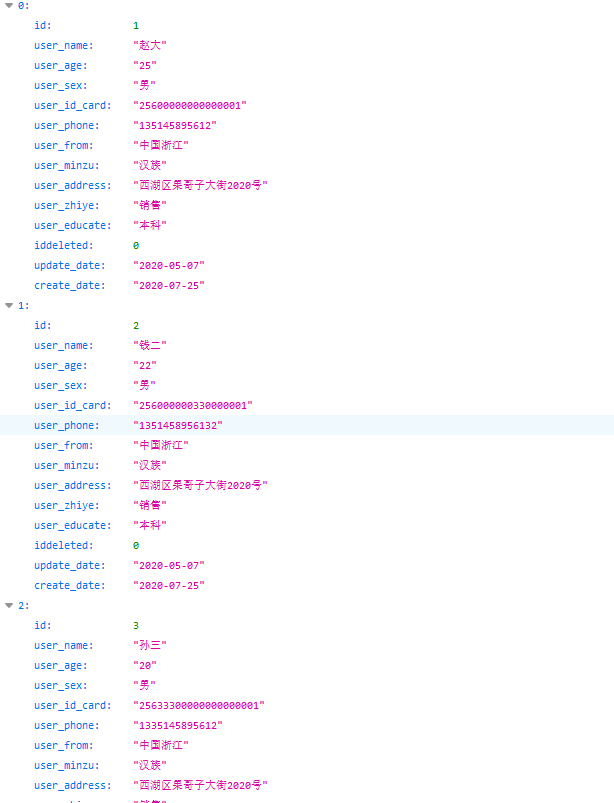
参考:
1. clickhouse 安装
查看 https://www.cnblogs.com/liuyangfirst/p/13379064.html
2. Knife4J 使用
查看 https://www.cnblogs.com/liuyangfirst/p/12900597.html
3. IDEA使用
查看 https://www.cnblogs.com/liuyangfirst/tag/IntelliJ%20IDEA%E4%BD%BF%E7%94%A8/
参考
Springboot+Mybatis+Clickhouse+jsp 搭建单体应用项目(一)的更多相关文章
- Springboot+Mybatis+Clickhouse+jsp 搭建单体应用项目(三)(添加增删改查)
一.添加增加接口 @ApiResponses(value = { @ApiResponse(code = 200, message = "接口返回成功状态"), @ApiRespo ...
- SpringBoot+Mybatis多模块(module)项目搭建教程
一.前言 最近公司项目准备开始重构,框架选定为SpringBoot+Mybatis,本篇主要记录了在IDEA中搭建SpringBoot多模块项目的过程. 1.开发工具及系统环境 IDE:Intelli ...
- Springboot+MyBatis+mysql+jsp页面跳转详细示例
SpringBoot与MyBatis搭建环境,底层数据库为mysql,页面使用JSP(官网上不推荐使用jsp),完成从数据库中查询出数据,在jsp页面中显示,并且实现页面的跳转功能. 项 ...
- JAVA WEB快速入门之从编写一个基于SpringBoot+Mybatis快速创建的REST API项目了解SpringBoot、SpringMVC REST API、Mybatis等相关知识
JAVA WEB快速入门系列之前的相关文章如下:(文章全部本人[梦在旅途原创],文中内容可能部份图片.代码参照网上资源) 第一篇:JAVA WEB快速入门之环境搭建 第二篇:JAVA WEB快速入门之 ...
- Spring-boot+Mybatis+Maven+MySql搭建实例
转自:https://www.jianshu.com/p/95fb7be049ae 最近读了spring-boot开发手册,spring-boot相比于spring-mvc封装了很多常用的依赖,并且内 ...
- springboot+mybatis+mysql创建简单web后台项目
第一步:搭建框架 新建进入这个页面 新建名字,第一次可以默认,然后下一步 第三步:选择依赖 第四步:新建项目名和存放项目路径(你可以新建一个文件夹存放) 点击finish,首次创建Springboot ...
- Spring+SpringMvc+Mybatis框架集成搭建教程一(项目创建)
一.框架搭建环境 Spring 4.2.6.RELEASE SpringMvc 4.2.6.RELEASE Mybatis 3.2.8 Maven 3.3.9 Jdk 1.7 Idea 15.04 二 ...
- Spring+SpringMvc+Mybatis框架集成搭建教程四(项目部署及测试)
在IDEA中将项目部署到本地Tomcat下进行运行并验证整合结果 (1).点击如下图所示的下拉按钮,弹出Edit Configurations...后点击该项. (2).跳出如下界面后,点击红框内的& ...
- 1.SpringBoot之Helloword 快速搭建一个web项目
背景: Spring Boot是由Pivotal团队提供的全新框架,其设计目的是用来简化新Spring应用的初始搭建以及开发过程.该框架使用了特定的方式来进行配置,从而使开发人员不再需要定义样板化的配 ...
随机推荐
- Mybatis 报错
Mybatis 报错 builder.BuilderException: Error parsing SQL Mapper Configuration Caused by: org.apache.ib ...
- css hack原理及常用hack
原理:利用不同浏览器对CSS的支持和解析结果不一样编写针对特定浏览器样式.常见的hack有1)属性hack.2)选择器hack.3)IE条件注释 IE条件注释:适用于[IE5, IE9]常见格式如下 ...
- 注册表写入自定义协议,网页打开exe
新建文件:Register.reg,写入代码: Windows Registry Editor Version 5.00 [HKEY_CLASSES_ROOT\exe1] @="exe1 P ...
- Report,又是一道思维题
题目: Each month Blake gets the report containing main economic indicators of the company "Blake ...
- Webapi管理和性能测试工具WebBenchmark
WebBenchmark是一款基于开源通讯组件Beetlex扩展的Webapi管理和性能测试工具,在传统工具中一般管理工具缺乏性能压测能力或有性能测试的缺少管理功能:WebBenchmark的设计目标 ...
- Let's GO(三)
人生苦短,Let's GO Let's GO(一) Let's GO(二) Let's GO(三) Let's GO(四) 今天我学了什么? 1. 结构体(struct) /* type TYPENA ...
- Pop!_OS配置Python环境
Pop!_OS配置Python环境 #0x0 安装vscode #0x1 配置vscode #0x0 安装vscode 见vscode安装 #0x1 配置vscode 安装Python插件 安装pyl ...
- poi excel单元格的校验
switch (cell.getCellType()) { case HSSFCell.CELL_TYPE_NUMERIC://数值类型 if (0 == cell.getCellType()) { ...
- flask 源码专题(十一):LocalStack和Local对象实现栈的管理
目录 04 LocalStack和Local对象实现栈的管理 1.源码入口 1. flask源码关于local的实现 2. flask源码关于localstack的实现 3. 总结 04 LocalS ...
- 机器学习实战基础(三十七):随机森林 (四)之 RandomForestRegressor 重要参数,属性与接口
RandomForestRegressor class sklearn.ensemble.RandomForestRegressor (n_estimators=’warn’, criterion=’ ...
