HTML--比较实用的小例子
常用的前端实例:
1略
2、在网页商城中的图片当我们把鼠标放上去之后,图片会显示一个有颜色的外边框,图片某一部分的字体的颜色并发生改变
鼠标放上去之前

鼠标放上去之后:

实现的代码:
<!DOCTYPE html>
<html lang="en">
<head>
<meta charset="UTF-8" content="text/html" http-equiv="Content-Type">
<title>Title</title>
<style>
.ele{
/*先给图片的变框设置一个有宽度的变框这个鼠标放上去看到的效果就是静态的*/
border: 1px solid transparent;
/*加变框是为了不希望看到图片的位置发生改变*/
} .ele:hover{
/*伪类 :鼠标放上去会出现一个外边框*/
border: 1px solid gray;
}
/*鼠标放上去 一部分的字体颜色发生改变*/
.ele:hover .ele-item{
color: red;
}
</style>
</head>
<body>
<div class="ele">
<div>123</div>
<div class="ele-item">123</div>
</div>
</body>
</html>
边框加颜色-并改变某一部分的字体颜色
3、鼠标放到图片上,图片上会显示一些相关的信息:
之前的效果:

设置代码之后的效果:
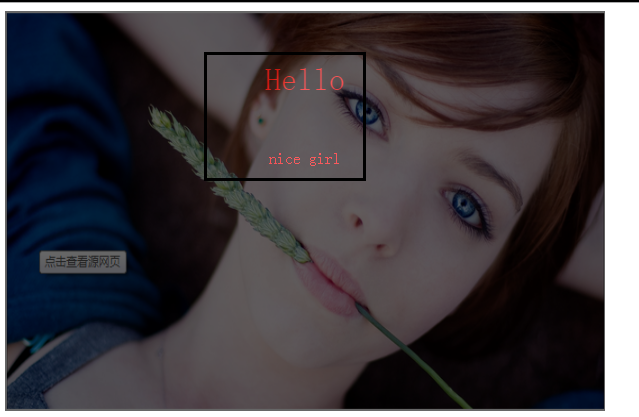
上代码:
<!DOCTYPE html>
<html lang="en">
<head>
<meta charset="UTF-8" content="text/html" http-equiv="Content-Type">
<title>隐藏</title>
<style>
.touch{
/*父亲div的position采用relative
那么在其内部的div只需要使用absolute就可以定位在父div的任意位置*/
overflow: hidden;
position: relative;
width: 600px;
height: 400px; }
.touch img{
/*设置图片的宽和高让它在框架的div中铺满*/
width: 600px;
height: 400px; }
.touch .content{
position: absolute;
top:0;
left:0;
right:0;
bottom:0;
background-color: black;
opacity: 0.6; /*透明度*/
color: red;
text-align: center;
visibility: hidden;
}
.touch:hover .content{
/*内容设置一个伪类 鼠标放上去让其可见*/
visibility: visible;
}
.touch .content .c1{
font-size: 32px;
padding: 50px 0; }
</style>
</head>
<body>
<div class="touch">
<div><img src="nice.png"></div>
<div class="content">
<div class="c1">Hello</div>
<div class="c2">nice girl</div>
</div>
</div>
</body>
</html>
图片上边加一层效果
4、画三角形:
4.1、border的特性:拐角处是特殊的样式:
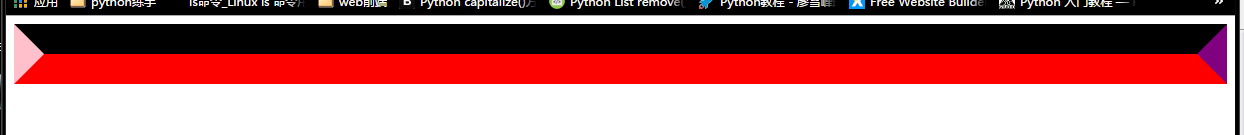
<!DOCTYPE html>
<html lang="en">
<head>
<meta charset="UTF-8" content="text/html" http-equiv="Content-Type">
<title>画图</title>
<style>
.picture{
border-top: 30px solid black;
border-bottom: 30px solid red;
border-right: 30px solid purple;
border-left: 30px solid pink;
}
</style>
</head>
<body>
<div class="picture"></div>
</body>
</html>
拉长的效果是由于div是块级标签
4.2、将图形变成一个正方形:

<!DOCTYPE html>
<html lang="en">
<head>
<meta charset="UTF-8" content="text/html" http-equiv="Content-Type">
<title>画图</title>
<style>
.picture{
border-top: 30px solid black;
border-bottom: 30px solid red;
border-right: 30px solid purple;
border-left: 30px solid pink;
/*将块级变成内联的且可以设置宽度高度*/
display: inline-block; }
</style>
</head>
<body>
<div class="picture"></div>
</body>
</html>
画一个正方形
4.3画一个上三角形
就是把上边的正方的其他边设置成透明色就可以达到设置三角的目的:

<!DOCTYPE html>
<html lang="en">
<head>
<meta charset="UTF-8" content="text/html" http-equiv="Content-Type">
<title>画三角</title>
<style>
.up{
border-top: 30px solid transparent;
border-bottom: 30px solid red;
border-right: 30px solid transparent;
border-left: 30px solid transparent;
/*将块级变成内联的且可以设置宽度高度*/
display: inline-block; }
</style>
</head>
<body>
<div class="up"></div>
</body>
</html>
上三角
4.4画一个下三角,鼠标放上去变成下三角且颜色不一样:
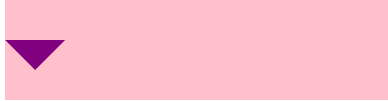

<!DOCTYPE html>
<html lang="en">
<head>
<meta charset="UTF-8" content="text/html" http-equiv="Content-Type">
<title>尖角</title>
<style>
.c1{
border: 30px solid transparent;
border-top: 30px solid purple; margin-top: 40px;
display: inline-block;
}
.c1:hover{
border: 30px solid transparent;
border-bottom: 30px solid green;
margin-top: 10px; } </style>
</head>
<body> <div style="height: 100px;background-color: pink;">
<div class="c1"></div>
</div> </body>
</html>
下三角变上三角
5、引用特殊的图标:(awesome)

<!DOCTYPE html>
<html lang="en">
<head>
<meta charset="UTF-8" content="text/html" http-equiv="Content-Type">
<title>图标</title>
<link rel="stylesheet" href="font-awesome/css/font-awesome.css">
<style>
</style>
</head>
<body>
<i class="icon-cny"></i>
<i class="icon-collapse"></i>
<i class="icon-twitter-sign"></i>
</body>
</html>
6、输入框
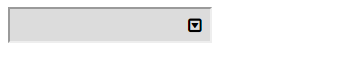
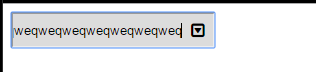
<!DOCTYPE html>
<html lang="en">
<head>
<meta charset="UTF-8" content="text/html" http-equiv="Content-Type">
<title>form-input</title>
<link href="font-awesome/css/font-awesome.css" rel="stylesheet">
<style>
.user{
position: relative;
/*background-color: purple;*/
width: 250px;
}
.user input{
height: 30px;
width: 170px;
background-color: gainsboro;
padding-right: 30px;
}
.user .ren{
position: absolute;
top: 10px;
left: 180px;
}
.icon-collapse{
cursor: pointer;
}
</style>
</head>
<body> <div class="user">
<input type="text">
<span class="ren icon-collapse"></span>
</div> </body>
</html>
form-input
7、页面布局:
- 导航栏固定
- 菜单栏如果超出屏幕范围则有下拉框
- 内容部分超出页面也会有下拉框
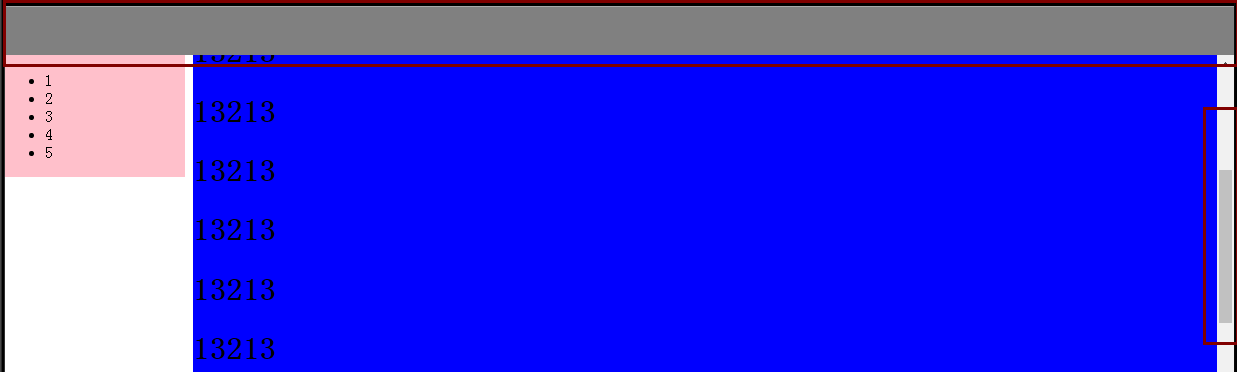
<!DOCTYPE html>
<html lang="en">
<head>
<meta charset="UTF-8" content="text/html" http-equiv="Content-Type">
<title>布局页-1</title>
<style>
body{
margin: 0;
}
.pg-body{
height: 48px;
background-color: gray;
}
.pg-body .body-menu{
top: 48px;
position: absolute;
width: 180px;
background-color: pink;
left: 0px;
}
.pg-body .body-content{
position:absolute;
top: 48px;
left: 188px;
right:0;
bottom:0;
background-color: blue;
overflow: auto;
} </style> </head>
<body>
<div class="pg-header"> </div> <div class="pg-body">
<div class="body-menu">
<ul>
<li>1</li>
<li>2</li>
<li>3</li>
<li>4</li>
<li>5</li> </ul>
</div>
<div class="body-content">
<h1>13213</h1><h1>13213</h1><h1>13213</h1><h1>13213</h1><h1>13213</h1><h1>13213</h1><h1>13213</h1><h1>13213</h1><h1>13213</h1><h1>13213</h1><h1>13213</h1><h1>13213</h1>
<h1>13213</h1><h1>13213</h1><h1>13213</h1><h1>13213</h1><h1>13213</h1><h1>13213</h1><h1>13213</h1><h1>13213</h1><h1>13213</h1><h1>13213</h1><h1>13213</h1><h1>13213</h1><h1>13213</h1><h1>13213</h1>
<h1>13213</h1><h1>13213</h1><h1>13213</h1><h1>13213</h1><h1>13213</h1><h1>13213</h1><h1>13213</h1><h1>13213</h1><h1>13213</h1><h1>13213</h1><h1>13213</h1><h1>13213</h1><h1>13213</h1><h1>13213</h1> </div>
</div> <div></div> </body>
</html>
页面布局
8、有些页面打开之后我们点击登录,会弹出一个小的文本框,在屏幕的中间让用户登录或者注册,且页面的内容是可见的;
效果如下:

这个画面共有三个层次,最底部是网页,第二层是一个遮罩层(透明的灰色), 第三层就是我们看到的登录注册的页面且在页面偏上的位置:
<!DOCTYPE html>
<html lang="en">
<head>
<meta charset="UTF-8" content="text/html" http-equiv="Content-Type">
<title>模态对话框</title>
<style>
body{
margin: 0;
padding: 0;
}
.model{
position: fixed;
top:0;
left:0;
bottom:0;
right:0;
background: rgba(0,0,0,.6);
z-index: 2;
}
.content{
height: 300px;
width: 400px;
background-color: white;
position: fixed;
top:50%;
left: 50%;
z-index: 3;
margin-top: -200px;
margin-left: -200px;
} </style> </head>
<body> <div style="height: 2000px;background-color: gainsboro">
<h1>132</h1><h1>132</h1><h1>132</h1><h1>132</h1><h1>132</h1>
<h1>132</h1><h1>132</h1><h1>132</h1> </div>
<div class="model"></div>
<div class="content"></div> </body>
</html>
模拟对话框
9、购物的时候可以选择一个或者多个
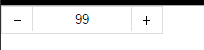
<!DOCTYPE html>
<html lang="en">
<head>
<meta charset="UTF-8" content="text/html" http-equiv="Content-Type">
<title>商品数量的加减</title>
<style>
body{
margin: 0;
}
.left{
float: left;
}
.center{
line-height: 26px;
text-align: center;
}
.wrap{
width: 160px;
height: 26px;
border: 1px solid #dddddd;
/*background-color: gainsboro;*/
}
.wrap .minus{
height: 26px;
width: 30px;
cursor: pointer; }
.wrap .plus{
height: 26px;
width: 30px;
cursor: pointer; }
.wrap .count input{
height: 24px;
border: 0;
width: 98px;
padding: 0;
border-right: 1px solid #dddddd;
border-left: 1px solid #dddddd;
text-align: center; } </style> </head>
<body>
<div class="wrap">
<div class="minus left center" onclick="Minus();">-</div>
<div class="count left">
<input id="count" type="text" value="">
</div>
<div class="plus left center" onclick="Plus();">+</div>
</div> <script type="text/javascript">
function Plus(){
var old_str = document.getElementById("count").value;
var old_int = parseInt(old_str);
var new_int = old_int + 1;
document.getElementById('count').value = new_int;
}
function Minus(){
var old_str = document.getElementById("count").value;
var old_int = parseInt(old_str);
var new_int = old_int - 1;
document.getElementById('count').value = new_int;
} </script> </body>
</html>
商品数量的加减
HTML--比较实用的小例子的更多相关文章
- 疯狂delphi - 朱建强 (一些小例子很实用,也是我所关心的几个问题)
疯狂delphi - 朱建强 (一些小例子很实用,也是我所关心的几个问题) Android实例-获取安卓手机WIFI信息(XE8+小米2)http://www.cnblogs.com/FKdelphi ...
- Runtime的几个小例子(含Demo)
一.什么是runtime(也就是所谓的“运行时”,因为是在运行时实现的.) 1.runtime是一套底层的c语言API(包括很多强大实用的c语言类型,c语言函数); [runti ...
- python2.7练习小例子(十六)
16):题目:输入一行字符,分别统计出其中英文字母.空格.数字和其它字符的个数. 程序分析:利用 while 或 for 语句,条件为输入的字符不为 '\n'. 程序源代码: #!/u ...
- 一个能获取如果hash或search是中文的内容小例子
代码: (function () { var url = "http//baidu.com#a=你好&b=world"; var url1 = "http//ba ...
- springmvc入门的第一个小例子
今天我们探讨一下springmvc,由于是初学,所以简单的了解一下 springmvc的流程,后续会持续更新... 由一个小例子来简单的了解一下 springmvc springmvc是spring框 ...
- java即时通信小例子
学习java一段时间了,今天写来一个即时通信的小例子练手在其过程中也学到了一些知识拿出来和大家分享,请路过的各位大神多多赐教... 好了下面讲一下基本的思路: 首先,编写服务器端的程序,简单点说吧就是 ...
- bootstrap 模态 modal 小例子
bootstrap 模态 modal 小例子 <html> <head> <meta charset="utf-8" /> <title ...
- INI配置文件分析小例子
随手写个解析INI配置字符串的小例子 带测试 #include <iostream> #include <map> #include <string> #inclu ...
- JavaScript小例子:复选框全选
JavaScript小例子:复选框全选 这只是一个小例子,很简单,但是这个功能还是很常用的: 实现后效果如图: JavaScript代码: <script type="text/jav ...
随机推荐
- linux中的硬盘及flash操作
磁盘操作是块设备的必备操作,需要认真掌握. 一.硬盘 1.硬盘文件 默认串口硬盘的设备文件为sda(第一块硬盘).sdb(第二块硬盘).... 默认并口硬盘的设备文件为hda(第一块硬盘).hdb(第 ...
- nrf52832开发配置文件小记
nrf52832在配置定时器和port事件的时候,需要在nrf_drv_config.h(sdk12.x.0版本)文件中,将相应的使能,比如:#define TIMER0_ENABLED 1否则,是不 ...
- PAT Basic 1027
1027 打印沙漏 本题要求你写个程序把给定的符号打印成沙漏的形状.例如给定17个“*”,要求按下列格式打印 ***** *** * *** ***** 所谓“沙漏形状”,是指每行输出奇数个符号:各行 ...
- 大数据学习——Storm+Kafka+Redis整合
1 pom.xml <?xml version="1.0" encoding="UTF-8"?> <project xmlns="h ...
- 请编写一个方法,返回某集合的所有非空子集。 给定一个int数组A和数组的大小int n,请返回A的所有非空子集。保证A的元素个数小于等于20,且元素互异。各子集内部从大到小排序,子集之间字典逆序排序,见样例。
题解:观察测试样例,会发现每个子集的选择规律与二进制((2^n) - 1)到 1 的顺序生成的规律是一致的,样例中n=3,2^n-1=7,用二进制表示为111,其中每一位的1表示数组中的三个数都选择. ...
- 向php数组添加元素的方法哪种更高效
$arr = array(); // 第一种 array_push($arr, 'test'); // 第二种 $arr[] = 'test'; 参考PHP官方文档:http://php.net/ma ...
- SPOJ - ADAQUEUE ,双端队列简单运用!
ADAQUEUE - Ada and Queue 表示这题是学弟带的榜,题还没看完,学弟吐了一句:这不就是双端队列嘛.于是掏出布满尘埃的<曾粽根ACM程序设计>,嗯,确实是裸题,现学现做. ...
- POJ-1696 Space Ant 凸包版花式水过!
Space Ant 明天早上最后一科毛概了,竟然毫无复习之意,沉迷刷题无法自拔~~ 题意:说实 ...
- SQL 随机取出一条数据
今天遇到一需求,需要随机取出一条数据.网上找了下,sqlserver自带的有newID()这个函数,可以随机出来一个guid,用来取随机数还是蛮不错的. 直接上SQL: select top 1 *, ...
- 玩转css样式选择器----当父元素有多个子元素时选中最后一个
