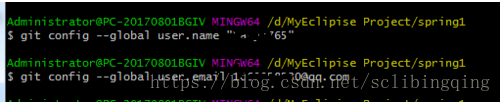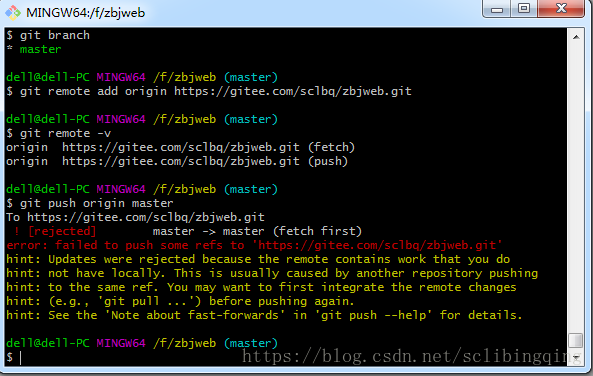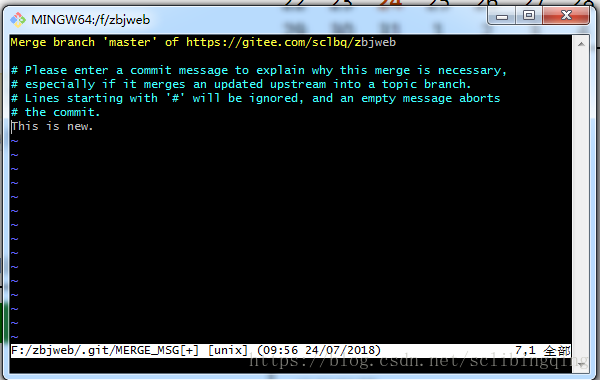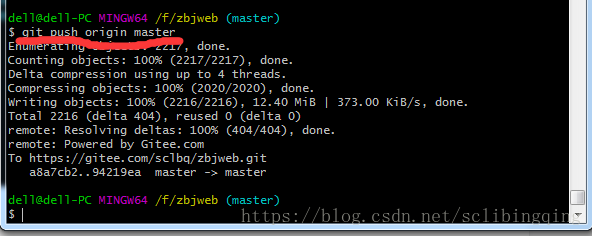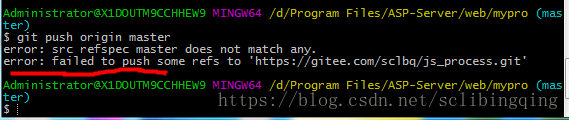git 上传项目到远程仓库
电脑安装git客户端、注册github账号并登陆
到本地项目文件夹右键选择git bash here
输入个人信息(代码提交者)
git config --global user.name "xxxx"
git config --global user.email xxxxx@qq.com
在本地项目目录创建本地仓库
git init
输入命令后项目目录会有一个隐藏的.git文件夹
上传所有代码到本地仓库
git add. (注意add后面有个点,与add之间有一空格)
这样就把代码上传到本地仓库了
git commit -m "initial commit"
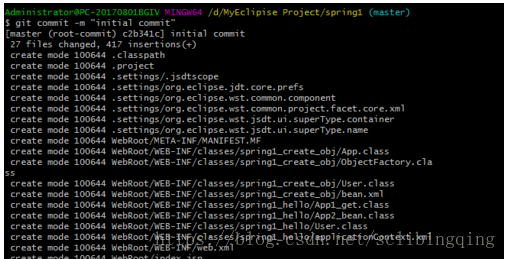
在gitee上新建项目,复制https://gitee.com/xxx/xx.git地址
关联本地仓库并上传代码
git remote add origin https://github.com/Yanyf765/hr_sys.git(上步骤复制的地址)
git push origin master
报错:
执行命令:
git pull origin master --allow-unrelated-histories
git 在pull或者合并分支的时候有时会遇到这个界面。可以不管(直接下面3,4步),如果要输入解释的话就需要:
1.按键盘字母 i 进入insert模式
2.修改最上面那行黄色合并信息,可以不修改
3.按键盘左上角"Esc"
4.输入":wq",注意是冒号+wq,按回车键即可
之后就可以成功的pull,push了
提交到远程报错,如下:
src refspec master does not match any
原因:
本地仓库为空
解决方法:使用如下命令 添加文件;
$ git add add.php addok.php conn.php del.php edit.php editok.php ftpsql.sql index.php
$ git commit -m "init files"之后在push过程中出现如下错误:
$ git push -u origin master
Warning: Permanently added the RSA host key for IP address 'xx.xx.xxx.xxx' to the list of known hosts.
To git@github.com:hahaha/ftpmanage.git
! [rejected] master -> master (fetch first)
error: failed to push some refs to 'git@github.com:hahahah/ftpmanage.git'
hint: Updates were rejected because the remote contains work that you do
hint: not have locally. This is usually caused by another repository pushing
hint: to the same ref. You may want to first integrate the remote changes
hint: (e.g., 'git pull ...') before pushing again.
hint: See the 'Note about fast-forwards' in 'git push --help' for details.
提示使用 git pull 之后在 push
使用如下命令解决:
$ git pull --rebase origin master
warning: no common commits
remote: Counting objects: 3, done.
remote: Total 3 (delta 0), reused 0 (delta 0), pack-reused 0
Unpacking objects: 100% (3/3), done.
From github.com:hahah/ftpmanage
* branch master -> FETCH_HEAD
* [new branch] master -> origin/master
First, rewinding head to replay your work on top of it...
Applying: init files
继续push,成功。
路劲 :https://blog.csdn.net/sclibingqing/article/details/81179470
git 上传项目到远程仓库的更多相关文章
- 使用Git上传项目到GitHub仓库
GitHub账号注册很长时间了,但是没怎么上传过东西.今天学习如何利用Git工具将代码上传到GitHub,了解了一些常用命令 $ git config --global user.name " ...
- Git——新手入门与上传项目到远程仓库GitHub
Git:先进的分布式版本控制系统,一个开源式的分布式版本控制工具. Git安装 在Windows操作系统下,访问Git下载地址https://git-for-windows.github.io/ 注册 ...
- 使用Git上传代码到远程仓库
1.进入文件夹,cd f:/test/ 2.初始化远程仓库,git init 3.添加代码,git add . (注意add后面的点前面有一个空格) 4.提交代码到远程仓库,git commit -m ...
- git 上传本地代码到远程仓库
未经允许,禁止转载! 查看哪些文件被修改过:git status 查看具体的修改内容:git diff 对新添加的文件进行添加:git add 文件名 提交修改标记:git commit -m &qu ...
- Git——新手入门与上传项目到远程仓库GitHub(转)
Git概述 什么是Git? 刚开始对这个东西也感到挺迷茫,并且问了好多已经学习android一段时间的同学也是一头雾水,直到了解并使用之后,才体会到Git的好处以及重要意义. Git:是目前世界上最先 ...
- git 上传项目到仓库
git 上传项目到仓库 第一步:建立仓库! 1.create new repository! 创建时最好选择 init (Initialize this repository with a READM ...
- IDEA新项目代码上传到gitlab远程仓库
IDEA新项目代码上传到gitlab远程仓库 具体步骤 创建本地仓库 IDEA:VCS-->Import into Version Control-->Create Git Reposit ...
- 使用git上传项目到GitHub上
之前的博客有<使用git拉取GitHub上的项目>的文章,那么现在说一下,如何上传项目到GitHub上. 1. Git的.gitignore 文档配置 因为项目中可能有很多的图片还有nod ...
- GitHub上传项目到远程库
写文章 GitHub上传项目到远程库 GitHub上传项目到远程库 今天把想把文件托管到GitHub仓库,但是执行一系列的命令以后,刷新GitHub网站还是没有任何更新.后来终于找到原因,原来 ...
随机推荐
- 判断是否有重复,判断字符串是否有重复汉字【c#】
string corn = "公司"; int n = 0; if (tbCorporateName.Text.IndexOf(corn) > -1) { string co ...
- 云原生时代,为什么基础设施即代码(IaC)是开发者体验的核心?
作者 | 林俊(万念) 来源 |尔达 Erda 公众号 从一个小故事开始 你是一个高级开发工程师. 某天,你自信地写好了自动煮咖啡功能的代码,并在本地调试通过.代码合并入主干分支后,你准备把服务发布到 ...
- 《Scala编程》课程作业
第一题.百元喝酒 作业要求:每瓶啤酒2元,3个空酒瓶或者5个瓶盖可换1瓶啤酒.100元最多可喝多少瓶啤酒?(不允许借啤酒) 思路:利用递归算法,一次性买完,然后递归算出瓶盖和空瓶能换的啤酒数 /** ...
- [php反序列化] CVE-2020-15148(Yii2 反序列化漏洞) 漏洞复现
漏洞影响范围 Yii2 < 2.0.38 环境搭建 Yii2.0.37 漏洞分析 首先定位到漏洞起始点 为什么是这儿?我们该怎么发现是某个类的某个函数?为什么不是其他函数? 一般是__destr ...
- 理解各种不同含义的 new 和 delete
new operator new操作符 operator new 操作符new placement new 定位new string *ps = new string("Memory Man ...
- Android 高级UI组件(三)
一.popupWindow 1.AlertDialog和PopupWindow最关键的区别是AlertDialog不能指定显示位置,只能默认显示在屏幕最中间(当然也可以通过设置WindowManage ...
- Mysql 常见报错和疑问汇总
1.初始化数据库的时候报错 error while loading shared libraries: libstdc++.so.5: cannot open shared object file: ...
- [源码解析] PyTorch 分布式(16) --- 使用异步执行实现批处理 RPC
[源码解析] PyTorch 分布式(16) --- 使用异步执行实现批处理 RPC 目录 [源码解析] PyTorch 分布式(16) --- 使用异步执行实现批处理 RPC 0x00 摘要 0x0 ...
- greeting-150
拿到程序例行检查,可以看出程序是32位的程序 将程序放入ida中进入主函数查看 但是我们将程序运行一次后发现程序还运行了nao的程序 说明程序在中间还引用了nao函数,通过代码审计我们可以很直接的看到 ...
- AtCoder Beginner Contest 184 题解
AtCoder Beginner Contest 184 题解 目录 AtCoder Beginner Contest 184 题解 A - Determinant B - Quizzes C - S ...