springMVC-6-restful_CRUD
1、大体框架
POJO层代码
Employee
@Data
public class Employee {
private Integer id;
private String lastName;
private String email;
private int gender;
private Department department;
public Employee() {
}
public Employee(Integer id, String lastName, String email, int gender, Department department) {
this.id = id;
this.lastName = lastName;
this.email = email;
this.gender = gender;
this.department = department;
}
}
Department
@Data
public class Department {
private Integer departmentId;
private String departmentName;
public Department() {
}
public Department(Integer departmentId, String departmentName) {
this.departmentId = departmentId;
this.departmentName = departmentName;
}
}
Dao层代码
EmployeeDao
@Repository //组件,即:在IOC容器中会有一个实例化好的EmployeeDao实例
public class EmployeeDao {
//生成一个map用来做数据库
private static Map<Integer, Employee> employees = null;
@Autowired //根据名字自动装配
private DepartmentDao departmentDao;
//静态代码块
//这些静态数据模拟的就是数据库
static{
employees = new HashMap<Integer, Employee>();
employees.put(1001, new Employee(1001, "E-AA", "aa@163.com", 1, new Department(101, "D-AA")));
employees.put(1002, new Employee(1002, "E-BB", "bb@163.com", 1, new Department(102, "D-BB")));
employees.put(1003, new Employee(1003, "E-CC", "cc@163.com", 0, new Department(103, "D-CC")));
employees.put(1004, new Employee(1004, "E-DD", "dd@163.com", 0, new Department(104, "D-DD")));
employees.put(1005, new Employee(1005, "E-EE", "ee@163.com", 1, new Department(105, "D-EE")));
}
//这个用于在save保存方法中
private static Integer initId = 1006;
//在数据库中保存新增键值对,传入实例化好的employee即可
public void save(Employee employee){
if(employee.getId() == null){
employee.setId(initId++);
}
employee.setDepartment(departmentDao.getDepartment(employee.getDepartment().getDepartmentId()));
employees.put(employee.getId(), employee);
}
//在数据库中获取全部值,并返回一个list
public Collection<Employee> getAll(){
return employees.values();
}
//在数据库中获取这个id对应的值
public Employee get(Integer id){
return employees.get(id);
}
//在数据库中删除这个这个id的值
public void delete(Integer id){
employees.remove(id);
}
}
DepartmentDao
@Repository
public class DepartmentDao {
private static Map<Integer, Department> departments = null;
static{
departments = new HashMap<Integer, Department>();
departments.put(101, new Department(101, "D-AA"));
departments.put(102, new Department(102, "D-BB"));
departments.put(103, new Department(103, "D-CC"));
departments.put(104, new Department(104, "D-DD"));
departments.put(105, new Department(105, "D-EE"));
}
//获取全部department信息
public Collection<Department> getDepartments(){
return departments.values();
}
//通过id获取department信息
public Department getDepartment(Integer id){
return departments.get(id);
}
}
思路
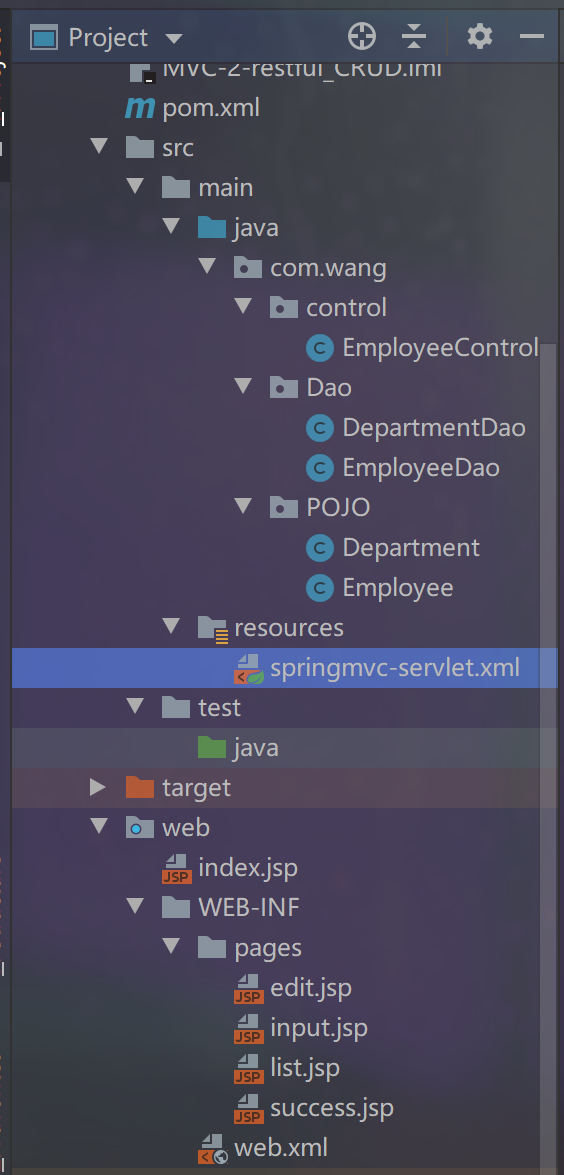
先在index.jsp页面中有一个跳转
跳转到一个control控制器
返回一个展示全部数据的地方
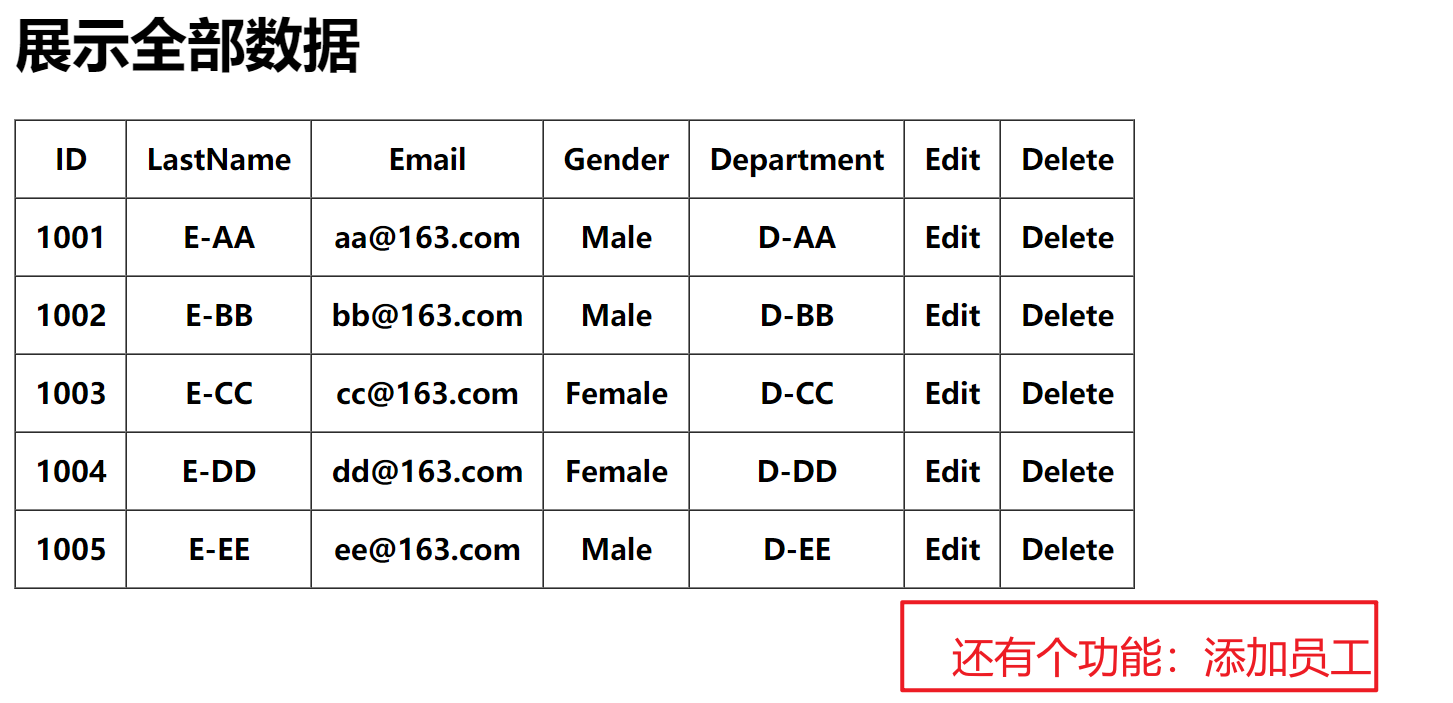
就可以进行input、post、delete请求
rest风格url写法

2、展示全部数据
control
@Controller
@RequestMapping(value ="rest")
public class EmployeeControl {
@Autowired
private EmployeeDao employeeDao;
@RequestMapping(value ="list")
public String list(HashMap<String, Object> map){
//把我们需要的数据从自动装配的employee实例化对象中取出
//再放到request域中的map中,用employees这个键对应我们返回来的list
map.put("employees",employeeDao.getAll());
return "list";
}
}
list.jsp
//头文件
<%@ taglib prefix="c" uri="http://java.sun.com/jsp/jstl/core" %>
<c:if test="${empty requestScope.employees}">
!!!没有员工信息
</c:if>
<c:if test="${!empty requestScope.employees}">
<table border="1" cellpadding="10" cellspacing="0">
<%--第一行--%>
<tr>
<th>ID</th>
<th>LastName</th>
<th>Email</th>
<th>Gender</th>
<th>Department</th>
<th>Edit</th>
<th>Delete</th>
</tr>
<c:forEach items="${requestScope.employees}" var="employee">
<tr>
<th>${employee.id}</th>
<th>${employee.lastName}</th>
<th>${employee.email}</th>
<th>${employee.gender == 0? 'Female':'Male'}</th>
<th>${employee.department.departmentName}</th>
<th>
Edit
</th>
<th>
Delete
</th>
</tr>
</c:forEach>
</table>
</c:if>
3、添加员工数据
代码修改
control中
//这个control控制转向添加员工的那个页面
//那个页面添加员工是需要有部门信息的,所以我们需要在那个页面的请求域中放入department的信息
@RequestMapping(value = "add",method = RequestMethod.GET)
public String add(HashMap<String,Object> map){
map.put("departments",departmentDao.getDepartments());
map.put("employee",new Employee());
return "add";
}
add.jsp
<%@ page import="java.util.Map" %>
<%@ page import="java.util.HashMap" %>
<%@ taglib prefix="form" uri="http://www.springframework.org/tags/form" %>
<%@ page contentType="text/html;charset=UTF-8" language="java" isErrorPage="true" %>
<%@ taglib prefix="c" uri="http://java.sun.com/jsp/jstl/core" %>
<!doctype html>
<html lang="en">
<head>
<title>修改/添加员工信息</title>
</head>
<body>
<%--为什么需要使用form标签?
1、开速开发出页面
2、可以快速回显数据
--%>
<%--@elvariable id="employee" type="com.wang.POJO.Employee"--%>
<form:form action="/employee" method="post" modelAttribute="employee">
<!-- path 属性对应 html 表单标签的 name 属性值 -->
<c:if test="${employee.id == null }">
<!-- path 属性对应 html 表单标签的 name 属性值 -->
LastName: <form:input path="lastName"/>
<br>
</c:if>
<c:if test="${employee.id != null }">
<form:hidden path="id"/>
<input type="hidden" name="_method" value="PUT"/>
<%-- 对于 _method 不能使用 form:hidden 标签, 因为 modelAttribute 对应的 bean 中没有 _method 这个属性 --%>
<%--
<form:hidden path="_method" value="PUT"/>
--%>
</c:if>
email: <form:input path="email"/><br>
<%--这里的items可以放:集合/map--%>
<%
//当输入框中的值为1时,jstl就会自动把Male传递给path属性
//注意:这个genders需要放到request域对象下面的radiobuttons才能访问到
HashMap<Integer , String> genders = new HashMap<>();
genders.put(1, "男");
genders.put(0, "女");
request.setAttribute("genders", genders);
%>
gender: <form:radiobuttons path="gender" items="${genders}"/><br>
department: <form:select path="department.departmentId" items="${departments}"
itemLabel="departmentName"
itemValue="departmentId"/><br>
<input type="submit" value="submit">
</form:form>
</body>
</html>
注意问题
我们这里之所以需要在request域中放一个new Employee()是因为在初始化form:form表单中是需要一个回显的员工的数据的,(如果我们没在request域中放,表单就会去session域中取寻找),而且在form表单中我们需要设置使用哪个数据作为回显数据的(默认为commond)
但是回显还是失败了(不需要了解)
4、删除员工数据
代码修改
list.jsp中修改
<%@ page contentType="text/html;charset=UTF-8" language="java" isErrorPage="true" %>
<%@ taglib prefix="c" uri="http://java.sun.com/jsp/jstl/core" %>
<!doctype html>
<html lang="en">
<head>
<title>list</title>
<%--为什么会访问不到静态资源:
因为,优雅的 REST 风格的资源URL 不希望带 .html 或 .do 等后缀
所以静态资源的访问也会通过dispatcher:
但是我们没有在dispatcher中配置静态资源的mapper:
所以如果我们没有特殊设置是访问不到静态资源的
解决方法:需要在springmvc的配置文件中配置:<mvc:default-servlet-handler/>
--%>
<%--引入样式--%>
<script src="${pageContext.request.contextPath}/static/js/jquery-3.5.1.min.js"></script>
<link rel="stylesheet" href="${pageContext.request.contextPath}/static/bootstrap-3.4.1-dist/css/bootstrap.min.css">
<script src="${pageContext.request.contextPath}/static/bootstrap-3.4.1-dist/js/bootstrap.min.js"></script>
<script type="text/javascript">
$(function(){
$(".delete").click(function(){
//获取对应a超链接的href属性
var href = $(this).attr("href");
//再把这个href赋值给的form标签的actions属性,并提交
$("form").attr("action",href).submit();
//返回false表示这个a标签将不会跳转
return false;
})
})
</script>
</head>
<body>
<form action="" method="post">
<input type="hidden" name="_method" value="DELETE">
</form>
<c:if test="${empty requestScope.employees}">
!!!没有员工信息
</c:if>
<c:if test="${!empty requestScope.employees}">
<div class="container">
<div class="row">
<div class="col-md-4">
<h1>员工管理系统</h1>
<button class="btn btn-primary"><a style="color: #0f0f0f" href="/rest/add">添加员工</a></button>
</div>
</div>
<div class="row">
<table class="table table-hover">
<tr>
<th>#</th>
<th>lastName</th>
<th>Email</th>
<th>Gender</th>
<th>Department</th>
<th>操作</th>
</tr>
<c:forEach items="${requestScope.employees}" var="employee">
<tr>
<th>${employee.id}</th>
<th>${employee.lastName}</th>
<th>${employee.email}</th>
<th>${employee.gender == 0? 'Female':'Male'}</th>
<th>${employee.department.departmentName}</th>
<th><button class="btn btn-primary">Edit</button></th>
<%--这里的a发送的是get请求
但是我们需要在control层把这个请求转换成delete请求,
需要请求是post才能转换:
解决方法:导入jquery静态资源,
用js来解决这个问题--%>
<th><button class="btn btn-danger"><a class="delete" href="/rest/employee/${employee.id}" style="color: #0f0f0f">Delete</a></button></th>
</tr>
</c:forEach>
</table>
</div>
</div>
</c:if>
</body>
</html>
control
//删除的超链接上加上id值即可到这里来删除这个数据
@RequestMapping(value="/employee/{id}",method = RequestMethod.DELETE)
public String delete(@PathVariable("id")Integer id){
employeeDao.delete(id);
return "redirect:/rest/list";
}
注意问题:
1、记得添加转换post请求的过滤器
<!--配置过滤器-->
<!--tomcat不支持put、delete请求,所以我们需要一个过滤器处理这些post请求-->
<filter>
<filter-name>HiddenHttpMethodFilter</filter-name>
<filter-class>org.springframework.web.filter.HiddenHttpMethodFilter</filter-class>
</filter>
2、用jquery把a超链接转换成post请求
<script type="text/javascript">
$(function(){
$(".delete").click(function(){
//获取对应a超链接的href属性
var href = $(this).attr("href");
//再把这个href赋值给的form标签的actions属性,并提交
$("form").attr("action",href).submit();
//返回false表示这个a标签将不会跳转
return false;
})
})
</script>
3、静态资源可能会加载不了
<%--引入样式--%>
<script src="${pageContext.request.contextPath}/static/js/jquery-3.5.1.min.js"></script>
<link rel="stylesheet" href="${pageContext.request.contextPath}/static/bootstrap-3.4.1-dist/css/bootstrap.min.css">
<script src="${pageContext.request.contextPath}/static/bootstrap-3.4.1-dist/js/bootstrap.min.js"></script>
<!-- 该配置将在SpringMVC上下文中定义一个
DefaultServletHttpRequestHandler,它会对进入 DispatcherServlet 的
请求进行筛查,如果发现是没有经过映射的请求,就将该请求交由 WEB
应用服务器默认的 Servlet 处理,如果不是静态资源的请求,才由
DispatcherServlet 继续处理-->
<mvc:default-servlet-handler/>
4、会报tomcat不支持delete,put请求
在目标jsp头文件上添加isErrorPage="true"
5、修改员工数据
input.jsp
<%@ page import="java.util.Map" %>
<%@ page import="java.util.HashMap" %>
<%@ taglib prefix="form" uri="http://www.springframework.org/tags/form" %>
<%@ page contentType="text/html;charset=UTF-8" language="java" isErrorPage="true" %>
<%@ taglib prefix="c" uri="http://java.sun.com/jsp/jstl/core" %>
<!doctype html>
<html lang="en">
<head>
<title>修改/添加员工信息</title>
</head>
<body>
<%--为什么需要使用form标签?
1、开速开发出页面
2、可以快速回显数据
--%>
<%--@elvariable id="employee" type="com.wang.POJO.Employee"--%>
<form:form action="${pageContext.request.contextPath}/employee" method="post" modelAttribute="employee">
<!-- path 属性对应 html 表单标签的 name 属性值 -->
<c:if test="${employee.id == null }">
<!-- path 属性对应 html 表单标签的 name 属性值 -->
LastName: <form:input path="lastName"/>
<br>
</c:if>
<c:if test="${employee.id != null }">
<form:hidden path="id"/>
<input type="hidden" name="_method" value="PUT"/>
<%-- 对于 _method 不能使用 form:hidden 标签, 因为 modelAttribute 对应的 bean 中没有 _method 这个属性 --%>
<%--
<form:hidden path="_method" value="PUT"/>
--%>
</c:if>
email: <form:input path="email"/><br>
<%--这里的items可以放:集合/map--%>
<%
//当输入框中的值为1时,jstl就会自动把Male传递给path属性
//注意:这个genders需要放到request域对象下面的radiobuttons才能访问到
HashMap<Integer , String> genders = new HashMap<>();
genders.put(1, "男");
genders.put(0, "女");
request.setAttribute("genders", genders);
%>
gender: <form:radiobuttons path="gender" items="${genders}"/><br>
department: <form:select path="department.departmentId" items="${departments}"
itemLabel="departmentName"
itemValue="departmentId"/><br>
<input type="submit" value="submit">
</form:form>
</body>
</html>
control
@RequestMapping(value = "/employee",method = RequestMethod.PUT)
public String put(Employee employee){
employeeDao.save(employee);
return "redirect:/employees";
}
//拦截"/employee"的请求,在真正访问到put方法前把先获取到这个id对应的employee,
// 再把jsp那的来的数据覆盖我们从dao中获取到的数据
@ModelAttribute(value = "/employee")
public void getEmployee(@RequestParam(value = "id",required = false)Integer id,Map<String, Object> map){
map.put("employee",employeeDao.get(id));
}
注意问题:
1、rest风格的put
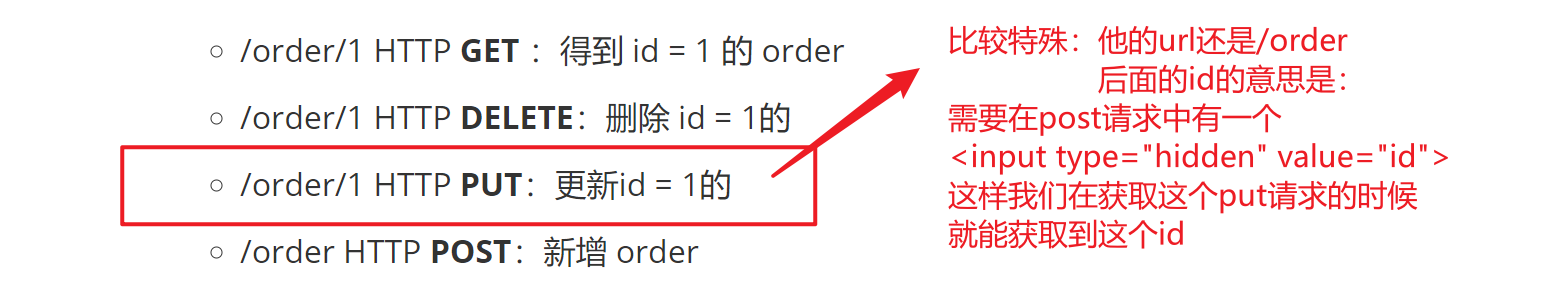
jsp中发送数据
<%----%>
<form:form action="${pageContext.request.contextPath}/employee" method="post" modelAttribute="employee">
<form:hidden path="id"/>
<input type="hidden" name="_method" value="PUT"/>
control接受数据
@RequestMapping(value = "/employee",method = RequestMethod.PUT)
2、用ModelAttribute实现数据覆盖
在springmvc-4-springMVC-4-处理模型数据笔记寻@ModelAttribute修饰入参
springMVC-6-restful_CRUD的更多相关文章
- 【分享】标准springMVC+mybatis项目maven搭建最精简教程
文章由来:公司有个实习同学需要做毕业设计,不会搭建环境,我就代劳了,顺便分享给刚入门的小伙伴,我是自学的JAVA,所以我懂的.... (大图直接观看显示很模糊,请在图片上点击右键然后在新窗口打开看) ...
- Springmvc数据校验
步骤一:导入四个jar包 <?xml version="1.0" encoding="UTF-8"?> <beans xmlns=" ...
- 为什么做java的web开发我们会使用struts2,springMVC和spring这样的框架?
今年我一直在思考web开发里的前后端分离的问题,到了现在也颇有点心得了,随着这个问题的深入,再加以现在公司很多web项目的控制层的技术框架由struts2迁移到springMVC,我突然有了一个新的疑 ...
- 【SSM框架】Spring + Springmvc + Mybatis 基本框架搭建集成教程
本文将讲解SSM框架的基本搭建集成,并有一个简单demo案例 说明:1.本文暂未使用maven集成,jar包需要手动导入. 2.本文为基础教程,大神切勿见笑. 3.如果对您学习有帮助,欢迎各种转载,注 ...
- 快速搭建springmvc+spring data jpa工程
一.前言 这里简单讲述一下如何快速使用springmvc和spring data jpa搭建后台开发工程,并提供了一个简单的demo作为参考. 二.创建maven工程 http://www.cnblo ...
- redis集成到Springmvc中及使用实例
redis是现在主流的缓存工具了,因为使用简单.高效且对服务器要求较小,用于大数据量下的缓存 spring也提供了对redis的支持: org.springframework.data.redis.c ...
- 流程开发Activiti 与SpringMVC整合实例
流程(Activiti) 流程是完成一系列有序动作的概述.每一个节点动作的结果将对后面的具体操作步骤产生影响.信息化系统中流程的功能完全等同于纸上办公的层级审批,尤其在oa系统中各类电子流提现较为明显 ...
- springMVC学习笔记--知识点总结1
以下是学习springmvc框架时的笔记整理: 结果跳转方式 1.设置ModelAndView,根据view的名称,和视图渲染器跳转到指定的页面. 比如jsp的视图渲染器是如下配置的: <!-- ...
- springMVC初探--环境搭建和第一个HelloWorld简单项目
注:此篇为学习springMVC时,做的笔记整理. MVC框架要做哪些事情? a,将url映射到java类,或者java类的方法上 b,封装用户提交的数据 c,处理请求->调用相关的业务处理—& ...
- springmvc的拦截器
什么是拦截器 java里的拦截器是动态拦截action调用的对象.它提供了一种机制可以使 ...
随机推荐
- Nsight Compute Profilier 分析
profiler报告包含每次内核启动分析期间收集的所有信息.在用户界面中,它包含一个包含常规信息的标题,以及用于在报告页面或单个收集的启动之间切换的控件.默认情况下,报告以选定的详细信息页面开始. 页 ...
- 操作系统-gcc编译器驱动程序
gcc编译器驱动程序,读取x.c文件,翻译成可执行目标文件x 1.预处理阶段 预处理器(cpp)将x.c(源程序,文本文件)中的#等直接插入程序文本中,成为另一个c程序x.i(文本文件) 2.编译阶段 ...
- 面试一次问一次,HashMap是该拿下了(一)
文章目录 前言 一.HashMap类图 二.源码剖析 1. HashMap(jdk1.7版本) - 此篇详解 2. HashMap(jdk1.8版本) 3. ConcurrentHashMap ~~ ...
- Linkerd 2.10(Step by Step)—4. 如何配置外部 Prometheus 实例
Linkerd 2.10 系列 快速上手 Linkerd v2 Service Mesh(服务网格) 腾讯云 K8S 集群实战 Service Mesh-Linkerd2 & Traefik2 ...
- spring boot 加载web容器tomcat流程源码分析
spring boot 加载web容器tomcat流程源码分析 我本地的springboot版本是2.5.1,后面的分析都是基于这个版本 <parent> <groupId>o ...
- SpringBoot实现通用的接口参数校验
本文介绍基于Spring Boot和JDK8编写一个AOP,结合自定义注解实现通用的接口参数校验. 缘由 目前参数校验常用的方法是在实体类上添加注解,但对于不同的方法,所应用的校验规则也是不一样的,例 ...
- 既然有 HTTP 请求,为什么还要用 RPC 调用?
首先,实名赞扬题主的问题.这个问题非常好. 其次,实名反对各个上来就讲RPC好而HTTP不好的答案.因为,题主的观点非常对. HTTP协议,以其中的Restful规范为代表,其优势很大.它可读性好,且 ...
- 「10.16晚」序列(....)·购物(性质)·计数题(DP)
A. 序列 考场不认真读题会死..... 读清题就很简单了,分成若干块,然后块内递增,块外递减,同时使最大的块长为$A$ B. 购物 考场思路太局限了,没有发现性质, 考虑将$a_{i}$,排序前缀和 ...
- 【题解】Luogu p2285 BZOJ1207 [HNOI2004]打鼹鼠
题目描述 鼹鼠是一种很喜欢挖洞的动物,但每过一定的时间,它还是喜欢把头探出到地面上来透透气的.根据这个特点阿牛编写了一个打鼹鼠的游戏:在一个n*n的网格中,在某些时刻鼹鼠会在某一个网格探出头来透透气. ...
- Python 机器学习实战 —— 监督学习(下)
前言 近年来AI人工智能成为社会发展趋势,在IT行业引起一波热潮,有关机器学习.深度学习.神经网络等文章多不胜数.从智能家居.自动驾驶.无人机.智能机器人到人造卫星.安防军备,无论是国家级军事设备还是 ...
