LoadRunner监控Linux系统
需要下载3个包: 地址链接:链接:https://pan.baidu.com/s/1lltAa6JnjJ7Mr88duixUSQ 密码:5yiw
(1)rsh-0.17-14.i386.rpm
(2)rsh-server-0.17-14.i386.rpm
(3)rpc.rstatd-4.0.1.tar.gz
一、安装rsh
查看是否安装并卸载rsh
[root@localhost /]# rpm -qa |grep rsh --查看是否安装rsh
[root@localhost /]# rpm -e + 版本号 --卸载该版本
安装rsh,rsh-server
[root@localhost /]# rpm -ivh rsh-0.17-14.i386.rpm
[root@localhost /]# rpm -ivh rsh-server-0.17-14.i386.rpm
或[root@localhost /]#yum -y install rsh*
二、安装rstatd 网盘链接:链接:https://pan.baidu.com/s/1lU0_3NWA0kVuXCJSFKFSuA 密码:i4so
下载并安装rstatd,下载地址:http://sourceforge.net/projects/rstatd,上传至/usr/local
查看是否安装,一般来说Linux都没有安装
[root@localhost /]# find / -name rpc.rstatd
安装rstatd
[root@localhost /]# tar -xzvf rpc.rstatd-4.0.1.tar.gz
[root@localhost /]# centos7是 yum install rusers-server
为了解决如下问题:是centos7
Monitor name :UNIX Resources. Internal rpc error (error code:2). Machine: 192.168.1.34. Hint: Check that RPC on this machine is up and running. Check that rstat daemon on this machine is up and running (use rpcinfo utility for this verification). Details: RPC: RPC call failed.
RPC-TCP: recv()/recvfrom() failed.
RPC-TCP: Timeout reached. (entry point: Factory::CollectData). [MsgId: MMSG-47197]
步骤如下:
- 安装rpc服务 yum install rusers-server
- 启动服务 /etc/init.d/rstatd start
- rpcinfo -p 查看是否有几个rstatd服务已经启动
- /etc/init.d/iptables stop 关闭防火墙(重要)
- 回到controller中,将system resource graphs中的Unix Resources拖到右侧监控区域。
- 右键,Add Measurements。
- 添加被监控的Linux IP地址后,再选监控指标即可。
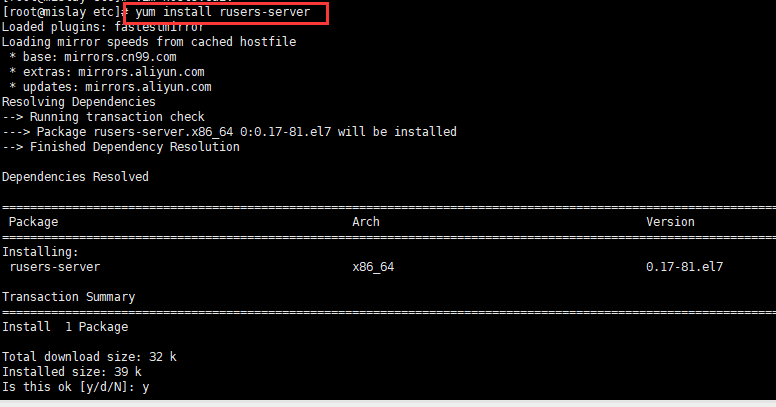
[root@localhost /]# cd rpc.rstatd-4.0.1
[root@localhost /]# ./configure

报错了,解决方法如下
[root@localhost /]# yum install gcc*
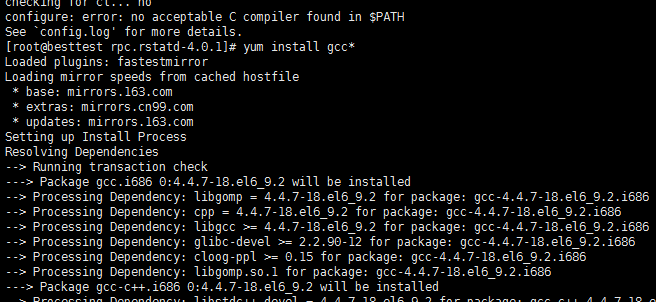
[root@localhost /]# make
有报错了,提示我们没有make命令包
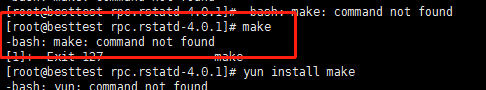
解决如下
[root@localhost /]# yum install make

[root@localhost /]# make install
三、安装完成后配置rstatd目标守护进程xinetd,配置文件于/etc/xinet.d目录下
修改/etc/xinetd.d目录下面的3个conf(rogin,rsh,rexec)中的disable均设置为no
[root@localhost /]# cd /etc/xinetd.d --进入到/etc/xinetd.conf目录中
[root@localhost /]# vi rlogin --编辑disable=no,保存
[root@localhost /]# vi rsh --编辑disable=no,保存
[root@localhost /]# vi rexec --编辑disable=no,保存
四、启动rpc.rstatd
[root@localhost /]# rpc.rstatd --启动rpc.rstatd进程
报错了
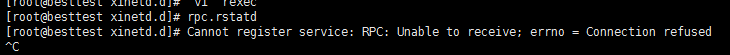
解决方法如下
链接:https://pan.baidu.com/s/1lU0_3NWA0kVuXCJSFKFSuA 密码:i4so 有portmap文件,仔细找找
rpm -ivh portmap-4.0-65.2.2.1.x86_64.rpm或者yum install h portmap
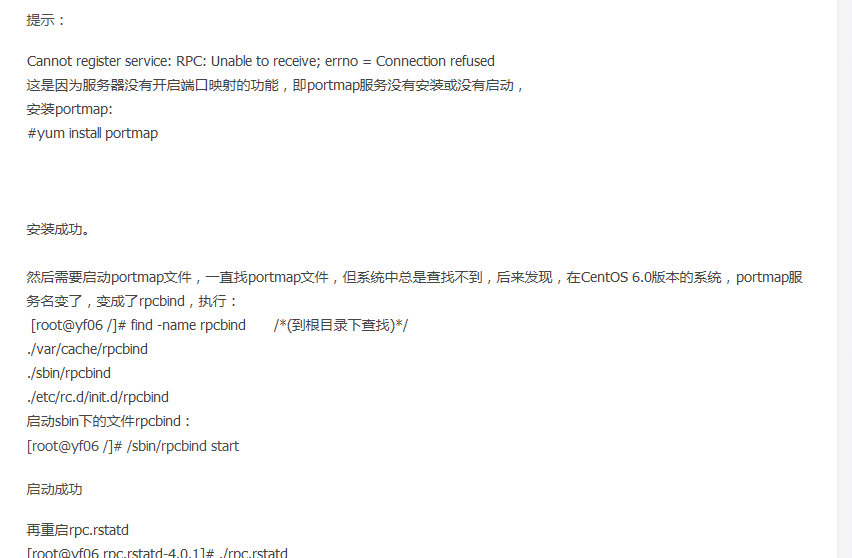
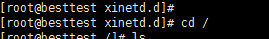

[root@localhost /]# rpcinfo -p --执行此命令检查rpc服务的状态
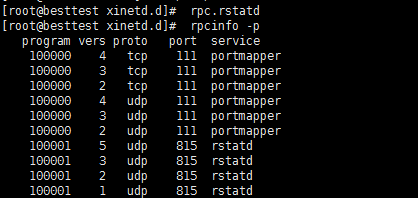
五、关闭防火墙
[root@localhost /]# service iptables stop centos7关防火墙命令:service firewalld stop
LoadRunner监控Linux系统的更多相关文章
- LoadRunner监控Linux
rstat协议允许网络上的用户获得同一网络上各机器的性能参数. 需要下载3个包: (1)rsh-0.17-14.i386.rpm (2)rsh-server-0.17-14.i386.r ...
- LoadRunner监控Linux资源
一.LoadRunner监控Linux资源 (一).准备工作 首先,监视Linux一定要有rstatd这个守护进程,有的Linux版本里也有可能是rpc.rstatd这里只是名字不同而已,功能是一样的 ...
- LoadRunner监控Linux条件和解决方法
注:内容来自网络 需要下载3个包: (1)rsh-0.17-14.i386.rpm (2)rsh-server-0.17-14.i386.rpm (3)rpc.rstatd-4.0.1.tar.gz ...
- LoadRunner监控Linux配置教程
LoadRunner监控Linux资源时弹出如下错误: Monitor name :UNIX Resources. Cannot initialize the monitoring on 192.16 ...
- 监控 Linux 系统的 7 个命令行工具
监控 Linux 系统的 7 个命令行工具: " 深入 关于Linux最棒的一件事之一是你能深入操作系统,来探索它是如何工作的,并寻找机会来微调性能或诊断问题.这里有一些基本的命令行工具,让 ...
- Loadrunner 监控 Linux (centos6.5)服务器系统资源
Loadrunner 监控 Linux 服务器系统资源,需要在被监控的服务器上启用 rstatd 进程但尝试启动时,爆炸了: [root@test1 rpc.rstatd-4.0.1]# rpc.rs ...
- LoadRunner监控Linux与Windows方法
1.首先保证被监视的windows系统开启以下二个服务Remote Procedure Call(RPC) 和Remote Registry Service: 2.被监视的WINDOWS机器:右击我的 ...
- Loadrunner监控Linux系统资源
一.安装rsh和rpcbind 1.查看是否安装:rpm -qa |grep rsh 2.安装rsh:yum -y install rsh* 3.yum -y install nfs-utils r ...
- loadrunner监控linux服务器
参考http://www.cnblogs.com/yangxia-test/archive/2012/11/27/2790771.html http://www.cnblogs.com/candle8 ...
随机推荐
- Cisco AP-Regulatory Domain
这一note主要解释Regulatory Domain是什么.以较新的思科AP的型号举例,思科AP的PID一般都是按照如下的命名: AIR-AP3802I-H-K9C 按照自己的理解: AIR:其中的 ...
- 转专业后对于C语言补修的一些体会(2)
第三章,有以下几个比较重要的点: 1. 强制类型转换. 强制类型转换是C语言中一个十分重要的工具,在C语言的使用中,有很多需要用到强制类型转换的地方,比如在除法中,如果想要得到正确的浮点结果,一般要确 ...
- 7-10 多项式A除以B (25分)(多项式除法)
7-10 多项式A除以B (25分) 这仍然是一道关于A/B的题,只不过A和B都换成了多项式.你需要计算两个多项式相除的商Q和余R,其中R的阶数必须小于B的阶数. 输入格式: 输入分两行,每行给出 ...
- 02-13Android学习进度报告十三
今天我学习了ListView之checkbox错位问题解决.感觉还是很麻烦的. 好的存储这个Checkbox的方法有很多,你可以放到一个HashMap<Integer, Boolean>中 ...
- 转载--php函数使用--var_export
var_export用于将数组转换成字符串 <?php $arr = [ 'key1'=>'val1', 'key2'=>'val2', 'key3'=>'val3', 'ke ...
- Java自学-集合框架 HashMap和Hashtable的区别
HashMap和Hashtable之间的区别 步骤 1 : HashMap和Hashtable的区别 HashMap和Hashtable都实现了Map接口,都是键值对保存数据的方式 区别1: Hash ...
- Python - 编程技巧,语法糖,黑魔法,pythonic
参考,搬运 http://python-web-guide.readthedocs.io/zh/latest/idiom/idiom.html 待定 1. Python支持链式比较 # bad a = ...
- spark-调节executor堆外内存
什么时候需要调节Executor的堆外内存大小? 当出现一下异常时: shuffle file cannot find,executor lost.task lost,out of memory 出现 ...
- 阿里云短信接口开发实践(Java
随着互联网的兴起,各行各业的需求都在不断的增加.随着业务的扩大,企业给用户发送短信验证码的业务,也是如火如荼.在这里,calvin给各位开发者推荐阿里云短信平台.原因有二:1.接入较简单,开发成本低 ...
- Java8新特性——Optional
前言 在开发中,我们常常需要对一个引用进行判空以防止空指针异常的出现.Java8引入了Optional类,为的就是优雅地处理判空等问题.现在也有很多类库在使用Optional封装返回值,比如Sprin ...
