初识SQL语句
SQL(Structured Query Language )
即结构化查询语言
SQL语言主要用于存取数据、查询数据、更新数据和管理关系数据库系统,SQL语言由IBM开发。SQL语言分为3种类型: DDL语句 数据库定义语言: 数据库、表、视图、索引、存储过程,例如CREATE DROP ALTER
DML语句 数据库操纵语言: 插入数据INSERT、删除数据DELETE、更新数据UPDATE、查询数据SELECT
DCL语句 数据库控制语言: 例如控制用户的访问权限GRANT、REVOKE
1.如果你在cmd中输入命令的时候,输入错了就用\c跳出
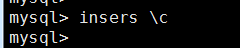
2.如果你在cmd中输入命令的时候,输入错了,且带有引号,就用引号\c跳出
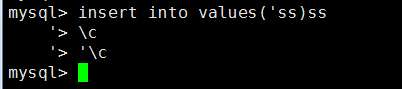
3. \s查看配置信息
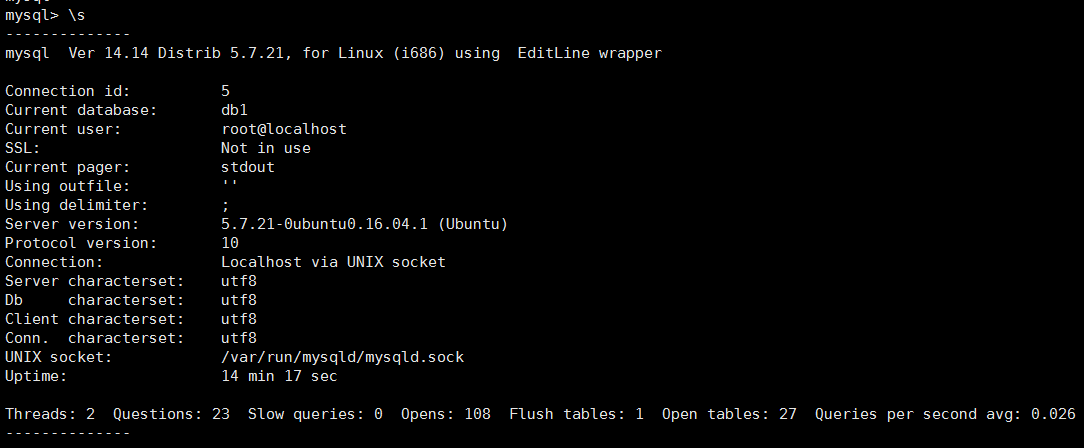
数据库操作
即操作文件夹
数据库命名规则:
可以由字母、数字、下划线、@、#、$
区分大小写
唯一性
不能使用关键字如 create select
不能单独使用数字
最长128位
数据库的操作
增:create database db1 charset utf8;
删:drop database db1;
改:alter database db1 charset gbk;
查:
show databases; #查看所有的数据库
show create database db1; #查看db1数据库
举例
mysql> create database db1 charset utf8
-> ;
Query OK, 1 row affected (0.01 sec) mysql> show create database db1;
+----------+--------------------------------------------------------------+
| Database | Create Database |
+----------+--------------------------------------------------------------+
| db1 | CREATE DATABASE `db1` /*!40100 DEFAULT CHARACTER SET utf8 */ |
+----------+--------------------------------------------------------------+
1 row in set (0.00 sec) mysql> show databases;
+--------------------+
| Database |
+--------------------+
| information_schema |
| db1 |
| mysql |
| performance_schema |
| test |
+--------------------+
5 rows in set (0.00 sec) mysql> alter database db1 charset gbk;
Query OK, 1 row affected (0.00 sec) mysql> show create database db1;
+----------+-------------------------------------------------------------+
| Database | Create Database |
+----------+-------------------------------------------------------------+
| db1 | CREATE DATABASE `db1` /*!40100 DEFAULT CHARACTER SET gbk */ |
+----------+-------------------------------------------------------------+
1 row in set (0.00 sec) mysql> drop database db1;
Query OK, 0 rows affected (0.00 sec) mysql> show databases;
+--------------------+
| Database |
+--------------------+
| information_schema |
| mysql |
| performance_schema |
| test |
+--------------------+
4 rows in set (0.00 sec)
表的操作
即操作文件
基础操作
切换到数据库(文件夹下):use db1
增:create table t1(id int,name char(10)) engine=innodb;
删:drop table t1;
改:alter table t1 add age int;
alter table t1 modify name char(12);
查:show tables; #查看所有表
show create table t1; #查看t1表
desc t1;#查看表结构 show create table t1\G; #查看表详细结构,可加\G
select * from t1; #查看所有的表数据
举例
mysql> use db1;
Database changed
mysql> create table t2(id int,name char(10)) engine=innodb charset=utf
Query OK, 0 rows affected (0.03 sec) mysql> show create table t2;
+-------+-------------------------------------------------------------
-----------------------------------------------+
| Table | Create Table
|
+-------+-------------------------------------------------------------
-----------------------------------------------+
| t2 | CREATE TABLE `t2` (
`id` int(11) DEFAULT NULL,
`name` char(10) DEFAULT NULL
) ENGINE=InnoDB DEFAULT CHARSET=utf8 |
+-------+-------------------------------------------------------------
-----------------------------------------------+
1 row in set (0.00 sec) mysql> show create table t2\G;
*************************** 1. row ***************************
Table: t2
Create Table: CREATE TABLE `t2` (
`id` int(11) DEFAULT NULL,
`name` char(10) DEFAULT NULL
) ENGINE=InnoDB DEFAULT CHARSET=utf8
1 row in set (0.00 sec) ERROR:
No query specified mysql>
mysql> desc t2;
+-------+----------+------+-----+---------+-------+
| Field | Type | Null | Key | Default | Extra |
+-------+----------+------+-----+---------+-------+
| id | int(11) | YES | | NULL | |
| name | char(10) | YES | | NULL | |
+-------+----------+------+-----+---------+-------+
2 rows in set (0.01 sec) mysql> alter table t2 modify name char(20);
Query OK, 0 rows affected (0.07 sec)
Records: 0 Duplicates: 0 Warnings: 0 mysql> desc t2;
+-------+----------+------+-----+---------+-------+
| Field | Type | Null | Key | Default | Extra |
+-------+----------+------+-----+---------+-------+
| id | int(11) | YES | | NULL | |
| name | char(20) | YES | | NULL | |
+-------+----------+------+-----+---------+-------+
2 rows in set (0.01 sec) mysql> alter table t2 add age int;
Query OK, 0 rows affected (0.05 sec)
Records: 0 Duplicates: 0 Warnings: 0 mysql> show create table t2\G;
*************************** 1. row ***************************
Table: t2
Create Table: CREATE TABLE `t2` (
`id` int(11) DEFAULT NULL,
`name` char(20) DEFAULT NULL,
`age` int(11) DEFAULT NULL
) ENGINE=InnoDB DEFAULT CHARSET=utf8
1 row in set (0.00 sec) ERROR:
No query specified mysql> select * from t2;
Empty set (0.00 sec)
复制表与删除表
show tables; #查看库中所有表
create table t5 like t2; #只复制表结构,包括key,index等
create table t5 select * from t2 where 1=2; #只复制表结构,不包括key,index等
create table t4 select * from t2; #复制表结构和数据,不包括key,index等
drop table t4; 删除表
举例
mysql> create table t4 select * from t3 where 1=2;
Query OK, 0 rows affected (0.03 sec)
Records: 0 Duplicates: 0 Warnings: 0 mysql>
mysql> create table t5 like t2;
Query OK, 0 rows affected (0.01 sec) mysql> desc t5;
+-------+----------+------+-----+---------+-------+
| Field | Type | Null | Key | Default | Extra |
+-------+----------+------+-----+---------+-------+
| id | int(11) | NO | PRI | NULL | |
| name | char(20) | NO | PRI | | |
| grade | int(11) | YES | | NULL | |
+-------+----------+------+-----+---------+-------+
3 rows in set (0.01 sec) mysql>
mysql> drop table t3;
Query OK, 0 rows affected (0.01 sec) mysql> show tables;
+---------------+
| Tables_in_db1 |
+---------------+
| t1 |
| t2 |
| t4 |
| t5 |
+---------------+
4 rows in set (0.00 sec) mysql>
mysql>
mysql> insert into t2 values(1,'egon',99),(2,'alex',98);
Query OK, 2 rows affected (0.00 sec)
Records: 2 Duplicates: 0 Warnings: 0 mysql> select * from t2;
+----+------+-------+
| id | name | grade |
+----+------+-------+
| 1 | egon | 99 |
| 2 | alex | 98 |
+----+------+-------+
2 rows in set (0.00 sec) mysql> drop table t4;
Query OK, 0 rows affected (0.01 sec) mysql> drop table t5;
Query OK, 0 rows affected (0.01 sec) mysql>
mysql> create table t4 select * from t2;
Query OK, 2 rows affected (0.04 sec)
Records: 2 Duplicates: 0 Warnings: 0 mysql> desc t2;
+-------+----------+------+-----+---------+-------+
| Field | Type | Null | Key | Default | Extra |
+-------+----------+------+-----+---------+-------+
| id | int(11) | NO | PRI | NULL | |
| name | char(20) | NO | PRI | | |
| grade | int(11) | YES | | NULL | |
+-------+----------+------+-----+---------+-------+
3 rows in set (0.01 sec) mysql> desc t4;
+-------+----------+------+-----+---------+-------+
| Field | Type | Null | Key | Default | Extra |
+-------+----------+------+-----+---------+-------+
| id | int(11) | NO | | NULL | |
| name | char(20) | NO | | | |
| grade | int(11) | YES | | NULL | |
+-------+----------+------+-----+---------+-------+
3 rows in set (0.01 sec) mysql> select * from t4;
+----+------+-------+
| id | name | grade |
+----+------+-------+
| 1 | egon | 99 |
| 2 | alex | 98 |
+----+------+-------+
2 rows in set (0.00 sec) mysql> create table t5 select * from t2 where 1=2;
Query OK, 0 rows affected (0.03 sec)
Records: 0 Duplicates: 0 Warnings: 0 mysql> select * from t5;
Empty set (0.00 sec) mysql>
mysql> create table t6 like t2;
Query OK, 0 rows affected (0.01 sec) mysql> desc t6;
+-------+----------+------+-----+---------+-------+
| Field | Type | Null | Key | Default | Extra |
+-------+----------+------+-----+---------+-------+
| id | int(11) | NO | PRI | NULL | |
| name | char(20) | NO | PRI | | |
| grade | int(11) | YES | | NULL | |
+-------+----------+------+-----+---------+-------+
3 rows in set (0.01 sec) mysql> select * from t6;
Empty set (0.00 sec) mysql> show tables;
+---------------+
| Tables_in_db1 |
+---------------+
| t1 |
| t2 |
| t4 |
| t5 |
| t6 |
+---------------+
5 rows in set (0.00 sec) mysql> drop table t5;
Query OK, 0 rows affected (0.01 sec) mysql> drop table t4;
Query OK, 0 rows affected (0.01 sec) mysql> show tables;
+---------------+
| Tables_in_db1 |
+---------------+
| t1 |
| t2 |
| t6 |
+---------------+
3 rows in set (0.00 sec)
操作文件中的内容/记录
增:insert into db1.t2 values(1,'egon',18),(2,'alex',20),(3,'eva',21); #如果t2不给参数,默认按照位置参数依次传参
删:delete from t2 where id = 2;
#对于清空记录有两种方式,但是推荐后者
delete from t2;
truncate t2; #当数据量比较大的情况下,使用这种方式,删除速度快
改:update t2 set name = 'ww' where id=3;
update t2 set name= 'ww' where name = 'alex';
alter table t2 modify id int primary key auto_increment; 修改id为主键并且自增
查:select * from t2; #查看t2里所有的数据
select name from t2; #查看t2里所有的name
select id,name from t2; #查看t2里所有的id,name 添加字段:alter table t2 add grade int;
修改存储引擎 :alter table t2 engine=myisam;
删除字段: alter table t2 drop age;
删除自增约束: alter table t2 modify id int not null;
删除主键: alter table t2 drop primary key;
增加主键:alter table t2 modify name varchar(10) not null primary key;
增加复合主键:alter table t2 add primary key(id,name);
举例
mysql> insert into db1.t2 values(1,'egon',18),(2,'alex',20),(3,'eva',21);
Query OK, 3 rows affected (0.00 sec)
Records: 3 Duplicates: 0 Warnings: 0 mysql> select * from t2\G;
*************************** 1. row ***************************
id: 1
name: egon
age: 18
*************************** 2. row ***************************
id: 2
name: alex
age: 20
*************************** 3. row ***************************
id: 3
name: eva
age: 21
3 rows in set (0.00 sec) mysql> select * from t2;
+------+------+------+
| id | name | age |
+------+------+------+
| 1 | egon | 18 |
| 2 | alex | 20 |
| 3 | eva | 21 |
+------+------+------+
3 rows in set (0.00 sec) mysql> alter table t2 modify id int primary key auto_increment;
Query OK, 3 rows affected (0.08 sec)
Records: 3 Duplicates: 0 Warnings: 0 mysql> show create table t2\G;
*************************** 1. row ***************************
Table: t2
Create Table: CREATE TABLE `t2` (
`id` int(11) NOT NULL AUTO_INCREMENT,
`name` char(20) DEFAULT NULL,
`age` int(11) DEFAULT NULL,
PRIMARY KEY (`id`)
) ENGINE=InnoDB AUTO_INCREMENT=4 DEFAULT CHARSET=utf8
1 row in set (0.00 sec) mysql> select id,name from t2;
+----+------+
| id | name |
+----+------+
| 1 | wy |
| 2 | ww |
| 3 | eva |
+----+------+
3 rows in set (0.00 sec) mysql> delete from t2 where id=1;
Query OK, 1 row affected (0.00 sec) mysql> select id,name from t2;
+----+------+
| id | name |
+----+------+
| 2 | ww |
| 3 | eva |
+----+------+
2 rows in set (0.00 sec) mysql> truncate table t2;
Query OK, 0 rows affected (0.03 sec) mysql> select id,name from t2;
Empty set (0.00 sec) mysql> alter table t2 drop age;
Query OK, 0 rows affected (0.03 sec)
Records: 0 Duplicates: 0 Warnings: 0 mysql> desc t2;
+-------+----------+------+-----+---------+----------------+
| Field | Type | Null | Key | Default | Extra |
+-------+----------+------+-----+---------+----------------+
| id | int(11) | NO | PRI | NULL | auto_increment |
| name | char(20) | YES | | NULL | |
| grade | int(11) | YES | | NULL | |
+-------+----------+------+-----+---------+----------------+
3 rows in set (0.01 sec) mysql> alter table t2 add primary key(id,name);
ERROR 1068 (42000): Multiple primary key defined
mysql>
mysql> alter table t2 modify id int not null;
Query OK, 0 rows affected (0.03 sec)
Records: 0 Duplicates: 0 Warnings: 0 mysql> desc t2;
+-------+----------+------+-----+---------+-------+
| Field | Type | Null | Key | Default | Extra |
+-------+----------+------+-----+---------+-------+
| id | int(11) | NO | PRI | NULL | |
| name | char(20) | YES | | NULL | |
| grade | int(11) | YES | | NULL | |
+-------+----------+------+-----+---------+-------+
3 rows in set (0.01 sec) mysql> alter table t2 drop primary key;
Query OK, 0 rows affected (0.03 sec)
Records: 0 Duplicates: 0 Warnings: 0 mysql> desc t2;
+-------+----------+------+-----+---------+-------+
| Field | Type | Null | Key | Default | Extra |
+-------+----------+------+-----+---------+-------+
| id | int(11) | NO | | NULL | |
| name | char(20) | YES | | NULL | |
| grade | int(11) | YES | | NULL | |
+-------+----------+------+-----+---------+-------+
3 rows in set (0.01 sec) mysql> alter table t2 add primary key(id,name);
Query OK, 0 rows affected (0.03 sec)
Records: 0 Duplicates: 0 Warnings: 0
查看当前用户和当前数据库
mysql> select user();
mysql> select database();
字符编码utf8和utf8mb4
一、简介
MySQL在5.5.3之后增加了这个utf8mb4的编码,mb4就是most bytes 4的意思,专门用来兼容四字节的unicode。好在utf8mb4是utf8的超集,除了将编码改为utf8mb4外不需要做其他转换。当然,为了节省空间,一般情况下使用utf8也就够了。
二、内容描述
那上面说了既然utf8能够存下大部分中文汉字,那为什么还要使用utf8mb4呢? 原来mysql支持的 utf8 编码最大字符长度为 3 字节,如果遇到 4 字节的宽字符就会插入异常了。三个字节的 UTF-8 最大能编码的 Unicode 字符是 0xffff,也就是 Unicode 中的基本多文种平面(BMP)。也就是说,任何不在基本多文本平面的 Unicode字符,都无法使用 Mysql 的 utf8 字符集存储。包括 Emoji 表情(Emoji 是一种特殊的 Unicode 编码,常见于 ios 和 android 手机上),和很多不常用的汉字,以及任何新增的 Unicode 字符等等(utf8的缺点)。
初识SQL语句的更多相关文章
- {MySQL数据库初识}一 数据库概述 二 MySQL介绍 三 MySQL的下载安装、简单应用及目录介绍 四 root用户密码设置及忘记密码的解决方案 五 修改字符集编码 六 初识sql语句
MySQL数据库初识 MySQL数据库 本节目录 一 数据库概述 二 MySQL介绍 三 MySQL的下载安装.简单应用及目录介绍 四 root用户密码设置及忘记密码的解决方案 五 修改字符集编码 六 ...
- 数据库---初识sql语句
初识sql语句 SQL语言主要用于存取数据.查询数据.更新数据和管理关系数据库系统,SQL语言由IBM开发.SQL语言分为3种类型: DDL语句 数据库定义语言: 数据库.表.视图.索引.存储 ...
- 3 MySQL数据库--初识sql语句
1.初识sql语句 服务端软件 mysqld SQL语句:后面的分号mysql -uroot -p123 操作文件夹(库) 增 create database db1 charset utf8; 查 ...
- Mysql初识数据库《五》初识sql语句
初识sql语句 有了mysql这个数据库软件,就可以将程序员从对数据的管理中解脱出来,专注于对程序逻辑的编写 mysql服务端软件即mysqld帮我们管理好文件夹以及文件,前提是作为使用者的我们,需要 ...
- 数据库(二):初识sql语句
进击のpython ***** 数据库--初识sql语句 前面提到了说,数据库管理系统就像我们曾经做过的输入命令返回结果的socket通信差不多 那既然提到了命令,在MySQL中,有一些基本的语句,就 ...
- 2-[Mysql]- 初识sql语句
1.统一字符编码 强调:配置文件中的注释可以有中文,但是配置项中不能出现中文 mysql> \s # 查看字符编码 # 1.在mysql的解压目录下,新建my.ini,然后配置 #mysql5 ...
- mysql 初识sql语句
有了mysql这个数据库软件,就可以将程序员从对数据的管理中解脱出来,专注于对程序逻辑的编写 mysql服务端软件即mysqld帮我们管理好文件夹以及文件,前提是作为使用者的我们,需要下载mysql的 ...
- day35 数据库介绍和初识sql
今日内容: 1. 代码: 简易版socketsever 2.数据库(mysql)简单介绍和分类介绍 3.mysql root修改密码 4.修改字符集编码 5.初识sql语句 1.简易版socketse ...
- MySQL数据库(1)- 数据库概述、MySQL的安装与配置、初始SQL语句、MySQL创建用户和授权
一.数据库概述 1.什么是数据(Data) 描述事物的符号记录称为数据,描述事物的符号既可以是数字,也可以是文字.图片,图像.声音.语言等,数据由多种表现形式,它们都可以经过数字化后存入计算机. 在计 ...
随机推荐
- 840. Magic Squares In Grid
class Solution { public: int numMagicSquaresInside(vector<vector<int>>& grid) { ; in ...
- 关于流量升高导致TIME_WAIT增加,MySQL连接大量失败的问题
有个应用就是每次都会去查一个接口,接口返回用户的信息数据,从而展现不同的页面效果.大致流程如下 应用APP(电信)-> memcache ->电信custom接口 ->master- ...
- 2018.12.30 洛谷P4238 【模板】多项式求逆
传送门 多项式求逆模板题. 简单讲讲? 多项式求逆 定义: 对于一个多项式A(x)A(x)A(x),如果存在一个多项式B(x)B(x)B(x),满足B(x)B(x)B(x)的次数小于等于A(x)A(x ...
- 2018.11.06 bzoj1097: [POI2007]旅游景点atr(最短路+状压dp)
传送门 预处理出不能在每个点停留之后才停留的点的状态. 对kkk个点都跑一次最短路存下来之后只需要简单状压一下就能过了吐槽原题空间64MB蒟蒻无能为力 然后用fillfillfill赋极大值的时候当m ...
- 在table中tr的display:block在firefox下显示布局错乱问题
[转自:] http://blog.csdn.net/sd2131512/article/details/4720345 按照常理,对于某一单元行需要显示时,使用:display:block属性,不需 ...
- ACM-ICPC 2018 徐州赛区网络预赛 J Maze Designer(最大生成树,倍增lca)
https://nanti.jisuanke.com/t/31462 要求在一个矩形中任意选两个点都有唯一的通路,所以不会建多余的墙. 要求满足上述情况下,建墙的费用最小.理解题意后容易想到首先假设全 ...
- 第15章:MongoDB-聚合操作--聚合管道--$match
①$match 用于对文档集合进行筛选,里面可以使用所有常规的查询操作符. 通常会放置在管道最前面的位置,理由如下: 1:快速将不需要的文档过滤,减少后续操作的数据量 2:在投影和分组之前做筛选,查询 ...
- 2.2.9静态同步synchronized方法与synchronized(class)代码块
关键字synchronized还可以应用在static静态方法上,这样写那是对当前的*.java文件对应的class类进行持锁, 测试如下 package com.cky.bean; /** * Cr ...
- Lua 常用遍历
b = {} , do b[i] = i end -- method one for i, v in pairs(b) do print (i, v) end -- method two for i, ...
- spring父子Ioc容器的关系
在网上找了一下,没有直接解说ioc父子容器关系的文章,所以大概看了下代码,自己写下吧,写俩行做个笔记. 1. 在进行dean的注册的时候,父容器和子容器是互不干扰的,各自注册自己的 2. 在实例化的时 ...
