thinkphp简洁、美观、靠谱的分页类
我们要实现如下图分页效果
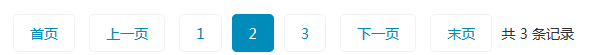
这个分页类是在thinkphp框架内置的分页类的基础上修改而来;
原分页类的一些设计,在实际运用中感觉不是很方便;
1、只有一页内容时不显示分页;
2、原分页类在当前页是第一页和最后一页的时候,不显示第一页和最后一页的按钮;

3、分页数比较少时不显示首页和末页按钮;
4、包裹分页内容的父级div没有class;
5、针对以上问题逐一进行了修改成如下;
6、如果没有数据不显示分页,如果有一页及以上内容即显示分页;
7、默认就显示第一页和最后一页按钮,但是在当前页是第一页和最后一页的时候按钮点击无效果;
8、默认就显示首页和末页按钮;
9、为包裹分页内容的父级div添加名为page的class;
显示总共查出的内容条数;
示例环境:thinkphp3.2.3;
分页类目录:/Thinkphp/Library/Org/Bjy/Page.class.php
分页类代码如下:
<?php
// +----------------------------------------------------------------------
// | ThinkPHP [ WE CAN DO IT JUST THINK IT ]
// +----------------------------------------------------------------------
// | Copyright (c) 2006-2014 http://thinkphp.cn All rights reserved.
// +----------------------------------------------------------------------
// | Licensed ( http://www.apache.org/licenses/LICENSE-2.0 )
// +----------------------------------------------------------------------
// | Author: 麦当苗儿 <zuojiazi@vip.qq.com> <http://www.zjzit.cn>
// +----------------------------------------------------------------------
/*
* PHP分页类
* 修改者:白俊遥
* 日 期:2015.5.10
* 邮 箱:baijunyao@baijunyao.com
* 博 客:http://baijunyao.com
*/
namespace Org\Bjy;
class Page{
public $firstRow; // 起始行数
public $listRows; // 列表每页显示行数
public $parameter; // 分页跳转时要带的参数
public $totalRows; // 总行数
public $totalPages; // 分页总页面数
public $rollPage = 5;// 分页栏每页显示的页数
public $lastSuffix = true; // 最后一页是否显示总页数
private $p = 'p'; //分页参数名
private $url = ''; //当前链接URL
private $nowPage = 1;
// 分页显示定制
private $config = array(
'header' => '<span class="rows">共 %TOTAL_ROW% 条记录</span>',
'first' => '首页',
'prev' => '上一页',
'next' => '下一页',
'last' => '末页',
'theme' => '%FIRST% %UP_PAGE% %LINK_PAGE% %DOWN_PAGE% %END% %HEADER%',
);
/**
* 架构函数
* @param array $totalRows 总的记录数
* @param array $listRows 每页显示记录数
* @param array $parameter 分页跳转的参数
*/
public function __construct($totalRows, $listRows=20, $parameter = array()) {
C('VAR_PAGE') && $this->p = C('VAR_PAGE'); //设置分页参数名称
/* 基础设置 */
$this->totalRows = $totalRows; //设置总记录数
$this->listRows = $listRows; //设置每页显示行数
$this->parameter = empty($parameter) ? $_GET : $parameter;
$this->nowPage = empty($_GET[$this->p]) ? 1 : intval($_GET[$this->p]);
$this->nowPage = $this->nowPage>0 ? $this->nowPage : 1;
$this->firstRow = $this->listRows * ($this->nowPage - 1);
}
/**
* 定制分页链接设置
* @param string $name 设置名称
* @param string $value 设置值
*/
public function setConfig($name,$value) {
if(isset($this->config[$name])) {
$this->config[$name] = $value;
}
}
/**
* 生成链接URL
* @param integer $page 页码
* @return string
*/
private function url($page){
return str_replace(urlencode('[PAGE]'), $page, $this->url);
}
/**
* 组装分页链接
* @return string
*/
public function show() {
if(0 == $this->totalRows) return '';
/* 生成URL */
$this->parameter[$this->p] = '[PAGE]';
$this->url = U(MODULE_NAME.'/'.CONTROLLER_NAME.'/'.ACTION_NAME, $this->parameter);
/* 计算分页信息 */
$this->totalPages = ceil($this->totalRows / $this->listRows); //总页数
if(!empty($this->totalPages) && $this->nowPage > $this->totalPages) {
$this->nowPage = $this->totalPages;
}
/* 计算分页零时变量 */
$now_cool_page = $this->rollPage/2;
$now_cool_page_ceil = ceil($now_cool_page);
//上一页
$up_row = $this->nowPage - 1;
$up_page = $up_row > 0 ? '<a class="prev" href="' . $this->url($up_row) . '">' . $this->config['prev'] . '</a>' : '<a class="prev not-allowed" href="javascript:;">' . $this->config['prev'] . '</a>';
//下一页
$down_row = $this->nowPage + 1;
$down_page = ($down_row <= $this->totalPages) ? '<a class="next" href="' . $this->url($down_row) . '">' . $this->config['next'] . '</a>' : '<a class="next not-allowed" href="javascript:;">' . $this->config['next'] . '</a>';
//第一页
$the_first = '<a class="first" href="' . $this->url(1) . '">' . $this->config['first'] . '</a>';
//最后一页
$the_end = '<a class="end" href="' . $this->url($this->totalPages) . '">' . $this->config['last'] . '</a>';
//数字连接
$link_page = "";
for($i = 1; $i <= $this->rollPage; $i++){
if(($this->nowPage - $now_cool_page) <= 0 ){
$page = $i;
}elseif(($this->nowPage + $now_cool_page - 1) >= $this->totalPages){
$page = $this->totalPages - $this->rollPage + $i;
}else{
$page = $this->nowPage - $now_cool_page_ceil + $i;
}
if ($page>0) {
if($page != $this->nowPage){
if($page <= $this->totalPages){
$link_page .= '<a class="num" href="' . $this->url($page) . '">' . $page . '</a>';
}else{
break;
}
}else{
$link_page .= '<span class="current">' . $page . '</span>';
}
}
}
//替换分页内容
$page_str = str_replace(
array('%HEADER%', '%NOW_PAGE%', '%UP_PAGE%', '%DOWN_PAGE%', '%FIRST%', '%LINK_PAGE%', '%END%', '%TOTAL_ROW%', '%TOTAL_PAGE%'),
array($this->config['header'], $this->nowPage, $up_page, $down_page, $the_first, $link_page, $the_end, $this->totalRows, $this->totalPages),
$this->config['theme']);
return '<div class="page">'.$page_str.'</div>';
}
}
分页类调用:
$count=$this->where($where)->count();
$page=new \Org\Bjy\Page($count,$limit);
$list=$this->where($where)->order('addtime desc')->limit($page->firstRow.','.$page->listRows)->select();
$show=$page->show();
分页类css
.b-page {
background: #fff;
box-shadow: 0px 1px 2px 0px #E2E2E2;
}
.page {
width: 100%;
padding: 30px 15px;
background: #FFF;
text-align: center;
overflow: hidden;
}
.page .first,
.page .prev,
.page .current,
.page .num,
.page .current,
.page .next,
.page .end {
padding: 8px 16px;
margin: 0px 5px;
display: inline-block;
color: #008CBA;
border: 1px solid #F2F2F2;
border-radius: 5px;
}
.page .first:hover,
.page .prev:hover,
.page .current:hover,
.page .num:hover,
.page .current:hover,
.page .next:hover,
.page .end:hover {
text-decoration: none;
background: #F8F5F5;
}
.page .current {
background-color: #008CBA;
color: #FFF;
border-radius: 5px;
border: 1px solid #008CBA;
}
.page .current:hover {
text-decoration: none;
background: #008CBA;
}
.page .not-allowed {
cursor: not-allowed;
}
分页类的使用方法和原thinkphp相同;具体参考:thinkphp手册-数据分页
thinkphp简洁、美观、靠谱的分页类的更多相关文章
- ThinkPHP 分页类的使用及退出功能的实现
/* ThinkPHP设置编码统一: 一.数据库设置为utf8_bin 二.HTML页面设置charset=utf-8,而且检查文档编码格式是否是utf-8.phpDesigner8设置方式为“文件- ...
- (转)ThinkPHP使用心得分享-分页类Page的用法
转之--http://www.jb51.net/article/50138.htm ThinkPHP中的Page类在ThinkPHP/Extend/Library/ORG/Util/Page.clas ...
- thinkphp 原生sql使用分页类
public function index(){ import("@.ORG.Page"); //导入分页类 $Dao = M(); $count = count($Dao-> ...
- 使ThinkPHP(3.2.3)的分页类支持Bootstrap风格
ThinkPHP 3.2.3自带的分页类位于:/ThinkPHP/Library/Think/Pages.class.php ,官方文档在这里:ThinkPHP3.2.3数据分页 Pages.clas ...
- thinkphp 分页类 url 编码处理
在做thinkphp分页的时候 thinkphp 中的分页 有一个小问题 就是 在有form 表单 搜索中文的时候,点击下一页的话 中文会被转换成编码. 如图: 最直接的方法就是 直接修改 thin ...
- ThinkPHP分页类
第一种:利用Page类和limit方法 $User = M('User'); // 实例化User对象$count = $User->where('status=1')->cou ...
- THinkPHP简单漂亮的分页类 DownLoad
PHP include_once("config.php"); require_once('page.class.php'); //分页类 $showrow = 10; //一页显 ...
- thinkphp自定义分页类
先来看下这个分页的样式,没写css,确实丑 什么时候写样式再来上传下css吧...... 就是多一个页面跳转功能 先把这个代码贴一下 <?php namespace Component; cla ...
- Thinkphp分页类使用
3.2.2分页设置变化: $count = $pro->count(); //查询出总条数 $page=new \Think\Page($count,5); $page->rollPage ...
随机推荐
- win10怎么查看激活到期时间如何看是否永久激活
win10怎么查看激活到期时间如何看是否永久激活 我们知道Windows系统需要激活后才可以使用全部功能,那么你的Windows10激活了吗?如何查看激活时间呢?是不是永久激活的?带着这些问题 ...
- 第82节:Java中的学生管理系统
第82节:Java中的学生管理系统 学生管理系统的删除功能 删除,点击超链接,点击弹出对话框式是否进行删除,如果确定,就删除,超链接执行的是js方法,在js里访问,跳转servlet,,servlet ...
- 将double或则float类型保留小数
DecimalFormat df=new DecimalFormat("0.0");//“0.00” df.format(price);
- 深入分析Java I/O的工作机制 (一)
此篇博客看至许令波的深入分析javaWeb内幕书籍, 此篇博客写的是自己看完之后理解的重点内容,加一些理解,希望对你有帮助. 1.Java的I/O类库的基本架构 先说一下什么是类库:可以说是类的集合, ...
- 工作随笔—static关键字
问题:在声明一个变量的时候,添加static与不添加static区别在哪里? 回答:在声明一个变量的时候,添加static关键字,那么这个变量就会在保存在代码器里面,而不会保存到堆里面去了,当其余的对 ...
- 我面试过没有上万人也有十几个,简历要这么写才有hr要你
今天终于有时间好好给大家写写关于如何写简历,给自己加分了. 这篇文章拖了很久了应该说,本来想在上周写的,但是事情实在是太多,又不想草草了事,所以搁置到现在.今天早上正好空出来了,就马上给大家码出来了. ...
- vue 国际化i18n 多语言切换
安装 npm install vue-i18n 新建一个文件夹 i18n ,内新建 en.js zh.js index.js 三个文件 准备翻译信息 en.js export default { ho ...
- RESTful规范1
RESTful规范 一 什么是RESTful REST与技术无关,代表的是一种软件架构风格,REST是Representational State Transfer的简称,中文翻译为"表征状 ...
- Linux编程 12 (默认shell环境变量, PATH变量重要讲解)
一 .概述 默认情况下, bash shell会用一些特定的环境变量来定义系统的环境.这些默认环境变量可以理解是上篇所讲的系统全局环境变量. 1.1 bash shell支持的Bourne变量 Bo ...
- sql server 备份与恢复系列三 简单恢复模式下的备份与还原
一.概述 前面讲了备份的一些理论知识,这篇开始讲在简单恢复模式下的备份与还原.在简单模式下是不能做日志备份的,发生灾难后,数据库最后一次备份之后做的数据修改将是全部丢失的,所以在生产环境下,数据又很重 ...
