Web前端入门第 44 问:CSS 循环动画 animation 效果演示
相关属性
@keyframes 定义动画的关键帧序列
animation-name 指定 @keyframes 动画的名称
animation-duration 动画单次循环的持续时间(必需属性,否则动画不会生效)
animation-timing-function 动画速度曲线
animation-iteration-count 动画播放次数,数字或者 infinite 无限循环
animation-delay 动画开始前的等待时间(延迟)
animation-direction 动画播放方向
animation-fill-mode 控制动画执行前后的样式状态
animation-play-state 控制动画播放状态,暂停/播放
animation 简写属性,包含 duration | timing-function | delay | iteration-count | direction | fill-mode | play-state | name。
2023 新增属性:
animation-composition 指定了当多个动画同时影响同一属性时应使用的复合操作。
@keyframes
@keyframes 用于定义动画关键帧,还是必须的那种,没有 @keyframes 的关键帧,CSS 动画就没法玩!!
在使用 CSS 动画前,必须优先定义动画关键帧,写法:
@keyframes ani1 {
0% {
transform: translateX(0);
}
100% {
transform: translateX(605px);
}
}
以上代码定义了一个名为 ani1 的动画关键帧序列,其中 0% 表示动画开始时没有位移,100% 表示动画结束时位移了 605px。
关键帧名称定义规范:
必须以字母(a-z, A-Z)、下划线(_) 或 连字符(-) 开头,后面可以是字母、数字(0-9)、下划线或连字符,建议不要使用 CSS 关键字,虽然不一定报错。
除了使用百分比定义关键帧序列,还可以使用关键字 from(0%) 和 to(100%)定义,比如:
@keyframes ani1 {
from {
transform: translateX(0);
}
to {
transform: translateX(605px);
}
}
还可以多个帧用同一条规则:
@keyframes ani1 {
0% {
transform: translateX(0);
}
40%,
60% { /* 40% 和 60% 的关键帧都是同一个位置,表示元素不动 */
transform: translateX(305px);
}
100% {
transform: translateX(605px);
}
}
需注意关键帧的 CSS 属性不支持 !important,有此写法浏览器会判定属性值无效!!
animation-name
用于指定动画使用的关键帧序列名称,比如:
.child {
animation-name: ani1;
animation-name: ani1, ani2; /* 同时使用 ani1 和 ani2 两个关键帧序列 */
}
此时,给 .child 指定了一个 ani1 的关键帧序列,但动画还无法执行,原因是缺少动画持续时间。
animation-duration
指定执行一次动画的运行时长,与前文说过的 transition-duration 一致,以秒(s)或毫秒(ms)为单位,默认是 0s。
语法:
``` css
.child {
animation-duration: 2s;
}
看例子,同时应用多个关键帧序列:
<div class="box">
<div class="child">1s</div>
<div class="child">2s</div>
<div class="child">3s</div>
</div>
<style>
@keyframes ani1 {
0% {
transform: translateX(0);
}
100% {
transform: translateX(605px);
}
}
@keyframes ani2 {
0% {
background-color: #fff;
}
100% {
background-color: rgba(255, 71, 87,1);
}
}
.box {
border: 2px solid rgba(255, 71, 87,0.3);
margin: 20px 0;
width: calc(235px * 3);
}
.child {
border: 2px solid rgba(255, 71, 87,1);
border-radius: 40px;
width: 100px;
height: 40px;
display: flex;
align-items: center;
justify-content: center;
box-sizing: border-box;
animation-name: ani1, ani2;
}
.child:nth-child(1) {
animation-duration: 1s; /* 两个关键帧序列都使用一样的时长 */
}
.child:nth-child(2) {
animation-duration: 2s, 1s; /* 第一个关键帧序列的时长是 2s,第二个关键帧序列的时长是 1s */
}
.child:nth-child(3) {
animation-duration: 500ms, 3s; /* 第一个关键帧序列的时长是 500ms,第二个关键帧序列的时长是 3s */
}
</style>
效果:

animation-timing-function
用于设置速度曲线,控制动画速度变化,与前文的 transition-timing-function 一致,默认是 ease。
关于 贝塞尔曲线 可阅读前一篇文章!
示例:
<div class="box">
<div class="child">ease</div>
<div class="child">ease-in-out</div>
<div class="child">cubic-bezier</div>
</div>
<style>
@keyframes ani1 {
0% {
transform: translateX(0);
}
100% {
transform: translateX(605px);
}
}
@keyframes ani2 {
0% {
background-color: #fff;
}
100% {
background-color: rgba(255, 71, 87,1);
}
}
.box {
border: 2px solid rgba(255, 71, 87,0.3);
margin: 20px 0;
width: calc(235px * 3);
}
.child {
border: 2px solid rgba(255, 71, 87,1);
border-radius: 40px;
width: 100px;
height: 40px;
display: flex;
align-items: center;
justify-content: center;
box-sizing: border-box;
animation-name: ani1, ani2;
animation-duration: 2s;
}
.child:nth-child(1) {
animation-timing-function: ease;
}
.child:nth-child(2) {
animation-timing-function: ease-in-out;
}
.child:nth-child(3) {
animation-timing-function: cubic-bezier(0.18, 0.89, 0.32, 1.28); /* 使用贝塞尔曲线 */
}
</style>
效果:

animation-iteration-count
动画默认只执行 1 此,上面效果看起来是循环执行,原因是 gif 图片会重复播放!!
示例:
<div class="box">
<div class="child">ease</div>
<div class="child">ease-in-out</div>
<div class="child">cubic-bezier</div>
</div>
<style>
@keyframes ani1 {
0% {
transform: translateX(0);
}
100% {
transform: translateX(605px);
}
}
@keyframes ani2 {
0% {
background-color: #fff;
}
100% {
background-color: rgba(255, 71, 87,1);
}
}
.box {
border: 2px solid rgba(255, 71, 87,0.3);
margin: 20px 0;
width: calc(235px * 3);
}
.child {
border: 2px solid rgba(255, 71, 87,1);
border-radius: 40px;
width: 100px;
height: 40px;
display: flex;
align-items: center;
justify-content: center;
box-sizing: border-box;
animation-duration: 2s;
animation-timing-function: cubic-bezier(0.18, 0.89, 0.32, 1.28);
}
.box:hover .child { /* 鼠标放上时候,才开始执行动画 */
animation-name: ani1, ani2;
}
.child:nth-child(1) {
animation-iteration-count: 1; /* 动画执行1次 */
}
.child:nth-child(2) {
animation-iteration-count: 0; /* 动画不执行 */
}
.child:nth-child(3) {
animation-iteration-count: infinite; /* 动画执行无限次 */
}
</style>
效果:

animation-delay
设置动画开始时的等待时长,默认是 0s。
示例:
<div class="box">
<div class="child">ease</div>
<div class="child">ease-in-out</div>
<div class="child">cubic-bezier</div>
</div>
<style>
@keyframes ani1 {
0% {
transform: translateX(0);
}
100% {
transform: translateX(605px);
}
}
@keyframes ani2 {
0% {
background-color: #fff;
}
100% {
background-color: rgba(255, 71, 87,1);
}
}
.box {
border: 2px solid rgba(255, 71, 87,0.3);
margin: 20px 0;
width: calc(235px * 3);
}
.child {
border: 2px solid rgba(255, 71, 87,1);
border-radius: 40px;
width: 100px;
height: 40px;
display: flex;
align-items: center;
justify-content: center;
box-sizing: border-box;
animation-duration: 2s;
animation-timing-function: cubic-bezier(0.18, 0.89, 0.32, 1.28);
animation-iteration-count: 1; /* 动画执行1次 */
}
.box:hover .child { /* 鼠标放上时候,才开始执行动画 */
animation-name: ani1, ani2;
}
.child:nth-child(1) {
animation-delay: 500ms;
}
.child:nth-child(2) {
animation-delay: 1s
}
.child:nth-child(3) {
animation-delay: 2s;
}
</style>
效果:

animation-direction
设置动画方向,默认是 normal,即从开始到结束。
有效值:
normal 动画在每个循环中正向播放。
reverse 动画在每个循环中反向播放。动画将从结束状态往开始状态运动,速度曲线也将反转。
alternate 动画在每个循环中正反交替播放,第一次迭代是正向播放。
alternate-reverse 动画在每个循环中正反交替播放,第一次迭代是反向播放。
alternate 的两个值会让动画往返来回执行,reverse 两个值会让动画倒着执行。
示例:
<div class="box">
<div class="child">normal</div>
<div class="child">reverse</div>
<div class="child">alternate</div>
<div class="child">alternate-reverse</div>
</div>
<style>
@keyframes ani1 {
0% {
transform: translateX(0);
}
100% {
transform: translateX(605px);
}
}
@keyframes ani2 {
0% {
background-color: #fff;
}
100% {
background-color: rgba(255, 71, 87,1);
}
}
.box {
border: 2px solid rgba(255, 71, 87,0.3);
margin: 20px 0;
width: calc(235px * 3);
}
.child {
border: 2px solid rgba(255, 71, 87,1);
border-radius: 40px;
width: 100px;
height: 40px;
margin: 10px 0;
display: flex;
align-items: center;
justify-content: center;
box-sizing: border-box;
animation-duration: 2s;
animation-timing-function: ease;
animation-iteration-count: 2; /* 动画执行1次 */
}
.box:hover .child { /* 鼠标放上时候,才开始执行动画 */
animation-name: ani1, ani2;
}
.child:nth-child(1) {
animation-direction: normal;
}
.child:nth-child(2) {
animation-direction: reverse;
}
.child:nth-child(3) {
animation-direction: alternate;
}
.child:nth-child(4) {
animation-direction: alternate-reverse;
}
</style>
效果:

animation-fill-mode
设置元素动画开始时和结束时的状态,可以理解为动画开始和结束时,是用关键帧序列的 0% 还是 100% 的状态,这与运动方向和运动次数有关。
有效值:
none 默认值,不设置状态。
forwards 设置为动画结束状态。
backwards 设置为动画开始状态。
both 动画将遵循 forwards 和 backwards 的规则,从而在两个方向上扩展动画属性。
示例:
<div class="box">
<div class="child">none</div>
<div class="child">forwards</div>
<div class="child">backwards</div>
<div class="child">both</div>
</div>
<style>
@keyframes ani1 {
0% {
transform: translateX(100px);
}
100% {
transform: translateX(605px);
}
}
@keyframes ani2 {
0% {
background-color: #fff;
}
100% {
background-color: rgba(255, 71, 87,1);
}
}
.box {
border: 2px solid rgba(255, 71, 87,0.3);
margin: 20px 0;
width: calc(235px * 3);
}
.child {
border: 2px solid rgba(255, 71, 87,1);
border-radius: 40px;
width: 100px;
height: 40px;
margin: 10px;
text-align: center;
display: flex;
align-items: center;
justify-content: center;
box-sizing: border-box;
animation-duration: 1s;
animation-timing-function: ease;
animation-iteration-count: 1; /* 动画执行1次 */
animation-direction: alternate; /* 往返运动 */
animation-delay: 500ms; /* 延迟 500ms 看 fill-mode 效果 */
}
.box:hover .child { /* 鼠标放上时候,才开始执行动画 */
animation-name: ani1, ani2;
}
.child:nth-child(1) {
animation-fill-mode: none;
}
.child:nth-child(2) {
animation-fill-mode: forwards;
}
.child:nth-child(3) {
animation-fill-mode: backwards;
}
.child:nth-child(4) {
animation-fill-mode: both;
}
</style>
效果:

可以看到,在动画开始时,backwards 和 both 会应用 0% 的状态,在动画结束时,forwards 和 both 会应用 100% 的状态。
animation-play-state
用于控制动画暂停、播放状态。
比如最常见的音乐播放,有个转圈圈的音符,在音乐暂停时候,音符需要暂停。如果使用移除属性的方式,就会回到元素默认状态,而没办法做到暂停。
<div class="box">
<div class="child">音符</div>
</div>
<style>
@keyframes ani1 {
0% {
transform: rotate(0deg);
}
100% {
transform: rotate(360deg);
}
}
.box {
border: 2px solid rgba(255, 71, 87,0.3);
margin: 20px 0;
width: 100px;
}
.child {
border: 2px solid rgba(255, 71, 87,1);
border-radius: 80px;
width: 80px;
height: 80px;
margin: 10px;
text-align: center;
display: flex;
align-items: center;
justify-content: center;
box-sizing: border-box;
animation-name: ani1;
animation-duration: 3s;
animation-timing-function: linear;
animation-iteration-count: infinite;
}
.box .child:hover { /* 鼠标放上时候,暂停动画 */
animation-play-state: paused;
}
</style>
效果:
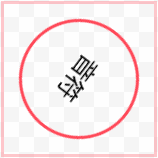
animation
使用简写 animation,可以同时设置多个动画属性,毕竟要实现一个动画需要多个属性配合,只写一个属性就要省事多了。
语法:
/* @keyframes duration | timing-function | delay |
iteration-count | direction | fill-mode | play-state | name */
animation: 3s ease-in 1s 2 reverse both paused ani1;
/* 多个动画 */
animation:
3s linear ani1,
3s ease-out 5s ani2;
虽然属性值浏览器没有强制要求先后顺序,就算先后顺序错乱浏览器也会自动修正,但推荐按照语法要求来:duration | timing-function | delay | iteration-count | direction | fill-mode | play-state | name 。
animation-composition
使用此属性时,需注意浏览器兼容性,基本上都是2023年后的浏览器版本才开始支持!!
有效值:
replace 默认值,替换已有属性。
add 累加效果。
accumulate 组合效果。
看示例:
<div class="box">
<div class="child">replace</div>
<div class="child">add</div>
<div class="child">accumulate</div>
</div>
<style>
@keyframes ani1 {
0% {
transform: translateX(0);
}
100% {
transform: translateX(605px);
}
}
.box {
border: 2px solid rgba(255, 71, 87,0.3);
margin: 20px 0;
width: calc(235px * 3);
}
.child {
border: 2px solid rgba(255, 71, 87,1);
border-radius: 40px;
width: 100px;
height: 40px;
margin: 10px 0;
text-align: center;
display: flex;
align-items: center;
justify-content: center;
box-sizing: border-box;
animation: 2s ease infinite ani1;
transform: rotate(-5deg);
}
.child:nth-child(1) {
animation-composition: replace;
}
.child:nth-child(2) {
animation-composition: add;
}
.child:nth-child(3) {
animation-composition: accumulate;
}
</style>
效果:
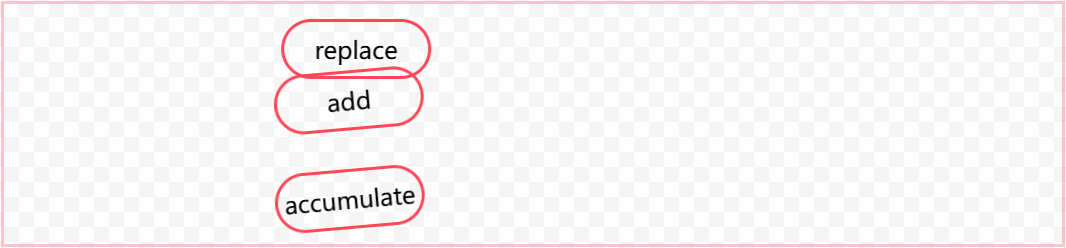
以上示例,元素自身携带有 transform: rotate(-5deg);,动画属性也进行了 transform: translateX(605px); 变换,三个值区别就显示出来了:
- replace 覆盖了元素自身的
transform变换。 - add 将元素自身的属性值放在了动画属性前面,变成了 transform: rotate(-5deg) translateX(605px);
- accumulate 将两个属性组合成了一个 3D 矩阵 transform: matrix3d(0.996195, -0.0871557, 0, 0, 0.0871557, 0.996195, 0, 0, 0, 0, 1, 0, 605px, 0, 0, 1);
如果使用 width 属性动画,add 和 accumulate 则看起来没有任何区别。
四个实验性属性
实验性属性规范还未定稿,小范围浏览器支持,未来有可能还会发生变化。
animation-timeline 指定了用于控制 CSS 动画进度的时间线。
animation-range-start 设置 timeline 的开始位置。
animation-range-end 设置 timeline 的结束位置。
animation-range 简写属性,包含 animation-range-start, animation-range-end。
使用 animation-timeline 做一个跟滚动条有关的动画效果,示例:
<div class="box">
<div class="content"></div>
<div class="child">timeline</div>
<div class="content"></div>
</div>
<style>
@keyframes ani1 {
0% {
transform: rotate(0deg);
}
100% {
transform: rotate(360deg);
}
}
.box {
border: 2px solid rgba(255, 71, 87,0.3);
margin: 20px 0;
width: calc(235px * 3);
height: calc(100px * 3);
overflow: auto;
}
.content {
height: 400px;
}
.child {
border: 2px solid rgba(255, 71, 87,1);
border-radius: 40px;
width: 100px;
height: 40px;
margin: 10px 0;
text-align: center;
display: flex;
align-items: center;
justify-content: center;
box-sizing: border-box;
view-timeline: --subjectReveal block;
animation-timeline: --subjectReveal;
animation-name: ani1;
animation-range: entry 10% contain 200%;
animation-fill-mode: both;
animation-duration: 1ms; /* Firefox requires this to apply the animation */
}
</style>
效果:

写在最后
其他与动画相关的属性:
- scroll-timeline 滚动条触发动画
- offset-path 让元素沿复杂路径运动
CSS 动画在书写上比 JS 简单很多,也让前端的动画实现变得更容易,但一些涉及到用户交互的动画,还是必须让 JS 登场才行。
CSS animation 与 transition 都能实现动画效果,transition 胜在单次属性过渡,而 animation 胜在可以指定关键帧实现更加复杂的动画场景。
Web前端入门第 44 问:CSS 循环动画 animation 效果演示的更多相关文章
- web前端入坑第五篇:秒懂Vuejs、Angular、React原理和前端发展历史
秒懂Vuejs.Angular.React原理和前端发展历史 2017-04-07 小北哥哥 前端你别闹 今天来说说 "前端发展历史和框架" 「前端程序发展的历史」 「 不学自知, ...
- 好程序员web前端分享18个用CSS制作出来的东西
好程序员web前端分享18个用CSS制作出来的东西,与流行的看法相反,CSS不仅仅是用来提供一个WEB页面的基本风格,以使它看起来更有吸引力.还有很多其他的事情,CSS也可以做的很好.由于它创建动画和 ...
- 好程序员web前端分享值得参考的css理论:OOCSS、SMACSS与BEM
好程序员web前端分享值得参考的css理论:OOCSS.SMACSS与BEM 最近在The Sass Way里看到了Modular CSS typography一文,发现文章在开头部分就提到了OOCS ...
- 进击的Python【第十三章】:Web前端基础之HTML与CSS样式
进击的Python[第十四章]:Web前端基础之HTML与CSS样式 一.web框架的本质 众所周知,对于所有的Web应用,本质上其实就是一个socket服务端,用户的浏览器其实就是一个socket客 ...
- Android零基础入门第44节:ListView数据动态更新
原文:Android零基础入门第44节:ListView数据动态更新 经过前面几期的学习,关于ListView的一些基本用法大概学的差不多了,但是你可能发现了,所有ListView里面要填充的数据都是 ...
- web前端入坑第二篇:web前端到底怎么学?干货资料! 【转】
http://blog.csdn.net/xllily_11/article/details/52145172 版权声明:本文为博主[小北]原创文章,如要转载请评论回复.个人前端公众号:前端你别闹,J ...
- Brackets - 强大免费的开源跨平台Web前端开发工具IDE (HTML/CSS/Javascript代码编辑器)
Brackets 是一个免费.开源且跨平台的 HTML/CSS/JavaScript 前端 WEB 集成开发环境 (IDE工具).该项目由 Adobe 创建和维护,根据MIT许可证发布,支持 Wind ...
- web前端(7)—— 了解CSS样式,引入css样式的方式
CSS 在前面大概的介绍了css,从本片博文开始,会详细的介绍它,在最开始介绍web前端时,打开百度首页,当时我提出了一个问题,为什么百度首页的输入框可以放在正中间,就是由于有css的控制,我们可以打 ...
- [转载]Brackets - 强大免费的开源跨平台Web前端开发工具IDE (HTML/CSS/Javascript代码编辑器)
http://brackets.io/ Brackets 是一个免费.开源且跨平台的 HTML/CSS/JavaScript 前端 WEB 集成开发环境 (IDE工具).该项目由 Adobe 创建和维 ...
- web前端的10个顶级CSS UI开源框架
随着CSS3和HTML5的流行,我们的WEB页面不仅需要更人性化的设计理念,而且需要更酷的页面特效和用户体验.作为开发者,我们需要了解一些宝贵的CSS UI开源框架资源,它们可以帮助我们更快更好地实现 ...
随机推荐
- 本地部署 DeepSeek Janus Pro 文生图大模型
Hello, 大家新年好. 在这个春节期间最火的显然是 DeepSeek 了.据不负责统计朋友圈每天给我推送关于 DeepSeek 的文章超过20篇.打开知乎跟B站也全是 DeepSeek 相关的内容 ...
- 常用Maven命令
一.常用命令 1.1 打包 mvn clean package -DskipTests 指定环境 mvn clean install -Dmaven.test.skip=true -Pprod-tx ...
- 5.main.js配置
1.根目录新建api文件夹 api文件夹分mock(存放虚拟json)和urls(api请求链接) urls 中新建index.js来汇总按分类拆分的url请求文件 2.添加api配置 imp ...
- windows10专业版代码永久激活
1."Win+R"打开运行对话框,输入命令slmgr.vbs -xpr 可以查看当前系统的激活信息 2. 在电脑图标右键,打开属性,查看自己win10系统版本 3. 在开始菜单右键 ...
- 八米云-N1、机顶盒设置静态地址和PPPOE拨号流程
疑难解答加微信机器人,给它发:进群,会拉你进入八米交流群 机器人微信号:bamibot 简洁版教程访问:https://bbs.8miyun.cn 这里以老毛子路由系统举例: 一.设置静态地址 1.路 ...
- 面试题10- I. 斐波那契数列
地址:https://leetcode-cn.com/problems/fei-bo-na-qi-shu-lie-lcof/ <?php /** 写一个函数,输入 n ,求斐波那契(Fibona ...
- php禁止跨域调用api(来自文心快码)
在PHP中,禁止跨域调用API通常涉及到设置正确的HTTP响应头,以告知浏览器不允许来自不同源的请求.跨域资源共享(CORS)是一个W3C标准,它允许服务器放宽同源策略(SOP),从而允许某些跨站请求 ...
- npm 如何更新项目最新依赖包
NPM 是什么? Node 软件包管理器(NPM)提供了各种功能来帮助你安装和维护项目的依赖关系. 由于错误修复.新功能和其他更新,依赖关系可能会随着时间的推移而变得过时.你的项目依赖越多,就越难跟上 ...
- PHP的curl获取header信息
PHP的curl功能十分强大,简单点说,就是一个PHP实现浏览器的基础. 最常用的可能就是抓取远程数据或者向远程POST数据.但是在这个过程中,调试时,可能会有查看header的必要. echo ge ...
- VS 2022 WEB发布编译失败
VS2022当安装在非默认路径时,每次更新后,在发布时,就会出来编译失败的提示,比如这样: C:\VS2022\Preview\MSBuild\Microsoft\VisualStudio\v17.0 ...
