利用函数或映射进行数据转换 (map)
先来看个数据
df = DataFrame({"food":["bacon", "pulled pork", "bacon", "Pastrami", "corned beef"
, "Bacon", "pastrami", "honey ham", "nova lox"],
"ounces": [4, 3, 12, 6, 7.5, 8, 3, 5, 6]})
print(df)
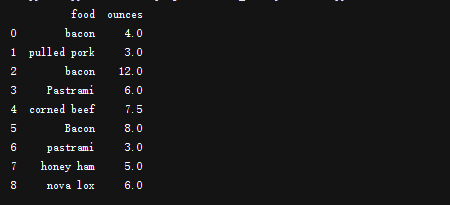
需求, 你想要添加一列表示该肉类食物来源的动物类型。 我们先编写一个肉类到动物的映射:
meat_to_animal = {
"bacon": "pig",
"pulled pork": "pig",
"pastrami": "cow",
"corned beef": "cow",
"honey ham": "pig",
"nova lox": "salmon"
}
Series的map方法可以接受一个函数或含有映射关系的字典型对象, 但是这里有一个小问题, 即有些肉类
的首字母大写了, 而另一些则没有。因此, 我们还需要将各个值转换为小写:
各种方法:
df = DataFrame({"food":["bacon", "pulled pork", "bacon", "Pastrami", "corned beef"
, "Bacon", "pastrami", "honey ham", "nova lox"],
"ounces": [4, 3, 12, 6, 7.5, 8, 3, 5, 6]})
print(df)
meat_to_animal = {
"bacon": "pig",
"pulled pork": "pig",
"pastrami": "cow",
"corned beef": "cow",
"honey ham": "pig",
"nova lox": "salmon"
}
# df['animal'] = df['food'].map(str.lower).map(meat_to_animal)
# print(df)
# df['animal'] = df['food'].map(meat_to_animal)
# print(df)
df1 = df['food'].map(str.lower).map(meat_to_animal)
print(df1)
print("-----------------------")
df3 = df["food"].map(lambda x:meat_to_animal[x.lower()])
print(df3)
print('---------------------') #此方法得到的是key, 不是value了, 特此表明
df2 = df["food"].map(lambda x:x.lower(), meat_to_animal)
print(df2)
还要个方法, 替换值
df = DataFrame({"food":["bacon", "pulled pork", "bacon", "Pastrami", "corned beef"
, "Bacon", "pastrami", "honey ham", "nova lox"],
"ounces": [4, 3, 12, 6, 7.5, 8, 3, 5, 6]})
print(df)
meat_to_animal = {
"bacon": "pig",
"pulled pork": "pig",
"pastrami": "cow",
"corned beef": "cow",
"honey ham": "pig",
"nova lox": "salmon"
}
df['ounces'] = df['food'].map(str.lower).map(meat_to_animal)
print(df)
看源码例子
>>> x
one 1
two 2
three 3 >>> y
1 foo
2 bar
3 baz >>> x.map(y)
one foo
two bar
three baz
还有个na_nation参数, 如果需要看源码
>>> s = pd.Series([1, 2, 3, np.nan])
>>> s2 = s.map(lambda x: 'this is a string {}'.format(x),
na_action=None)
0 this is a string 1.0
1 this is a string 2.0
2 this is a string 3.0
3 this is a string nan
dtype: object
>>> s3 = s.map(lambda x: 'this is a string {}'.format(x),
na_action='ignore')
0 this is a string 1.0
1 this is a string 2.0
2 this is a string 3.0
3 NaN
dtype: object
利用函数或映射进行数据转换 (map)的更多相关文章
- python内置函数lambda、filter、map、reduce
lambda匿名函数 1.lambda只是一个表达式,函数体比def简单多. 2.lambda的主体是一个表达式,而不是一个代码块.仅仅能在lambda表达式中封装有限的逻辑进去 3.lambda函数 ...
- Python之路(第七篇)Python作用域、匿名函数、函数式编程、map函数、filter函数、reduce函数
一.作用域 return 可以返回任意值例子 def test1(): print("test1") def test(): print("test") ret ...
- Python3中高阶函数lambda,filter,map,reduce,zip的详细用法
在Python里有五大高阶函数,他们分别是lambda()匿名函数,filter()筛选函数,map()函数,reduce()函数,zip()函数.下面就让我们来详细的了解一下这五种函数的具体用法吧. ...
- Python之路Python作用域、匿名函数、函数式编程、map函数、filter函数、reduce函数
Python之路Python作用域.匿名函数.函数式编程.map函数.filter函数.reduce函数 一.作用域 return 可以返回任意值例子 def test1(): print(" ...
- python递归函数、二分法、匿名函数、(sorted、map、filter内置函数应用)
#函数递归是一种特殊的函数嵌套调用,在调用一个函数的过程中,又直接或间接的调用该函数本身递归必须要有两个明确的阶段: 递推:一层一层递归调用下去,强调每进入下一层递归问题的规模都必须有所减少 回溯:递 ...
- flask之路径与函数的映射
一:运行报错 OSError: [Errno 98] Address already in use:5000端口可能被占 lsof -i:端口号 查看端口被那个进程使用,结果是python3.5 k ...
- 利用函数索引优化<>
SQL> select count(*),ID from test_2 group by id; COUNT(*) ID ---------- ---------- 131072 1 11796 ...
- Python中利用函数装饰器实现备忘功能
Python中利用函数装饰器实现备忘功能 这篇文章主要介绍了Python中利用函数装饰器实现备忘功能,同时还降到了利用装饰器来检查函数的递归.确保参数传递的正确,需要的朋友可以参考下 " ...
- 如何利用Grunt生成对应的Source Map文件,线上代码压缩使用chrome浏览器便于调式
如何利用Grunt生成对应的Source Map文件,线上代码压缩使用chrome浏览器便于调式 首先我们来说说为何要生成sourceMap文件呢?简单的说,sourceMap是为了压缩后的代码调式提 ...
随机推荐
- 【Unity】2.11 了解游戏有哪些分类对你开阔思路有好处
分类:Unity.C#.VS2015 创建日期:2016-03-31 一.简介 对游戏类型的划分有助于游戏的市场定位,以便吸引具有同一爱好的玩家群体.此外,制作游戏策划方案时,也通常会依据不同的游戏类 ...
- ActionBar 笔记
博客地址: http://blog.csdn.net/eclipsexys/article/details/8688538 官方文档: http://developer.android.com/gui ...
- C++哪些运算符重载能够重载?
运算符重载是C++极为重要的语言特性之中的一个.本文将用代码实例回答--C++哪些运算符能够重载?怎样重载?实现运算符重载时须要注意哪些? 哪些运算符能够重载,哪些不可重载? C++98,C++0x, ...
- 利用babel-cli搭建支持ES6的node环境
现在ES6盛行,开始大量使用ES6的特性敲代码,但限于Node.js本身对ES6的特性支持的不够完备,那么需要借助于其他工具来完成. 基本上,现在都直接写ES6的代码,然后使用babel-cli提供的 ...
- 分布式系统唯一ID生成方案汇总【转】
转自:http://www.cnblogs.com/haoxinyue/p/5208136.html 系统唯一ID是我们在设计一个系统的时候常常会遇见的问题,也常常为这个问题而纠结.生成ID的方法有很 ...
- 使用 "java -jar"命令启动jar包时报不支持的jdk版本异常
在使用java -jar 命令启动一个jar包的时候,提示版本不支持: [root@hadoop01 eureka-server-master]# java -jar xuebusi-eureka-s ...
- linux磁盘 分区 物理卷 卷组 逻辑卷 文件系统加载点操作案例
转自:truemylife.linux磁盘 分区 物理卷 卷组 逻辑卷 文件系统加载点操作案例 基本概念: 磁盘.分区.物理卷[物理部分] 卷组[中间部分] 逻辑卷.文件系统[虚拟化后可控制部分] 磁 ...
- django 部署,gunicorn、virtualenv、nginx
声明: 1.本篇文章是我边写命令边写的,请尊重我的劳动成果,转载请加上链接. 2.我既然公开写出来,是希望大家遇到问题的时候有个参考,所以,大家可以免费转载,使用该文章 3.但是,如果你要用这篇文章来 ...
- 基于jQuery和CSS3超酷Material Design风格滑动菜单导航特效
分享一款效果非常炫酷的谷歌 Material Design 风格jQuery和CSS3滑动选项卡特效.该选项卡特效集合了扁平风格设计和按钮点击波特效.是一款设计的非常不错的Material Desig ...
- 基于jQuery经典扫雷游戏源码
分享一款基于jQuery经典扫雷游戏源码.这是一款网页版扫雷小游戏特效代码下载.效果图如下: 在线预览 源码下载 实现的代码. html代码: <center> <h1>j ...
