jap_spring
jar包
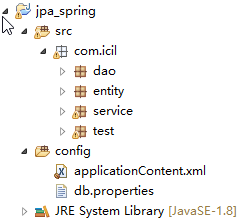
applicationContent.xml
<?xml version="1.0" encoding="UTF-8"?>
<beans xmlns="http://www.springframework.org/schema/beans"
xmlns:xsi="http://www.w3.org/2001/XMLSchema-instance"
xmlns:context="http://www.springframework.org/schema/context"
xmlns:tx="http://www.springframework.org/schema/tx"
xsi:schemaLocation="http://www.springframework.org/schema/beans http://www.springframework.org/schema/beans/spring-beans.xsd
http://www.springframework.org/schema/context http://www.springframework.org/schema/context/spring-context-4.0.xsd
http://www.springframework.org/schema/tx http://www.springframework.org/schema/tx/spring-tx-4.0.xsd"> <!-- 配置自动扫描的包 -->
<context:component-scan base-package="com.icil"></context:component-scan> <!-- 配置 C3P0 数据源 -->
<context:property-placeholder location="classpath:db.properties"/> <bean id="dataSource"
class="com.mchange.v2.c3p0.ComboPooledDataSource">
<property name="user" value="${jdbc.user}"></property>
<property name="password" value="${jdbc.password}"></property>
<property name="driverClass" value="${jdbc.driverClass}"></property>
<property name="jdbcUrl" value="${jdbc.jdbcUrl}"></property> <!-- 配置其他属性 -->
</bean> <!-- 配置 EntityManagerFactory -->
<bean id="entityManagerFactory"
class="org.springframework.orm.jpa.LocalContainerEntityManagerFactoryBean">
<property name="dataSource" ref="dataSource"></property>
<!-- 配置 JPA 提供商的适配器. 可以通过内部 bean 的方式来配置 -->
<property name="jpaVendorAdapter">
<bean class="org.springframework.orm.jpa.vendor.HibernateJpaVendorAdapter"></bean>
</property>
<!-- 配置实体类所在的包 -->
<property name="packagesToScan" value="com.icil.entity"></property>
<!-- 配置 JPA 的基本属性. 例如 JPA 实现产品的属性 -->
<property name="jpaProperties">
<props>
<prop key="hibernate.show_sql">true</prop>
<prop key="hibernate.format_sql">true</prop>
<prop key="hibernate.hbm2ddl.auto">update</prop>
</props>
</property>
</bean> <!-- 配置 JPA 使用的事务管理器 -->
<bean id="transactionManager"
class="org.springframework.orm.jpa.JpaTransactionManager">
<property name="entityManagerFactory" ref="entityManagerFactory"></property>
</bean> <!-- 配置支持基于注解是事务配置 -->
<tx:annotation-driven transaction-manager="transactionManager"/> </beans>
db.properties
jdbc.user=root
jdbc.password=2323
jdbc.driverClass=com.mysql.jdbc.Driver
jdbc.jdbcUrl=jdbc:mysql:///jpa
enntity user
package com.icil.entity; import javax.persistence.Column;
import javax.persistence.Entity;
import javax.persistence.GeneratedValue;
import javax.persistence.Id;
import javax.persistence.Table;
@Table(name="tb_user")
@Entity
public class User { private Integer id;
private String lastName; private String email;
private int age; public User() {
super();
}
public User(Integer id, String lastName, String email, int age) {
super();
this.id = id;
this.lastName = lastName;
this.email = email;
this.age = age;
} @GeneratedValue
@Id
public Integer getId() {
return id;
}
public void setId(Integer id) {
this.id = id;
} @Column(name="last_name")
public String getLastName() {
return lastName;
}
public void setLastName(String lastName) {
this.lastName = lastName;
}
public String getEmail() {
return email;
}
public void setEmail(String email) {
this.email = email;
}
public int getAge() {
return age;
}
public void setAge(int age) {
this.age = age;
} }
Dao
package com.icil.dao; import javax.persistence.EntityManager;
import javax.persistence.PersistenceContext; import org.springframework.stereotype.Repository; import com.icil.entity.User; @Repository
public class UserDaoImpl implements UserDao {
//获取一个与当前事务关联的EntityManager 对象,
//并且通过@persistenceContent 注释标记成员变量
@PersistenceContext
private EntityManager entityManager; @Override
public void insert(User user) {
entityManager.persist(user);
} }
unity test
package com.icil.test; import org.junit.Test;
import org.springframework.context.ApplicationContext;
import org.springframework.context.support.ClassPathXmlApplicationContext; import com.icil.entity.User;
import com.icil.service.UserService;
import com.mchange.v2.c3p0.ComboPooledDataSource; public class jpaTest { private ApplicationContext applicationContext=null;
{
applicationContext= new ClassPathXmlApplicationContext("applicationContent.xml");
UserService userService = applicationContext.getBean(UserService.class); } @Test
public void test1(){
ComboPooledDataSource bean = applicationContext.getBean(ComboPooledDataSource.class);
System.out.println(bean.getJdbcUrl()); } //测试UserService
@Test
public void test2(){
UserService userService = applicationContext.getBean(UserService.class);
User user1 = new User(null, "AA", "aa@123.com", 21);
User user2 = new User(null, "BB", "bb@123.com", 22);
userService.insert(user1, user2); } }
整合maven 的pom 文件
jap_spring的更多相关文章
随机推荐
- 强连通分量【k 算法、t 算法】
连通分量就是一个各个顶点能互相达到的图 无向图的连通分量选取任意一个顶点使用DFS遍历即可,遍历完所有顶点所需的DFS的次数就是连通分量的数量 有向图的强连通分量由于是有向的[从A点开始DFS能访问到 ...
- MySQL Transaction--事务隔离级别基础
MYSQL 支持的事务隔离级别 REPEATABLE READ READ COMMITTED READ UNCOMMITTED SERIALIZABLE InnoDB 默认使用REPEATABLE R ...
- encode decode enumerate
format的用法 print(format('aa','>20')) print(format('aa','<20')) print(format('aa','^20')) 打印结果如下 ...
- ORA-01791: not a SELECTed expression
Student表有3个字段:id,name,age 看这两个SQL语句 (1)select name from student order by id; (2)select distinct(name ...
- MySQLi基于面向对象的编程
http://blog.csdn.net/koastal/article/details/50650500
- Linux下的Nginx部署禅道
基本思路:先安装好nginx和mysql和php,上传禅道的源码.把禅道的源码包扔到 nginx/apache 的工程路径内或者nginx/apache内的配置文件指向nginx的路径,然后将ngin ...
- 【Bitmap Index】B-Tree索引与Bitmap位图索引的锁代价比较研究
通过以下实验,来验证Bitmap位图索引较之普通的B-Tree索引锁的“高昂代价”.位图索引会带来“位图段级锁”,实际使用过程一定要充分了解不同索引带来的锁代价情况. 1.为比较区别,创建两种索引类型 ...
- slf4j-api、slf4j-log4j12、log4j 之间是什么关系?
slf4j:Simple Logging Facade for Java,为java提供的简单日志Facade.Facade:门面,更底层一点说就是接口.他允许用户以自己的喜好,在工程中通过slf4j ...
- linux 下git使用教程
#添加所有新增文件 git add . #提交所有修改,包括删除,添加,修改 git add -A git add --all #查看状态 git status #添加一个文件 git add rea ...
- 【android】Android ADB 端口占用问题解决方案
解决ADB端口占用问题 方式一5037为adb默认端口,若5037端口被占用,查看占用端口的进程PIDC:\Users\wwx229495>netstat -aon|findstr 5037 ...
